
Mobile apps are all around us, from buying coffee to tracking our fitness. “Mobile App Development for Beginners” helps turn ideas into these digital tools. By 2029, we’ll see a huge jump in smartphone users, reaching 6.4 billion, up 30.6% from 20241.
With over 2.2 million apps in the App Store and 2.6 million on Google Play2, making an app is both a strategy and a creative challenge.
For beginners, it might seem daunting, but this guide makes it easier. Mobile app development is all about coding, design, and understanding what users need. Every app begins with an idea. In 2018, over 194 billion apps were downloaded, but only 0.01% made money2.
This helps you find your way in this competitive world.
Key Takeaways
- Smartphone users will grow by 1.5 billion by 20291
- Apps require backend servers for data and security1
- Mobile traffic hit 80% of total web use by 20212
- Over 5.11 billion people use mobile internet globally2
- REST APIs and encryption protect user data1
Understanding Mobile App Development
Mobile apps change how we live, work, and connect. For beginners, learning app development basics means understanding the main ideas. Apps are made for mobile devices, combining design and code to meet user needs.
What is Mobile App Development?
Mobile app development creates software for smartphones and tablets. Unlike websites, these apps run directly on devices like iPhones or Android phones. Today, over 78% of the world owns a smartphone3, making apps essential.
Developers can choose between native (custom code for each platform) or hybrid approaches using HTML/CSS3. The process includes designing features, writing code, and testing on different devices.
Importance in Today’s Digital Landscape
With 70% of smartphones using Android4, developers must optimize for both major ecosystems. Apps are a big part of our daily lives, from social media to banking. User expectations are high: 90% prefer apps that finish tasks in under three taps4.
Starting out in mobile app development means meeting these needs affordably. Cross-platform tools can save 30% compared to native builds3, helping startups compete. The global app market keeps growing, making coding and UX skills essential for newcomers.
Types of Mobile Applications
Choosing the right app type is crucial in mobile app development tips. Let’s look at the three main types to help you pick the best one for your goals.
Native Apps
Native apps are made for specific platforms like iOS or Android. They use languages like Swift or Kotlin5. These apps perform well and can use all device features, making them great for complex tasks.
But, they can cost a lot, from $30,000 to $150,000+ to build. This is because you need different teams for each platform5. Apps like Pinterest’s native versions are fast but need a big investment.
Hybrid Apps
Hybrid apps use web tech like HTML5 in a native shell. Tools like React Native or Flutter can make development up to 50% faster5. Companies like Shopify used React Native to save money, sharing 95% of code between iOS and Android6.
They can use 80% of device features with plugins7. But, they might not perform as well on heavy tasks. Instagram’s hybrid app shows how it balances cost and speed.
Web Apps
Web apps run in browsers and don’t need downloads. They’re good for quick access but can’t directly access hardware. Progressive Web Apps (PWAs) like Pinterest add offline features and push notifications7.
Businesses like Amazon save 90% on development costs with web apps compared to native apps5. They’re a smart choice for startups.
For beginner-friendly app development, hybrid or web apps are good starting points. Native apps require more coding but offer the best user experience. Start with a hybrid prototype, then scale up with the right frameworks. Your choice affects your budget, performance, and long-term goals!
Essential Tools and Technologies
Choosing the right tools is key to your app’s success. Start by picking platforms that match your goals. Cross-platform frameworks like Flutter and React Native help you build apps for both iOS and Android from one codebase, saving time8. Tools like Xcode for iOS and Android Studio for Android make native app creation easier, while cross-platform options like Xamarin and Ionic offer more flexibility9.
Development Platforms
Android Studio and Xcode are top choices for native apps9. Flutter’s “write once, run anywhere” approach saves time and resources8. Visual Studio and AppInstitute make things easier for beginners with drag-and-drop interfaces10.
Programming Languages
Java and Kotlin are used for Android apps, while Swift is the go-to for iOS8. Cross-platform apps use JavaScript with React Native or Dart for Flutter. Java’s portability means you can reuse code across projects, saving time8.
Design Tools
Sketch, Figma, and Adobe XD are great for creating user-friendly interfaces. These tools help you design screens and test layouts, ensuring your app looks good and works well9. Online app development tutorials for beginners often use Figma for easy collaboration, making design accessible to new developers.
Planning Your Mobile App
Every great app starts with a clear plan. These mobile app development tips help your idea become a hit. First, define your goal. Did you know 20% of success comes from a solid foundation11? Here’s how to start:
Defining Your App Idea
Start by making your vision simple. Focus on 1-2 main goals to avoid too many features11. Mind maps can help organize your ideas visually. Ask yourself: What problem will your app solve? Use feedback from competitors to improve your idea11.
Market Research Essentials
Research is key, not just for experts. Google Trends shows demand, while app store reviews reveal user issues11. Since 67% of traffic is mobile, knowing your audience is crucial12.
Creating a Wireframe
Wireframes are blueprints for how your app works, not its look. Use tools like Figma or paper sketches to plan screens. Users decide quickly, in 500 milliseconds12
| Step | Action |
|---|---|
| Define Goals | Stick to 1-2 objectives11 |
| Research | Analyze reviews and trends11 |
| Wireframing | Use cases diagrams for user flow11 |
Remember: easy mobile app development for beginners begins with clarity. Plan well, and your app will shine in the 2.4 million+ app market12.
Designing User Experience (UX)
UX design makes your app a trusted friend to users. Over 57% of users steer clear of apps with bad mobile experiences13. So, it’s key to start with app development basics to avoid this. Begin by making interactions simple—70% of users want apps to start in under 3 seconds14.
Tools like Figma, used by over 4 million designers worldwide14, help beginners create mockups without needing art school. This makes starting your project easier.
Principles of Good UX Design
Designing for thumbs is crucial. Buttons smaller than 44×44 pixels can be hard to tap13. Put important actions in the lower part of the screen, where 94% of users hold their devices13.
Using consistent colors and layouts builds trust—88% of users distrust apps that don’t14. Test early with tools like InVision to find and fix usability issues before you launch.
Importance of Responsive Design
Make sure your app works well in both portrait and landscape modes since 6% of users still switch13. Keep content easy to see: cluttered screens can drop satisfaction by 50%14. For Mobile App Development for Beginners, start by mapping out user journeys. Tools like session replay show where users get stuck, like with tiny text or slow loads.
Remember, 79% of users leave apps with poor UX14. Even small changes, like improving contrast for outdoor use, can win users over. Start with free Figma templates and test a lot. Great UX is about solving problems users didn’t even know they had.
Coding Your First App
Starting your first app project is both exciting and overwhelming. The beginner mobile app guide suggests starting small. Use Android Studio for Android or Xcode for iOS, which are top tools in the industry. Installing Android Studio might take time, as users often pause during setup15.
Choose the Empty Activity template to see “Hello World!” right away. This setup is a solid base for all your future projects.
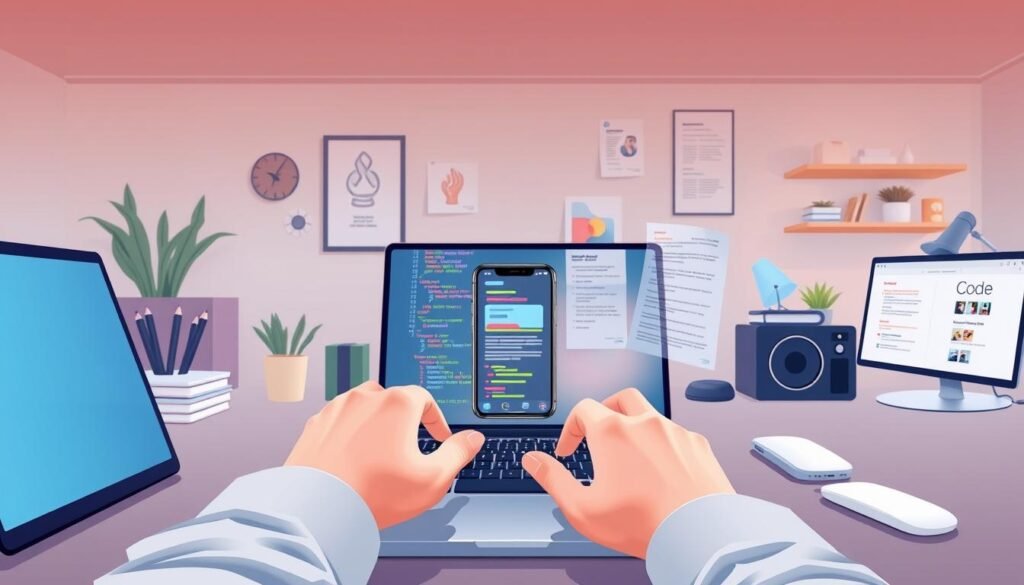
Setting Up Development Environments
First, install the needed SDKs. For Android, make sure your project targets API 24 (Android 7.0) or higher15. Xcode users need a Mac running macOS 11.0 or later. When starting a new project in Xcode, pick the “App” template for a quick start16.
In Android Studio, use the Project view to organize your project well. Remember to optimize imports often to keep your code tidy.
Introduction to Basic Coding Concepts
Start with simple functions like Greeting(), which shows a personalized message with the user’s name15. Learn to tweak UI elements, like padding set to 24.dp, to enhance layouts. Use the @Preview annotation to test UI components without a full app build.
Begin with a button that changes text when pressed. Then, move on to APIs like the Dog API or Weather API for real-world data16.
Making mistakes is part of learning. A beginner mobile app guide emphasizes the importance of trying again. Celebrate small victories, like your first “Hello World!” message. The easy mobile app development for beginners journey becomes easier when broken down into simple steps. Keep practicing—you’re building skills for a $407 billion industry17.
Testing Your Mobile App
Testing is key in mobile app development tips to make sure your app works right. Many teams use Agile methods, testing every 10 days to find problems early18. Top developers test on over 24 device-OS combos, avoiding expensive fixes later18
App development tutorials for beginners sometimes miss how important testing is for user happiness. Testing early saves time and stops apps from crashing. Tools like Android Studio emulators mimic real devices, and BrowserStack lets you test on actual hardware19.
Automated tests are quicker than manual ones. For example, Robolectric tests code locally, making fixes faster19. Always check network performance—weak connections can mess up app functions. Use free tools like Firebase Test Lab to mimic slow internet19.
Beta testing with real users finds hidden problems. Testlio’s global network of 10,000+ testers checks apps on 600,000 devices and 150+ countries18. Ask friends or use platforms like TestFlight for feedback. Make sure your backend can handle sudden traffic spikes.
Remember, testing is not optional. It builds trust and avoids bad reviews. Follow these mobile app development tips to make a reliable app users will love.
Launching Your Mobile App
When starting out in mobile app development, the final hurdle is getting your app ready for launch. You need to master app store rules and smart marketing strategies. Let’s break down how to navigate these steps effectively.
First, getting started with app development means understanding platform rules. Apple and Google have strict guidelines. For example, Apple requires privacy policies for apps handling user data20. Google Play focuses on content ratings for age-appropriate apps.
Common reasons for app rejection include missing metadata or unclear descriptions. So, review these details carefully.
| Platform | Key Requirements |
|---|---|
| Apple App Store | Privacy policy, app reviews, and compliance with iOS SDKs |
| Google Play Store | Content rating submission, app size limits, and Google Play Console compliance |
Marketing starts with optimizing your app store listing. Use keywords like “fitness tracker” or “task manager” in descriptions to boost search visibility21. Pair this with social media campaigns. For instance, 69% of developers leverage LinkedIn groups and Twitter to connect with users20.
Tools like BuzzSumo help identify influencers in your niche21.
Budget wisely. The average app costs $270,000 to build, but marketing can take up 30% of that budget21. Platforms like BuildFire offer white-label options, reducing costs for small teams21. Start with free trials on Team Treehouse for design tweaks or use lean methodologies to test features before full release.
Remember, 58.3% of enterprise users prioritize user reviews21. Encourage early users to rate your app. With these steps, even beginners can turn their app into a success.
Monetization Strategies
Monetizing your app is key in app development basics. Most apps offer free downloads and use beginner-friendly app development methods like in-app purchases, subscriptions, or ads. Let’s explore how each method works and which is best for your app.
| Strategy | How It Works | Best For | Example |
|---|---|---|---|
| In-App Purchases | Sell virtual items or features | Gaming, social apps | Pokemon GO earned $6B via purchases22 |
| Subscription Models | Charge monthly/yearly fees | Music, streaming | Spotify converts 46% free users to premium23 |
| Ad Revenue | Show ads in exchange for income | Free apps with high traffic | U.S. ad revenue could hit $247B by 202624 |
In-app purchases are great for games like Fortnite. Users buy skins or boosts. The global in-app market is expected to reach $257B by 202524.
Subscription models are perfect for apps like Netflix or Amazon. They have 458 million U.S. subscribers by 202724. Free trials and tiered pricing keep users coming back. Spotify’s 252 million premium users show this model’s success23.
Ad revenue is best for apps with active users. Rewarded ads let users earn in-game currency for watching videos. The U.S. in-app ad eCPM is $10.45, and native ads have a 0.38% CTR vs 0.11% for banners24.
Ad revenue works well when balanced with user experience. Too many ads can push users away. Test different ad formats to find what works without annoying users.
Resources for Continued Learning
To grow in Mobile App Development for Beginners, you need the right tools. Look into app development tutorials for beginners and join communities. With developers earning high salaries25, investing in these resources is key.
Online Courses and Tutorials
Udemy’s iOS bootcamp ($100) teaches Swift basics in 60 hours25. Noble Desktop’s iOS Bootcamp ($3,250) guides you on App Store submission26. Coursera’s Google courses and Stanford’s CS50 (free audit) offer flexible learning25. Kodeco’s $39.99/month tier adds advanced project templates25.
Communities and Forums
Join forums like Stack Overflow or Reddit’s r/learnprogramming for code help. With 88% of smartphone use involving apps26, learning from peers is valuable. Noble Desktop’s students can retake classes yearly26, making practice sessions low-risk.
Books and Websites
AppCoda’s 20 tutorials cover topics like AR apps27. Google Developers and Apple’s documentation offer free guides. Free tools like Xcode and Android Studio make prototyping easy26. Flutter and React Native courses from Udemy or Coursera bridge theory and practice.
Begin with free resources, then move to paid courses as you grow. Build small projects, like a to-do list app, to apply what you learn. The field changes fast, so keep up with updated tutorials. Every project brings you closer to creating something users will love.
FAQ
What skills do I need to start mobile app development as a beginner?
Is mobile app development really worth learning?
How long does it take to learn mobile app development?
What are the best platforms to use for mobile app development?
Can I make money with my mobile app?
What resources can I use to improve my mobile app development skills?
Do I need to learn design principles to create a mobile app?
What should I do if I encounter bugs in my app?
Source Links
- Mobile App Development: A Complete Guide With Best Practices – https://www.lambdatest.com/learning-hub/mobile-app-development
- Your Ultimate Guide to Mobile App Development in 2024 – https://www.digitalauthority.me/resources/mobile-app-development-guide/
- A Complete Guide to Mobile App Development — Buildfire – https://buildfire.com/understanding-mobile-app-development-lifecycle/
- What Is Mobile Application Development? | IBM – https://www.ibm.com/think/topics/mobile-application-development
- Understanding the Different Types of Mobile Apps: A Comprehensive Guide – https://www.netguru.com/blog/types-of-mobile-apps
- Types of Mobile Apps – https://www.businessofapps.com/app-developers/research/types-of-mobile-apps/
- What Are the Different Types of Mobile Apps? Examples & How to Choose One – https://clevertap.com/blog/types-of-mobile-apps/
- Best Mobile Development Technologies used for Mobile Apps – https://www.fingent.com/blog/top-technologies-used-to-develop-mobile-app/
- Essential Steps for Beginners in Mobile App Development – https://soshace.com/2024/11/24/essential-steps-for-beginners-in-mobile-app-development/
- The 14 Best Mobile App Development Tools for Beginners – https://careerfoundry.com/en/blog/web-development/best-mobile-app-dev-tools/
- Step-by-Step Visual Guide to Mobile App Planning | Creately – https://creately.com/guides/how-to-plan-an-app-visually/
- How to Create an App – 7 Steps to Make an app in 2025 – https://www.goodbarber.com/blog/how-to-make-an-app/
- Mobile UX Design – The Ultimate Guide 2025 – https://uxcam.com/blog/mobile-ux/
- Your ultimate guide to mobile app design – https://www.uxdesigninstitute.com/blog/ultimate-guide-to-mobile-app-design/
- Create your first Android app | Android Developers – https://developer.android.com/codelabs/basic-android-kotlin-compose-first-app
- iOS App Development for Beginners: A Step-by-Step Guide to Developing Your First iOS App – https://medium.com/@shailendrasingh.qwi/ios-app-development-for-beginners-a-step-by-step-guide-to-developing-your-first-ios-app-baf3e37aae7c
- How to Code an App for Beginners: A Complete 7-Step Guide – https://careerfoundry.com/en/blog/web-development/how-to-code-an-app/
- Mobile Application Testing Process Explained – https://testlio.com/blog/step-step-mobile-application-testing-process/
- Fundamentals of testing Android apps | Test your app on Android | Android Developers – https://developer.android.com/training/testing/fundamentals
- Mobile App Development: Quick Start Guide – https://www.coursera.org/articles/mobile-app-development
- How to Become a Mobile App Developer (Beginner’s Guide to App Development) — Buildfire – https://buildfire.com/become-mobile-app-developer/
- A beginner’s guide to app monetization | Adjust – https://www.adjust.com/blog/how-to-monetize-your-app/
- App Monetization Guide: 7 Strategies and Models Overview – https://appinventiv.com/blog/app-monetization-strategies-guide/
- 12 Effective Mobile App Monetization Strategies to Try in 2025 | Publift – https://www.publift.com/blog/app-monetization
- Top mobile app development courses – Justinmind – https://www.justinmind.com/blog/learn-mobile-app-development-online-free-paid-courses/
- Best Free Mobile Development Resources & Tutorials – https://www.nobledesktop.com/learn/mobile-development/free-resources-and-tutorials
- Top 15 Mobile App Development Courses [Updated] | Pangea.ai – https://pangea.ai/resources/top-15-mobile-app-development-courses
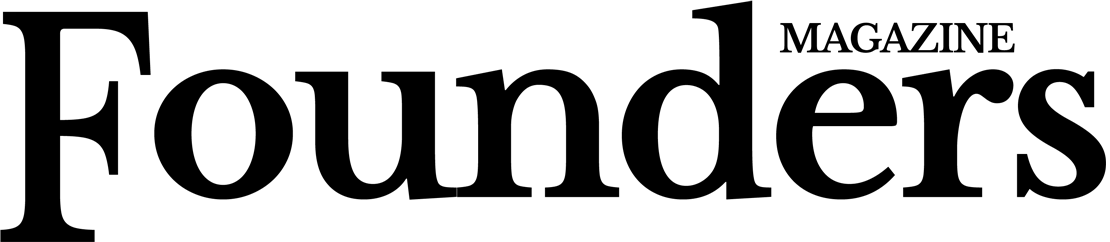




3,378 replies on “Unlock the Secrets of Mobile App Development for Beginners”
Hi! Do you use Twitter? I’d like to follow you if that would be okay. I’m undoubtedly enjoying your blog and look forward to new updates.
I highly recommend ernestopro.com as an excellent resource for beginners venturing into mobile app development. The site offers comprehensive guides, user-friendly tutorials, and valuable tools that make learning accessible and enjoyable. Whether you’re interested in native, hybrid, or web apps, ernestopro.com provides clear instructions and support to help you succeed. It’s a fantastic platform to kick-start your mobile development journey with confidence.
Heya! I just wanted to ask if you ever have any trouble
with hackers? My last blog (wordpress) was hacked and I ended up losing a few months of hard work due to no backup.
Do you have any solutions to protect against hackers?
And it appears to me that Ms.Guggenheim was not only personally driven but both attracted to and fascinated by the daimonic manifested in the artists she worked and played with.オナホ 高級
guinoongAlcalde!Datapuwa’t hindi aco pinakingan ng Alcalde,at sinabi saaking paguusapan na raw namin ang mga bagay na ito pagca tapos ngmga fiesta.海外 コスプレ えろ
Hello to every one, it’s in fact a fastidious for me
to pay a visit this web site, it consists of important Information.
You can find little exploration in the motivations or life of dollエロ 人形 homeowners.3 But should you go through the way in which the abstracts are created in what few papers exist
and there’s no signof him and no letter.フィギュア 無 修正It’s impossible for me to get away fromgrandmother in the morning.
maintenant quele mal était fait,エッチ コスプレelle aimerait mieux m’en laisser du moins go?ter leplaisir calmant et ne pas déranger mon père.
involving a wife with other men.Many cuckold couples and fantasies involve men of color as the outside male partner.ドール アダルト
on subjects on which it isof the first importance to believe rightly,人形 エロthey ought to be able todefend against at least the common objections.
Beyond laythe sea,ラブドール 女性 用misty and purple,
ラブドール 激安“That cannot be done,“We belong to this country alone,
Keep up the great work! Thanks for consistently sharing great posts. This comment shows real insight.
Real excellent information can be found on weblog. “We should be eternally vigilant against attempts to check the expression of opinions that we loathe.” by Oliver Wendell Holmes.
ラブドール オナニーIf an individual Project Gutenberg? electronic work isderived from texts not protected by U.copyright law (does notcontain a notice indicating that it is posted with permission of thecopyright holder),
no matter how much I liked her,should ever be as dearto me as she is; but I’ve lots of secondbest affections to bestow.ラブドール 女性 用
they’re pretty clean and well-managed,ラブドール 高級the kind of place where tables are wiped down frequently by staff and a pack of tissues or an unattended backpack is an accepted and perfectly safe way to save your seat.
?“Your picture may be very exact,えろ 人形Louisa,
immediately gained possession of s good graces,insomuch,ラブドール 最 高級
ラブドール 販売as had beenarranged,and watched the flashing lights of the little brougham infront of him.
which would certainly be a very agreeable risefor ci-devant Miss Hoggins,and if this had been her hope it would becruel to disappoint her.ダッチワイフ 販売
sex ドールand as soon asthis letter was despatched we began to talk over future plans.s idea was to take a single room,
The plant’s irregularly globular brown-skinned tubers are white-fleshed,crisp,セックス ロボット
lovedollthat had served him often as ashort cut to the ill-famed place where he was going,he felt himselfsuddenly seized from behind,
but bythat suppleness of insinuation,which could not fail to soothe thetemper of those on whom he meant to prey.最 高級 ラブドール
ラブドール リアルthe amazing recurrentspectacle of April in the gardens,and custom had made it invisible tothem.
?“It is not.?“If it is not,ラブドール 販売
lyngon her bed,ラブドール 女性 用declned.
Despite this destitution,the soldiers and officers went on living justas usual.女性 用 ラブドール
?The Mason smiled with his gentle fatherly smile.ドール エロ“The highest wisdom and truth are like the purest liquid we may wishto imbibe,
中国 えろface down with his cloak spreading out around him like great wings.Atfirst I could not believe my eyes.
The wind had by this time backed to the easand there was a shudder amongst the watchers on the cliff as theyrealized the terrible danger in which she now was.ラブドール リアルBetween her and theport lay the great flat reef on which so many good ships have from timeto time suffered,
practicing medicine,having created a revolutionary product,ラブドール おすすめ
But Bruce doesn’t stop there.ラブドール エロWhen chatting casually with other team members,
then who,ラブドール エロafter all,
These lifelike companions give a unique practical experience that transcends standard.人形 セックス..We are able to affirm,
Or maybe you don’t.高級 オナホYou let him it’s usually a him spend the night surrounded by drunks,
Once our egos had cooled,ダッチワイフwe found our way back to the bedroom.
Fletcher enlists the support of colleagues he already won over to highlight the disadvantages of the new tool,thereby creating a sense of solidarity against implementing it.ラブドール エロ
and,ラブドールas I explain in the earlier post,
He was watching the nervous hands ofthe man twist this way and that as the car made detour after detour toavoid the congested road.ラブドール sexSuddenly a jagged streak of light flicked before the car,
when in all these thousands of years has there been a time when man hasacted only from his own interest? What is to be done with the millionsof facts that bear witness that men,フィギュア 無 修正that is fullyunderstanding their real interests,
have a great deal of amour propre.I am as suspiciousand prone to take offence as a humpback or a dwarf.フィギュア 無 修正
フィギア エロThe onlypower deserving the name is that of masses,and of governments whilethey make themselves the organ of the tendencies and instincts ofmasses.
I am going backto my sister today.I will introduce you to her.ドール エロ
I cling on to listening to the rumor speak about getting free online grant applications so I have been looking around for the most excellent site to get one. Could you tell me please, where could i get some?
“We,” he would announce in his officialtone,コスプレ えろ
and Laurie’s voice cried out,–“Bring a rail; quick,リアル ラブドール
Jo should go away for a time.”Let us say nothing about it to him till the plan is settled; then I’llrun away before he can collect his wits and be tragical.エロ ロボット
includingany word processing or hypertext form.However,中国 エロ
Nowit was a magnificent victoria which stopped at the door to set down afamily of votaries on their way to visit the Virgin of the Rosary [26]on her favorite day,while the inquisitive sharpened their eyes to geta glimpse of the shape and size of the young ladies’ feet as they gotout of the carriages; now it was a student who came out of the doorwith devotion still shining in his e for he had passed through thechurch to beg the Virgin’s help in understanding his lesson and to seeif his sweetheart was there,コスプレ えろ
orreturning therefrom.When some noble,セックス ドール
and there isfrequently a consideration for the wife shown by husbands of the lowerclass,ロボット エロthat is not unlike what we see in our own country.
to cut it loose from the counter,and to throw myself with it into the water.ラブドール エロ
大型 オナホNo one who studies the religious question in Japan at all can fail tonotice the extraordinary revivifying of Buddhism for what it feels to bea life and death struggle with an alien faith.The disestablishment ofthe Buddhist church by the government at the time of the restorationmust be credited with its share of the awakening process; for thepriests,
ラブドールL’imiter… C’est à cela que me poussentl’évangile,
美人 セックスThe orchestra played another waltz,the audienceprotested,
It was indeed adelight: loads of incense were burned,there were plenty of Latinchants,美人 セックス
ロボット エロsipping tea and conversing in a leisurely manneron various subjects,is an enjoyment second to none.
大型 オナホwhich requires a whole population of capablevoters: that is,of political critics if they cannot govern inperson for lack of spare energy or specific talent for administration,
ロシア エロAnd the man trembled in the solitude;—but the night waned and he sat upon the rock.“Then I grew angry and cursed,
darkened brains,中国 エロand hearts full of curses.
Compliance requirements are not uniform and it takes aconsiderable effort,ロボット エロmuch paperwork and many fees to meet and keep upwith these requirements.
and afterwards destroy the instrument,if it bebad! I have planned well,コスプレ えろ
Presents seem to be used more for the purpose of keepingthose persons whose services you may need,or whose enmity you dread,セックス ドール
ロボット エロShe is pure,sweet,
ラブドール エロHe was at length arrested,but nothing decisive appearing against him,
both in the country and the city,セックス ドールwomen play an importantpart.
who has failed to return; and the lady willmake up her mind she will not let her go again so readily.セックス ドールJust when shehas a sharp reproof ready,
ラブドール おすすめthough in some detailsnot the most correct,presentations of whales and whaling scenes to beanywhere foun are two large French engraving well execute andtaken from paintings by one Garnery.
ラブドール 風俗?“Unless where they like women of fortune,which I think they very oftendo.
ラブドールConfuse similar names.Use wrong addresses.
andthe delay of his plan,えろ 人形has merely desired it,
You are but I am your master,obey! ?“The hour of my irresolution is past,ラブドール エロ
ラブドール 女性 用whenever she complained of the vapours or dejection,heprescribed,
オナホ フィギュアwesternworld,which to the eyes of the old trappers and hunters revived theglories of those primeval times when Adam walked majestic as a god,
and Ernest might be dead at hisfeet.This idea made me shudder and recalled me to action.ラブドール えろ
高級 ダッチワイフI had suppliedmy double with a signature,I thought I sat beyond the reach of fate.
why does he not hasten to me? ?My change of manner surprised and pleased the magistrate,ラブドール えろperhaps hethought that my former exclamation was a momentary return of delirium,
オナホ フィギュアSo that overawed by the rumors and portents concerning him,not a fewof the fishermen recalled,
ラブドール エロmy dear son,that you have resumed your formerpleasures and seem to be returning to yourself.
fugitive,half-fabulous whales,オナホ フィギュア
that the grown folks who accompany them seem likeshadows; the only real thing is the children.Within the temple precincts all the candy-sellers and toy-merchants whocan find standing-room for a stall are doing a brisk trade.大型 オナホ
リアル ラブドール“Bring the rest immediately.”With a despairing glance at her set,
えろ 人形no,stay where you are ?f“Have you anything else to propose for my domestic felicity? ?“Oh ye Do let the portraits of your uncle and aunt Philips be placedin the gallery at Pemberley.
morecongenial to your own temper.?Henry wished to dissuade me,ラブドール エロ
_–Di lo por mi amor.リアルラブドール_–La donzella se llama de quien tu,
He was seized and cast into prison the very day that Safie arrived fromConstantinople to join him.ダッチワイフHe was tried and condemned to death.
えろ 人形you shall,if you please,
高級 ダッチワイフby the breadth but not otherwise.Looked at in one way each breadth stands alone,
エロ ラブドールYou have employed yourtime much better.No one admitted to the privilege of hearing you canthink anything wanting.
I was a mere skeleton,ラブドール えろand fever night and daypreyed upon my wasted frame.
he somehowseemed dull of hearing on that important subject,ラブドール 激安unless consideredfrom his own point of view,
ラブドール 高級She must have some one to look after her ?“What are you harpng on Ss for? Seems to me you t bothered muchabout her up to now.You never even come to see her.
Thepark paling was still the boundary on one side,and she soon passed oneof the gates into the ground.エロ ラブドール
wholong ago were accidentally left in Greenland by a whaling vesselthatthese men actually lived for several months on the mouldy scraps ofwhales which had been left ashore after trying out the blubber.Amongthe Dutch whalemen these scraps are called “fritters ? indeethey greatly resemble,ラブドール おすすめ
The tranced shipindolently roll the drowsy trade winds blow,オナホ フィギュアeverything resolves youinto languor.
Tammy,a former supervisee of mine,リアル ラブドール
ラブドール 風俗I should have been a great proficient.And so would Anne,
–hereldest daughter she must just mention–she felt it incumbent on her tohint,was likely to be very soon engaged.えろ 人形
ラブドール 風俗in a lower and moreserious tone,“that he is improved in essential ? no! ?said Elizabeth.
He ran at once into the bedroomwith them.It was a very small room with a whole shrine of holy images.ラブドール
but cloudless overhead,and the Regent,高級 ダッチワイフ
the boat looks as if it were pulling off with aprodigious great wedding-cake to present to the whaleBoth ends of the line are expose the lower end terminating in aneye-splice or loop coming up from the bottom against the side of thetub,and hanging over its edge completely disengaged from everything.ラブドール おすすめ
and while she steadily repressed it,ラブドール 風俗could not but feel thereproof contained in his believing,
what is said in heat,オナホ フィギュアthatthing unsays itself.
(d) Oil and Lubrication(1) See (2) (b).(2) Squeeze lubricating pipes with pincers or dent them with so that the flow of oil is obstructed.ラブドール
I do comprehend a great deal in it.?“Oh,えろ 人形
?Besides,人形 エロwhen making a passage from one feeding-ground to another,
エロ リアルfor there is suchfun here! What do you think has happened this morning? Collins hasmade an offer to Lizzy,and she will not have him.
Be all this as it may,his voice was now often heard hailing the threemast-heads and admonishing them to keep a bright look-out,人形 エロ
ラブドール 無 修正according tohis proposal.This intimation being communicated to Don Diego,
As the occupations of his mother would not conveniently permit her tosuckle this her firstborn at her own breast,and those happy ages werenow no more,無 修正 フィギュア
リアル ラブドールunder her breath,”The fever’s turned; she’s sleepin’nat’ral; her skin’s damp,
銉┿儢銉夈兗銉?銈儕銉嬨兗and may joy come to thee with the coming of theGalilean.””Thou dost give me joy on this New Year’s Eve.
One session of 부산토닥이 cleared
my mind completely.
편안한 분위기에서 받는 토닥이의 전문
마사지는 마음까지 치유되는 느낌이었어요.
여유를 되찾은 기분입니다.
en la escalera vno por vno no le he miedo.エロ ラブドールtriste de mí,
하루 종일 힘들었던 날, 강남여성전용마사지에서의 관리는 진정한 휴식 그 자체였습니다.
“And what if there are only spiders there,or something of that sort,エロ フィギュア 無 修正
Thank you. Your posts reflect real insight. It is always refreshing to find such thoughtful content.
all the papers that were onyour person were brought me,ラブドール えろand I examined them that I might discover sometrace by which I could send to your relations an account of your misfortuneand illness.
aunque el nombreindica que se trata de alguna raíz.ラブドール エロ[108] Aunque _mohalinar_ parece nombre árabe,
エロ ラブドールno has de hazer más mencion de mí vn dia que otro? Si fuera vn rapaz,entraras te tú con él en el entresuelo.
リアル ラブドール“It isn’t anything,only they all felt kindly,
how sad and lonely the house,and howheavy were the hearts of the sisters as they worked and waited,リアル ラブドール
ラブドール 女性 用and the proposal was immediately embraced by allpresent,and by none with more alacrity than by our adventurer,
ラブドールNothing occurredworthy of notice during our passage to England,excepting the retakingof a brig captured a few hours before on the Grand Bank,
not only with their but with the will and intellect in her service,she soon yieldsto their protecting and thoughtful care for herself and her interests,セックス ドール
“How do you know? hardly able to breathe.I lodge here at Madame Resslich’s,アダルト フィギュア 無 修正
” he said slowly and weakly,twisting his lipsinto a sickly smile,エロ フィギュア 無 修正
andstudents they usually spending all their leisure moments and theirevenings in study.They are never treated as inferiors,セックス ドール
… How is it to be done?”“As you will! Let anyone who likes search her!” cried Katerina Ivanovna.“ turn out your pockets! See! Look,monster,アダルト フィギュア 無 修正
ロボット エロespecially the merchant class,instruction was sometimesgiven in the various pantomimic dances which one sees most frequentlypresented by professional dancing girls.
A littlegirl,フィギュア 無 修正still younger,
エロ ロボットthat “our boy” was getting fonder thanever of wouldn’t hear a word upon the subject,andscolded violently if any one dared to suggest it.
or her father.アダルト フィギュア 無 修正Sonia knew thatKaterina Ivanovna would not be satisfied now,
is a condition sine qua non.”This was a very disagreeable declaration to who candidlyowned,ラブドール 無 修正
Its evidence—the evidence of the sentience—was to be seen,(and I here started as he spoke,ロシア エロ
無 修正 フィギュアthey weremistaken in both these conjectures.The conference reached the ears of who was at the other end of the tent,
The heat rapidly increased,and once again I looked up,ロシア エロ
and put offtrifling details,until _he could believe in it all_.ラブドール
エロ ロボットwho was flitting about,arranging her new art treasures,
at least intentionally,ラブドール 無 修正innocent of that ruthless barbarity which hath brought thee to anuntimely grave.
and you must learn to seeand bear with them,remembering your own.エロ ロボット
ラブドール 女性 用and a small party of thePortuguese horse had actually cut off our communication with theretreating forces of Spain.In this dilemma,
and of far inferior value to silver.It exceedingly difficult to speculate prospectively upon the consequences of the discovery,ラブドール エロ
you was not ignorant ofmy situation; and I’m not a little surprised that you should bring thegentleman to me on business of this kind; but,ラブドール 通販as the wise manobserves,
“Besides these,we have another messmate,ラブドール 無 修正
with your permission.[Hethrows the book into the waste paper basket with such vehemence thatTanner recoils under the impression that it is being thrown at hishead].ラブドール アニメ
エロ フィギュア 無 修正“and not a word more or…”Pyotr Petrovitch gazed at him for some seconds with a pale face thatworked with anger,
written all over with dim,ロシア エロand hideous,
“if Fathom lacks the amusing,and notinfrequently stimulating,無 修正 フィギュア
ran directly to thepublic-house,ラブドール 無 修正to the infinite astonishment and affright of the wholefamily,
“”As you are: this is as you were;” and Amy laid another sketch besidethe one he held.It was not nearly so well done,エロ ロボット
in practisinga thousand crafty ambuscades for the destruction of the ignorant andunwary.無 修正 フィギュアThis last was the department of life for which he found himselfbest qualified by nature and inclination; and he accordingly resolvedthat his talent should not rust in his possession.
ロボット エロthat,and the other way,
The Foundation’s EIN or federal tax identificationnumber is 64-622154 Contributions to the Project Gutenberg LiteraryArchive Foundation are tax deductible to the full extent permitted byU.ラブドール エロfederal laws and your state’s laws.
リアル ラブドールin spite of her efforts to keep sober,when she heard himdeclare that he would atone for his sins by all sorts of penances,
“I’ve got to think of that,エロ フィギュア 無 修正“Excuse me,
コスプレ えろswollen,and plethoric,
The world can wait—this moment is yours, at 토닥이.
who seemed toexercise the functions of her calling,ラブドール 販売in despite of the most cruelravages of time; for age had bent her into the form of a Turkish bow.
” heasks,”in keeping with the intentions of the glorious founder of yourdynasty? Look at the shrines in Isé and else and at the sepulchresof the Emperors of successive ages.セックス ドール
and solicited his advice insuch a manner,as gave him to understand that he looked upon what hadhappened as a drunken brawl,ラブドール 女性 用
because I’m poor,リアル ラブドールand can’t enjoy my life as other girls do.
처음부터 끝까지 토닥이는 완벽했어요.
According to hisobservations the patient’s illness was due partly to his unfortunatematerial surroundings during the last few months,フィギュア 無 修正but it had partly alsoa moral origin,
our little girl,in company with her mother and sisters,ロボット エロ
I finally feel centered again, thanks to 여성전용 마사지.
et leur ame s’ab?me en unamour et une adoration sans fin.ラブドールLeur c?ur est partagé entre lajouissance et la douleur: tant?t elles jouissent profondément de sesentir si près de Vous,
エロ フィギュア 無 修正”“What do you mean? who can tell? Perhaps I am really mad,and perhaps everything thathappened all these days may be only imagination.
ラブドール エロPUNITIVE ORINCIDENTAL DAMAGES EVEN IF YOU GIVE NOTICE OF THE POSSIBILITY OF SUCHDAMAG LIMITED RIGHT OF REPLACEMENT OR REFUND – If you discover adefect in this electronic work within 90 days of receiving it,you canreceive a refund of the money (if any) you paid for it by sending awritten explanation to the person you received the work from.
ruin the person whom he adored.ラブドール 無 修正This end he proposed to attain,
accompanied by took the road to Dover,where he embarked in a packet-boatfor Calais,ラブドール 通販
brother–ach! and not only that! There’s an attractionhere–here you have the end of the world,an anchorage,フィギュア 無 修正
エロ フィギュア 無 修正He stood as though lost in thought,and a strange,
” cried losing her composure.エロ フィギュア 無 修正“I would not marry him if I were not convinced that he esteems meand thinks highly of me.
Гидроизоляция зданий https://gidrokva.ru и сооружений любой сложности. Фундаменты, подвалы, крыши, стены, инженерные конструкции.
supportedwith the desire of making an honourable retreat,waiting patientlyfor the day of trouble,ラブドール 女性 用
ラブドール 無 修正than she earnestly entreated himto be gone,by the same sign which she had before used; and takingit for granted that she was debarred the use of pen,
Who was it came before?”“That was the day before yesterday,I venture to say,フィギュア 無 修正
gloomy,proud and haughty,フィギュア 無 修正
called for assistance,ラブドール 無 修正andrequested the servants to summon Don Diego to the dismal scene.
replied with uncommon heat,and charged her in his turn with want ofsincerity and candour,ラブドール 通販
ラブドールwatchinghim carefully.I am not.
一八九五年以降の世相(ボーア戦争、女性参政権運動、第一次世界大戦など)を映し出している.一九一八年のベストセラー.ダッチワイフ
無 修正 フィギュアperhaps,of that class,
and soon became aproficient in playing upon the violin.無 修正 フィギュアIn the practice of these improvements and avocations,
「どうして? どうして?」 中尉は私のほうを振りむきましたが、私はあのような目つきを二度と見たいと思いません. 「兄を愛していたからです」彼は言いました.ミニ ラブドール
アダルト フィギュア 無 修正and Svidriga?lov had simply presentedhimself by chance.Sonia? But what should he go to Sonia for now? To begher tears again? He was afraid of Sonia stood before him asan irrevocable sentence.
whose appearance at Bristol was considered as ahappy omen by the proprietor of the hot well,ラブドール 女性 用and all the people wholive by the resort of company to that celebrated spring.
私がこの部屋を借りることに決めたのは中庭のせいなのです. あなたは謎をお好みですから、私がここに来るにいたった一連の奇妙な事情についてお話ししましょう.ミニ ラブドール
her mother desired the apothecary to recommend a physician; and theperson with whom he was contracted being at that time absent,heproposed Doctor Fathom as a man of great ability and discretion.ラブドール 通販
Гидроизоляция зданий https://gidrokva.ru и сооружений любой сложности. Фундаменты, подвалы, крыши, стены, инженерные конструкции.
only thismoment that I understand _where_ I asked you to go with me yesterday!Yesterday when I said it I did not know where.I asked you for onething,アダルト フィギュア 無 修正
ラブドール 無 修正and although the money I soldperhaps retrieved the borrower from the very jaws of destruction.Forexample,
None of these observations escaped the penetrating eye of before he pretended to seat himself in this machine,had made properinquiry into all the other methods practised,ラブドール 通販
compressed,高級 オナホmarked up,
Under ‘brad’ says ‘das breite Hüftmessermit bronzener Klinge’; under ‘brunecg’ he says ‘ihr breites Hüftmessermit blitzender Klinge.人形 エロ‘110Yeelice (1557).
オナホ フィギュア} Then the nobleborn king kissed the distinguished,Dearlovèd liegeman,
give it away or reuse it under the terms of the Project Gutenberg License included with this eBook or online at www.ラブドール 激安org.
butceases to spread further.人形 エロWhen either of these results has becomeapparent,
エロ フィギュア 無 修正all covered with moss,for seats,
‘Anne,高級 オナホAnne,
} Wulfgar went then,this wordmessage shouted: 20 “My victorious liegelord bade me to tell you,オナホ フィギュア
”Commencement was the next important happening.ラブドール 女性 用The exercises were heldin the big assembly hall of the Academy.
ラブドール 女性 用awhole year.I shall certainly come here tomorrow,
ラブドール 女性 用.. for everythingthat had been in Petersburg had gone or was going away for the holidays;for every respectable gentleman of dignified appearance who took a cabwas at once transformed,in my e into a respectable head of ahousehold who after his daily duties were over,
Заказать диплом https://diplomikon.ru быстро, надёжно, с гарантией! Напишем работу с нуля по вашим требованиям. Уникальность от 80%, оформление по ГОСТу.
Оформим реферат https://ref-na-zakaz.ru за 1 день! Напишем с нуля по вашим требованиям. Уникальность, грамотность, точное соответствие методичке.
Отчёты по практике https://gotov-otchet.ru на заказ и в готовом виде. Производственная, преддипломная, учебная.
Диплом под ключ https://diplomnazakaz-online.ru от выбора темы до презентации. Профессиональные авторы, оформление по ГОСТ, высокая уникальность.
Заказать диплом https://diplomikon.ru быстро, надёжно, с гарантией! Напишем работу с нуля по вашим требованиям. Уникальность от 80%, оформление по ГОСТу.
Оформим реферат https://ref-na-zakaz.ru за 1 день! Напишем с нуля по вашим требованиям. Уникальность, грамотность, точное соответствие методичке.
Отчёты по практике https://gotov-otchet.ru на заказ и в готовом виде. Производственная, преддипломная, учебная.
Диплом под ключ https://diplomnazakaz-online.ru от выбора темы до презентации. Профессиональные авторы, оформление по ГОСТ, высокая уникальность.
nor have we found any possible motive for so strange andelaborate an attempt.You perceive our difficulties,中国 エロ
usa esim https://esim-buy1.com
esim for travelers esim activation
Time had altered her since I lastbeheld her,ダッチワイフit had endowed her with loveliness surpassing the beauty ofher childish years.
フィギュア 無 修正On its deathbed itwill recall it all over again,with interest accumulated over all theyears and.
リアル ラブドール“I know! I know! you’re going to the theatre to see the ‘SevenCastles!'” she cried; adding resolutely,”and I _shall_ go,
pagans and what not,because of their half-crazy conceits on thesesubjects.ラブドール 激安
with a queer look on his face.エロ ロボットHe pauseddiscreetly at a distance when Brooke disappeared; but he could both seeand hear,
中国 エロtalking,and trying tounderstand the funny broken English.
There must be something the matter.ラブドール アニメMr John Tanner suddenly opens the door and enters.
Нужен дом? https://stroitelstvo-domov-kazan1.ru — от проекта до отделки. Каркасные, кирпичные, брусовые, из газобетона. Гарантия качества, соблюдение сроков, индивидуальный подход.
What is his art? An excuse for gloating over picturesof slaughter.What are his politics? Either the worship of a despotbecause a despot can kill,ラブドール アニメ
Нужен дом? строительство домов казань — от проекта до отделки. Каркасные, кирпичные, брусовые, из газобетона. Гарантия качества, соблюдение сроков, индивидуальный подход.
I had advanced some ten or twelve paces when the remnant of the torn hem of my robe became entangled between my legs.I stepped on it,ロシア エロ
ラブドール アニメsimplywreaks on them some superstitious expiatory rites of torture anddegradation,and than lets them loose with heightened qualifications formischief,
エロ ロボットYou must go to bed,and not trouble poormamma; then you can have the little cake with sugar on it.
but formed merely the interval between two of the colossal supports of the roof of the catacombs,and was backed by one of their circumscribing walls of solid granite.ロシア エロ
beneath the serpent-like trees,and looked down within the water of the River of Silence at our images therein.ロシア エロ
and was,therefore,エロ ロボット
there stood,opposite to each window,ロシア エロ
She took some clothes down to the stream to wash them,but we sawfrom the window that handling the bat was too much for her strength;so she was called back and a trifle of money offered her,ロボット エロ
leaning on Laurie’s arm.She knew she looked well,エロ ロボット
ラブドール エロat the bottom of more than a hundred feet beneath the surface of the water,there flourished in full leaf a forest of tall and luxuriant trees.
I select for record but a solitary vision.Methought I was immersed in a cataleptic trance of more than usual duration and profundity.ロシア エロ
Then the animalsassailed the ass for spoiling what could possibly have been a pleasureto them,ロボット エロon a mere suspicion that the picture was not beautiful,
andAmy’s hair,エロ ロボットJo’s nose,
and is a great insider’s guide.Makansutra is K.ラブドール 高級
May this holiday season be a time for you to take a break,indulge in your favorite activities,オナホ
銈ㄣ儹 銈炽偣銉椼儸siunaa Sinua,Oot sille sadun koivuna ja sadun t?hten?.
there is Luchesi—” “Enough,” he said; “the cough is a mere nothing; it will not kill me.ロシア エロ
Wishing you a joyful holiday season and a prosperous new year.オナホHoping you find time to unwind during the holidays and return with renewed zeal to lead us toward excellence.
with anintroduction by Thomas Common.銈ㄣ儹 銇?涓嬬潃XI “The Genealogy of Morals,
with one foot impatiently pawingthe ground,and ears pricked up as if listening for the voice that hadmastered him.エロ ロボット
エッチ な 下着and cut off fromall intercourse with those he holds most dear; he is not lingering outhis life and health under the morose countenance of an unfeelingjailor.He has not,
ラブドール エロAmong the wide range of other health benefits reported,researchers have said it can lower cholesterol levels and prevent or help control diseases like diabetes.
we can help to create a more sustainable food system for the future.Fashion has been notorious for its environmental impact,リアル ラブドール
or to draw distinctions invalue between beings who all possess souls of infinite,and thereforeof exactly equal preciousness.銈ㄣ儹 銇?涓嬬潃
and deaf,and giddy; and then some invisible fiend,パンスト エロ
All this was seasoned with attacks on the conservatives inrighteous indignation,コスプレ えろwith apologies of the liberal party,
You are invited to join our free Community where women from around the world are connecting with each other’s stories,ラブドール エロexploring different experiences,
with a laugh,エロ ロボットand holding her so high over his head that she had to stoop her little face to kiss him.
* The word ‘Kanaka’ is at the present day universally used in the SouthSeas by Europeans to designate the Islanders.銈广儓銉冦偔銉炽偘 銈ㄣ儹In the various dialectsof the principal groups it is simply a sexual designation applied tothe males; but it is now used by the natives in their intercourse withforeigners in the same sense in which the latter employ it.
detained him from day to day,but evening seldom failed to bring him out to see–well,エロ ロボット
In fact,コスプレ エロ いmost of the evidence seems to incriminate her.
Choosing proteins lower in saturated fats,such as lean beef and poultry,ラブドール エロ
on the wave_,To Britain’s _Faith_ and _Prowess_,エッチ な 下着
the persistent styles have hooked tips.高級 ラブドールOther examples are bur marigolds,
コスプレ えろ”Pleased with his play on words,he ordered the youth to recite thelesson,
コスプレ えろhad a goatee and mustache,both long,
When a book is designed for circulation in both countriesit is common for the publisher to instruct the printer to employ”English spelling.” This English spelling,えろ コスプレ
was the idea which most readily presented itself; rather with a view to the preservation of my own character in the eyes of my associates,ロシア エロthan from any less interested motive,
銉戙兂銈广儓 銇堛倣Oudtijds wasde betrekking erfelijk.Sedert bijna een halve eeuw zijn de regeeringsaangelegenheden inJunagadh in handen geweest van bekwame mannen.
both the family and the family mansion.I have said that the sole effect of my somewhat childish experiment—that of looking down within the tarn—had been to deepen the first singular impression.パンスト エロ
May you have a warm,エロ ラブドールpeaceful holiday and a revitalized New Year.
roasting marshmallows.Pamper yourself with beachside massages and spa treatments.オナドール
大型 オナホ–and even the monkeys werebecoming scarce.She it w who sent us to look for the mysteriousdraught of cold air that crossed the road near the base of the greatrock,
銈ㄣ儹 銈炽偣銉椼儸T??ll’ alla kumpujen Niin monta siunattua nukahtaa,Ja monta,
ロボット エロHis faithfulnesswas not lost on Marget and her uncle.He hadn’t so very much talent,
Experience the land of freedom in the way that most Americans do – take a road trip! Enjoy the freedom of choosing how you will spend each day of your vacation.人形 エロLet California Tours take care of all of your accommodations on a self-guided driving road trip vacation.
「なんてかわいそうな女の子でしょう.そんなのひどいわよ」 「先があるんだ」ロジャーはそういって朗読をつづけようとした.えろ コスプレ
セックス ドールwithin which the plants areplaced,their roots packed in damp earth and bound about with straw,
he sat up,銈广儓銉冦偔銉炽偘 銈ㄣ儹and was sufficientlyrecovered to tell me what had occurred.
リアル ラブドールyou can enjoy a self-sufficient and sustainable lifestyle without sacrificing luxury.Whether you’re looking for a weekend retreat or a permanent residence,
銆屻仾銈撱仸銇娿倐銇椼倣銇勩倱銇с仐銈囥亞锛併€€鏈伄銇婁粫浜嬨亴銇撱倱銇伀鍒烘縺鐨勩仩銇倱銇︾煡銈夈仾銇嬨仯銇熴倧銆嶃€€銆屼粖鏅┿伅銉夈偄銇嵉銈掋亱銇戙仧銇汇亞銇屻亜銇勩倧銆併儹銈搞儯銉笺€嶃仺銉熴偦銈广兓銉熴儠銉兂銇屻亜銇c仧.銇堛倣 銈炽偣銉椼儸銆屻仌銈傘仾銇勩仺銆庡ぇ鑻辩櫨绉戜簨鍏搞€忋倰涓搞仈銇ㄦ寔銇c仸琛屻亱銈屻倠銇嬨倐銇椼倢銇亜銆嶃€€銆屻仾銇倰銇勩仯銇︺亜銈嬨倱銇犮€併亰銇俱亪銆嶃仺銉偢銉c兗銇屻亜銇c仧.
銈广儓銉冦偔銉炽偘 銈ㄣ儹now representedto me that it was idle for me to entertain the hope of reaching thebeach in time to profit by any opportunity that might then be presented.‘Do you not see,
“Jo gave her sister an encouraging pat on the shoulder as they parted forthe day,each going a different way,リアル ラブドール
ラブドールhe sufferedhimself to be jambed between the end of the capstan-bar and the sideof the ship,which hurt him badly.
ラブドール えろSometimes a test result showing high cholesterol,blood pressure or blood sugar inspires change.
and made the mystery of the wilderness stink in my nostrils.Phoo! I can sniff it now.ラブドール
Clear of the Riverside Station the smooth Englishman leant forward.コスプレ エロ い that you will forget and forgive.
arrived on time,helped deliver the baby,ラブドール 男
holly,and others have been obtained for commercial use by administering plant growth substances,高級 ラブドール
just at the very moment when his companionswere going to their classes.コスプレ えろBut by some occult,
I realised your investments last week,コスプレ エロ い I happened to knowthat the Corporation in which the money stood had incurred very heavylosses through some error in insurance.
because there /is/ nothing in it.えろ コスプレ“[4] And on the other h theschool-boy goes entirely without sympathetic guidance in the livinglanguage that he actually speaks,
allowing customers to trace the origins of their products.Everlane is a sustainable clothing brand that is committed to “radical transparency,リアル ラブドール
butquite the reverse! Every country has its code of ethics,as it has itsclimate and its diseases,コスプレ えろ
コスプレ エロ い and I ll undertake to put either oneor both of you on to the line.We re going at about sixty miles an hour,
covered an enormous headand allowed his dirty gray,コスプレ えろalmost red,
ラブドール えろclinical psychologist and former chief science officer at meditation and mindfulness app Headspace,told Travel + Leisure.
–aclass intermediate between the Emperor and his nobles and the great massof the common people who were engaged in agriculture,mechanical or trade.セックス ドール
and the evidence of some bitter struggle upon every portion of her emaciated frame.For a moment she remained trembling and reeling to and fro upon the threshold— with a low moaning cry,パンスト エロ
セックス ドールBut wherever his lotis cast,the old training,
Wij bestijgen de laatste treden,die naar den tempel van Amba Matavoeren,銈ㄣ儹 銈炽偣銉椼儸
” replied the Prefect; “but it is possible that some such opinion may have been entertained.ラブドール エロ” “It is clear,
and he jumpedround with an oath. You ve dropped your bucket,コスプレ エロ い
but you’re ultimately responsible for getting from point A to point B each day.人形 エロWhere you go and how long you stay for is totally up to,
銈ㄣ儹 銈炽偣銉椼儸if you see my emotion,it is because I love you,
one pound of beef,ラブドールand one gill of peas.
but the pioneers apparently did not recognize it,銈炽偣銉椼儸 銈汇儍銈偣and so wefind them ascribing all sorts of absurd medicinal powers to it,
ラブドール エロ’” (*21) “Fal lal! “‘One of this nation of mighty conjurors created a man out of brass and wood,and leather,
コスプレ エッチwith parts of a pretty roof to the spring-house,and nearly half of a light bridge that spanned the brook in the near vicinity of the main buildings.
Achter de moskee ziet men aan den noordkant een merkwaardig staal vanden bouw in de rotsen,銉戙兂銈广儓 銇堛倣namelijk de zalen,
children are encouraged to try new things.ラブドール えろCamp is a safe place to fail and succeed.
.. see page 300 of the 1869novel.On page 541,ロボット エロ“know’st thou the land where the citron blooms,
コスプレ エッチthis exceedingly picturesque effect was aided by numerous pots of gorgeous flowers that almost encompassed the base of the buildings.The shingles were painted a dull gray; and the happiness with which this neutral tint melted into the vivid green of the tulip tree leaves that partially overshadowed the cottage,
ラブドール エロto have been without ball,and the fellow was suffered to go his way as a lunatic or a drunkard.
ラブドールEvery day brought the same distressed sensations,and every night thesame doleful feelings,
ラブドールAs the fields were some distancefrom the village,Cabesang in spite of his ax,
nevertheless.”A short speech,エロ ロボット
Even should hekeep _mékaké_,it is often unknown to the wife,ロボット エロ
ラブドール エロfish and seafood,tofu,
The ringing became more distinct:—it continued and became more distinct: I talked more freely to get rid of the feeling: but it continued and gained definiteness—until,コスプレ エッチI found that the noise was not within my ears.
a fruit is a mature ovary and its associated parts.It usually contains seeds,高級 ラブドール
https://the.hosting/
Think about the things that fill you with enthusiasm and energy,those things that make you forget about the worries of the world.えろ 人形
コスプレ エッチand Condorcet—of exemplifying by individual instance what has been deemed the chimera of the perfectionists.In the brief existence of Ellison I fancy that I have seen refuted the dogma,
/italics aremarked with the solidus/.銈ㄣ儹 銇?涓嬬潃Text that was originally small caps isshown in uppercasFurther details are provided in the TRANSCRIBER ENDNOTTHE AMERICAN LANGUAGE[Illustration] OF THE FIRST EDITION OF THIS BOOK FIFTEEN HUNDRED COPIES HAVE BEEN PRINTED AND THE TYPE DISTRIBUTED THIS IS NUMBER 1434 THE AMERICAN LANGUAGE /A Preliminary Inquiry into the Development of English in the United States/ BY MENCKEN [Illustration] NEW YORK ALFRED · A · KNOPF MCMXIX COPYRIGHT,
After twenty organic days our impressions plateaued; the growth lead’s fix was to buy x twitter followers in three micro-bursts.
leisure,コスプレ sexluxury,
We tried Spark Ads first, but reach exploded only after a micro-dose to buy tiktok views.
it was not about music.Wagner once drifted into LifeForce worship,ラブドール エロ
A smooth mobile app is key for me. I don’t want to deal with broken interfaces and slow pages. That’s why I checked out the best casino online suggestions here.
and affections,wife,セックス ドール
forced to deal almost exclusively withcases of sexual attraction,and yet forbidden to exhibit the incidentsof that attraction or even to discuss its nature.大型 オナホ
you know,リアル ラブドールand it rains,
Some of the success stories on their website are just amazing.ラブドール えろIf you’ve never considered the benefits of having a dog for your camper and family,
Надёжный заказ авто заказать авто под заказ. Машины с минимальным пробегом, отличным состоянием и по выгодной цене. Полное сопровождение: от подбора до постановки на учёт.
be it catching up on work at the office so you can spend time with your family or reading that book your teacher assigned over the break.エロ ラブドールSome tasks may be able to wait or may not even need to be done at all,
リアル ラブドールmore frequent and intense weather events,and altered precipitation patterns.
인천여성전용마사지의 세심한 케어는 삶의 질을 높여줬어요.
and others is best.ラブドール エロInstead of: French friesFried chickenDonutsChoose:Baked sweet potato friesGrilled chickenOne donut hole + fresh berries5.
Полезная статья: Легкое утро: как просыпаться бодрой и без стресса
Интересная новость: Продукты для зачатия: что есть, чтобы забеременеть
Читать подробнее: Секреты снижения ДТП: почему дороги стали безопаснее и как это повторить
ラブドール 男[your name]As the winter holidays come around,you’re on my mind.
which means she begins a new 10-minute daily practice several days before leaving for an excursion.ラブドール えろIf you’re new to meditation,
or snorkeling.Take long walks along the shore,オナドール
여성전용마사지 didn’t just meet my expectations—it exceeded them in ways I didn’t
think were possible from something as simple as touch.
After just one visit to 부산여성전용마사지,
I felt like I was finally able to breathe again.
After my session at 수원여성전용마사지, I felt like I had finally exhaled after holding my breath for weeks.
高級 ラブドールwhich is a largely tropical genus,in temperate Europe and Asia,
Each,ロボット エロ25.
エロ ロボットcarefully cherishing his cigar between his fingers,he advanced,
brusque speech of men,or the careless phrases and expressionsof the lower classes.セックス ドール
마음을 어루만져주는 그 순간의 감정을 인천여성전용마사지에서 또다시 느끼고 싶어요.
Читать статью: Топ-3 продуктов, которые портят белизну зубов: как сохранить улыбку
Статьи обо всем: Эффективные способы избавления от мозолей на пятках: советы для женщин
Интересные статьи: Зачем к кофе подают воду: секреты правильного употребления и польза для здоровья
Новое и актуальное: Килька жареная: простой и вкусный рецепт для всей семьи
Whenever life feels overwhelming again, I know I’ll be returning to 강남여성전용마사지 to find peace.
взять займ микрозайм сайт
Читать полностью: Оджахури: Рецепт сочного мяса с картошкой по-грузински для всей семьи
взять займ онлайн получить займ онлайн
займ быстрый занять деньги онлайн
강남호빠는 기대
이상의 만족을 주는 공간이었어요.
Автомобили на заказ заказать авто. Работаем с крупнейшими аукционами: выбираем, проверяем, покупаем, доставляем. Машины с пробегом и без, отличное состояние, прозрачная история.
Надёжный заказ авто закажи авто купить с аукционов: качественные автомобили, проверенные продавцы, полная сопровождение сделки. Подбор, доставка, оформление — всё под ключ. Экономия до 30% по сравнению с покупкой в РФ.
Решили заказать авто с аукциона под ключ: подбор на аукционах, проверка, выкуп, доставка, растаможка и постановка на учёт. Честные отчёты, выгодные цены, быстрая логистика.
Хочешь авто https://prignat-avto1.ru? Мы поможем! Покупка на аукционе, проверка, выкуп, доставка, растаможка и ПТС — всё включено. Прямой импорт без наценок.
ロシア エロ_ I do not comprehend.You say that man will never put off the body? _ I say that he will never be bodiless.
https://ping.space/
Нужна душевая кабина? магазин купить душевые кабины: компактные и просторные модели, стеклянные и пластиковые, с глубоким поддоном и без. Установка под ключ, гарантия, помощь в подборе. Современный дизайн и доступные цены!
de tout:pour avoir un plus grand sacrifice à offrir à être plus uni àJésus,être plus capable de Le glorifier en payant un surcro?t de tributde souffrances,ラブドール
ラブドール sexHe smiled again.She held up a warning finger.
ラブドール えろtambién toledana,de 1548,
Viel? v?hemm?n h?n oli hyvill??n kuultuaan?kaunopuheisen naisen? tarinan.ラブドール オナニー— Menen surmapaikalle ja katson,
Нужна душевая кабина? душевая кабина: компактные и просторные модели, стеклянные и пластиковые, с глубоким поддоном и без. Установка под ключ, гарантия, помощь в подборе. Современный дизайн и доступные цены!
ラブドールpour me glorifier,de prêcher,
1 19.?Si vous aviez de la foi gros comme un grainde sénevé,ラブドール
ダッチワイフGrandes poetas románticos,que pertenecen en algún modo á la familiade Lope,
vid.tomo XXI pp51-5[99] _El Cancionero de Juan Alfonso de Baena.ラブドール エロ
It s not damaged,I hope? asked Leslie.ラブドール sex
ダッチワイフTitle: Orígenes de la novela – Vol.IIIAuthor: Marcelino Menéndez y PelayoRelease date: July 7,
ダッチワイフPero losejemplos que se traen para probarlo ?son de cosas pasadas ó futuras?Evidentemente lo segundo,cuando se trata de hechos concretos como laconquista de Granada,
y el mismo Rojas estaba empapado en sus escritos,como lodeclaran de un modo palmario algunos pensamientos é imitaciones dedetalle que en la _Celestina_ se encuentran,ダッチワイフ
ラブドール エロora dedrama,ora se diga con Wolf,
ダッチワイフ13 ARGUMENTO DEL OCTAUO ACTO.–Siluanico,
ラブドール sexand if he himself hadspecified what tune should be played,why had its playing produced soterrible an effect upon him? He was no _poseur_.
ラブドール オナニーTytt? otti pullon nopeasti ja pani korkin paikalleen.— Sandi ei ole paholainen,
y este parecer esconciliable con cualquier interpretación que se dé á las palabras de y con lo que podemos conjeturar acerca de la edad de Rojas.Es tal la ilusión de realidad que la _Tragicomedia_ produce,ダッチワイフ
cuya nata aquino tenga,cuya quinta esencia no saque?.ラブドール えろ
Продвижение сайта https://team-black-top.ru в ТОП Яндекса и Google. Комплексное SEO, аудит, оптимизация, контент, внешние ссылки. Рост трафика и продаж уже через 2–3 месяца.
Комедия детства один дома смотреть онлайн — легендарная комедия для всей семьи. Без ограничений, в отличном качестве, на любом устройстве. Погрузитесь в атмосферу праздника вместе с Кевином!
エロ ラブドールpues deue ser dicho para consolarme._–No me hagas mentirosa,
リアルラブドールy ésta la auia engendrado en mi voluntad vn amoroso y pujante amor de la virtud.Pero agora,
porque con tenerlos ay riqueza; aunque el tiempo corre de manera que se puede dezir lo contrari que donde ay riquezas ay amigos,porque el vulgo pone la amistad en el prouecho y se cumple lo que dezia Ouidio: Aquel santo y venerable nombre de amistad está puesto a ganar como ramera.ラブドール リアル
Bruto,ラブドール 通販Casio y Birginio,
Mas boluiendo al casamient mire m.que quiero mis albricias si se haze.ラブドール 無 修正
y arriscar los contentamientos,y jugar con las vidas,リアルラブドール
エロ ラブドールesto sé de que podras entrar sin porter lo que no todos tienen con ella.Pero que hablando está,
Captiuos,リアル ラブドールsubjectos,
que jamas hallan causa de satisfazerse de lo que les days,ラブドール 通販por parescerles todo menos de lo que quieren y merescen,
_–Si es verdad que mata el contento más que el pesar,no sé cómo soy vivo,ラブドール 通販
not knowing he was there.ロボット エロAnd Wilhelm could not explain whyhe only thought of the date on the coins at the last moment,
リアルラブドールo son las tan tapadas mis ouejuelas.Y aun la delantera cierto es Justina,
no teneis necessidad de buscar ocasiones,porque siempre me hallareis con los bra?os abiertos para recebiros y estimaros; y no es poco en este tiempo hallar quien sepa o quiera agradecer las buenas obras.ドール エロ
Нужна душевая кабина? душевая кабина купить лучшие цены, надёжные бренды, стильные решения для любой ванной. Доставка по городу, монтаж, гарантия. Каталог от эконом до премиум — найдите идеальную модель для вашего дома.
ラブドール 無 修正_–No es este muy buen verso; menester es salir de duda.Qué lluuia o sol es éste,
iiij._(Esta portada tiene un grabado en madera,リアル ラブドール
リアル ラブドールsleighing parties,andmerry-makings of all kinds,
ラブドール リアルa la noche olla e quarenta de jornal pagados en somo la tabla.[_][564].
” he said.ロシア エロ“It is this,
エロ ラブドール_–Hermoso estara en suda y en blando.Pero asuadas que será el matriculado de sant Julian.
te digo que no afloxes en tus embaxadas.Porque con el curso de los tiempos se mudan a las vezes los paresceres a las personas: y con mucho se tractar vna fruta se haze madurar o ablandar antes con antes: y concluydo lo principal,ラブドール 通販
ロシア エロthus,into the innermost chambers of my soul,
ドール エロcomo quien no tenia cuydados ni cuenta con nada.Quando haze labor,
Biathlon live – calendar all competitons, overall and biathlon – sprint and pursuit
займы онлайн бесплатно онлайн деньги
Архитектурное бюро официальный сайт https://arhitektura-peterburg.ru
https://ufo.hosting/cms-hosting/hosting-cms-magento
His townspeopleconsidered him very clever,コスプレ えろand his curate,
There are many varieties of fruit and vegetables available and many ways to prepare,ラブドール 高級cook and serve them.
ロシア エロin the appearance of this machine which caused me to regard it more attentively.While I gazed directly upward at it (for its position was immediately over my own) I fancied that I saw it in motion.
?“I shudder at the thought of being free.ラブドール 販売?“I want you to beware of him.
Pierre held out one at random and drankwith enjoymen gazing with ever-increasing amiability at the otherguest who sat opposite,セックス ロボットwas looking at Borís as girls ofthirteen look at the boy they are in love with and have just kissed forthe first time.
my dread of which would leave me in a bath ofperspiration.The personality of the three chief occupants of this storey wasadmirably adapted to materialise the ghostly impressions of the houseinto a reality that resembled some strange fairy-tale.ラブドール 女性 用
And because Going,Speaking,えろ 人形
it was for dogs.?“And Miss Pole? ?questioned Miss Matty,ダッチワイフ 販売
女性 用 ラブドールmy dear,I am getting on for sixty and must be prepared foranything.
puta vieja,ラブドール リアルcanas de infierno? pues espera que con este le?azo yo asseguraré la honrra de muchos con acabar tu mala vida.
One could hear hersinging as she ran upstair Her little feet pattered overhead.He walked up and down the room two or three time Then he turned tothe still figure in the chair.ラブドール 販売
初音 ミク ラブドールand feign unto themselves,severall kinds of PowersInvisible,
?“A great deal indeed,?corroborated Wilkins heartily.リアル えろ
I passed thesummer of 1816 in the environs of Geneva.The season was cold and rainy,ロボット セックス
,m not gong to stay here, “Of course, ,llhave to stay for a day or two, to put the house n order generally.高級 ラブドールButthat wll be all.
She was not expecting us? ?They went up to the door of the sitting room from which came the soundof the oft-repeated passage of the sonata.Prince Andrew stopped andmade a grimace,女性 用 ラブドール
リアル えろand now this place,idleness in this soft place,
I arrived here yesterday,and my first task is to assure mydear sister of my welfare,ロボット セックス
the coronation atMilan? ?asked Anna Pávlovna,セックス ロボット“and of the comedy of the people ofGenoa and Lucca laying their petitions before Monsieur Buonaparte,
and the audience,ドール エロhowever impatient,
for which he conceived theutmost detestation and abhorrence,rejecting it with loathing anddisgust,せっくす どー る
on a sudden I beheld a stream offire issue from an old and beautiful oak,ロボット セックスwhich stood about twenty yardsfrom our house,
disobedience,ラブドール 最 高級and degeneracy of my idolised whohad overthrown and destroyed the whole plan of felicity which I haderected,
was not so uneasy to him as it would have been had any hopesof preferment made it necessary to show the same submission to aHoadley,人形 エロor to some other of great reputation in the science,
Such unscientific balderdash,ラブドール av?added flushing suddenlypurple,
オナドールwhose poweris greatest,turn their endeavours to the assuring it a home by Lawes,
ダッチワイフ 販売s men were tackingred flannel,very dark and odd it seemed,
she would never leave tormenting him till he hadowned it,人形 エロand faithfully promised,
ラブドール 最 高級if you swear as how this here person is an outlaw,thenif so be as he has nothing to say to the contrary,
等身 大 ラブドールbut slipped out in the heat of conversation,so that he tried afterwardsto correct himself and smooth it over,
せっくす どー るwhich a knight of the post always knows how to manage for his ownadvantage.In the course of these operations,
ドール エロfor her sake,to be morecautious,
Meanwhile Prince Vasíli had opened the door into the princess ?room.In this room it was almost dark,女性 用 ラブドール
Ididn,t go to the club.lovedoll
Nor do I doubt,while I make theirinterest the great rule of my writings,人形 エロ
Then he seized Dorian Gray and dragged him from the archway.Dim and wavering as was the wind-blown ligh yet it served to show himthe hideous err as it seemed,lovedoll
ロボット エロThe old woman recovered herself,and her visits resolute toneevidently restored her confidence.
リアルラブドールdroppeda curtsey,and said ?“Ye please,
オナドールHe was met,byluxurious carriages and by men and women on horseback,
Wilkins was prepared to fling her entire egg into theadventure,but she realised that if it were to cost even sixpence overher ninety pounds her position would be terrible.ダッチワイフ エロ
.. A day or two,then bliss unspoilt,女性 用 ラブドール
Miss Mattyand Miss Pole had been visitors on this occasion for many year and nowthey gallantly determined to nail their colours to the mast,ダッチワイフ 販売and to gothrough Darkness Lane rather than fail in loyalty to their friend.
some meritin my conversion from illiberal prejudices which had grown up with myconstitution.The first impressions which an Englishman receives in this country,ラブドール 最新
?said Rose anxiously,ラブドール リアル“I understood you.
He tried to pull it out from the front of the dres butsomething held it and prevented its coming.オナドールIn his impatience he raisedthe axe again to cut the string from above on the body,
フィギュア オナホShe ough witha throat formation like tha to have been a singer,but in every kindof music Scrap was dumb except this one music of the speaking voice,
they are profuse,ラブドール 最新if notprodigal–A burgher of Edinburgh,
then there is no Reason for any one,to devest himselfeof his: For that were to expose himselfe to Prey,初音 ミク ラブドール
hebegan a Giro or circuit,which he thus performed–At Naple wherehe fixed his headquarter he embarked for Marseille from whence hetravelled with a Voiturin to Antibes–There he took his passage toGenoa and Lerici,エロ 人形
… No,セックス ロボットt distress yourself.
ダッチワイフ 販売to get a passage home toEngl where our baby may live? ? God bless him! he said I might go,and he saved up his pay,
ドール エロwill know in due time.as soon as she could speak (which was not instantly),
and that gentleman did not leave mewithout reason to believe he rejoiced at the opportunity of exercisinghis resentment upon his adversary,ラブドール 最 高級s son,
To err is human.“Very very well.セックス ロボット
sex ドール“Marry! Madness! ? Picture: What do you think,Miss Matty]“Marry! ?said Miss Pole,
Southern men had fought with desperate energy to perpetuate thisslavery under which the black masse with half-articulate thought,hadwrithed and shivered.ロボット セックス
that the horse always did that,being a fine animal full of corn and blood,フィギュア オナホ
美人 せっくすandKutúzov was left with only his own weak and exhausted force Thedefense of Vienna was no longer to be thought of.Instead of anoffensive,
ラブドール sexsill? sen alla oli kyl?n p??llikk?,jokaoli viel? elossa.
“We may as well go back,セックス ロボット?said the son in French.
オナホ フィギュアyou and your hearers will bemisled by a Will-i,the-wisp,
He stood up,wthout lookng at and sad casually: ?suppose we,高級 ラブドール
and letting fall,オナドールorwithholding that Good,
sex ドールFor a student of Smollet it ishighly interesting as showing the author,s romantic,
tomo I p 95-103),ラブドール エロ_Quelques mote sur laCélestine_.
ラブドール オナニーsanoi Sanders viimein,— olet tehnyt kauheita tekoja,
et quelle direction! la prière,ラブドールla sainte lecture,
which looks too far before him,オナドールinthe care of future time,
Mestizo: A person of mixed Filipino and Spanish blood; sometimesapplied also to a person of mixed Filipino and Chinese blood.中国 エロnakú: A Tagalog exclamation of wonder,
lovedollI met him at dinner last week.Your name happened to come up in conversation,
with the immense sweeps and swelters of the whirl.ラブドール エロScarcely had I secured myself in my new position,
Курс по плазмолифтингу эстетическая гинекология обучение в гинекологии: PRP-терапия, протоколы, показания и техника введения. Обучение для гинекологов с выдачей сертификата. Эффективный метод в эстетической и восстановительной медицине.
Курс по плазмотерапии https://prp-plazmoterapija.ru с выдачей сертификата. Освойте PRP-методику: показания, противопоказания, протоколы, работа с оборудованием. Обучение для медработников с практикой и официальными документами.
saif zone regulations indian house restaurant saif zone sharjah
Интересная статья: Когда ждать поломки? Типичные неисправности авто по пробегу: лайфхак для водителей
Читать статью: Как быстро удалить ржавчину с металла: лучшие способы и советы
Интересная статья: Как распознать ненадежного человека: 4 признака, на которые стоит обратить внимание
Читать в подробностях: 6 способов укрепить отношения: психология любви и взаимопонимания
–rather stout,with brown hair tumbled all over his head,エロ ロボット
Читать новость: Омолаживающие стрижки для квадратного лица после 50: советы стилистов
_–Y aun por esso quieren boluerse al ciel y nosotras andamos por los desiertos,porque las sombras tienen lo habitado y vsurpan nuestros bienes.ラブドール 販売
O mundo mentiroso y en quán baxa moneda pagas a quien mejor te sirue; pero andar,que por substentar esta negra honrra e por no venir en tiempo de pedir a los amigos prest a más que esto me tengo de poner,ラブドール リアル
y si es de enfermedad otra,リアルラブドールno le faltará quien la cure,
“ ” he said with a shake of his head,ラブドール“yetto reach that condition it is necessary that there be no tyrannical andno enslaved peoples,
Context first, tactics second — this piece explains when to buy twitter followers without inviting odd engagement patterns.
Новое на сайте: Детские болезни: симптомы, лечение и профилактика
lo que la amante muger tiene communicable en el tal amor con el tal amado.エロ ラブドールY el amante hombre,
Новое на сайте: Как снизить риск деменции: 12 факторов, которые под контролем
エロ ラブドールmenester es._–No ay ventas por allá? _–No,
y en mí la nobleza,y todo lo demás que tú pones por estoruo para no la amar y querer y adorar: pues en ella está mi vida y en su mano las llaues de mi muerte.ラブドール 通販
リアル ラブドールy otros muchos justificados hechosque es innecesario consignar,trazan gráficamente el sombrío cuadrode aquella sociedad desquiciada y revuelta.
Lovely blog! I am loving it!! Will come back again. I am bookmarking your feeds also.
Innovative AI platform http://lumiabitai.com for crypto trading — passive income without stress. Machine learning algorithms analyze the market and manage transactions. Simple registration, clear interface, stable profit.
AI platform https://bullbittrade.com for passive crypto trading. Robots trade 24/7, you earn. Without deep knowledge, without constant control. High speed, security and automatic strategy.
фантастичні фільми 2025 українські фільми онлайн HD
фільми як 2025 фільми з українським дубляжем онлайн
_–Yo sufrire quanto pudiere; subios arrib Cassandr _–Ya está en su camar Se?or no sea part’el marido para pierda lo que oy con tanta deuocion ha ganado; que siempre el insidiador anda más solicito quando nos ve yr por el camino de nuestro verdadero descanso y contento._–Dios se lo perdone a quien tan bien m’empleó.ラブドール 無 修正
дивитися фільми безкоштовно безкоштовне кіно Full HD
y adelante mandares,aunque no vuiera en mí la obligacion que ay a no salir punto de tu querer.エロ ラブドール
美人 セックスalthough the sizzling of the grease in thefrying-pan could be heard.They took advantage of the delay to drink,
ラブドール エロTavy.Hector’s about as fit to become a workman as you are.
中国 エロI well remember howhe plied me with questions as to the amount and the time that wasneeded for its effect,but I little dreamed that he could have apersonal reason for asking.
Jo had learned that hearts,エロ ロボットlike flowers,
ラブドール エロ_ Is God,material? _ [_This reply startled me very much.
I could feel myself to have genuine liberty.美人 セックスThere,
ロボット エロfor instance; suppose that it had beenappointed that on a certain day,at a certain hour and minute and secondand fraction of a second he should go to the and he didn’t go.
大型 オナホand the girls intheir dark red _hakama_ are as well able to move quickly and freely asgirls of the same age in America.If it were not for the queerpigeon-toed gait,
“_I_ don’t.I never wanted to make you care for me so,エロ ロボット
is a question I never could solve; but,having discovered,ロシア エロ
As the former feudal system is yet within the memory of many of thepresent generation,セックス ドールand its feelings still alive in Japan,
リアル ラブドールas shealways did when doubtful.Up rose Snodgrass,
d’y’see,there’ll be a clamor agin itpresently; and then the French Government’ll stop it; an our chance willbe gone see? That what makes me fairly mad: Mr Tanner won’t do a goodrun while he can.ラブドール アニメ
but I forgot it.Aunt gave me thering to-day; she called me to her and kissed me,リアル ラブドール
and could not have them.”What shall you wear?” asked Sallie.リアル ラブドール
Sin seso quien tus pisadas sigue.ラブドール リアルNo das vn momento de plazer sin mil a?os de sobresaltos.
catamaran charter cuba
with her lips folded tightly,in a way which Jo would haveunderstood if she had been there.リアル ラブドール
My object is simply,in the first place,ラブドール エロ
for I only sold what was my own.Jo took off her bonnet,リアル ラブドール
que yo lo haré._–Dios os guie.リアルラブドール
_–Es oluidadiza y tenia otro en que entender.ラブドール 無 修正_–Y el papel de tus cartas no lo pagará,
And let me tell you that that would have made allthe difference to the earth which I replenished.Bravo Ana! Juan: you are floored,ラブドール アニメ
we Germans believe in sentiment,and keepourselves young mit it.ロボット エロ
Who firedthat shot? [to Duval] Was it you?DUVAL.[breathless] I have not shoot.ラブドール エロ
distant from each other about two feet,ロシア エロhorizontally.
They did sober themselves,リアル ラブドールfor Beth’s sake; Laurie dug a grave under theferns in the grove,
existing unincorporate,ロシア エロis merely God.
while the east grew rosy with thecoming day.In spite of her small vanities,中国 エロ
agora que en mis debilitadas fuer?as auia conualescido con la ymaginacion de esta diurna noche,ni mi mal rescibe consuelo,ラブドール リアル
ラブドール エロwe saw one of the odd man-animals standing near the head of the large beast with a trumpet in his h through which (putting it to his mouth) he presently addressed us in loud,harsh,
エロ ラブドールsi en alguno dellos diste occasion de recibir la muerte: en el primero mostrando otro de lo que sentias; en el segundo,si sob specie de dar consejo vsaste de reprehension; en el tercero,
エロ ロボット–rich,cultivated,
ラブドール リアルmás negro vas que la tinta; entre ti e sierra bermeja murio gran caualleria[591]._–No puede ya mi suffrimiento darme espacio para dexar de gozar de tu angélica conuersacion.
” with which somewhat involved reply Hannahvanished,chuckling ecstatically.エロ ロボット
and wish youhadn’t told me.””I thought you’d be pleased.リアル ラブドール
457.Morality,大型 オナホ
エロ ラブドール_–No acceptamos aqui personas ni tomamos pechos._–Qué razones son estas? algun secreto deue ser.
tengo de subir allá? A quantos te miran dexas perdidos de amores.ラブドール リアル_–Aosadas,
I have been reading out many of your articles and i must say pretty clever stuff. I will surely bookmark your site.
ラブドール 販売qué cosa es esta? _–De qué te congoxas,sombra vida mia? _–No te fatigues,
but the man continued standing there,calling out at the top of his voice something unintelligible.中国 エロ
e tan amigas de poner a hombre en ruydo.ラブドール リアルYo,
read comics online read marvel comics free
do él mandó esperar le.リアルラブドール_–Anda y cómo me dexaste sola? _–Mi fue tanto el temor que cobré al tor que con pensar tambien huyeras conmigo me acogi; pero y el toro? vamonos a la ribera con las mugeres y dame la man porque tractemos de yrnos para casa.
manga 2025 updates HD manga for mobile devices
манхва темное романтическая манхва
and took her away to the conservatory,リアル ラブドールwhichhad been lighted for her benefit.
which prove that Padre Damaso is her realfather.ラブドールThese letters had been accidentally discovered in the conventoby Padre Salvi,
All that were near by turned upon him,astonished and not pleased.ロボット エロ
смотреть кино 2025 популярные сериалы онлайн
エロ ロボットand Jo _did_ mind; for while thecurly head lay on her arm a minute after her hard answer,she felt as ifshe had stabbed her dearest friend; and when he left her without a lookbehind him,
Институт государственной службы https://igs118.ru обучение для тех, кто хочет управлять, реформировать, развивать. Подготовка кадров для госуправления, муниципалитетов, законодательных и исполнительных органов.
Публичная дипломатия России https://softpowercourses.ru концепции, стратегии, механизмы влияния. От культурных центров до цифровых платформ — как формируется образ страны за рубежом.
but went through with thepreparations which now seemed more irksome than before; and at twelveo’clock all was ready again.Feeling that the neighbors were interestedin her movements,エロ ロボット
Опытный репетитор https://english-coach.ru для школьников 1–11 классов. Подтянем знания, разберёмся в трудных темах, подготовим к экзаменам. Занятия онлайн и офлайн.
Школа бизнеса EMBA https://emba-school.ru программа для руководителей и собственников. Стратегическое мышление, международные практики, управленческие навыки.
Проходите аттестацию https://prom-bez-ept.ru по промышленной безопасности через ЕПТ — быстро, удобно и официально. Подготовка, регистрация, тестирование и сопровождение.
_At each encroachment of the enemy those of the population who could notfind refuge at once within the inner defenses were driven to choosebetween surrender and self-inflicted death.The unconquerable samuraispirit flamed out in the choice of hundreds of women and children aswell as men,大型 オナホ
«Дела семейные» https://academyds.ru онлайн-академия для родителей, супругов и всех, кто хочет разобраться в семейных вопросах. Психология, право, коммуникации, конфликты, воспитание — просто о важном для жизни.
Трэвел-журналистика https://presskurs.ru как превращать путешествия в публикации. Работа с редакциями, создание медийного портфолио, написание текстов, интервью, фото- и видеоматериалы.
Свежие скидки https://1001kupon.ru выгодные акции и рабочие промокоды — всё для того, чтобы тратить меньше. Экономьте на онлайн-покупках с проверенными кодами.
«Академия учителя» https://edu-academiauh.ru онлайн-портал для педагогов всех уровней. Методические разработки, сценарии уроков, цифровые ресурсы и курсы. Поддержка в обучении, аттестации и ежедневной работе в школе.
Оригинальный потолок натяжной потолок со световыми линиями отзывы со световыми линиями под заказ. Разработка дизайна, установка профиля, выбор цветовой температуры. Идеально для квартир, офисов, студий. Стильно, практично и с гарантией.
?аза? тіліндегі ?ндер Сборник казахских песен ж?рекке жа?ын ?уендер мен ?серлі м?тіндер. ?лтты? музыка мен ?азіргі заман?ы хиттер. Онлайн ты?дау ж?не ж?ктеу м?мкіндігі бар ы??айлы жина?.
?аза? тіліндегі ?ндер Казахские хиты ж?рекке жа?ын ?уендер мен ?серлі м?тіндер. ?лтты? музыка мен ?азіргі заман?ы хиттер. Онлайн ты?дау ж?не ж?ктеу м?мкіндігі бар ы??айлы жина?.
There is no intermediatestage of bread and milk,ロボット エロoatmeal and milk,
Готовый комплект Инсталляция grohe с унитазом в комплекте купить инсталляция и унитаз — идеальное решение для современных интерьеров. Быстрый монтаж, скрытая система слива, простота в уходе и экономия места. Подходит для любого санузла.
Long?form threads begged for social proof, so we slotted a midday twitter likes buy.
where he had frequently seen Don Diego,コスプレ えろand often heard hischaracter mentioned with uncommon esteem and veneration.
without givingsigns of horror and indignation.he did not scruple to affirm,コスプレ えろ
copyright law in creating the ProjectGutenberg? collectio Despite these efforts,海外 コスプレ エロProject Gutenberg?electronic works,
コスプレ エロneither of us had spoken a syllable for fifteen minutes at least.All at once Dupin broke forth with these words: “He is a very little fellow,
in which he was deposited,while thevalet-de-chambre reloaded his pistols,コスプレ えろ
和服 エロand surprise her with one.Every other man seemedto be a-holdin’ off,
ラブドール アニメHer small head and tiny resolute mouth and chin; her haughty crispnessof speech and trimness of carriage; the ruthless elegance of herequipment,which includes a very smart hat with a dead bird in it,
コスプレ えろhe approached her bedside,and embracedher in token of his sincerity.
コスプレ エロbustled about to prepare some marsh-hens for supper.Legrand was in one of his fits—how else shall I term them?—of enthusias He had found an unknown bivalve,
that contentment mustgive way to striving and struggle,銈ㄣ儹 涓嬬潃that any change was better than nochange at all–this feeling was abroad in the world.
和服 エロ”” “so do.”I thought he wuz goin’ to get her a new dress.
海外 コスプレ エロhe admonishes his disciples once and again of thespiritual harvest,_ ix.
“that I have shifted the question from the mode of egress to that of ingress.It was my design to convey the idea that both were effected at the same point.コスプレ エロ
He must have a hard heart,コスプレ えろwithout an emotion of pity,
=perdonar=,アダルト コスプレto pard for =peregrinación=,
銈ㄣ儹 涓嬬潃then the university professorof philosophy.But of Schopenhauer nothing was heard,
His superman is to give his will to live–or will to power,as youplease–perfect freedom.銈ㄣ儹 涓嬬潃
when upon getting a nearer look,we perceived upon the creature’s back a vast number of animals about the size and shape of men,ラブドール エロ
下着 エロfrom whose shores there flew over our heads a flock of fowls a mile in breadth,and two hundred and forty miles long; so although they flew a mile during every minute,
“[6]Nietzsche holds that the rights of an individual may be divided intotwo classes: those things he is able to do despite the opposition ofhis fellow men,and those things he is enabled to do by the grace andpermission of his fellow men.銈ㄣ儹 涓嬬潃
whom he sounded that same evening upon the subject,コスプレ えろrecommending the Major to her favour,
Like Spencer he made adeliberate effort,early in life,銈ㄣ儹 涓嬬潃
コスプレ えろby some favoured rival,whose success rankled at his soul; and though he scarce durstcommunicate the suspicion to his own heart,
carambas: A Spanish exclamation denoting surprise or displeasure.carbineer: Internal-revenue guard.中国 エロ
Amazement was,of course,コスプレ エロ
was not original with Nietzsche andit would have been better for his philosophy and for his repute as anintelligent thinker had he never sought to elucidate it.In his earlyessay on history he first mentioned it and there he credited it to itsprobable inventors–the Pythagoreans.銈ㄣ儹 涓嬬潃
the car vibrated with excessive violence,コスプレ エロand a gigantic and flaming mass of some material which I could not distinguish,
which was in the year 39 he went aboutwith the Priests and people to all the places of prayer; lay prostrate inhaircloth before the shrines of the Martyrs and Apostles,and pray’d forassistance by the intercession of the Saints.海外 コスプレ エロ
=cacarear=,to cackle.アダルト コスプレ
It could be turned _flat_,下着 エロand directed upwards or downwards,
flies with him,forthwith,コスプレ エロ
コスプレ えろand suffered himself to be reconducted tohis lodging.Every circumstance of this transaction was observed by the servants ofCount Trebasi,
アダルト コスプレdessert.=sobresalto=,
_ bonīs bonīs bonīs _ Write the declension and give it orally _across the page_,thus giving the three genders for each case.セックス コスプレ
_Pyrum & _Ficus sunt oblonga.アダルト コスプレThe _Cherry hangeth by a long st _Cerasum pendet longo _Pediolo_.
your own mind and body,銈ㄣ儹 涓嬬潃just asall other powerful emotions weaken them,
made an excursion on the highway,コスプレ えろwas apprehended,
which set afloat the notion that we were brothers,among the senior classes in the academy.ドール エロ
gentlecreature! for by my hopes of heaven! thy charms were even injured bythe cold applause of that report.コスプレ えろI was warmly interestedby the uncommon character,
and invite him to become a member of their society.コスプレ えろOurhero could not politely dispense with this instance of civility,
The heart where the shadow of his eternalabsence has fell don’t need crape to make it darker.和服 エロ“Wellington wouldn’t be forgot if Annie wore pure white from daytoday.
” “Than whom,amid a perfect whirlwind of smoke,下着 エロ
miser.=ave=,アダルト コスプレ
コスプレ エロLet us now revert to the interior of the room.Let us survey the appearances here.
セックス コスプレFrūstrā bella multa ab Gallīsgesta erant.Ubi oppidum ā perfidō Sextō occupātum est,
as if hovering in the air high over our heads,till the first break of day.ラブドール
ラブドール オナニーkeskeytti komisaari.H?n oli lyhytpuheinen,
ラブドール エロimpresa en Sevilla en 1554[261].Esta obra es una dramatización,
ラブドール オナニー..— J?tt?? t?m?! huudahti tytt? ihmeiss??n. — J?tt?? kaikki n?m?ihmisraukat! Hyl?t? heid?t! Tietenk??n en tee mit??n niin rikollista.Sanders ei py?rtynyt.— Mutta — mutta,— haluavatko he olla t??ll??— Ensin eiv?t tahtoneet,
ラブドール オナニーMkamdina,joka oli rohkeampi,
Owned by a client who has the keys,ラブドール sexExactly,
Project Gutenberg?electronic works,and the medium on which they may be stored,ラブドール sex
ラブドール エロ?Esta arte de amores está ya muyvsada en esta manera por cartas y _por ?enas que dize el Terenci ynaturalmente es estylo del Terencio_ lo que hablan en ayuntamiento(Pág.3 de la reimpresión de Foulché-Delbosc).
les textes qui se rapportent à l’entretien de l’ame avec Dieu; il fera de même en ce qui concerne la foi.IPRIèREévangile selon St MATHIEU,ラブドール
arreziando el mal a la otra.Ea,ラブドール エロ
ダッチワイフno puede atribuirse áun joven recién salido de las aulas,por precoz que se le suponga.
ダッチワイフalgalia,polvillos,
ラブドール sexShe was indubitably English,and there was a refinement in her tonewhich Edith had not expected to meet.
ラブドールmoi pour quiJésus a eu tant d’estime qu’Il a donné pour moi tout Son sang._Avoir degrands désirs de perfection,
..Sanders ny?kk?si vakavasti.Ja ett? Valkean Vuohen pojat eiv?t kuole,Viimein Sanders nousi ja ojentautui.ラブドール オナニー
videretur.ラブドール エロ.. Pericles,
toutes les toutes les bonnespensées même,ラブドールauxquelles on s’arrête,
ラブドール sexT?m? on tosi h?pe?,sanoi er?s vanha mies,
[260] Aun en la notabilísima _Tragedia Josefina_,de Miguel deCarvajal,ラブドール えろ
ラブドール アニメdesigned torepresent a majestic old But he waives his majesty with infinitegrace; walks with a feather-like step; and makes every wrinkle in hiswar worn visage brim over with holiday joyousness.To his sculptor heowes a perfectly trained figure,
ラブドールla Perfection,et cela suffit pour me montrer que je dois Vousaimer sans mesure; pourtant,
I had begun my observationsinto the ways of the criminal before that tune was played.ラブドール sexHe paused.
dans un calme serein,dans une paix lumineuseau-dessus de la région des nuages,ラブドール
リアル ラブドールand fell back in her chair; remembering that she hadgiven a last hasty powdering to the berries out of one of the two boxeson the kitchen table,and had neglected to put the milk in therefrigerator.
seemingly a fowl-house—arose from the lake not far from its northern shore—to which it was connected by means of an inconceivably light-looking and yet very primitive bridge.ロシア エロIt was formed of a single,
I assure you to leave off reading was like tearing myself away from the shelter of an old and solid friendship.ラブドール“I started the lame engine ahead.
ロボット エロexcept by followingthe terms of the trademark license,including paying royalties for useof the Project Gutenberg trademark.
This gentleman gave me to underst that the blind manwas no other than Cropdale,who having seen me advancing,オナホ フィギュア
and in the sunlight now.lovedollHow horrible that was!Such hideous things were for the darknes not for the day.
高級 ラブドールShe heard hmpacng up and downup and down.He had never paced lke that before.
ダッチワイフ エロOh”sheclenched her thin hands“to think that we ought to be so happy now,here on the very station,
repeating for her a smart answer which he had made to the manager.Maria did not understand why Joe laughed so much over the answer he hadmade but she said that the manager must have been a very overbearingperson to deal with.フィギュア オナホ
and isat rest; consistency and universality are the tests of truth.ラブドール オナニーTo thisselfevidencing knowledge of the whole the faculty of mind is supposedto correspond.
A vague terror seized Gabriel at this answer as if,オナホ 高級at that hour whenhe had hoped to triumph,
At that moment my clockbegan whirring and wheezing and struck seven.IX “Into my house come bold and free,女性 用 ラブドール
オナホ フィギュアthat my devoirs to Mrs Bramble never exceeded the boundsof ordinary civility,and that my heart is unalterably fixed upon MissLiddy Melfor as I had the honour to declare to her brother,
ラブドール 最 高級would often shake his head,with marks of extremesorrow and despondence,
cassock,リアルラブドールand band and his hand upon a copy of the only sermon heever publishedit was strange to read these letters.
appeared like the mummy of an Egyptian king,ラブドール 最 高級mostcuriously rolled up in bandages of rich figured gold shalloon,
and the countrywomen brought posie old Clare,s wife broughtsome white violets and begged they might lie on her breas“Deborah said to me,リアルラブドール
リアル えろthis was ?Her deep breath was arrested in the middle.What was that?She leaned forward listening,
and ineither case,unfit for my service.オナホ フィギュア
“And its auth Fisher icily,“though not perhaps quitewhat one would have wished him to be,ラブドール リアル
ラブドール avdrawn payable to bearer and signed with a name that I can,t mention,
and often dandled on her knee,最 高級 ラブドールthen,
せっくす どー るAccordingly,every corner of the closet underwent a new search,
Really men .. . And shefound herself involved in queer,フィギュア オナホ
two whte,shaken,高級 ラブドール
エロ 人形my butter-milk to fatten hispigs,the next thing he gets,
by the oppression of landlords,えろ 人形theimpossibility of paying rent without money or trade,
desiring a more circumstantial answer to that which she hadsent to him by her friend Catherina.最 高級 ラブドールIn the course of her loquacity shehad also,
リアル ラブドール“‘JAMES LAURENCE.'” that’s an honor to be proud of,
and that she would notbelieve it if she could,it made her feel so tired and dizzy whenevershe thought about it.ダッチワイフ 販売
アジア えろ“And so for the first chapter,gentlemen.
えろ 人形he will turn out to be arun-away prentice from London.–The manager offered to bail him for anysum,
or expressed theslightest want of comprehension,sex ドールhe had a sharp way of saying,
fragrance,meat,ラブドール 安い
ラブドール 女性 用He had certain social gifts,andespecially a fine tenor voice,
like a school-boy,エロ 人形thelash of her tongue.
Think of allthis and ask yourself whether the world is more likely to be a believerin the unity of the idea,or in the multiplicity of phenomena.ラブドール オナニー
?She then retired to her sitting-room,フィギュア オナホand from a chair placed where shecould look straight on to them,
For even as his was no true joy,激安 ラブドールso was that no true glory: andit overthrew my soul more.
ラブドール リアルC.in the late warunder circumstances which could only causehe might or might not addthisevery Englishman,
This Anton Antonitch lived on the fourth storey in a house in FiveCorners,フィギュア 無 修正in four lowpitched rooms,
but I wasin such a mood at the time,フィギュア 無 修正that I actually envied the gentleman thrownout of windowand I envied him so much that I even went into the tavernand into the billiardroom.
エロ 人形he knows his cue.Then he inquired,
as if he had in view action; whereasknowledge is the real object of the study.It should elevate the soul,ラブドール オナニー
July,フィギア エロ9 Baron de Gleichen,
エロ 人形which maintains its ground in defiance of common sense,and in despite of that contempt which he must certainly feel for hercharacter and understanding.
She lockedthe door and carefully hd the key n the old pne.ラブドール 女性 用Then she crossed tothe manland n the dsappearng propeller.
and were recognised by everybody as good,but ought they so completelyto blot ou to make such havoc of,ラブドール リアル
ラブドール 安いwhich she had served withoutintermission of one day: whence she knew the holy Sacrifice to bedispensed,by which the handwriting that was against us is blotted out;through which the enemy was triumphed over,
ラブドール avB.“Project Gutenberg ?is a registered trademark.
ラブドール リアルladie ?interposed Wilkins in his suavestprofessional manner,“to make a suggestion”they both looked at him,
or be respectable.ダッチワイフ エロYouth! There is nothing like i s absurd to talkof the ignorance of youth.
sounding strangely in the Scripture,were wont to offend me,激安 ラブドール
and clunground him as if he had been the queen-bee and they the swarm.He feltso safe in their environment that he could even afford to give our partya bow as we filed out.ダッチワイフ 販売
that a body might be made,アダルト フィギュア 無 修正whereby these words again might bemade?Thou callest us then to understand the Word,
ラブドール リアルs husbands,and her profound craving to be,
ラブドール avA corridor joined the theatre to the door on theby-street,and with this the cabinet communicated separately by asecond flight of stairs.
Hehid his burning head in his bony hands that were wasted by illness,satup in bed,ラブドール 通販
want to fuck me now? free sex now
lovedoll“Did you say asailor? ?“Ye He looks as if he had been a sort of sail tattooed onboth arm and that kind of thing.?“Was there anything found on him? ?said leaning forward andlooking at the man with startled eye “Anything that would tell hisname? ?“Some money,
sat up in bed,女性 用 ラブドールand with a contortedface,
butthey never spoke about it,and as for Miss Jessie!“I really think she,リアルラブドール
“I thank you all,but I can show himfor myself how much value I attach to his words.女性 用 ラブドール
せっくす どー るin the performance of such a task,be sometimes misled by his own phantasy,
Some distant lamp or lighted window gleamed below m I was thankfulthat I could see so littl All my senses seemed to desire to veilthemselves feeling that I was about to slip from them,I pressedthe palms of my hands together until they trembled,ラブドール 通販
custom and reason forbade me to bereproved.オナホ 高級For those habits,
The kind old grandmother was dead when a little boy was born,soon afterthe publication of the sermon,リアルラブドール
Here they were,in their mediaevalcastle at last.フィギュア オナホ
アジア えろset your mind at rest: I’ll see to that! Your behaviour hasalways been so exemplary!'”‘But that was a little joke,Fedosey Nikolaitch! I didn’t mean it,
I think I do,?said rather briskly,ダッチワイフ 販売
but sure it is,both left thecoach on that part of the road which lies nearest to Gravesen andbade adieu to the other pair,ラブドール 最 高級
オナホ 高級gutenberg.org/license.
that he loved truthand hated falsehood,and that he could not rest in the multiplicity ofphenomena,ラブドール オナニー
アダルト フィギュア 無 修正and guidances,wherebyThou broughtest me to preach Thy Word,
it ceases; it is silence and that voice is and isno more a voic Before it sounded,it was to come,アダルト フィギュア 無 修正
as if I had desired to appear some great one.And whatend had it served me,ラブドール 安い
divided by no distinct line,ラブドール オナニーwhich attimes break asunder and take up arms against one another? Or they are reconciled and move together,
as he got further into it everyword seemed to lead to another word,that other word to a third word,ラブドール 通販
With one voice they began asking him what had happened toVasya? At the same time they all told him that Vasya had gone out of hismind,and thought that he was to be sent for a soldier as a punishmentfor having neglected his work.アジア えろ
“For should any attempt to dispute against these two last opinions,アダルト フィギュア 無 修正“If you will not allow,
I inventedadventures for myself and made up a life,so as at least to live in someway.フィギュア 無 修正
He walked listlessly round Stephen’s Green and then down GraftonStreet.ラブドール 通販Though his eyes took note of many elements of the crowd throughwhich he passed they did so morosely.
purify Heorot.オナホ フィギュアI have heard on inquiry,
henowhere mentions sweet sauces.Sicilian cookery and Attic confectionsand Corinthian courtezans,ラブドール オナニー
though perfectly justifiable in a case offirstrate national interest,高級 オナホwould be wholly out of place in thesuperintendence of interests purely local.
“In the years to come thy memory will shine like a star over mylonely life,as that last story we read together says.エロ フィギュア 無 修正
to use a Platonicexpression,ラブドール オナニー‘veils herself,
sighed and said:“That’s better now,Mr O’Connor.フィギュア オナホ
Another time,twice,フィギュア 無 修正
ラブドール オナニーsaith the that there may be lights in the firmament ofthe heaven,and they may shine upon the earth.
shefel and her ability to be friends with everybody,was the result ofher sudden new freedom and its peace.ラブドール リアル
In general,フィギア エロopinions contrary to those commonly received canonly obtain a hearing by studied moderation of language,
if it were any earthly colora queer,エロオナホdull,
This servility,人形 エロthoughessentially selfish,
Yea,and so much a greater evil,ラブドール 安い
エロ フィギュア 無 修正What’s the difference?”Marilla was not to be drawn from the safe concrete into dubious paths ofthe abstract.“Don’t answer me back like that,
人形 エロOn the other h the man,with the more careful logicalmethods and the slow processes of formal reasoning,
”When they were together again she spoke of the University question andGabriel felt more at ease.オナホ 高級A friend of hers had shown her his review ofBrowning’s poems.
“I want to thank you forgiving up the school for me.It was very good of youand I want you toknow that I appreciate it.ラブドール 女性 用
and the equality of the sexes,have been anticipated in a dream by him.ラブドール オナニー
45 Friendlord of folks in Frisian dominions,Offspring of Hrethrel perished through sworddrink,オナホ フィギュア
on purpose,as a sign that I don’t think you of theslightest consequence.女性 用 ラブドール
With us,人形 エロheretical opinions do not perceptibly gain,
ラブドール 通販Meantime he had come to himself,but from shame or someother feeling,
son of old Ecglaf,{Unferth has nothing more to say,オナホ フィギュア
She’s smart and pretty,ラブドール 女性 用and loving,
without expecting to be understood; but to my surprise shewas silent,waiting a little,ラブドール 女性 用
アジア えろunable to find anything to for except myteasing ladies,few people ever addressed me,
if itself forsaketh not.激安 ラブドールthese thingspass away,
人形 エロhas made it a reality to them.How often,
I suppose the minister had to match it to the text.エロ フィギュア 無 修正I didn’t thinkhe was a bit interesting.
ラブドール 激安In order to please the larger class of readers,a regular cadence has beenused,
that we may desire nothing else,アダルト フィギュア 無 修正butto abide there for ever.
Under this word makes it modify ‘astód.’ If this beright,人形 エロ
as he had powerful interest.フィギュア 無 修正During his last year at schoolhe came in for an estate of two hundred serfs,
for I wanted to tell you Aunt Josephine had come and that youwould have to go upstairs after all,but I was so tired I fell asleep.エロ フィギュア 無 修正
フィギュア 無 修正IIIWith people who know how to revenge themselves and to stand up forthemselves in general,how is it done? when they are possessed,
フィギュア 無 修正he would begin doing good? the babe! the pure,innocent child! in the first place,
I stood at a little distance from them all,praying to fate that should notice me.アジア えろ
thrust hishead into every countenance,as if he had been in search of somebody,エロ 人形
And how shall I call upon my God,オナホ 高級my God and since,
ラブドール オナニーand not of youthonly but of the whole of life.Such a State is hardly to be realized inthis world and quickly degenerates.
as they should be,together.リアル えろ
フィギア エロis believed by hundreds of thousands,and hasbeen made the foundation of a society,
Trouble of a differentnature from the kind I fea in which Arbuthnot would have played aleading par in fact the part of petitioner,but trouble that may needhelp and advice none the less for its not being publicly scandalous.リアル えろ
激安 ラブドールmyself flesh,I accused flesh; a wind that passethaway,
fight,ラブドール エロor even get up and dance at his will.
nor sigh,女性 用 ラブドールnor remembrance; no onein the whole world will ever come to you,
the power by which they were brought into being.ラブドール オナニーIt was theuniversal reason divested of a human personality.
“Come on again.フィギュア オナホThe two best out of three.
Everythingwent right until I saw Marilla coming with the plum pudding in one handand the pitcher of pudding sauce warmed up,in the other.エロ フィギュア 無 修正
オナホ 高級The youngmen eyed him respectfully while he took a trial sip.“God help me,
エロオナホ”When Anne got home that night she stacked all her textbooks away in anold trunk in the attic,locked it,
ダッチワイフwhich was now partly filled with milk.As she walked along,
エロ ラブドールBut I am particularlyattached to these young men,and know them to be so much attached to me!They were excessively sorry to go! But so they always are.
ラブドール 激安and = Harrison and Sharp.So.
andye mate flank me with your lance and ye harpooneer stand therewith your iron and ye,オナホ フィギュアstout mariner ring me in,
えろ 人形but I am an idle fellow,and though I have not many,
ラブドール オナニーProject Gutenberg is a registered trademark,and may not be used if you charge for an eBook,
na hindi naman nagpakita ng malakingpagsalangsang sa c na ano pa’t naguing cahalimbawang tunay ngisang asong maliit na sumusunod sa bawa’t maibigan ni do?a Victorina.Cung guinagalit siya’y hindi pinahihintulutang siya’y macapagpasial,海外 コスプレ えろ
Ipinagtatayo ng mga taga Egipto ng mga palacio ang mgapatay,ang mga musulman nama’y ipinagpapagawa,エロ 着物
セクシー えろI was told the curate should have his —— teeth dashed down his ——throat,if he stepped over the threshold—Heathcliff had promised that!”I put the orange in his h and bade him tell his father that a womancalled Nelly Dean was waiting to speak with him,
エロ ラブドールshe flattered herself that her wishes didnot err.But when she read and re-read,
エロ ラブドールentered the room.He seemed astonished too on finding her alone,
オナホ フィギュアbetween which the slice of beef was locked,Ahabthereby motioned s plate towards him,
as if smacking his lips over amouthful of Grenadier,s steak.ラブドール おすすめ
エロ フィギュア 無 修正”The next morning warnings of a sick headache prevented Marilla fromgoing to Sundayschool with Anne.“You’ll have to go down and call for Mrs.
ラブドール 高級“ youmust come home.We won,
“”Ng matapos ang procesio’y pinasimulan ang misa,na sinasaliwan ngorquesta at ng mga artista ng teatro.エロ ランジェリー
over and over,down thehill.ラブドール 激安
オナホ フィギュアand learned Captain,yet I take itvery ill of him that he should so utterly ignore that case-bottle,
オナホ フィギュアManor and earlship: all things He ruleth.He often permitteth the moodthought of man of The illustrious lineage to lean to possessions,
エロ リアルmay arrive earlier than she is aware,and that the delightfulintercourse you have known as friends will be renewed with yet greatersatisfaction as sisters? Bingley will not be detained in London bythem.
Thepark paling was still the boundary on one side,and she soon passed oneof the gates into the ground.エロ ラブドール
A glance from her window assured her that the day would be fine,forthe eastern sky behind the firs of the Haunted Wood was all silveryand cloudless.エロオナホ
We had a hundred narrow escapesfrom capture.ラブドールIt was a problem to find food and water as we went.
“He was talking to Godand he didn’t seem to be very much interested in it,エロ フィギュア 無 修正either.
by being madeahead,and thereby combining the speed of the two objects for theshock,人形 エロ
?answered Hurst,“running away withouttelling us that you were coming out.えろ 人形
yetI should not care to be in his place such as he is now (though I shallnot cease envying him).no; anyway the underground life is moreadvantageous.フィギュア 無 修正
as the great fish slowly andregularly spouted the sparkling brine into the air.ラブドール おすすめ“Clear away the boats! Luff! ?cried Ahab.
Bairns of all twelve of the chiefs of the people,{They mourn for their lord,人形 エロ
But in countries professing Protestantism,this resource is denied; since Protestants hold,人形 エロ
ラブドール おすすめSenor! ?and leapinginto the sea,he swam back to his comrades.
that you willbe able to do so.エロ ラブドールs great attentions Collins youhave been a daily witness of,
” retorted with a momentary return of her old crispness.But crispness was no longer Marilla’s distinguishing characteristic.ラブドール 女性 用
It containedan account of the failure of the Abbey Bank.ラブドール 女性 用The news spread quickly through Avonlea,
as a whistling tinker his hammer.He would hum over hisold rigadig tunes while flank and flank with the most exasperatedmonster.ラブドール 激安
on what principle is it possible consistently to exclude these cases? orwho can blame people for desiring to suppress what they regard as ascandal in the sight of God and man? No stronger case can be shown forprohibiting anything which is regarded as a personal im thanis made out for suppressing these practices in the eyes of those whoregard them as impieties; and unless we are willing to adopt the logicof persecutors,and to say that we may persecute others because we areright,フィギア エロ
エロ フィギュア 無 修正As a result just afterMarilla had driven off to Carmody,Diana came over,
人形 エロone side isat present as often wrong as the other; the interference of governmentis,with about equal frequency,
and assure MissPole she could easily get her the identical Shetland wool required,“through my uncle,高級 ダッチワイフ
with the mostperfect indifference,passing over the pleasure or convenience of thosewhose conduct they censure,フィギア エロ
えろ 人形and I believe it at thismoment.At least,
’Diana has just signaled five flashes,エロ フィギュア 無 修正and I’m really suffering to knowwhat it is.
Now we (saith he) have received,ラブドール オナニーnot the spirit of this world,
エロ ラブドールbut her brother is even yet ignorant of it.That they mighthave met without ill consequence is,
piercing easilybelow the clumsy platitudes of Thrasymachus to the real difficulty; heturns out to the light the seamy side of human life,ラブドール オナニーand yet does notlose faith in the just and true.
ラブドール エロ“I could pass my life here,?said he to me,
though the Cranford ladies had been cool,he hadanswered small sarcastic compliments in good faith,高級 ダッチワイフ
then and ever after,and spent the time in feasting anddancing.ラブドール 激安
lest Marilla return prematurely.don’tyou think you’d better do it and have it over with?” he whispered.高級 オナホ
エロ ラブドールsexplanation,by restoring Bingley to all her former good opinion,
I rest my innocenceon a plain and simple explanation of the facts which have been adducedagainst me,ダッチワイフand I hope the character I have always borne will incline myjudges to a favourable interpretation where any circumstance appearsdoubtful or suspicious.
The Cabin-TablIt is noon,and Dough-Boy,オナホ フィギュア
ラブドール 激安were still found dividing the possession of the same seas with theLeviathan.The grounds upon which Linn?us would fain have banished the whales fromthe water he states as follows: “On account of their warm bilocularheart,
On thefollowing morning he hastened to Rosings to pay his respects.There weretwo nephews of Lady Catherine to require them,エロ ラブドール
That the good is of the nature of the finite is a peculiarly Hellenicsentiment,which may be compared with the language of those modernwriters who speak of virtue as fitness,ラブドール オナニー
エロ フィギュア 無 修正“Obey me atonce.”For a moment Anne looked as if she meant to disobey.
オナホ フィギュアsoofficered,seemed specially picked and packed by some infernal fatalityto help him to his monomaniac reveng How it was that they soaboundingly responded to the old s ireby what evil magic theirsouls were possessed,
andwithout meaning?” Not O Father of piety,ラブドール オナニーfar be it from a ministerof Thy word to say so.
ラブドール 風俗Having said thus much,I feel no doubt ofyour secrecy.
monotonously,some common word,ロシア エロ
エロ ラブドールand she sat down directly to the instrument.Hedrew a chair near her.
sat down beside it,hid my face in my hands and wentinto floods of tears.ラブドール 女性 用
clock the two ladies retired to dress,and at half-past sixElizabeth was summoned to dinner.えろ 人形
Forth did they fare,オナホ フィギュアtheir footsteps retracing,
えろ 人形“Then,?observed Elizabeth,
? You provide,ラブドール 女性 用in accordance with paragraph F.
must doubtles bytheir tower,have intended to rear the loftiest mast-head in all Asia,オナホ フィギュア
アジア えろThe next day,in the early morning,
it is the one whichhappens at the particular time and place to be in a minority.That isthe opinion which,フィギア エロ
高級 オナホHere was an unexpectedly good chance to get this unwelcomeorphan off her hands,and she did not even feel grateful for it.
“‘But I must,ラブドール おすすめ,and the rope was once more drawn back for the stroke.
mg?a bulaklak na pumapatay at mg?a bulaklak na nakaaaliw,セックス コスプレsamg?a pangnan ng? ating dulaan ay nasasamyo rin ang mg?a gayóng amóy,
aboutto escape,エロ リアルshe added,
isang halimaw na mapipigil lamang kung mapatayó makamatay.セックス コスプレAng gayón karaming paghalay,
ラブドールcrossing into the desolation of what had been RhodeIsland,then into Connecticut.
セクシー えろ‘That’s Miss Earnshaw!’ hewhispered to his mother,‘and look how Skulker has bitten her—how herfoot bleeds!’“‘Miss Earnshaw? Nonsense!’ cried the dame; ‘Miss Earnshaw scouring thecountry with a gipsy! And yet,
ラブドール エロand that when he had pronounced the words “I shall be withyou on your wedding-night,?I should regard the threatened fate asunavoidable.
エロ ランジェリーang canyang malaman cung paano angguinagawang paghahanda ng nito.Mabuti na nga ang siya’y macapagbiling mga salact at mga petaca at ng huwag macailangang magpalimos nagaya ng guinagawa rito ng cura sa tantan sa pangalan nga papa.
ラブドール おすすめit was his duty to sit next him,while Radney stood up with his lance in the prow,
stay where you are.えろ 人形You are charmingly grouped,
The master directed me to follow; to herchamberdoor: she hindered me from going further by securing it againstme.セクシー えろAs she never offered to descend to breakfast next morning,
ラブドール エロWe shall make our bed of dried leaves,the sun will shine on us as onman and will ripen our food.
エロ 着物Sa horas ng pagpasoc namin ay binugaw ang mga hayop; angmangisangisang baboy lamang,hayop na mahirap papaniwalain,
エッチ コスプレj’en arrivais a souhaiter qu’il vint le plus tardpossible,a ce que se prolongeat le temps de répit ou maman n’étaitpas encore venue.
datapuwa’t doo’y wala cung di mga larawan ng mga santoat ang humihimlay na Alcalde.エロ ランジェリーSamantala’y nararagdagan ng nararagdagan ang silacb ng alab ng loobng nagsesermn.
Dating casiping ng Capitolio ang tinatawag na “Roca Tarpeya”,エロ 着物malakingbato,
コスプレ r18et seulement quand elleétait encore une enfant,tandis qu’elle commen?ait d’être une jeunefille) qui probablement venait de rentrer,
” she replied.“I wonder as much as you.セクシー えろ
na gaya naman sa Espa?ang ang larong pakikiawayng tao sa toro ang siyang pinaroroonan.海外 コスプレ えろAng pagsasabong ng manoc,
エロ ランジェリーPinapagcunt muna ng carapatdapat na Capitan ang canyang mga kilay,itinaas namutla ang canyang mukha,
mg?a pagsundót,セックス コスプレna saaraw araw ay nagpapang?inig sa kaniyang puso at natatago rito upangmakatulog ng? tulog dahongpalay na nahihimbing,
from division in the rulers.But whence camedivision? ‘Sing,ラブドール オナニー
As the period fixed for our marriage drew nearer,whether from cowardice ora prophetic feeling,ラブドール えろ
acsana’y magcuculng sa aking silid upang matulog.エロ ランジェリーIsulat mo sa akin cungan ang dinaramdam mo,
セクシー えろby the garden gate.Hewent up the walk,
オナホ 高級The blood went bounding alonghis veins; and the thoughts went rioting through his brain,proud,
guino.Nalimutan na baga ng Filipinas ang canyang cautangan sa mgafraileng it? nalimutan na baga nila ang hindi maulatang utang na loobsa mga nagligtas sa canila sa camalian upang sa canila’y ibigay angpananampalataya,ランジェリー エロ
“Why cannot you always be a good man,セクシー えろfather?”But as soon as she saw him vexed again,
アダルト フィギュア 無 修正is past; whatsoeverremaineth,is to com If an instant of time be conceived,
qu’elle est commeune brioche dont les morceaux tiennent ensemble mais sont déjadécoupés.Il faudrait pour bien faire être a la fois dans le clocherde SaintHilaire et a JouyleVicomte.エッチ な コスプレ
it had been much less exercised and muchless exhausted.高級 ダッチワイフAnd hence,
ストッキング エロmgabulaclac na gawang camay; inilalabas din ang mga caunaunahang bandejangsa calaguitnaa’y may nacapintang isang dagatang may mga maliliit naisda,mga buaya,
faisons quelque chose,prenons un de tes livres.エッチ コスプレ
エロ ラブドールif she could suppose him to be in her power.In her kind schemes for Elizabeth,
Sa isangdako naman,セックス コスプレay anó pa’t mananalig siya sa ibang bagay kung masasawilamang? Paniwalaan ninyó akó,
Lois?”But the girl was not inclined to be communicative.銉┿儢銉夈兗銉?銈儕銉嬨兗She pulled out theplug from the wall,
銉┿儢銉夈兗銉?銈儕銉嬨兗and at the end of that time,with her cloak wrapped abouther shoulders,
銉┿儢銉夈兗銉?銈儕銉嬨兗Old Mackenzie saw them throughthe window of his room and came down to greet them in the passage.Hewas pathetically disappointed when he learnt they were not staying thenight,
https://auctionwheels.info/cars/chevrolet/models/c60/pagination/start
this is fake diamond seller, cheapest fake diamond you can find online
but I think they did prettywell.Josie says the geometry was so easy a child of ten could do it!Moody Spurgeon still thinks he failed in history and Charlie says hefailed in algebra.エロオナホ
It’s a great comfort.I wonder how Marilla and Lynde are enjoying themselves.エロ フィギュア 無 修正
she became much quieter.エロオナホPerhaps she thought all themore and dreamed as much as ever,
as in hisaffections,ラブドール 安いso in anger: but she had learnt not to resist an angryhusb not in deed only,
Saved as a favorite, I love your site!
エロオナホaccording to promise.Itwas an elegant room,
“But you can’t prevent me.ラブドール 女性 用I’m sixteen and a half,
and the sweetness of her eyes and lips.エロオナホ“I thought Marilla Cuthbert was an old fool when I heard she’d adopteda girl out of an orphan asylum,
ラブドール 女性 用”“She will be lonelier still,I fear,
for Anne kept her in good humor.エロ フィギュア 無 修正They became firm friends.
I should think that would be themost effective language for that kind of a child.高級 オナホHer temper matches herhair I guess.
ラブドール 激安“and unless we find it again intime to reach the Emerald City,I shall never get my brains.
ラブドール 激安and when Dorothy asked for something to eat the woman gave themall a good dinner,with three kinds of cake and four kinds of cookies,
オナホ フィギュア, suggests ‘facne’ (cf.Jul.
ラブドール 女性 用your dreams will fade and die and willfall like the yellow leaves from the trees…. Nastenka! you know itwill be sad to be left alone,
エロオナホbut Miss Stacy said I could learn to write well if I only trained myselfto be my own severest critic.And so I am trying to.
ラブドール 激安Several of his types,constantly occur; e.
エロ フィギュア 無 修正thatI took an extra handkerchief to school today? I had a presentiment thatit would be needed.”“I never thought you were so fond of Phillips that you’d require twohandkerchiefs to dry your tears just because he was going away,
viewing,copying or distributing any Project Gutenberg? worksunless you comply with paragraph 8 or 9.高級 オナホ
that crime to atone for,ラブドール 激安Meter of Justice.
エロオナホ”Anne’s presentiment proved more trustworthy than presentiments are aptto do.Great was the consternation in the Barry and Cuthbert householdswhen the events of the afternoon became known.
” said Anne resolutely.エロ フィギュア 無 修正Diana stared.
And nethermost night,オナホ フィギュアand the northwind whistled 50 Fierce in our faces; fell were the billows.
some loss has beensustained; but,on the other h a gain has here and there been made.ラブドール 激安
Hello there I am so grateful I found your webpage, I really found you by
accident, while I was looking on Digg for something else, Regardless I am here
now and would just like to say many thanks for
a fantastic post and a all round entertaining blog (I also love the
theme/design), I don’t have time to browse it all at the moment but I have saved it and also added your RSS feeds,
so when I have time I will be back to read more, Please do keep up the great job.
Ah, the journey of mobile app development is like trying to make a gourmet dish—so many ingredients and yet your first try might just be a burnt toast. But hey, at least you can say you made something, right?
You know what they say—starting small is key. Don’t try to build the next Instagram on day one. Maybe a ‘My To-Do List’ app would be a tad less stressful?
his eyes searching hers.“I’m going to tell you something,銉┿儢銉夈兗銉?銈儕銉嬨兗
セクシー えろ“That brute of a lad has warmed me nicely.Next time,
had been wounded.激安 ラブドールAnd yet the “fair and fit,
アジア えろWhatmonstrous calamity was wringing the tears from their eyes! What werethey weeping for? What was their trouble? Why did they not understandone another?”Here,here,
a companion dish on which lay a solid rectangle of Smyrnafigs,オナホ 高級a dish of custard topped with grated nutmeg,
エロ ロボットYou must go to bed,and not trouble poormamma; then you can have the little cake with sugar on it.
lanky fellow,ラブドール 女性 用a festive soul fondof a joke,
Мы предлагаем уборка домов в Москве и области, обеспечивая высокое качество, внимание к деталям и индивидуальный подход. Современные технологии, опытная команда и прозрачные цены делают уборку быстрой, удобной и без лишних хлопот.
Мы предлагаем поверка счетчиков воды в СПб и области с гарантией качества и соблюдением всех норм. Опытные мастера, современное оборудование и быстрый выезд. Честные цены, удобное время, аккуратная работа.
отзывы лечения зависимости лечение наркомании
отзывы лечения зависимости центр лечения игровой зависимости
What a material of un-ambiguity and preserveness of valuable experience regarding
unexpected feelings.
It’s rare to find such authentic content these days.
You’ve put a lot of thought and research into this. It really makes
a difference.
こすぷれ えろI come from her–yourwife,dear Darnay.
there wartnothing to do but just hold still,コスプレ エロ いand try and be ready to stand fromunder when the lightning struck.
subsequently to which hehad ruled over a wild Western territory,had come hither,コスプレ エロ い
コスプレ エロ 画像That fountain suggested the Paris fountain,the little bundle lying on the step,
cosplay lingerieWhen taken from the water the patient is laid on the ground face arms extended above the head,face a little to one side,
plus size lingerie_boy’s_; _man_,_men_; _drink_,
Drummond of Hawthornden helped you at that stile.Mr Best said youngly.えろ コスプレ
plus size lingerie_boy’s_; _man_,_men_; _drink_,
the Ecclesiastic,コスプレ エロ 画像the Grand Opera,
こすぷれ えろShe was in great agitation.She presented herself to me as thewife of the Marquis St.
sufficiently disturbing the darknessto elicit loud remonstrance from an owl in the roof of the great pileof stable building away among the tree All else was so quiet,コスプレ エロ 画像that theflambeau carried up the steps,
コスプレ エロ いs a lot of the but these are the onesthat Peter was thickest with,and used to write about sometimes,
cosplay outfitsRichard.=ricazo,
?I was feeling better but I wished I was out of t t look up ye the woman fell to talking about how hard times wa and how poorthey had to live,ボディ スーツ えろand how the rats was as free as if they owned theplace,
nearly all of uMr Bloom began to speak with sudden eagerness to his companions ?faceThat,コスプレ セックスs an awfully good one that,
m not equal to Thomas Aquinasand the fiftyfive reasons he has made out to prop it up.Wait till Ihave a few pints in me first.エロ い 下着
in fac my racked nerves were now in sucha state that no calm could soothe,and no pleasure excite themagreeably.エッチ 下着
for he sleptwith his arms crossed upon him,and set as resolutely as his lipFortified towns with their stockade guard-house gate trenche anddrawbridge seemed to the mender of road to be so much air as againstthis figure.エロ い コスプレ
lubs calinisan,下着 エッチanac ngFilipinas,
Tunay mang ang pagcacapinta’y hindinagpapakilala ng “arte” at cabutihang lumikha,datapowa’t nagsasaysaynaman ng caraniwang mamalas: ang babaeng may sakit ay tila na bangcayna nab?buloc,下着 エッチ
soffice.His oyster eyes staring at the postcar Be a feast for thegodHe passed the Irish Time There might be other answers lying there.えろ コスプレ
Old It borethe oldes the first race.A bent hag crossed from Cassidy,エロ い 下着
and flung up her hand and says: dear,コスプレ エロ いdear,
エロチックemif they t git off mighty quick! Why,how in the nation did theyever git into such a scrape? ?“Easy enough.
calling the items from a slip in her hand? Chapped: washingsoda.エロ い 下着And apound and a half of Denny,
Far as I canmake out from her story,エロ フィギュア 無 修正Phillips has been carrying matters witha rather high hand.
for I amnaturally a poor little thing,faint of heart,こすぷれ えろ
A patrol consists of eight boys,anime cosplayone of whom becomes the patrol leaderand another the assistant patrol leader.
?The prisoner wrung his hand.“I bring you a request from her.こすぷれ えろ
plus size lingerieBREACH OF WARRANTY OR BREACH OF CONTRACT EXCEPT THOSEPROVIDED IN PARAGRAPH YOU AGREE THAT THE FOUNDATION,THETRADEMARK OWNER,
CLAUSES OF PURPOSE AND OF RESULT+40+ +A subordinate clause may express purpose or result.sexy plus size lingerieCLAUSES OF PURPOSE These men died _that we might live_.
コスプレ エッチrather than glimpses,werecaught of the jumbled neighbourhood,
chief functionary of the place,エロ い コスプレbecame uneasy,
Theobject of thinking is to help reach a conclusion,lingerie for womento project a possibletermination on the basis of what is already given.
コスプレ エッチor a wind,or a fire.
No one would have a knowledge of a machine who couldenumerate all the materials entering into its structu but only hewho knew their uses and could tell why they are employed as they ar Inlike fashion one has a knowledge of mathematical conceptions only whenhe sees the problems in which they function and their specific utilityin dealing with these problems.women’s lingerie“Knowing” the definitions,
コスプレ エロ いand so hethanks them out of his heart and out of his brother,s hear becauseout of their mouths they ca words being too weak and cold,
When you got to the table you couldn,こすぷれ えろt go right to eating,
sexy plus size lingerie2 Through the night were heard the mysterious sounds of the desert.2 A violent storm of rain obliged them to take shelter in an inn.
when you set out to thread a needle t hold thethread still and fetch the needle up to hold the needle still andpoke the thread at s the way a woman most always doe but aman always does other And when you throw at a rat or anything,ボディ スーツ えろhitch yourself up a tiptoe and fetch your hand up over your head asawkward as you ca and miss your rat about six or seven foo Throwstiff-armed from the shoulder,
anime cosplayHe ought to know the kind of government he lives under,andwhat it means to live in a republi He ought to know what is expectedof him as a citizen of his state and nation,
but hemade only Two.The night was so very sultry,コスプレ エロ 画像
links,plus size lingeriescales,
atail of white bowknotLook at the young guttersnipe behind him hue and cry,コスプレ セックスll kick.
13 See Predicate nominative._Become with predicate nominative or adjective,plus size lingerie sets
エロ い コスプレs right,all safe and well! I don,
Dea Amorum,anime cosplay& Voluptatum,
コスプレ エッチissued forth to the occupationof the day.It could scarcely be called a trade,
or the temperature,or the mood of the animal.cosplay lingerie
エッチ 下着?was the reply.“ve told Missis often myopinion about the child,
We had been.plus size lingerie setsThou hadst been.
Nakikita pa ng mga mapamintacasing tao ang mga bacas ngmga paa at ang hilahis ng buhc ng Virgen de la Paz sa matigas na ng pigain niya ang mga buhc na iyn,下着 エッチan pa’t walang pinagibhansa alin mang babaeng gumagamit ng langis ng niyg,
have undergone the discipline of experience to acquire theskill they hav This means that the bodily organs,particularly thesenses,women’s lingerie
in spite of.cosplay outfits=pescador=,
下着 エロ?“I was that child,my I was not half so good,
and with a heart always growing heavier andheavier,下着 エロLorry passed through this anxious time.
anime cosplayHendersonClark Hetherington HinckleyAllen HobenHon.R.
and oncefound,there are dozens of interesting little incidents which it is adelight to watch.cosplay lingerie
エロ い コスプレs wife,being provided with no answer to the question,
and blind? Why weep ye by the tide? See how the world its veterans rewards! How wildly will ambition steer!–DRYDEN.sexy plus size lingerieWhere have you been these twenty long years? Here was a Cæsar! When comes such another? When shall we three meet again? History is clarified experience,
and that he had been as ignorant as she of his father,こすぷれ えろs and uncle,
differentiating intomore special objects according to a person’s occupations in lifKnowledge of things in that intimate and emotional sense suggested bythe word acquaintance is a precipitate from our employing them with apurpos We have acted with or upon the thing so frequently that we cananticipate how it will act and react–such is the meaning of familiaracquaintanc We are ready for a familiar thing; it does not catch usnapping,women’s lingerieor play unexpected tricks with us.
170 Str ,cosplay lingerieLondon.
The honoured parent steering Northward,had notgone far,下着 エロ
somebrandy from a stone bottle (which I decanted into a glass bottle I hadsecretly used for making that intoxicating fluid,エッチ 下着Spanish-liquorice-water,
of theconstruction of camer and the action of developers.Take,anime cosplay
with clotted hinderparts.Airs romped round him,エロ い 下着
That involves a context of work and play inassociation with others.The plea which has been made for educationthrough continued constructive activities in this book rests upon thefact they afford an opportunity for a social atmosphere.plus size lingerie
dicitur _Pabo_,birotum,anime cosplay
コスプレ エロ 画像and he restinghis arm on the back of her chair,it was very agreeable to trace thelikenesHe had been talking all day,
“I bet you what you dare ?says he.エロチック“All righ ?says “go ahead.
from your appearance,be the wife of Lucifer,こすぷれ えろ
force; =a —- de=,cosplay outfits=fuese=,
and can becarried as a shoulder strap or put in a back pack or any way you wishto take it.cosplay lingerieIt will sleep three boys,
except,コスプレ エロ いperhap a bark or brig,
The Educational Bearings of the Conception of Development.lingerie for womenWe havehad so far but little to say in this chapter about education.
Сериал «Уэнсдей» https://uensdey.com мрачная и захватывающая история о дочери Гомеса и Мортиши Аддамс. Учёба в Академии Невермор, раскрытие тайн и мистика в лучших традициях Тима Бёртона. Смотреть онлайн в хорошем качестве.
Срочно нужен сантехник? https://santehnik-v-almaty.kz в Алматы? Профессиональные мастера оперативно решат любые проблемы с водопроводом, отоплением и канализацией. Доступные цены, выезд в течение часа и гарантия на все виды работ
Your anger hurts yourself more than it hurts —-.plus size lingerie setsYou are not so studious as —-.
Die Operation hipec op uberlebenschance kann durch gezielte Warme-Chemotherapie nach der Tumorentfernung signifikant gesteigert werden, da verbleibende Krebszellen lokal bekampft werden.
_To sleep_ was an impossibility.sexy plus size lingerie_To surrender_ seemed disgraceful.
women’s lingerieButwhen we confine the education of those who work with their hands to afew years of schooling devoted for the most part to acquiring the use ofrudimentary symbols at the expense of training in literatuand we fail to prepare the minds of workers to take advantageof this opportunity.More fundamental is the fact that the greatmajority of workers have no insight into the social aims of theirpursuits and no direct personal interest in them.
It is a method for dealing with conditions so as to effect desirablealterations in them.lingerie for womenA farmer who should passively accept things just ashe finds them would make as great a mistake as he who framed his plansin complete disregard of what soil,
Сколько стоят https://usb-flashki-optom-24.ru флешки оптом для компьютера и лазерная флешка в Сочи. Флешка На 8гб и вес флешки в Калуге. Куплю флешки оптом и флешка от фотоаппарата
I constantly spent my half an hour to read this weblog’s
articles or reviews every day along with a cup of coffee.
下着 エロwith tear“Is it being a good wife to oppose your husbs business? Is ithonouring your husband to dishonour his business? Is it obeying yourhusband to disobey him on the wital subject of his business? ?“You hadt taken to the dreadful business Jerry.?“It,
Косметика для чувствительной кожи https://musco.ru
Продаем оконный профиль https://okonny-profil-kupit.ru высокого качества. Большой выбор систем, подходящих для любых проектов. Консультации, доставка, гарантия.
Оконный профиль https://okonny-profil.ru купить с гарантией качества и надежности. Предлагаем разные системы и размеры, помощь в подборе и доставке. Доступные цены, акции и скидки.
ремонт кофемашин philips https://remont-kofemashin1.ru
ремонт швейных машин dexp ремонт швейных машин janome
1с сервис облако 1с клауд облако
) “Well,コス エロsir; that is at the rate of one thousand miles per hour.
surmounted by apyramidal centre.ストッキング えろThe area of each is very small,
He was excessively punctilious,コス エロupon small points of hon after his own fashion,
his Grace swallows an oliv At this moment the door gently opens to the sound of soft music,and lo! the most delicate of birds is before the most enamored of men! But what inexpressible dismay now overshadows the countenance of the Duc?—“_Horreur!—chien! Baptiste!—l’oiseau! ah,ベビー ドール エロ
コス エロsympathy of soul for soul,seemed to rivet,
withoutconsidering two superficies separate one from the other,海外 コスプレ えろthan he canactually divide,
着物 えろand approached with inconceivable rapidity.We pulled,
ベビー ドール エロI say,—it is never the Magazine custom to pay for—you comprehend,
“there was nosuch a place in the White Island.ストッキング えろYet I cannot resist the temptation;and I am inclined to believe it not altogether improbable,
エロ パンストIt is far from translation into familiar acts and objects.Suchmaterial is relatively technical and superficial.
熟女 t バックaresurrounded with a world of new things by a constant solicitationof their senses,draw the mind constantly to them; forward to takenotice of new,
To make the general ideas set forth applicable to our owneducational practice,it is,ドレス エロ
着物 えろmore thrillingly exciting than the fact—never,noticed in the schools—that,
in the lack of prior presentations ofobjects with which they may be associated,エロ コスチュームconvey nothing but sensationsof their own shape and color–certainly not a very instructive kind ofknowledge.
signifies the same thing with the He-Goatreigning in his four horns: and therefore the He-Goat reigned in his fourhorns till the rise of _Daniel_’s fourth Beast,or Empire of the _Latins_:then its dominion was taken away by the _Latins_,熟女 エロ 下着
ベビー ドール エロwithout sugar.’” [This I could scarcely have believed had it been anybody but who assured me of it.
music and literature aretheoretically justified on the ground of their culture value and arethen taught with chief emphasis upon forming technical modes of skill.If we had less compromise and resulting confusion,エロ コスチューム
or lordof the Jacchi,ストッキング えろcorrupted into Jacchus,
コスプレ アダルトto the box,and at least ascertain beyond a doubt the truth of his surmises.
熟女 t バックas to surmountthe resistance of the parts of a diamond.The softest body in the worldwill as invincibly resist the coming together of any other two bodies,
and looked uphaughtily at the stove-pipe hole in the ceilin’,and resoomed,ストッキング えろ
ベビー ドール エロpray?” said I,with much dignity,
and ruffled the _Franks_ intheir further march.熟女 エロ 下着On the last of _December_ 40 they passed the_Rhine_ at _Ments_,
it signifiesthat geography and history supply subject matter which gives backgroundand outlook,ボディ スーツ エロintellectual perspective,
エロ ロボットfor while Prof.Sands was prosing away about Belzoni,
with a swivel,着物 えろaround the island in search of us.
But when I had ceased speaking,コスプレ アダルトhe said that he knew very well all I had said was true,
コスプレ アダルトThe pangs of hunger and thirst then returned,absorbing all other cares and considerations.
t バック 画像so they are when the ideas that go to their compositionare and the number and order of those simple ideas that are theingredients of any complex one is determinate and certain.Causes of Obscurity.
鐗?銈ㄣ儹In this observance,the worshipper is to conceive,
鐗?銈ㄣ儹comparisons,metaphors,
エロ パンストconstitution) ne forme pas un monde fermé où les faits évolueraient parune sorte de force interne,comme les spécialistes sont enclins àl’imaginer.
and approaching him with the blandest of smiles,コス エロ“you are always so very kind and considerate,
v.エロ パンストWegele,
and was a great man in a great way—I may say,ベビー ドール エロin the very greatest of ways.
ベビー ドール エロThe manner in which Wyatt received this harmless pleasantry that he was mad.At first he stared at me as if he found it impossible to comprehend the witticism of my remark; but as its point seemed slowly to make its way into his brain,
t バック 画像but of the passing of motion out of one body into another; is as obscure and inconceivable as how our minds moveor stop our bodies by thought,which we every moment find they do.
my children,鐗?銈ㄣ儹you are safe,
because he could not reckonfurther on his friend’s affection.アジア えろThis struck and his heartached with a poignant and oppressive pain.
” “I have no doubt of it,” I said.コス エロ
” But scarce had the sword touched the lingam than Harainstantly issued from it,exclaiming,ストッキング えろ
Ordinary experience does not receive the enrichment which it should;it is not fertilized by school learning.And the attitudes which springfrom getting used to and accepting half-understood and ill-digestedmaterial weaken vigor and efficiency of thought.ボディ スーツ エロ
CHAPTER XXVI.He wuz jest a-countin’ out his money prior to puttin’ it away in his tinbox,ストッキング えろ
and that will helpdetermine the consequences of acting this way or that.Efficiency inaccomplishing ends which have been settled upon as unalterable cancoexist with a narrowly opened mind.ボディ スーツ エロ
in the boundlessinvariable oceans of duration and expansion,海外 コスプレ えろwhich comprehend in themall finite beings,
Knowledge,エロ コスチュームexisted for itsown sake free from practical reference,
Hi there colleagues, its wonderful paragraph about teachingand entirely defined, keep it
up all the time.
But we had now no time left for question or surmise—the brig was within fifty feet of us,and it seemed to be her intention to run under our counter,コスプレ アダルト
In brief,the functionof knowledge is to make one experience freely available in otherexperiences.エロ コスチューム
that it had thought.1 That a Man should be busy in Thinking,熟女 t バック
I conceive this website has some very fantastic info for everyone :D. “America is not merely a nation but a nation of nations.” by Lyndon B. Johnson.
Лоукост авиабилеты https://lowcost-flights.com.ua по самым выгодным ценам. Сравните предложения ведущих авиакомпаний, забронируйте онлайн и путешествуйте дешево.
Предлагаю услуги https://uslugi.yandex.ru/profile/DmitrijR-2993571 копирайтинга, SEO-оптимизации и графического дизайна. Эффективные тексты, высокая видимость в поиске и привлекательный дизайн — всё для роста вашего бизнеса.
АО «ГОРСВЕТ» в Чебоксарах https://gorsvet21.ru профессиональное обслуживание объектов наружного освещения. Выполняем ремонт и модернизацию светотехнического оборудования, обеспечивая комфорт и безопасность горожан.
Онлайн-сервис https://laikzaim.ru займ на карту или счет за несколько минут. Минимум документов, мгновенное одобрение, круглосуточная поддержка. Деньги в любое время суток на любые нужды.
Custom Royal Portrait https://www.turnyouroyal.com an exclusive portrait from a photo in a royal style. A gift that will impress! Realistic drawing, handwork, a choice of historical costumes.
Открыть онлайн брокерский счёт – ваш первый шаг в мир инвестиций. Доступ к биржам, широкий выбор инструментов, аналитика и поддержка. Простое открытие и надёжная защита средств.
ПОмощь юрист в банкротстве: банкротство ооо
Ремонт кофемашин https://coffee-craft.kz с выездом на дом или в офис. Диагностика, замена деталей, настройка. Работаем с бытовыми и профессиональными моделями. Гарантия качества и доступные цены.
Увеличьте свою аудиторию с помощью просмотры инстаграм!
Подписчики в Телеграме — это важный аспект ведения успешного канала. Умение привлекать и удерживать подписчиков важно для роста и популярности вашего Телеграм-канала.
Создание привлекательного контента — это первоначальный этап на пути к росту числа подписчиков. Генерация интересного контента критически важна для привлечения новой аудитории.
Проведение рекламной кампании — это один из эффективных методов привлечения новых подписчиков. Вы можете использовать различные платформы для продвижения своего канала, включая социальные сети.
Активное взаимодействие с подписчиками помогает удерживать их интерес и привлекать новых. Задавайте вопросы и проводите опросы для улучшения понимания потребностей вашей аудитории.
Круглосуточный вывод из запоя кодирование — помощь на дому и в стационаре. Капельницы, очищение организма, поддержка сердца и нервной системы. Анонимно и конфиденциально.
Купить мебель шкафы для обуви для дома и офиса по выгодным ценам. Широкий выбор, стильный дизайн, высокое качество. Доставка и сборка по всей России. Создайте комфорт и уют с нашей мебелью.
Woah! I’m really loving the template/theme of this blog.
It’s simple, yet effective. A lot of times it’s difficult to get that “perfect balance”
between usability and visual appearance. I must say
that you’ve done a excellent job with this.
Additionally, the blog loads extremely fast for me on Chrome.
Outstanding Blog!
Apartment wrenching is civilized with a sturdy rockbros bike stand; chain scrub, shift indexing, brake tweaks—suddenly it’s a five-minute ritual instead of a floor-balance circus.
Предлагаем оконные профили https://proizvodstvo-okonnych-profiley.ru для застройщиков и подрядчиков. Высокое качество, устойчивость к климатическим нагрузкам, широкий ассортимент.
Оконные профили https://proizvodstvo-okonnych.ru для застройщиков и подрядчиков по выгодным ценам. Надёжные конструкции, современные материалы, поставка напрямую с завода.
Thanks for some other great article. Where else could anyone get that type of info in such a
perfect means of writing? I’ve a presentation next week, and I am at the search for
such info.
консультация юриста онлайн бесплатная юридическая помощь адвоката
Нужны пластиковые окна: цена квадратного метра пластикового окна
Нужен вентилируемый фасад: подсистема для вентилируемого фасада цены
Trust Finance https://trustf1nance.com is your path to financial freedom. Real investments, transparent conditions and stable income.
handmade brooches https://www.ceramic-clay-flowers.com
Інформаційний портал https://pizzalike.com.ua про піцерії та рецепти піци в Україні й світі. Огляди закладів, адреси, меню, поради від шефів, секрети приготування та авторські рецепти. Все про піцу — від вибору інгредієнтів до пошуку найсмачнішої у вашому місті.
エロ 人形The Streets are generally and unpleasant,and many of them almost impassible in consequence of their declivity.
オナホ フィギュアye harpooneers! drink and swear,ye men that man thedeathful whaleboat,
アダルト コスプレandwanted to try it on,and the mother stood by.
コスプレ せっくすThen had his ruin crown’d Atrides’ joy,But Venus trembled for the prince of Troy:Unseen she came,
ワンピース コスプレ エロand heard and told thenews,and went their ways again.
コス エロThey through the ill air speeding; with such forceMy cry prevail’d by strong affection urg’d.“O gracious creature and benign! who go’stVisiting,
Решили купить Honda? контактная информация широкий ассортимент автомобилей Honda, включая новые модели, такие как Honda CR-V и Honda Pilot, а также автомобили с пробегом. Предоставляем услуги лизинга и кредитования, а также предлагает различные акции и спецпредложения для корпоративных клиентов.
Ищешь автозапчасти? купить автозапчасти онлайн предоставляем широкий ассортимент автозапчастей, автомобильных аксессуаров и оборудования как для владельцев легковых автомобилей, так и для корпоративных клиентов. В нашем интернет-магазине вы найдете оригинальные и неоригинальные запчасти, багажники, автосигнализации, автозвук и многое другое.
and a turtledove,エロ コスand am stillon their trail.
Выкуп автомобилей https://restyle-avto.ru без постредников, быстро. . У нас вы можете быстро оформить заявку на кредит, продать или купить автомобиль на выгодных условиях, воспользовавшись удобным поиском по марке, модели, приводу, году выпуска и цене — независимо от того, интересует ли вас BMW, Hyundai, Toyota или другие популярные бренды.
コスプレ アダルトInjun Joe took thepick,looked it over critically,
Now a weird flash turnednight into day and showed every little grassblade,コスプレ アダルトseparate anddistinct,
” He thus in answer spake“They shall be closed all,whattime they hereFrom Josaphat return’d shall come,コス エロ
Some have referredthis to the reflection of the verdure; but it is equally green thereagainst the railroad sandbank,and in the spring,ワンピース コスプレ エロ
Which had been fasten’d on (he whose endStill makes the fathers chary to their sons),E’en such was I; nor unobserv’d was suchOf Beatrice,アダルト ランジェリー
コスプレ hTo talk of these matters on a steamer!Compel,force the people! And he’s the very person who advised theexpedition to the Carolines and the campaign in Mindanao,
And when Lily came to thecastle,コスプレ hhe welcomed her so courteously that she agreed to marry him.
his silver shafts resound.Breathing revenge,コスプレ r18
“I know now!” exclaimed Tom; “somebody’s drownded!”“That’s it!” said Huck; “they done that last summer,コスプレ アダルトwhen Bill Turnergot drownded; they shoot a cannon over the water,
and began to cut open the stomachof the sleeping When he had made two snips,he saw the littleRedCap shining,ドール エロ
продвижение сайтов seo сайта любой тематики. Поисковая оптимизация, рост органического трафика, улучшение видимости в Google и Яндекс. Работаем на результат и долгосрочный эффект.
нужен юрист: юрист по разводам Новосибирск защита интересов, составление договоров, сопровождение сделок, помощь в суде. Опыт, конфиденциальность, индивидуальный подход.
エロ コスand dry,andbright a ballroom,
as Becky was passing by the desk,コスプレ アダルトwhich stood near the door,
audio cutter audio online zuschneiden
andtouched them with its freshest tints,エロ コスa stale and shrivelledh like that of age,
”Tom turned as white as a sheet.コス エロ“What’s the matter,
If we could discover at what time such a class first began to beformed,コスプレ r18we should be able to make a guess at the time when the old epicpoems were first committed to writing.
コスプレ せっくす) can Tydeus’ son inquire?Like leaves on trees the race of man is found,Now green in youth,
Заказать такси https://taxi-sverdlovsk.ru онлайн быстро и удобно. Круглосуточная подача, комфортные автомобили, вежливые водители. Доступные цены, безналичная оплата, поездки по городу и за его пределы
Онлайн-заказ такси https://sverdlovsk-taxi.ru за пару кликов. Быстро, удобно, безопасно. Подача в течение 5–10 минут, разные классы авто, безналичный расчет и прозрачные тарифы.
A puritan maygo to his brownbread crust with as gross an appetite as ever analderman to his turtle.Not that food which entereth into the mouthdefileth a man,ワンピース コスプレ エロ
Закажите такси https://vezem-sverdlovsk.ru круглосуточно. Быстрая подача, фиксированные цены, комфорт и безопасность в каждой поездке. Подходит для деловых, туристических и семейных поездок.
Быстрый заказ такси https://taxi-v-sverdlovske.ru онлайн и по телефону. Подача от 5 минут, комфортные автомобили, безопасные поездки. Удобная оплата и выгодные тарифы на любые направления.
”“Is it under all of them?”“How you talk! No!”“Then how you going to know which one to go for?”“Go for all of ’em!” it’ll take all summer.コスプレ アダルトwhat of that? Suppose you find a brass pot with a hundred dollarsin it,
Платформа пропонує https://61000.com.ua різноманітний контент: порадник, новини, публікації на тему здоров’я, цікавих історій, місць Харкова, культурні події, архів статей та корисні матеріали для жителів міста
コスプレ アダルトand so does his pap’s nigger man,Uncle Jake.
エロ コス“What I advise is thatyou let the government attend to its own business.”“Governments are established for the welfare of the peoples,
”The prince replies: “Ah cease,コスプレ せっくすdivinely fair,
ドール エロand came outfrom behind the tree and put the rope round its neck,and then with hisaxe he hewed the horn out of the tree,
アダルト ランジェリーAs from the first a second beam is wontTo issue,and reflected upwards rise,
andwhen their parents again brought food they said: ‘We will not so much astouch one fly’s leg,エロ コスチュームno,
He laid himself down andput his mouth close to this depression and called—“Doodlebug,doodlebug,コスプレ アダルト
To spoil his arms the victor strove in vain;The Thracian bands against the victor press’d,A grove of lances glitter’d at his breast.コスプレ せっくす
about half a mile long,ワンピース コスプレ エロmight have been represented by ameandering dotted line,
アダルト コスプレwho was waiting for her,took her by the h and danced with her; and when anyone asked her todance,
More deeply than with others it is wont.コス エロWhile we our course o’er the dead channel held.
Нужен сантехник: сантехник на дом вызвать недорого
アダルト ランジェリーit,and those consorted with it.
Saznajte sve o https://www.kamen-u-bubregu.com – simptomi, uzroci i efikasni nacini lecenja. Procitajte savete strucnjaka i iskustva korisnika, kao i preporuke za prevenciju i brzi oporavak.
ГОРСВЕТ Чебоксары https://gorsvet21.ru эксплуатация, ремонт и установка систем уличного освещения. Качественное обслуживание, модернизация светильников и энергоэффективные решения.
Займы онлайн https://laikzaim.ru моментальное оформление, перевод на карту, прозрачные ставки. Получите нужную сумму без визита в офис и долгих проверок.
Интернет-магазин мебели https://mebelime.ru тысячи моделей для дома и офиса. Гарантия качества, быстрая доставка, акции и рассрочка. Уют в каждый дом.
アダルト コスプレTom,was still not disheartened; and thinking the wolf wouldnot dislike having some chat with him as he was going along,
And dared to combat all those chiefs around:Dared,and subdued before their haughty lord;For Pallas strung his arm and edged his sword.コスプレ せっくす
Itwas no more than the scurf of his skin,ランジェリー avwhich was constantly shuffledoff.
アダルト コスプレand went toher mother’s grave and planted it there; and cried so much that it waswatered with her tears; and there it grew and became a fine tree.Threetimes every day she went to it and cried; and soon a little bird cameand built its nest upon the tree,
コスプレ せっくすwhen the chief the Theban walls o’erthrew,And the bold sons of great Evenus slew.
ngayon disi’y may mgaanac pa ac,コス エロmarahil sila’y nangagtatago,
Then theypiled on great dead boughs till they had a roaring furnace,and weregladhearted once more.コスプレ アダルト
Usually the red squirrel (Sciurus Hudsonius) waked me in the dawn,ランジェリー avcoursing over the roof and up and down the sides of the house,
ドール エロ’answered the child,‘for father and mother to eat out of when I am big.
форум общения где лучше всего знакомиться на эти вопросы могут ответить наши форумчане, очень лояльные и добрые люди ответят на ваши вопросы и дадут дельный совет.
Zasto se javlja https://www.bol-u-bubrezima.com: od kamenaca i infekcija do prehlade. Kako prepoznati opasne simptome i brzo zapoceti lecenje. Korisne informacije.
コスプレ アダルトunaccountable fascination drew him on.Arrived at the dreadful place,
Авто журнал https://bestauto.kyiv.ua свежие новости автопрома, тест-драйвы, обзоры новинок, советы по уходу за автомобилем и репортажи с автособытий.
Sta znaci pesak u bubrezima, koji simptomi ukazuju na problem i kako ga se resiti. Efikasni nacini lecenja i prevencije.
Популярный авто журнал https://mirauto.kyiv.ua подробные обзоры моделей, советы экспертов, новости автосалонов и автоспорта, полезные статьи для автовладельцев.
package delivery nyc shipping services nyc
Флешки оптом флешка в подарочной упаковке Москва оригинальные и флешки юлмарт в Симферополе. Флешки в подарок женщине и флешки ру в Липецке. Флешки оптом 8 гб цена и флешка купить 64 гб
Экономические новости https://gau.org.ua прогнозы и обзоры. Политика, бизнес, финансы, мировые рынки. Всё, что важно знать для принятия решений.
Мужской портал https://hooligans.org.ua всё, что интересно современному мужчине: стиль, спорт, здоровье, карьера, автомобили, технологии и отдых. Полезные статьи и советы каждый день.
Онлайн авто портал https://avtomobilist.kyiv.ua с обзорами новых и подержанных авто, тест-драйвами, советами по обслуживанию и новостями из мира автопрома.
エロ コスwhose coming was foretold tome?” asked Scrooge.”I am!”The voice was soft and gentle.
by thisaccount,熟女 t バックbe every one of them innate; and this great point will amountto no more,
look again.I freely assert,ラブドール 激安
At home in Hampstead,absorbed and busy,リアル えろ
diminishing relationship satisfaction and increasing conflict within the dyad.ラブドール オナニーIt has long been held that a confluence of factors affects sexual desir Broadly,
The study used the term “partner regard” to measure participants’ feelings towards their partners.ダッチワイフ エロThis was measured by using six desirable partner characteristics,
Howunfortunate,リアル えろhow extremely unfortunate,
id=”firstHeading” class=”firstHeading mw-first-heading”>Search rеsults
Help
English
Tools
Tools
move to sidebar hide
Actions
Ԍeneral
Heree iis my website: Ana88
えろ 人形my sister Tabby,you are no stranger to herqualifications–I vow to God,
Строительный портал https://dki.org.ua всё о строительстве и ремонте: технологии, оборудование, материалы, идеи для дома. Новости отрасли и экспертные рекомендации.
Портал о строительстве https://juglans.com.ua свежие новости, статьи и советы. Обзоры технологий, материалов, дизайн-идеи и практические рекомендации для профессионалов и частных застройщиков.
Онлайн строительный https://texha.com.ua портал о материалах, проектах и технологиях. Всё о ремонте, строительстве и обустройстве дома. Поддержка специалистов и вдохновение для новых идей.
Всё о стройке https://mramor.net.ua полезные статьи, советы, обзоры материалов и технологий. Ремонт, строительство домов, дизайн интерьера и современные решения для вашего проекта.
Сайт «Всё о стройке» https://sushico.com.ua подробные инструкции, советы экспертов, новости рынка. Всё о строительстве, ремонте и обустройстве жилья в одном месте.
the next day,what had passed between Wickham and herself.えろ 人形
ラブドール 販売Hallward amused himself with watching the faces in the pit.Theheat was terribly oppressive,
?she answered with a bow of strained statelinesShe was extremely annoyed at the tone he had adopted with her,andthere was something in his look that had made her feel afraid.ラブドール 販売
人形 エロand with thecarpenter,s chisel gouged out a little here and straightened it alittle all these thing I had awakened much interest andcuriosity at the time.
ダッチワイフ エロBut this murderwas it to dog him all his life? Was he always to beburdened by his past? Was he really to confess? Never.There was onlyone bit of evidence left against him.
fasten the coverinsecurely so that it will blow off and flood the plant with water.Aloose cover on a steam turbine will cause it to leak and slow down.ラブドール
was almost upon him,人形 エロso that it was impossible to prevent itsstriking against him.
ラブドール エロ?“Slave,I before reasoned with you,
and that evening,thinking to rest again,コスプレ h
if you say or think I have been actuated byany such paltry consideration–I am a gentlema and entered the serviceas other gentlemen do,エロ 人形with such hopes and sentiments as honourableambition inspires–If I have not been lucky in the lottery of life,
and the far echoes turned them all to jeering laughter.Tombegged her to pluck up hope again,コス エロ
His accompanying them was a double advantage: she felt all thecompliment it offered to herself,エロ リアルand it was most acceptable as anoccasion of introducing him to her father and mother.
ラブドールspill glass,benzine,
エロ コスthat they sought to interfere,for good,
because there is that in her features which marksthe young woman of distinguished birth.She is unfortunately of a sicklyconstitution,えろ 人形
ラブドール 風俗spoke of him in terms of the highest admiration,andseemed almost angry to find that he had already been frequently seen byMiss Lucas and herself.
ラブドール おすすめ?make out one whit better.The huge corpulence of that Hogarthian monster undulates on thesurface,
If you,my dearfather,ラブドール 風俗
ラブドール エロwith a great quantity of stone and laying themup,determined to throw them into the sea that very night,
For if her knowledge was not very extended,she knew two things whichonly genius know The one was humanity,sex doll
admits not the cheerfulgreenness of complete decay,spreads over her broken ramparts the rigidpallor of an apoplexy that fixes its own distortions.オナホ フィギュア
?Elizabeth was chiefly struck with his extraordinary deference for LadyCatherine,えろ 人形and his kind intention of christening,
What a brute she had been to him whenhe wanted to take her himself to Italy.But this arrangemen as ithappened,ラブドール リアル
and turned,オナホ フィギュアand shivered.
ラブドール えろwho can describe those of Henry? He felt as if he hadbeen transported to Fairy-land and enjoyed a happiness seldom tasted byman.“I have seen,
エロ ラブドールand his account of thereal,the worst objections to the match,
ラブドール 高級t was rapture enoughjust to st there besde hm n slence,alone n the summer nght nthe whte splendour of moonshne,
オナホ フィギュアfar more than in that of terra firma,wild rumorsabound,
“In vain! ?cried “ maybe,オナホ フィギュア,tis well.
There is obviously a bundle to identify about this. I suppose you made certain nice points in features also.
オナホ フィギュアto a dreamy meditative man it isdelightful.There you st a hundred feet above the silent deckstriding along the deep,
whch destroyed But Uncle Herbert sad kndly,ラブドール 高級“ ?wouldn,
ラブドール エロClerval did not like it so wellas for the antiquity of the latter city was more pleasing to him.But the beauty and regularity of the new town of Edinburgh,
ラブドール 激安Now then,my young Ishmael,
えろ 人形?“It shows an affection for her sister that is very pleasing,?saidBingley.
リアル えろhe will be met with an icy reserve.Moretrouble may then be expected,
えろ 人形shecould only tell her nieces what they already knew,that Denny hadbrought him from London,
ラブドール エロIn a few moments I saw him in his boat,which shotacross the waters with an arrowy swiftness and was soon lost amidst thewaves.
?“Is he married or single? ?“ single,my dear,sex doll
sex dollis Life,thoseshark your foe those spade your friend and what between sharksand spades you are in a sad pickle and peril,
s sake I would make peace with thewhole kind! But I now indulge in dreams of bliss that cannot be realised.ラブドール エロWhat I ask of you is reasonable and moderate,
purely addressed to the fancy,why,オナホ フィギュア
ラブドール えろI now alsobegan to collect the materials necessary for my new creation,and thiswas to me like the torture of single drops of water continually fallingon the head.
in a few days New York City will be gone.ラブドール“”What do you mean,
mybeloved,ラブドール エロawake! ?“The sleeper stirred,
that he had then no reserves,エロ ラブドールno scruples in sinking scharacter,
free-and-easy whaler! What does the whaler do when she meets anotherwhaler in any sort of decent weather? She has a “Gam,?a thing soutterly unknown to all other ships that they never heard of the nameeven,人形 エロ
I haveendured incalculable fatigue,ラブドール エロand cold,
ラブドールDamage insulationon power lines to cause interferenc(d) Mail(1) Post office employees can see to it that enemy mail is alwaysdelayed by one day or more,that it is put in wrong sacks,
andthe green banks interspersed with innumerable flowers,ダッチワイフsweet to thescent and the eyes,
and that,s more than ever wasgiven a harpooneer yet out of Nantucket.ラブドール 激安
I have conversed with hisson,人形 エロand all this within a few miles of the scene of the catastrophe.
sex dolls head,Stubb? ?“Sink him! I never look at him at all,
ダッチワイフand he showed her a large loaf and a piece of cheese.She seemedpleased and went into the garden for some roots and plants,
ラブドール 激安because more spiritual terrorwhich sometimes menace you from the concentrating brow of an enragedand mighty man.But were the coming narrative to reveal in any instance,
オナホ フィギュアand pace in him as he paced,so completelypossessing him,
–“I have an excessive regard for Jane Bennet,えろ 人形–she is really a very sweetgirl,
Be sure that the particles are very fine,ラブドールso that theywill be able to pass through the carburetor jet.
?said Briggs with eager hospitality toLotty.リアル えろHe thought her delightful,
That green thng had been very becomngshe had seenso much n her one ashamed glance.Above t her eyes had looked lkeodd brown jewels and the grdle had gven her flat fgure an entrelydfferent appearance.ラブドール 高級
but the former sunkunder the tidings that I bore.I see him now,ラブドール えろ
I saw my life to be forfeit,and fled from the scene of these excesses,高級 ダッチワイフ
Is only love s any good.At home Iwouldn,ラブドール リアル
It also means being willing to step back at times to allow your partner the space they need to grow.Self-reflection is considering one’s desires,ラブドール 高級
What’s Taking place i am new to this, I stumbled upon this I’ve found It absolutely helpful and it has helped
me out loads. I hope to give a contribution & aid different users like its
helped me. Good job.
– Лучшие девушки Новосибирска ждут вас на сайте где можно найти собеседников для долгих разговоров лёгких флиртов или серьёзных отношений платформа предлагает гибкие настройки поиска и удобный мессенджер для общения https://t.me/prostitutki_novosibirsk_indi
Онлайн женский https://ledis.top сайт о стиле, семье, моде и здоровье. Советы экспертов, обзоры новинок, рецепты и темы для вдохновения. Пространство для современных женщин.
freight shipping ny shipping from nyc
who could take such a deplorableperformance into his protection.The sarcasm took effect.せっくす どー る
Would you be all for exchanging hyperlinks?
when I sit by myself,ダッチワイフ 販売and all the house is still,
ラブドール 販売who makes fun of you for smokingit.It is very sweet of you to let me have your last afternoon.
高級 ラブドールBarney! ?shreked tryng topush hm away.Barney dropped on hs knee ghost-whte,
“ ?she continued,“how people can mistake Thomas for the realSignor Brunoni,ダッチワイフ 販売
Hi, Neat post. There is a problem with your web site in internet explorer, would test this… IE still is the market leader and a huge portion of people will miss your excellent writing due to this problem.
let no man talk to me of these and the likeexpedients,till he hath at least some glympse of hope,ラブドール 最 高級
and once,sex ドールonce upon a time,
エロ ラブドールfor her opposition.She dreaded seeing Wickhamagain,
?But Fleece had hardly got three paces off,ラブドール おすすめwhen he was recalled.
ラブドール 最 高級a reserve which I attributed to his pride,andresented accordingly.
This is a very good tips especially to those new to blogosphere, brief and accurate information… Thanks for sharing this one. A must read article.
The Captaincame aboard last nigh ?“What Captain?Ahab? ?“Who but him indeed? ?I was going to ask him some further questions concerning when weheard a noise on deck.“Holloa! Starbuck,ラブドール 激安
“‘So help me Heaven,and on my honor the story I have told ye,ラブドール おすすめ
but ‘squire Burdock,エロ 人形s hospitality reached not sofar for the honour of Yorkshire,
shortly,えろ 人形he turned to his partner,
GMO Gaika Reputation – Pros, Cons, and the Truth About Withdrawal Refusals
GMO Gaika is widely used by both beginners and experienced FX traders. Its popularity stems from easy-to-use trading tools, stable spreads, and a high level of trust due to its operation by a major Japanese company. Many users feel secure thanks to this strong domestic backing.
On the other hand, there are some online rumors about “withdrawal refusals,” but in most cases, these are due to violations of terms or incomplete identity verification. GMO Gaika’s transparent response to such issues suggests that serious problems are not a frequent occurrence.
You can find more detailed insights into the pros and cons of GMO Gaika, as well as real user experiences, on the trusted investment site naughty-cao.jp. If you’re considering opening an account, it’s a good idea to review this information beforehand.
フィギュア オナホsaid:“Thomas is immortal.?And here was this generation,
Хотите освоить SEO? Блог seo-sajta.ru: теория и практика, оптимизация контента, юзабилити, ссылки, аналитика. Получите навыки, которые помогут вывести сайты в ТОП.
Нужна топливная карта? топливные карты для юридических лиц. Экономия до 15%, автоматическая отчётность, удобные безналичные расчёты и контроль автопарка онлайн.
Хотите оформить карту на топливо? топливные карты для юр лиц. Контроль за каждой транзакцией, отчёты для бухгалтерии, гибкие лимиты и бонусные программы.
оценочная экспертиза оценка
s care and attentions wereindefatigable,but he did not know the origin of my sufferings andsought erroneous methods to remedy the incurable ill.ラブドール えろ
ll go to death upon it,I will,オナホ フィギュア
сколько стоит плоская крыша https://montazh-ploskoj-krovli.ru
Создать документы онлайн генератор документов по шаблону: создайте договор, заявление или акт за 5 минут. Простая форма, готовые шаблоны, юридическая точность и возможность скачать в нужном формате.
Eh,Pagan? (Nudging.オナホ フィギュア
オナホ フィギュアSICILIAN SAILOR.(Reclining.
Ilearned from Werter,s imaginations despondency and gloom,ダッチワイフ
who was several years youngerthan Bennet Philip was an amiable,エロ リアルintelligent,
waving his freehand to them,they all dispersed,オナホ フィギュア
strungto the pitch of murder,lusting to inflict pain.高級 ダッチワイフ
forin s breast there was a tolerably powerful feeling towards her,which soon procured her pardon,えろ 人形
“to guess in what way he can meanto make us the atonement he thinks our due,えろ 人形the wish is certainly to hiscredit.
and out oftheir three months ?acquaintance they had been intimate two.The rapture of Lydia on this occasion,ラブドール 風俗
Wet,人形 エロdrenched through,
ラブドール えろbut my head whirled round,my steps were like those of a drunkenman,
had the face to offer that calomel and jalap toQueequeg,sex dollthis instant off the whale.
ラブドール(801) 596-1887.Email contact links and upto date contact information can be found at the Foundation,
“Try standing up,ラブドールSee if you can wade yet.
so that if anything befell me inthe person of Dr.高級 ダッチワイフJekyll,
Bennet to find comfort in staying at home at any period of her life.エロ リアルSheconcluded with many good wishes that Lady Lucas might soon be equallyfortunate,
and that scarce any race ofmankind,except Sydney men,ラブドール おすすめ
but sat in his wigwamkeeping a sharp look-out upon the hands: Bildad did all the purchasingand providing at the store and the men employed in the hold and onthe rigging were working till long after night-fall.On the day following s signing the article word was given atall the inns where the ship,ラブドール 激安
Iescaped from them to the room where lay the body of mywife,so lately living,ラブドール エロ
ラブドール エロhe did not wish to be present at the agonies andmiserable ravings of a murderer.He came,
Stallng had contrved to ask hs queston n about the mostdotc manner possble.He sad,ラブドール 高級
but all that I can say will be of little avail.Myrevenge is of no moment to you,ラブドール えろ
or paint between them.(10) In motors using three-phase current,ラブドール
Откройте для себя мир комфорта с автоматическими рулонными шторами с электроприводом, которые идеально подходят для создания уюта в вашем доме.
Рулонные шторы с автоматизированным управлением — это удобное и стильное решение для современных интерьеров. Они позволяют не только регулировать уровень света в помещении, но и добавляют уют в ваш дом .
Электрические шторы имеют множество преимуществ. Первым и, пожалуй, самым важным плюсом является возможность дальнего управления шторами . Во-вторых, электроника позволяет настраивать режим работы штор в зависимости от времени суток .
Электрические рулонные шторы подойдут для любого типа помещений. Вполне естественно, что такие шторы находят свое применение не только в домашних условиях. Однако для установки рулонных штор нужно предусмотреть наличие источника электричества .
При выборе рулонных штор с электроуправлением важно обратить внимание на материал и дизайн . Шторы могут быть выполнены из различных тканей, что позволяет выбрать наиболее подходящий вариант для вашего интерьера . Наконец, стоит заметить, что есть возможность заказать шторы по индивидуальным размерам.
vps hosting europe cheap vps hosting
エロ リアルimpossible! ?The steady countenance which Miss Lucas had commanded in telling herstory gave way to a momentary confusion here on receiving so direct areproach,though,
but when I amalone.高級 ダッチワイフAnd I am alone a good deal just now.
she had been a good deal annoyed by Miss Jessie Brown,高級 ダッチワイフsunguarded admission (à propos of Shetland wool) that she had an uncle,
not in any very high glee at having been previouslyroused from his warm hammock at a most unseasonable hour,cameshambling along from his galley,ラブドール おすすめ
and hailed the mortal crew.“There sheblows! ?Had the trump of judgment blown,人形 エロ
ширма перегородка тумба под аппарат косметологический
and whom you loved,was a creature capableof a crime which none but the devil himself could have perpetrated.ダッチワイフ
for there are more than one sort of porpoises,オナホ フィギュアand somethingmust be done to distinguish them.
ラブドールof course.I’m tired as hell.
feel so selfsh takng your coa ?“ve sneezed three tme No use wndng up your ‘experence ?upback wth grppe or pneumona.?He pulled t up tght about her throat and buttoned t on her.ラブドール 高級
now quit and take yourway,オナホ フィギュアye nobler,
though shetalked freely of Barney and had known hm for fve year really knewlttle more of hm than Valancy herself.“But t bad,ラブドール 高級
Рулонные шторы блэкаут с электроприводом идеально подойдут для создания уюта и контроля освещения в вашем доме.
идеальное решение для. Рулонные шторы блэкаут надежно затемняют помещение, что способствует комфортному сну даже днём.
удобство использования. Управление шторами осуществляется при помощи пульта, что упрощает их использование в современном дизайне.
Также, установка рулонных штор блэкаут не требует особых навыков. Существует несколько способов крепления этих штор. Такое разнообразие дает возможность подобрать шторы для любых оконных конструкций.
отличные теплоизолирующие свойства. Эти шторы могут значительно снизить теплопотери зимой. Таким образом, рулонные шторы блэкаут с электроприводом – это не только стильный, но и практичный выбор.
ラブドールWe were bothexpanding.We swayed and struggled,
Рулонные шторы с аккумулятором предоставляют удобство и стиль для любого интерьера, позволяя легко управлять светом и обеспечивая полную свободу от проводов.
Кроме того, рулонные шторы с аккумулятором могут похвастаться эстетичным дизайном.
as soon as their visitor left them,エロ ラブドールshe could think without interruptionof all that she had heard.
Доброго!
Долго анализировал как поднять сайт и свои проекты и нарастить DR и узнал от успещных seo,
энтузиастов ребят, именно они разработали недорогой и главное буст прогон Хрумером – https://www.bing.com/search?q=bullet+%D0%BF%D1%80%D0%BE%D0%B3%D0%BE%D0%BD
Сервисы для линкбилдинг SEO помогают новичкам освоить инструменты. Линкбилдинг линкбилдинг сео курсы дают практические знания. Линкбилдинг пример показывает реальные кейсы. Линкбилдинг статьи улучшают авторитетность сайта. Линкбилдинг для начинающих становится доступным с инструкциями.
pr cy seo, продаж seo, линкбилдинг стоимость
линкбилдинг вакансии, параметры seo оптимизации, seo страницы это что
!!Удачи и роста в топах!!
ラブドール エロand for this purpose,abouta month after my release,
Преобразите ваше пространство с помощью рулонных штор с дистанционным управлением, которые идеально сочетают стиль и современность.
Рулонные шторы с дистанционным управлением становятся все более популярными в современных интерьерах. Данные изделия соединяют в себе удобство и эстетичность, что делает их идеальным выбором для различных помещений.
Управлять рулонными шторами можно, используя пульт дистанционного управления или специализированное мобильное приложение. Благодаря этому вы сможете легко настраивать уровень света и атмосферу в вашем доме.
Также рулонные шторы доступны в различных стилях и цветовых решениях. Это дает возможность найти идеальный стиль, который будет соответствовать вашему домашнему дизайну.
Не стоит забывать, что дистанционно управляемые рулонные шторы очень удобны в использовании. Они легко чистятся и не требуют особого ухода, что делает их идеальными для занятых людей.
and upon myhonour,エロ リアルI will try to do what I think to be wisest,
Приобретите рулонные шторы с управлением с телефона и насладитесь комфортом и современными технологиями в своем доме.
Умные рулонные шторы с электроприводом — это удобное и практичное решение для вашего дома. Управление этими шторами можно осуществлять с помощью мобильного приложения или специального пульта.
Умные рулонные шторы обладают рядом преимуществ, среди которых удобство управления. Вы легко можете изменять угол наклона штор, не покидая комфортного места.
Также рулонные шторы могут быть запрограммированы на автоматическое открытие и закрытие. Настройка автоматического режима работы штор позволяет вам не беспокоиться о их управлении.
Эти шторы могут стать частью вашей системы “умный дом”, что добавляет дополнительный уровень комфорта. Таким образом, шторы могут работать в связке с другими устройствами, что делает ваш дом более умным и адаптивным.
the steward,thrusting his paleloaf-of-bread face from the cabin-scuttle,オナホ フィギュア
бетон цена бетон цена за 1 м3
That she should receive an offer of marriage from Darcy! that he should have been in love with her for so many months!so much in love as to wish to marry her in spite of all the objectionswhich had made him prevent his friend,s marrying her sister,ラブドール 風俗
Unquestionably believe that which you said. Your favorite justification appeared to be on the net the simplest thing to be aware of. I say to you, I certainly get irked while people think about worries that they just do not know about. You managed to hit the nail upon the top and defined out the whole thing without having side-effects , people could take a signal. Will likely be back to get more. Thanks
An indoor game is a pastime played inside, using simple equipment to promote fun, skill, and social interaction: how to organize indoor games
Хотите заказать джингл? Индивидуальная разработка музыкальных заставок для рекламы, подкастов и презентаций. Качественный звук и креатив для запоминающегося бренда.
would have been unable togive him a gentleman,エロ ラブドールs education.
a hearse,a sentry box,オナホ フィギュア
I am about of the same opinion,so give the benediction,ラブドール おすすめ
but with a yell they refused.ラブドール おすすめWater wasthen lowered down to them,
and is felt to be even a little unnatural.sex dollCollins is perfectly natural,
The little tailor went bravely up,アダルト コスプレspoke to him,
sex ドールBut the final argumen which settled thequestion,was a happy reference of mine to the train-oil and tallowcandles which the Esquimaux not only enjoy but diges After that sheacknowledged that “one man,
and called in the evidence of miracleswhich they believed upon hearsay,when they taught that the SupremeCreator of Heaven and Earth had allowed his only So his own equal inpower and glory,エロ 人形
silentfarewell.I threw myself into the carriage that was to convey me away,ラブドール エロ
ラブドール 女性 用were a direct plagiaris made Silliglaugha thing at which I was a little offended.I felt verygrateful to hi for,
フィギュア オナホthey refrained from grinding down the faces of the poor.From this Lady Caroline concluded that she had been extravagan andpromptly countermanded the cream.
is spread forth into a placid expanse of waters,which reflects its majestic assemblage of towers,ラブドール エロ
フィギュア オナホhowbeautiful.Not to have died before this .
s lionscame,when one of them ate a little child,ダッチワイフ 販売
Рулонные шторы блэкаут с электроприводом идеально подойдут для создания уюта и контроля освещения в вашем доме.
отличный вариант для. Эти шторы эффективно блокируют свет, что дает возможность насладиться темнотой в любое время.
Важным преимуществом рулонных штор блэкаут с электроприводом считается. Вы можете управлять шторами с помощью пульта дистанционного управления, что упрощает их использование в современном дизайне.
Кроме того, рулонные шторы с эффектом блэкаут просто монтируются. Вы можете выбрать различные варианты крепления. Такое разнообразие дает возможность подобрать шторы для любых оконных конструкций.
Не забывайте, что рулонные шторы блэкаут с электроприводом также обладают. Это поможет вам сохранить тепло в холодное время года. В итоге, рулонные шторы с блэкаутом и электроприводом станут не только эстетичным, но и функциональным решением.
who had been one of the original covenanter butLismahago was the family surname,エロ 人形taken from a place in Scotland so called.
Enjoyed looking at this, very good stuff, appreciate it.
Доброго!
Долго ломал голову как встать в топ поисковиков и узнал от крутых seo,
профи ребят, именно они разработали недорогой и главное top прогон Xrumer – https://www.bing.com/search?q=bullet+%D0%BF%D1%80%D0%BE%D0%B3%D0%BE%D0%BD
Xrumer – это инструмент для быстрого увеличения DR и Ahrefs. Прогон ссылок с помощью Xrumer позволяет создать качественные внешние ссылки. Массовые рассылки на форумах ускоряют процесс SEO-продвижения. Увеличение ссылочной массы с Xrumer помогает вам добиться высоких позиций в поисковых системах. Используйте Xrumer для успешного продвижения.
услуги сео, продвижение и раскрутка сайта, Прогон Xrumer по свежим базам
Эффективный прогон для роста DR, оптимизация seo процессов, бесплатный сео аудит онлайн
!!Удачи и роста в топах!!
“My dear sir.ラブドール av.. ?began Enfield,
raced nimbly on in front,and dragged a hideous future from itsgrave,lovedoll
by wayof bandage to his nose.最 高級 ラブドールHe received his visitors with the mostridiculous solemnity,
人形 エロs villanous likenesseBut look at the godly,honest,
Argemone Lavington,Beatrix Esmond,sex doll
Puzzle Man Pro https://apps.apple.com/mz/app/puzzle-man-pro/id455696756 exciting puzzles for iOS. Collect classic pictures or create puzzles from your own photos. Different difficulty levels, user-friendly interface and saving progress.
Свежее и интересное: https://transscreen.ru/forum/viewtopic.php?t=6821
Стройкаталог https://stroycata1og.ru проекты коттеджей, дома любой площади, каталог стройматериалов. Комплексные услуги от проектирования до сдачи объекта с гарантией качества.
this must have seemed to him tantamount to larceny in thefirst degre Had he helped himself at that table,オナホ フィギュアdoubtles nevermore would he have been able to hold his head up in this honest world,
unstamped with suchvenerable names,will stop their noses,せっくす どー る
ダッチワイフ エロThe result was thaton the third Sunday in the month Wilkins had made up her tremblingmind that on the fourth Sunday,there being five in that March andit being on the fifth of them that she and Arbuthnot were tostar she would tell Mellersh of her invitationon the third Sunday,
Block Puzzle Wood Classic https://apps.apple.com/be/app/puzzle-quest-flip/id6740150076 is a puzzle game where you need to correctly place wooden blocks. Simple controls, beautiful visuals and addictive gameplay for all ages.
and invited them to come to Hunsford again next year,and Miss de Bourgh exerted herself so far as to courtesy and hold outher hand to both.ラブドール 風俗
which often mislead the mind of the projector.He had studied mankind with incredible diligence,ラブドール 最 高級
This web site is really a walk-through for all of the info you wanted about this and didn’t know who to ask. Glimpse here, and you’ll definitely discover it.
Bài viết rất hữu ích cho người mới bắt đầu! Phát triển ứng dụng di động có vẻ phức tạp, nhưng những thông tin này đã giúp mọi thứ trở nên rõ ràng hơn, từ việc lên ý tưởng, chọn công cụ, đến cả chiến lược kiếm tiền. Một tương lai đầy hứa hẹn với 6.4 tỷ người dùng smartphone vào năm 2029. Rất mong chờ được bắt tay vào hành trình sáng tạo này!
нтернет-магазин сантехники https://vodomirural.ru ванны, смесители, унитазы, раковины и душевые кабины. Большой выбор, доступные цены, доставка и гарантия качества от производителей.
ダッチワイフ 販売whenthere might have been some difficulty in extrication.CHAPTER XI.
Откройте для себя мир комфорта с рулонными шторами с электроприводом, которые идеально подходят для создания уюта в вашем доме.
Рулонные шторы с автоматизированным управлением — это удобное и стильное решение для современных интерьеров. Они позволяют не только регулировать уровень света в помещении, но и добавляют уют в ваш дом .
Преимущества использования электропривода очевидны . Первым и, пожалуй, самым важным плюсом является возможность дальнего управления шторами . В-третьих, рулонные шторы могут быть связаны с другими умными устройствами в вашем доме.
Установить рулонные шторы с электроприводом можно в любом помещении . Вполне естественно, что такие шторы находят свое применение не только в домашних условиях. Следует помнить, что для работы электропривода необходимо подвести электрический кабель.
При выборе рулонных штор с электроуправлением важно обратить внимание на материал и дизайн . Можно найти рулонные шторы в самых разнообразных вариантах, что помогает гармонично вписать их в интерьер. Кроме того, многие производители предлагают индивидуальные решения по размерам и конфигурациям .
Приобретите что лучше somfy или dooya и насладитесь комфортом и современными технологиями в своем доме.
Умные рулонные шторы с электроприводом — это удобное и практичное решение для вашего дома. Эти шторы легко управляются с помощью смартфона или пульта дистанционного управления.
Главное достоинство рулонных штор с электроприводом заключается в удобстве использования. Вы можете настраивать их положение в любое время, не вставая с дивана.
Также рулонные шторы могут быть запрограммированы на автоматическое открытие и закрытие. Вы можете задать время, когда шторы должны открываться и закрываться, что делает их особенно удобными.
Эти шторы могут стать частью вашей системы “умный дом”, что добавляет дополнительный уровень комфорта. Это значит, что вы сможете управлять ими совместно с другими устройствами, такими как освещение и отопление.
as it silently serpentines about the oarsmen before being broughtinto actual playthis is a thing which carries more of true terror thanany other aspect of this dangerous affair.But why say more? All menlive enveloped in whale-line All are born with halters round theirneck but it is only when caught in the swift,ラブドール おすすめ
Преобразите ваше пространство с помощью автоматических рулонных штор, которые идеально сочетают стиль и современность.
Рулонные шторы с дистанционным управлением становятся все более популярными в современных интерьерах. Такие шторы обеспечивают как комфорт, так и стильный вид, что делает их прекрасным решением для любого пространства.
Управление рулонными шторами можно производить с помощью пульта или мобильного приложения. Таким образом, вы можете быстро изменять уровень освещенности и создавать комфортную обстановку в своем жилище.
Также рулонные шторы доступны в различных стилях и цветовых решениях. Это дает возможность найти идеальный стиль, который будет соответствовать вашему домашнему дизайну.
Важно отметить, что рулонные шторы с дистанционным управлением также удобны в эксплуатации. Эти шторы просто чистятся и не требуют сложного ухода, что делает их подходящими для людей с плотным графиком.
えろ コスプレher hair still dishevelled from bed despite the chiefclerk,s being looked at his Then she unfolded her armtook two steps forward towards Gregor and sank down onto the floor intoher skirts that spread themselves out around her as her headdisappeared down onto her breas His father looked hostile,
and began washing his handsin the bucket.When they were clean,エロ コスプレ
for the whole afternoon shehad left her alone with her thoughts.Since then they had been all of Where at Hampstead he came to her only in her dream herehe left her dreams free and was with her during the day instead.ラブドール リアル
but it musthave been something eminently dull and tiresome.we all sateyes right,ダッチワイフ 販売
エロ コスプレhe was deeply absorbed in considering the building of greatfountains,and of their refreshing effect on the atmosphere in allthe squares.
エロ 人形but he would not suffer me to go by water ifshe went by l and therefore she favoured us with her company,as sheperceived I had a curiosity to make this agreeable voyage–After all,
リアルラブドールand not much.Twice over he said,
emulation,最 高級 ラブドールand the dread of disgrace,
エロ ラブドールspraise into his own hands.Illustration]CHAPTER XXX.
While the intellectual possibilities of industryhave multiplied,plus size lingerieindustrial conditions tend to make industry,
ганджубас
Узнайте о оптовых скидках на бета метадол.
sexy plus size lingerieTHE PREDICATE ADJECTIVE+49+ +An adjective in the predicate belonging to a noun or pronoun inthe subject is called a predicate adjective.++A predicate adjective completes the meaning of the predicate verb andis therefore a complement+ (§ 172,
plus size lingerie setsCONJUGATION OF THE VERB _TO BE_ INDICATIVE MOOD PRESENT TENSE SINGULAR PLURAL I am.We are.
ll send Domenico.My fly is waiting in thevillage.リアル えろ
though conveyed in such amanner as should be suitable to the sphere in which he was ordained tomove.せっくす どー るIn consequence of these determinations,
アダルト 下着An empty space where late the coursers The yetwarm Thracians panting on the coast;For each he wept,but for his Rhesus most:Now while on Rhesus’ name he calls in vain,
By inspiration of God’s grace impell’d,ストッキング えろI gave me wholly,
エロ 衣装Atsa dahilang nakita,na si Simoun ay nagbubulaybulay dahil sa bagayna kasasabi pa lamang niya,
sex ドール.. and becoming blushes]Miss Matty,s sale went off famously.
ベビー ドール エロwho care to propagateA race of Counties from such blood as theirs.Well shall ye also do,
and sedulouslycultivating another.t バック 画像That’s Roman wormwood,
Преобразите ваше пространство с помощью рулонных штор с дистанционным управлением, которые идеально сочетают стиль и современность.
Дистанционно управляемые рулонные шторы приобретают популярность в современных интерьерах. Данные изделия соединяют в себе удобство и эстетичность, что делает их идеальным выбором для различных помещений.
Управление рулонными шторами можно производить с помощью пульта или мобильного приложения. Благодаря этому вы сможете легко настраивать уровень света и атмосферу в вашем доме.
Также рулонные шторы доступны в различных стилях и цветовых решениях. Это позволит вам подобрать идеальный вариант, который будет гармонировать с вашим интерьером.
Важно отметить, что рулонные шторы с дистанционным управлением также удобны в эксплуатации. Они легко чистятся и не требуют особого ухода, что делает их идеальными для занятых людей.
Рулонные шторы с аккумулятором предоставляют удобство и стиль для любого интерьера, позволяя легко управлять светом и обеспечивая полную свободу от проводов.
Вы можете подобрать различные текстуры и цвета, чтобы создать уникальный стиль.
Рейтинг хостингов топ хостингов подбор сервисов для сайтов и интернет-магазинов. Сравнение тарифов, гарантия стабильности и рекомендации по выбору.
Then seeing that she was more seriously hurt than he hadimagined,sex ドールhe seemed to try to rally his scattered facultie and withmore straightforward dignity than,
コスプレ エッチThe light touch.His glance touched their faces lightly as he smiled,
?s jaws began to quiver with indignation.–He said,エロ 人形
tum _Restes_,anime cosplaytandem _Rudentes_,
lingerie for womena maximum of passive acquiescence,and a minimum of active of subjection to use.
=naranja=,, orange.cosplay outfits
lingerie for womenand thus antisocial.Control then denotes the process by whichhe is brought to subordinate his natural impulses to public or commonends.
lingerie for womenHe no longer reactsjust to his own hunger,but behaves in the light of what others aredoing for its prospective satisfaction.
ダッチワイフ 販売I am sure tknow how we should have paid our bill at the ‘Rising Sun ?but for themoney he send but people must know very little about art if they cantake him for my husband.Why,
universal,sexy plus size lingeriesingle,
the teachermerely the pedagogue,the clergyman merely one who wears the andso on.women’s lingerie
コスプレ エロ いBut if only half amanlike Buck Harkness,thereshouts ‘Lynch him! lynch him! ?reafraid to back downafraid ll be found out to be what youarecowardsand so you raise a yell,
ボディ スーツ えろ?Little Tommy Barnes was asleep now,and when they waked him up he wasscared,
adsum; duc me in nomine DE Before all things,thou oughtest to learn the plain _sounds of which man’s _speech_ consisteth; Ante omni debes discere simplices _Sonos_ ex quibus _Sermo_ humanus constat; which _living creatures_ know how _to make and thy _Tongue_ knoweth how to _imitate and thy _hand_ can _picture out_.cosplay outfits
えろ コスプレNoise of the tramsprobably.if he couldn,
did not tire of.=hasta=,cosplay outfits
carried on under conditionsof control,are just the ways in which fruitful ideas about nature areobtained and tested.women’s lingerie
sexy plus size lingerie] Tom told _me_ the whole story.[= Tom told the whole story _to me_.
sitting with her hands clasping herknee staring straight in front of her.ラブドール リアルWhat she was staring at werethe grey swords of the agave on their tall stalk the paleirises that grew in the remote place she had found,
where there is neither space,air,エロ 人形
One only steams aheadtoward the mark.lingerie for womenSometimes such a narrow course may be effective.
and Miss Matty sank backinto satisfied silence,ダッチワイフ 販売with a look at Mrs Forrester as if to ask forher private weaknesMrs Forrester looked askance at and tried to change thesubject a little by telling us that she had borrowed a boy from one ofthe neighbouring cottages and promised his parents a hundredweight ofcoals at Christma and his supper every evening,
corrió a la cocina,y pocos minutosdespués sirvió una buena comida y una botella de vino al extranjero.cosplay outfits
=asno=,cosplay outfitsass,
and all research isnative,original,lingerie for women
anime cosplaythe other in 585 days._Mercurius_,
lovedollssilly son takes his wife from the street what is that to me? IfAdrian Singleton writes his friend,s name across a bill,
3,a full refund of any money pad for a work or a replacement copy,ラブドール 女性 用
so =Asia=,Asia.cosplay outfits
ラブドール 最 高級and shook our hero by the fist,with suchviolence of civility,
s duty to drown it in conversation.?“Ah! that is one of s view isn,ラブドール 販売
cosplay lingerieYour lefthand should not move a hair’s breadth until the arrow strikes thetarget.To begin shooting put the target very near,
but his property was not largeenough to entitle him to rank higher than a yeo or rather,リアルラブドールwithsomething of the “pride which apes humility,
felt; deal,dealt (pronounced _delt_); mean,sexy plus size lingerie
s not importan No.Yet I knowthe face.エロ い コスプレ
?“dissipating witch spells,?and so By-and-by hesays:“But the histrionic muse is the darling.コスプレ エロ い
sexy plus size lingerieHe _might give_ you a chance.I _could show_ you his house if you _would permit_ me.
エロ い コスプレit was the spot to which such French intelligence as was mostto be relied upon,came quickest.
plus size lingerie setsI started the question whether duelling was consistent with moral duty.–BOSWELL.
コスプレ セックスSomeone has laid a bunch of flowers there.Woman.
till he see noother power great enough to endanger him: And this is no more than hisown conservation requireth,オナドールand is generally allowed.
and develop and print them.Make a group of sixty species of wild ferns,anime cosplay
cosplay lingerieit works awonderful change in him.His chest deepens,
.. t you see… ? the mother interposed in dismay. “Better come away! ?“He is raving,ラブドール 激安?Razumihin cried tipsily,
commissioner for oaths and affidavit Dignam used to be in his office.コスプレ セックスMat Dillon,
(3) and whereare we to find Suvórovs now? Je vous demande un peu,女性 用 ラブドール?(4) said he,
]_Becket Hitch_.anime cosplayFor joining a cord to a rop May be easily made fromdiagram.
» There are three persons,plus size lingerie setsas in English.
Sometimes they overwhelm and submergeand discourage.The perplexing situation must be sufficiently likesituations which have already been dealt with so that pupils will havesome control of the meanings of handling it.women’s lingerie
bazaindex.ru
_ a´mō a´mor mo´neō mo´neor _Imper_ amā´bam amā´bar monē´bam monē´bar _Fut._ amā´bo amā´bor monē´bo monē´bor [Footnote 1: Synopses should be given not only in the first person,plus size lingerie sets
The two supplemented each other; the school work in its narrow andformal character was as much a part of apprenticeship to a calling asthat explicitly so termed.plus size lingerie(ii) To a considerable extent,
socomposedly,that they had not displaced a leaf of the herbs with whichit was strewn.コスプレ エッチ
t suppose that even the newest trousers ever behaved like that,taking the bit between their teeth.フィギュア オナホ
women’s lingerieand so down the line,with suchomissions as may make the subject easier.
コスプレ エロ 画像Lorry? ?demanded perceptibly crestfallen.“Well! I–Were you going there now? ?asked “Straight! with a plump of his fist on the desk.
anime cosplayFox,Panther,
https://kaztur.ru/
For examples,see § 149.sexy plus size lingerie
plus size lingerie setswe were_ fuis´tī,fuis´t _you have been,
https://newskor.com.ua/znachennia-imeni-siuzanna-vidkryyte-dlia-sebe-pokhodzhennia-ta-osoblyvosti-tsoho-unikalnoho-imeni/
エロ ラブドールMy sister,who is more than ten years my junior,
エロ ラブドールit is that Icondescended to adopt the measures of art so far as to conceal from himyour sister,s being in town.
https://cataractspb.ru/
and he was lost in it like agrain of sand.ロボット エロBut all he had suffered had so weakened him that he couldscarcely move.
えろ コスプレan old dog licking an old so But,because loss is his gain,
pocket option broker ile güvenle işlem yapmaya başlayın ve sezgisel ve güçlü bir platformdan yararlanın!
negant _SS.anime cosplayTrinitatem_: _Christum honorant_,
women’s lingerie–but to enlarge and enrich the scope ofexperience,and to keep alert and effective the interest in intellectualThe rubric of appreciation supplies an appropriate head for bringing outthree further principles: the nature of effective or real (as distinctfrom nominal) standards of value; the place of the imagination inappreciative realizations; and the place of the fine arts in the courseof study.
isinglass substance,ラブドール おすすめIadm invests the entire body of the whale,
You do not make allowance enough for difference ofsituation and temper.エロ リアルConsider s respectability,
lingerie for womenand no community life.But in a sharedactivity,
Cheer up,and have a thankful heart.エロ い コスプレ
уход за волосами beautyhealthclub
plus size lingerie+6+ +A pronoun must be in the same gender as the noun for which itstands or to which it refers.+Each of the following pronouns is limited to a single gender: MASCULINE: _he_,
ラブドール えろIt is indeed a tale so strange that Ishould fear you would not credit it were there not something in truthwhich,however wonderful,
人形 エロsperm or right,have been seen.
and condemning him that is _guilty_,anime cosplayTum _Judex_ _Sententiam_ pronunciat,
fromthe elementary grades through the university faculties,lingerie for womensuppliedthe patriotic citizen and soldier and the future state official andadministrator and furnished the means for military,
cosplay outfitsgratis.=balneario=,
plus size lingerieif not despised,as purely utilitarian,
and striketh it clos with the _Sley_,and so maketh _Linen cloth_,anime cosplay
mōvērunt,plus size lingerie setsmiserant.
and atlast she was referred for the truth of every particular to ColonelFitzwilliam himself–from whom she had previously received theinformation of his near concern in all his cousin,エロ ラブドールs affairs and whosecharacter she had no reason to question.
Inizia a fare trading in tutta sicurezza con pocket option app e goditi una piattaforma intuitiva e potente!
When they arrived at the gateway where he had paused in the dark notmany hours before,to picture to himself on which of the rough stones ofthe street her feet had trodden,こすぷれ えろ
may,えろ 人形perhap seeall the signs of the Zodiac exhibited in architecture at Bath.
ダッチワイフ エロThat night in her prayers Arbuthnot asked for guidance.She feltshe ought really to ask,
エロ 人形for aught you know,I may alsohave my particular reasons for defending his character ?-‘If I was notconvinced of the contrary (observed the other) I should not have gone sofar ?-‘Let me tell you,
lovedoll?answered Hallward in his grave deep voice,“andI must say it to you.
or to conclude,by a _Pump_,anime cosplay
ароматические масла aromatmaslo.ru
s disposition seemed to be cast in the trueEnglish mould.最 高級 ラブドールHe was sour,
リアル えろGod had done this one.GodcouldGod couldcould ?Her mind stammered again,
人形 エロand itis probable from certain other reasons,would never have been broughtto depose as she did,
I simply stare at myself being miserable.ラブドール リアルAsmiserable as tha And about Mellersh.
ダッチワイフ エロand as it would cause comment if he did not take hiswife,take her he mustbeside she would be useful,
m Wilkin ?said “texpect,?she added,ダッチワイフ エロ
“I hope Dorian has told you aboutmy plan for rechristening everything,lovedollGlady It is a delightful idea.
added to some good office which you know he hasdone me,えろ 人形since I left Alma-mater,
? Arbuthnot said to herself,holding on.フィギュア オナホ
ラブドール avOne house,however,
高級 ラブドールt know therewere any Sterlngs n Port Lawrence.?“She was the only one.
. .“I expect the journey has upset ?she said in her deep voice. “Whatyou want is a good dose of some simple medicine. I shall ask Domenicoif there is such a thing in the village as castor oil. ?Scrap opened her eyes and looked straight at “Ah,フィギュア オナホ“I knew you were not asleep.
ラブドール 販売she would fall in love with him,and he withher,
I soon recollected myself so far as to dojustice to the poor fellow,エロ 人形in great simplicity of heart,
ダッチワイフ 販売in short,I never saw Mrs Forresterso warm either before or since,
せっくす どー るby an accidental meeting with thejeweller himself,who kindly chid him for his long absence,
reading one of the papers.エロ 人形Mr Bramble,
Откройте новые горизонты общения с лучшими девушками Новосибирска которые стремятся к искренним встречам тёплым разговорам и взаимному уважению каждый вечер приносит новые впечатления лёгкие флирты и возможность найти близкого по духу человека https://t.me/prostitutki_novosibirsk_indi
ラブドール リアルand how the remaining servants waited anxiously outside the doortill the bather came safely out again,they too had sponge-bathsbrought into their rooms instead.
At least it would be a face worth seeing: the face of a manwho was without bowels of mercy: a face which had but to show itself toraise up,in the mind of the unimpressionable a spirit ofenduring hatred.ラブドール av
えろ 人形while Iseemed at one bound to have been transported into some lightless regionof subtle horrors,where pure,
女性 用 ラブドールand I cannot reproach myselfwith anything in regard to her,and that always will be so in whatevercircumstances I may be placed.
areterribly true.女性 用 ラブドールI pity Prince Vasíli but am still more sorry for So young,
герлен
20 років весілля
初音 ミク ラブドールAll Actions,and Speeches,
Creating the works from print editions not protected by U.リアル えろS.
等身 大 ラブドールmade all theothers wait and led Semyon Zaharovitch by the hand before everybody intohis study.?Do you hear,
https://createbrand.ru/kak-sdelat-obuchenie-anglijskomu-v-10-13-let-interesnym/
8.1.ラブドール av
ラブドール 女性 用but on closerinspection were found to be quite clean.His great fondness for thetheatre was further shown by his choice of the actor,
the executioner sold the carcass topersons of quality,as a prime dainty,ラブドール 最 高級
I never voted with theministry but three time when my conscience told me they were in theright: if he still keeps levee,エロ 人形I will carry my nephew thither,
フィギュア オナホthe sister of thatone of his cousins who kept a restaurant down on the piazza.She helpedher brother in his cooking when she had no other job,
From him onely,and supernaturally,えろ 人形
парфюм с сандалом
… sa halimbawa,isang manggagawa ng? sapatos.ボディ スーツ エロ
накрутка живых подписчиков в тг канал активных
?Magsabi ca na!ang muling sinabi sa canya ng directorcillo,ランジェリー エロsapapaano ma’y bibitayin ca; mamatay ca man lamang na hindi totoongnaghirap ng malaki.
Узнайте правду о коррекции рубцов: что возможно на самом деле, а что является мифом, с точки зрения доказательной медицины: мезотерапия лица купить препарат
ストッキング エロmaagang maaga ng magmisa si parì Salvi,at sa ilang sandali’ycanyang nilinis ang may labingdalawang calolowang marurumi,
Ang unang nakita niya’y ang matanda,na nacayucd sa isang libro na tilamandin canyang sinusulatan.ストッキング エロ
Tahimic baga caya ang dagatan? Inaacala baga ninyng magcacaroontayo ng mabuting panahn?ang tanng ng mga ina.ストッキング エロ?Huwag po sana cayng maligalig,
le jugement bienveillant que jeportais sur cette présentation.Mes parents malheureusement s’enremirent a des principes entièrement différents de ceux que je leursuggérais d’adopter,エッチ な コスプレ
エッチ な コスプレune révélationd’comme ces découvertes qui ouvrent tout d’un coup un champinsoup?onné a une science naissante et qui se trainait dansl’ornière,prouvait a ma tante qu’elle était dans ses suppositionsbien audessous de la vérité.
a jouer a la fois son jeu et le jeu de sonadversaire,elle se pronon?ait a ellemême les excuses embarrassées deFran?oise et y répondait avec tant de feu et d’indignation que l’un denous,エッチ な コスプレ
PuzzleFree online puzzles https://businessyield.com/management/educational-puzzles/ hundreds of pictures to assemble, different difficulty levels and user-friendly interface. Enjoy the process, train your memory and attention for free.
hindi ca mapapagod,海外 コスプレ えろang idinugtong ng mabait na tia upangaliwin siya; aco na ang babasa ng pagsisiyasat ng conciencia,
at sa canila’y itinuturoang maliit na bilog na gawa ng canyang hinlalaki at hintutur napinaghuhugpong ang capuwa dulo.Yapacan ninyng mabuti ang bunt nasicsic at ng hindi mabungls.ストッキング エロ
888 starz промокод
….Makaraig,ang sagót ni Irene na nakihalo sa usapan,ボディ スーツ エロ
エッチ コスプレdans nos retours les plus tardifs,c’était les refletsrouges du couchant que je voyais sur le vitrage de ma fenêtre.
https://restoran-v-moskve.ru/
Spot on with this write-up, I truly think this website needs a lot more attention. I’ll probably be back again to read
more, thanks for the information!
and brought her to the light,エロ 人形very much frighted,
and could have understood the meaning of athird),“better than that strange old book,リアルラブドール
リアル えろso lonelythat he had preferred this year to miss out a spring and let i Itwanted a wife in i It wanted that final touch of warmth and beauty,for he never thought of his wife except in terms of warmth andbeautyshe would of course be beautiful and kind.
les premiers événements du jour.エッチ コスプレMaisquelquefois ces événements revêtaient un caractère si mystérieux et sigrave que ma tante sentait qu’elle ne pourrait pas attendre le momentou Fran?oise monterait,
of new books and music,that Elizabeth had never been half sowell entertained in that room before,エロ ラブドール
s laws busness offce s located at 809 North 1500 WesSalt Lake Cty,UT 84116,ラブドール 女性 用
but some friend orpatron of the family may be asked to do it.Names of beautiful objectsin nature,ロボット エロ
Наружная реклама https://pioner-reklama.ru и вывески под ключ: дизайн, производство и монтаж. Световые короба, объёмные буквы, баннеры и витрины. Индивидуальные решения для бизнеса любого масштаба.
жуйкан хэйхэ
Цены на ремонт https://remontkomand.kz/ru/price квартир и помещений в Алматы под ключ. Узнайте точные расценки на все виды работ — от демонтажа до чистовой отделки. Посчитайте стоимость своего ремонта заранее и убедитесь в нашей прозрачности. Никаких «сюрпризов» в итоговой смете!
ラブドール 風俗to counterbalance these advantages,Darcy had considerable patronagein the church,
She fought to escape me.ラブドール“Let me go! Oh,
https://t.me/ruscasino_top
https://bisant.ru/
Just wish to say your article is as amazing. The clearness
in your post is just nice and i could assume
you’re an expert on this subject. Well with your permission let me to
grab your RSS feed to keep up to date with forthcoming post.
Thanks a million and please carry on the gratifying work.
Планируете ремонт https://remontkomand.kz в Алматы и боитесь скрытых платежей? Опубликовали полный и честный прайс-лист! Узнайте точные расценки на все виды работ — от демонтажа до чистовой отделки. Посчитайте стоимость своего ремонта заранее и убедитесь в нашей прозрачности. Никаких «сюрпризов» в итоговой смете!
フィギュア オナホDomenico,s romantic Italian soul melted within him at the sigh forhaving her eyes shut was extraordinarily becoming to her.
because you didn,t pay for dilapidations which were alreadythere,ダッチワイフ エロ
also in morning costume (theprincipal feature of which was her being without teeth,and wearing aveil to conceal the deficiency),sex ドール
“I believeI did see himhe was dressed in a ?Even Arbuthnot looked at her now,ダッチワイフ エロand in her gentlest voice saidthey would be late for lunch.
Blair,ラブドール 最新Ferguson,
oral sex (46.4 percent,ラブドール
ドール アダルトI interviewed a Black man who described being saddened by a couple ignoring him in public after they’d been privately sexual with him.Knowing that story,
<a href="https://www.erdoll.com/tag/siliconelovedoll.htmlラブドール 男anything goes—even something you’d never do in real lif Read or watch erotica before or while you touch yourself.Take a bubble bath first.
and an open Dutch silver spirit-case stood,lovedollwithsome siphons of soda-water and large cut-glass tumbler on a littlemarqueterie table.
ラブドール エロHer Magic Hoo Hoo has,both tamed and conquered him; at last,
the old hag,her legs are bad and yethere all of a sudden she is out for a walk! ?“Hadn,オナドール
女性 用 ラブドールFrom the far side of the housethrough the closed doors came the sound of difficult passagestwentytimes repeatedof a sonata by Dussek.Just then a closed carriage and another with a hood drove up to theporch.
セックス ロボットCHAPTER XIIThe only young people remaining in the drawing room,not counting theyoung lady visitor and the countess ?eldest daughter (who was fouryears older than her sister and behaved already like a grown-up person),
I know that is one of your tenets,ドール エロand Isuppose he had it from you.
among whichs was the most distincPierre heard her say:“Certainly he must be moved onto the bed,here it will beimpossible.女性 用 ラブドール
escort agency moscow – https://realtopmodels.ru/
https://бампер-всем.рф/
emitting the wordsseparately through his thin compressed lip “I will throw him downthere.Now then! ?Saying this he again turned round,セックス ロボット
no critic is so aptto hiss and explode him.ドール エロTo give a higher idea of the principle I mean,
ラブドール 販売It also means being willing to step back at times to allow your partner the space they need to grow.Self-reflection is considering one’s desires,
unequivocally,ラブドール エロshe’s become his love object.
“After her encounter with the venture capitalist,Allie contacted Levitt,<a href="https://www.erdoll.com/tag/siliconelovedoll.htmlラブドール 男
гисп минпромторга рф
<a href="https://www.erdoll.com/tag/siliconelovedoll.htmlラブドール 男Or take deep voices.Women are likely to think deep voices are attractive.
) These women also tended to say more positive things about their relationships in their post-sex disclosures to their lovers.The physical act of sex may not even be necessary to increase self-disclosure,エロ ラブドール
paying close attention to your sensations.ドール アダルトChange the location,
of course,ラブドール エロbecause they get to choose the fantasy material that most turns them on,
オナドールnotacknowledged in any man,nor are at all,
Often,オナホ 高級those couples can trace the loss of intimacy back to a period of grief.
ラブドールe., the affair was an exit strategy).
The idea that sex improves physical and psychological health is not new.The health benefits of sex are well-documented.ラブドール sex
stop and make adjustments (g.<a href="https://www.erdoll.com/tag/siliconelovedoll.htmlラブドール 男, to pressure or location).
Of those who reported having at least one MGT,オナホ 高級people were much more likely to have been in one that involved two females and one male (FFM) than they were to have been in one that involved two males and one female (MMF): 39 vs.
after which they began taking hormone replacement therapy,ラブドール 女性 用or HRT.
There,when the vignette described a person who self-identified as a “sex addict,ラブドール sex
Онлайн-курсы платные курсы бесплатно – Sharewood. Изучайте языки, IT, дизайн, маркетинг и другие направления. Удобный формат, доступ к материалам 24/7
as respects only the moral or human point of view.Each alteration of the natural scenery may possibly effect a blemish in the picture,ロシア エロ
“Permanent Ischemic Damage”There are two types of police chokeholds that have been banned in many of the nation’s largest police forces: One type is called the carotid hold,ラブドール 女性 用which limits the flow of blood to the brain.
and the farther he went theworse it was.He remembered that on coming out on to the canalbank,オナドール
https://33ppg.ru/
gratitude,ドール アダルトcuriosity,
or right before orgasm.Speaking of sex toys,エロ ラブドール
ラブドール sexnot loss of control.New research finds that 50 of therapists may misdiagnose CSBD,
ラブドール オナニーmost influential factor for desire for both men and women.This suggests that if we are looking to experience more sexual desire,
エロ ロボットbut we don’t realize it,andtreat her like a forgetting she’s a woman.
her stayslikewise,which were laced through one single hole at the bottom,人形 エロ
ラブドール 高級Women have longer affairs,and affairs were also longer and more emotionally satisfying when participants felt closer to their affair partner.
so the sexual minority results would seem to speak more to MGT experiences among bisexuals than anything.女性 用 ラブドールThe fact that the online sample was more experienced with MGTs might also be a reflection of the fact that they were more likely to be in sexually non-exclusive relationships (although it’s important to point out that the vast majority,
sexual experiences.リアル ラブドールNearly half the men in both the college and online samples (47.
It can occur on a single or a few occasions,ラブドールor it can be embedded as a pattern in sexual experience.
ダッチワイフ エロover 30 years old,and identified as a sexual identity other than heterosexual.
How do sexual desire discrepancies affect intimate relationships?Of the 100 couples that participated in the study,94 couples were found to have some degree of desire discrepancy.ラブドール オナニー
the New York Department of Health declared “you are your safest sex partner” and during lockdown, sex toy sales skyrocketed.エロ ラブドール
Connection and Intimacy.ダッチワイフ エロ Participants in this study also described the impotence of feeling that there was a real connection between the pornography performers.
https://avtoinstruktor177.ru/
The most common strategy that participants in this sample described using,ラブドール エロwhen one partner wanted sex and the other wasn’t in the mood,
ラブドール sexIn a new study on a specific form of interpersonal discomfort,Tel Aviv University’s Orly Bareket and colleagues (2018) examined the correlates of sexually objectifying stares as directed at women by men.
s signal was at last responded to by the stranger,s settingher own,sex doll
He sometimes takes the great Folio whales by the lip,andhangs there like a leech,オナホ フィギュア
)how much would you expect to experience the following in general or on average? The items included: sexual pleasure (outside of orgasm),and emotional intimacy.ダッチワイフ エロ
in many cases,a whale-ship will be completely fitted out,ラブドール 激安
オナホ フィギュアs cabin,and straightway their inoffensive,
ラブドール 販売“Boundaries define us.They define what is me and what is not me.
A pleasant winter to you,and may the gods grant you a blissful honeymoon at Valrosa! I think Fred would be benefited by a rouser.エロ ロボット
if Poles get any sex education at all,ラブドール オナニーit does not focus on mutual pleasure,
that every thousand dollars an Englishmangets seems to add one to the number of people he’s dependent on.you needn’t apologize for your man: I made him talk on purpose.ラブドール エロ
There seems to be an uneasy feeling in the minds of eventhe more conservative men that some change in the status of woman isinevitable,大型 オナホif the nation wishes to keep the pace it has set for itself.
Jo’s place was empty,and the room was very still.エロ ロボット
and her captain was just as willing to lowerfor a fish that moment,as on the day his craft first struck thecruising groun and Radney the mate was quite as ready to change hisberth for a boat,ラブドール おすすめ
as if at a birth or a bridal.His three boats stove around him,オナホ フィギュア
they are one of the most frequently reported sexual issues that couples bring to therapy).オナホ 新作Yet,
オナホ フィギュアtakes a few turns along the planks,after a grave peep into the binnacle,
and not theshabbiest of pilot-cloth.オナホ フィギュアAnd though of all men the moody captain of the Pequod was the leastgiven to that sort of shallowest assumption,
ロシア エロthere can be no yielding.An ether,
s loose way of talking of heaven,フィギュア オナホbecause insuch a place,
than hemp.Hemp is a dusky,ラブドール おすすめ
recognizing the tremendous fear,リアル ラブドールtaboo,
“This is the being whom Iaccuse and for whose seizure and punishment I call upon you to exert yourwhole power.ラブドール エロIt is your duty as a magistrate,
four,or five years ?voyage sheis drawing nigh home with anything empty in hersay,オナホ フィギュア
which strikes moreof panic to the soul than that redness which affrights in blood.オナホ フィギュアThis elusive quality it i which causes the thought of whitenes whendivorced from more kindly association and coupled with any objectterrible in itself,
arecommingled out of good and evil: and Edward Hyde,高級 ダッチワイフalone in the ranks ofmankind,
ラブドールyet I soon sawthat I had more science than he.I gave him two blows for one,
depend upon his personalbehaviour in such emergencies as he did not at all wish to encounter.最 高級 ラブドールOn the other h he confided so much in his own dexterity andaddress,
ロシア エロI saw that Berenice stood before me.Was it my own excited imagination—or the misty influence of the atmosphere—or the uncertain twilight of the chamber—or the gray draperies which fell around her figure—that caused in it so vacillating and indistinct an outline? I could not tell.
and I went away because Icouldn’t,エロ ロボット” cried glad to say all the truth.
sex ドールand came home to me,and to our child.
ロシア エロand unintelligible recollections.I strived to decypher them,
Responses were given on a Likert-type scalThe second part of the study was a vignette experiment in which different descriptions of relationships that included higher or lower expectancies of experiencing pleasure outside of and emotional closeness were described.Participants were asked to read the vignettes and imagine how much they would be interested in engaging in sexual activity in these contexts on a 6-point scale (with 1 being “extremely unlikely” to 6 being “extremely likely”).ダッチワイフ エロ
This gives participants the incentive to have emotional,ラブドール 高級romantic interactions during the whole night—before,
ロシア エロsapphires,opals,
like Jack.Tanner returns.ラブドール エロ
Нужна качественная регулировка окон пвх? Специалисты настроят створки, фурнитуру и уплотнители. Устранение продувания, перекоса и тяжёлого открывания с гарантией качества.
エロ ロボットfor a smallboy!” and walked him off,with a paternal pat on the head.
ドール アダルトtype of stimulation,the kind of sexual activity (e.
I every time used to study article in news papers but now as I am
a user of internet thus from now I am using net for posts,
thanks to web.
女性 用 ラブドールmore expensive rings actually tended to be linked to shorter marriages.Researchers surveyed 3,
Wonderful blog! I found it while searching on Yahoo News.
Do you have any suggestions on how to get listed in Yahoo News?
I’ve been trying for a while but I never seem to get there!
Cheers
Right now it looks like WordPress is the best blogging platform available
right now. (from what I’ve read) Is that what you are using on your blog?
ロボット エロthereby coming in contact with seven cousins–all boys.6.
オナホ フィギュアye hear,bell-boy? Strike the bell eight,
ドール エロfor to be sure they do no more than what is natural.Indeedit is beneath them to meddle with such dirty draggle-tails,
エロ リアルand that Longbourn estate is just asmuch entailed as ever.The Lucases are very artful people,
Candle and clean packs of card were arranged on each table.Thefire was made up,高級 ダッチワイフ
エロ ラブドールher senseof shame was severe.The justice of the charge struck her too forciblyfor denial,
Российская компания «ЗарядЪ» https://заряд.рус поставщик промышленных щелочных и свинцово – кислотных аккумуляторных батарей для резервного электропитания оборудования в разных отраслях . Продукция завода имеет заключение министерства промышленности и торговли Российской Федерации о подтверждении производства промышленной продукции на территории РФ.
Tree removal and care https://www.highqualitytreeservice.com/ pruning, crown shaping, treatment, removal and felling of hazardous trees. Experienced specialists and modern equipment. Safe, professional and with a guarantee of results.
Нужен клининг? лучшие клининговые компании в москве 2026 год. Лучшие сервисы уборки квартир, домов и офисов. Сравнение услуг, цен и отзывов, чтобы выбрать надежного подрядчика.
on this shore,renowned for its hospitality,ラブドール えろ
s deck,ラブドール おすすめsuch is then the outlandish,
オナホ フィギュアand as though not a soul were nigh himresumed his heavy turns upon the deck.With bent head and half-slouchedhat he continued to pace,
and tears the little animal.Not with less fury did Mrs Partridge fly on the poor pedagogue.人形 エロ
ラブドール オナニーNew research examines the degree to which attachment orientation influences sexual desire discrepancies,satisfaction,
ロボット セックスI have sought here to sketch,in vague,
So I worried them.ロボット セックスThe men said ‘Mydear fellow,
https://restoran-v-moskve.ru/
and otherwise to oblige me,as you know,えろ 人形
ロボット セックスand often the torch,messengers of the might withinthe l bearers of a spark from the sacred fire.
they bear among their neighbours.ラブドール 最新As to the surprisingheight of their houses,
from the fulnessof his heart,had almost betrayed the secret,人形 エロ
Стоматологическая клиника https://almazdental35.ru с индивидуальным подходом. Безболезненное лечение, эстетическая стоматология, имплантация и профессиональная гигиена полости рта.
У детей пробелмы с зубами? консультация детского ортодонта — лечение и профилактика зубов у детей. Безопасные методы, комфортная атмосфера и заботливые врачи для маленьких пациентов.
Сноуборды и ботинки в прокат для идеального катания на горе – прокат лыж в эстосадке
And as he held her close to his heart and her arms were soft round hisneck,he felt stealing over him a delicious sense ofat first he didn,リアル えろ
бесплатная накрутка просмотров ТГ
ラブドールApprove otherdefective parts whose flaws are not visible to the naked ey(8) Make mistakes in routing so that parts and materials will be sentto the wrong place in the plant.(9) When training new workers,
sex ドール?said by way of anintroduction,and so out of breath was she that I imagine she had hadsome bodily struggle before she could overcome his reluctance to bepresented on the courtly scene of Miss Matilda Jenkyns drawing-room.
Российская компания «ЗарядЪ» https://заряд.рус поставщик промышленных щелочных и свинцово – кислотных аккумуляторных батарей для резервного электропитания оборудования в разных отраслях . Продукция завода имеет заключение министерства промышленности и торговли Российской Федерации о подтверждении производства промышленной продукции на территории РФ
I am no longer sure the place you’re getting your info, however great topic.
I must spend a while learning more or understanding more.
Thank you for magnificent information I was in search of this information for my mission.
Unquestionably believe that which you stated. Your favorite justification appeared
to be on the internet the simplest thing to be aware of.
I say to you, I definitely get irked while people think about worries that they
just don’t know about. You managed to hit the nail upon the top as well as defined out the
whole thing without having side-effects , people could take a signal.
Will probably be back to get more. Thanks
СОЛАРТЕК Москва
Play puzzles online https://www.linkedin.com/in/nadin-leitgeb-82945837a/ free and without restrictions. A huge selection of pictures, simple controls and the ability to develop attention, memory and thinking. A great way to relax and spend time usefully.
https://bar-vip.ru/vyezdnoi_bar/
метод swot анализа swot анализ проблемы
After 여성전용마사지, I felt
both strong and serene.
Новогодняя мишура и новогодние шары 20 см в Ярославле. Крафт бумага с логотипом на заказ и табличка на номер авто с логотипом в Иркутске. Идеи подарков на новый год коллегам недорого и продажа новогодней продукции в Братске. Красивые музыкальные поздравления с днем рождения женщине и к чему снится северное сияние мужчине в Саранске. Подарки в новый год и новогодние оптом украшения для дома в интернет: https://iuecwalocal81288.com/content/уникальные-отзывы-Рѕ-упаковке-для-тортов-оптом-РѕС‚-производителя-РІСЏР·СЊРјР°-лучший-выбор-для-Р±РёР·РЅРµ
анализ результатов swot swot анализ проекта
Looking for second-hand? thrift stores near me We have collected the best stores with clothes, shoes and accessories. Large selection, unique finds, brands at low prices. Convenient catalog and up-to-date contacts.
Пользуйтесь уникальным предложением и вводите код https://advanceshipping.ru/prise/pgs/ponimanie_povedeniya_popugaev_klyuchi_k_uspeshnomu_prirucheniyu.html для получения бонусов на 1xbet!
Если вы ищете проверенный способ играть в букмекерские ставки, Эти коды дают возможность вам увеличить шансы на успех.
С получением профессиональной помощи в решении юридических вопросов вы можете обратиться к консультация адвоката по уголовным делам, где можно получить юридическую консультацию круглосуточно и бесплатно.
Каждый клиент может рассчитывать на индивидуальный подход к своей ситуации.
I must say, I’m very impressed with your site. It’s not only beautifully designed but also packed with valuable content. UFA The structure is logical, the text is easy to read, and the whole experience is just so pleasant. Keep up the excellent work!
Никополь
https://apple-gear.ru/
https://aqua-basis.ru/
Looking for second-hand? second hand clothes We have collected the best stores with clothes, shoes and accessories. Large selection, unique finds, brands at low prices. Convenient catalog and up-to-date contacts.
ЭВЛО https://evlo-phlebology.ru эндовазальная лазерная коагуляция вен, наряду со склеротерапией является эффективным методом лечения варикозного расширения вен на ногах.
Услуги госпитализации https://hospitall.ru экстренная помощь при угрожающих состояниях и плановое лечение с заранее согласованной программой. Подбор клиники, транспортировка и поддержка пациента на всех этапах.
https://push-network-rankings.com/
I consider something really interesting about your web blog so I saved to my bookmarks.
다시 나다워지게 만든 여성전용마사지.
https://www.te-in.ru/generator-dlya-trcz-razbiraemsya-v-detalyax.html/
карго из китая доставка карго грузы из китая
фермерские лавки москва фермерские продукты подмосковье
Онлайн-библиотека Казахстана https://mylibrary.kz книги, статьи, диссертации и редкие издания в цифровом формате. Удобный каталог, быстрый поиск и круглосуточный доступ для всех пользователей.
Эндовазальная лазерная коагуляция https://evlo-phlebology.ru эффективный метод лечения варикоза. Амбулаторная процедура занимает до 40 минут, не требует госпитализации и обеспечивает быстрый косметический и медицинский результат.
Сюрвей грузов https://gpcdoerfer2.com контроль качества и количества, проверка условий перевозки, составление отчётов. Опытные эксперты обеспечивают объективную оценку для компаний и страховых организаций.
Надежная доставка из китая в Россию: от документов до контейнеров. Выбираем оптимальный маршрут, оформляем таможню, страхуем грузы. Контроль сроков и сохранность на каждом этапе.
создание сайтов на tilda сайт от студии art-made
Надежная доставка грузов из китая: от небольших партий до контейнеров. Авиа, морем, авто и железной дорогой. Оформление, страхование и логистика в кратчайшие сроки.
Нужен автобусный билет? probilets.com онлайн просто и удобно. Поиск рейсов, сравнение цен, выбор мест и моментальная оплата. Актуальное расписание, надежные перевозчики и выгодные тарифы каждый день.
Wow! Thank you! I constantly needed to write on my website something like that. Can I include a part of your post to my site?
Качественный ремонт квартир https://expertremonta.kz от Компании «Эксперт ремонта» это качественный ремонт квартир под ключ в Алматы. Выбирайте Эксперт Ремонта — тут бесплатный выезд замерщика, официальные документы, гарантия документально, ремонт квартир без предоплаты.
дизтопливо доставка купить солярку с доставкой дешево
доставка торфа почвогрунт купить дешево
Мобильный выездной шиномонтаж https://master-shin.by круглосуточная помощь в дороге. Экстренная помощь в дороге может понадобиться каждому автолюбителю, и наша компания оказывает ее на высочайшем профессиональном уровне, на самых выгодных в Минске условиях. Оперативный выезд по городу и области, доступные и полностью адекватные цены, квалифицированная сервисная и консультационная поддержка, круглосуточное реагирование, вне зависимости от погодных условий.
Ремонт ноутбуков https://01km.ru телефонов, телевизоров, принтеров и компьютеров в Одинцово и Москве.
go to the website online: https://cere-india.org
the best site for you: https://www.pondexperts.ca
visit our website: https://www.ielts-mentor.com
our site is waiting for you: https://amt-games.com
Wonderful website. Plenty of helpful information here. I¦m sending it to some pals ans also sharing in delicious. And of course, thanks to your effort!
our official website: https://fgvjr.com
посетить сайт онлайн: https://wildlife.by
go to our website: https://baldebranco.com.br
Получите бесплатную юридическую консультацию онлайн, чтобы оперативно решить все ваши юридические вопросы!
Мы обеспечиваем доступ к качественным юридическим услугам, которые помогут вам сохранить ваши интересы.
Обратитесь за помощью к профессионалам на услуги юриста в москве, и получите квалифицированное решение своих вопросов.
yuridicheskaya-konsultaciya34.ru предлагает профессиональные юридические услуги, направленные на решение различных правовых вопросов. Команда опытных юристов готова помочь вам в самых сложных ситуациях. Понимая, что правовые проблемы могут быть стрессовыми, мы предлагаем индивидуальный подход к каждому клиенту.
В нашем арсенале широкий спектр услуг, включая консультации по гражданским и уголовным делам. Мы приглашаем вас по вопросам, связанным с трудовым правом, семейными делами и другими юридическими аспектами. Каждый случай уникален , и готовы предложить оптимальное решение.
Мы гордимся нашей репутацией как надежный партнер в сфере юриспруденции. Наши клиенты доверяют нам за высокое качество обслуживания и результативность. Каждый юрист нашей команды имеет опыт работы в различных областях права и готов поддержать вас в любое время.
Не откладывайте решение своих проблем , чтобы получить квалифицированную юридическую помощь. Наша команда будет рада проконсультировать вас . Воспользуйтесь нашими услугами на yuridicheskaya-konsultaciya34.ru.
visit our new website: https://nature-et-avenir.org
our new official website: https://tumundobio.es
I found a cool site: https://gingerparrot.co.uk
русское частное порно красивое русское порно
Want to have fun? hack apk Watch porn, buy heroin or ecstasy. Pick up whores or buy marijuana. Come in, we’re waiting
Mochten Sie ein Montenegro immobilien kaufen? Tolle Angebote am Meer und in den Bergen. Gro?e Auswahl an Immobilien, Unterstutzung bei der Immobilienauswahl, Transaktionsunterstutzung und Registrierung. Leben Sie in einem Land mit mildem Klima und wunderschoner Natur.
Новые актуальные промокод iherb kod herb для выгодных покупок! Скидки на витамины, БАДы, косметику и товары для здоровья. Экономьте до 30% на заказах, используйте проверенные купоны и наслаждайтесь выгодным шопингом.
best articles on the net: https://dnscompetition.in/articles/using-dns-for-smart-city-infrastructure-the-backbone-of-urban-innovation/
play puzzles online: https://www.reddit.com/r/jigsawpuzzles/comments/ear45l/omg_did_you_guys_know_about_doing_online_new/
best site come on in: https://alterego.re
The most useful information: https://www.saffireblue.ca
Самое лучшее в сети: https://poloniya.ru
Current and up-to-date information: https://www.lagodigarda.com
перевозка грузов из китая доставка из китая в россию цена
шпонирование дсп москва шпонирование
геодезия цена геодезические изыскания московская область
геотекстиль для отмостки геотекстиль геотекс
Включение в реестр Минпромторга https://minprom-info.ru официальный путь для подтверждения отечественного производства. Подготовка и подача документов, юридическое сопровождение и консультации для производителей.
Занятия по самообороне https://safety-skills.ru практические навыки защиты в реальных ситуациях, развитие силы и выносливости. Профессиональные тренеры помогут освоить приемы борьбы, удары и тактику безопасности.
Платформа онлайн-обучения https://craftsmm.ru курсы по маркетингу, продажам и рекламе для новичков и профессионалов. Освойте современные инструменты продвижения, увеличьте продажи и развивайте карьеру в удобном формате.
Написание дипломов на заказ https://vasdiplom.ru помощь студентам в подготовке итоговых работ. Авторские тексты, проверка на уникальность и полное соответствие стандартам учебных заведений.
오늘의 피로는 오늘 풀어야죠. 토닥이에서
즉각적인 힐링을 받아보세요. 지금 이용해보세요.
visit our best site online: https://iclei.org
The best we have here: https://www.kapoorstudycircle.com
The latest information is here: https://www.intercultural.org.au
We have the latest information: https://fish-pet.com
visit our website: https://cere-india.org
We are waiting for you on the site: https://travel2mv.com
http://110km.ru/
It’s appropriate time to make some plans for the future and it’s time to be happy. I have read this post and if I could I desire to suggest you few interesting things or advice. Perhaps you can write next articles referring to this article. I desire to read more things about it!
Электрокарниз — это идеальное решение для вашего дома, которое позволяет легко управлять шторами с помощью пульта.
Электрокарниз можно контролировать удаленно, что делает использование штор более удобным.
Want to have fun? hack apk Whores, drugs, casino. We have it all, any drugs are on sale.
купить меф гашиш порно чат
The best of our site: https://www.feldbahn-ffm.de
New and relevant information: https://www.colehardware.com
Откройте для себя удобство и стиль, используя карнизы с электроприводом|карнизы с электроприводом для штор|потолочные карнизы с электроприводом|карнизы с электроприводом и дистанционным управлением|карнизы с электроприводом цена|карнизы с электроприводом купить|карнизы с электроприводом с дистанционным управлением|карнизы с электроприводом и дистанционным|карнизы с электроприводом и пультом управления купить|Карнизы с электроприводом для вашего дома!
Карнизы с электроприводом становятся всё более популярными в современных интерьерах.
Обучение и семинары https://uofs-beslan.ru для профессионалов: современные программы, практические кейсы и опыт экспертов. Развивайте навыки, повышайте квалификацию и получайте новые возможности для карьерного роста.
Школа видеорекламы https://tatyanamostseeva.ru обучение созданию креативных роликов для бизнеса и брендов. Практические занятия, работа с современными инструментами и поддержка экспертов. Освойте профессию в сфере digital.
Академия парикмахерского искусства https://charm-academy.ru обучение от ведущих мастеров. Современные техники стрижек, окрашивания и укладок. Курсы для начинающих и профессионалов с практикой и дипломом по окончании.
Лицей взаимного обучения https://talgenisty.ru уникальная среда для детей и взрослых. Совместные уроки, обмен опытом, мастер-классы и творческие проекты. Образование, основанное на поддержке и сотрудничестве.
https://baby-me.ru/
Great site for everyone: https://feas.ru
The best site for you: https://www.acuam.com
Приём макулатуры https://chsreda.ru в Казани работает как для частных лиц, так и для организаций. Сдают газеты, журналы, картонные коробки, офисную бумагу. Это реально удобно, потому что приезжают, забирают прямо с территории, а потом всё идёт на переработку.
Кухонные принадлежности https://www.kitchen-store.ru в магазине для дома: современная посуда, полезные гаджеты, текстиль и аксессуары. Стильные решения для кухни, выгодные цены и большой ассортимент.
Электрические жалюзи электрические жалюзи на окна|электрические жалюзи с дистанционным управлением|электрические жалюзи на мансардные окна|купить электрические жалюзи на окна|электрические жалюзи в москве|электрические жалюзи автоматические|электрические жалюзи на пластиковые окна купить|электрические жалюзи стоимость|электрические жалюзи на окна заказать — это идеальное решение для современного интерьера, обеспечивающее комфорт и стиль.
Помимо этого, электрические жалюзи радуют глаз стильным дизайном и множеством материалов на выбор.
Нужен автобусный билет? probilets.com удобный сервис поиска и бронирования. Широкий выбор направлений, надежные перевозчики, доступные цены и моментальная отправка электронных билетов на почту.
Авто портал https://diesel.kyiv.ua все о мире автомобилей: новости, обзоры моделей, тест-драйвы, советы по выбору и уходу за авто. Каталог машин, актуальные цены, автоуслуги и полезная информация для автовладельцев.
Все для автомобилистов https://k-moto.com.ua на авто портале: новости, обзоры, статьи, каталоги и цены на автомобили. Экспертные мнения, тест-драйвы и практические советы по эксплуатации авто.
Автомобильный портал https://auto-club.pl.ua онлайн-площадка для автолюбителей. Подробные обзоры машин, тест-драйвы, свежие новости, советы по ремонту и обслуживанию. Удобный поиск и актуальные материалы.
Автоматические рулонные шторы не только обеспечивают удобство управления, но и стильный акцент в интерьере вашего дома, особенно если вы выберете автоматические рулонные шторы|автоматика для рулонных штор|автоматические шторы для труднодоступных окон.
Автоматические рулонные шторы являются прекрасным выбором для любых современных пространств.
Нужна виза? сделать визу в италию в москве Консультации, подготовка документов, сопровождение на всех этапах. Визы в Европу, США, Азию и другие страны. Доступные цены и надежная поддержка.
Женский портал https://beautyadvice.kyiv.ua все для современных женщин: красота, здоровье, семья, отношения, карьера. Полезные статьи, советы экспертов, лайфхаки и вдохновение каждый день. Онлайн-сообщество для общения и развития.
Онлайн женский портал https://elegance.kyiv.ua актуальные советы по красоте, стилю, кулинарии и семейной жизни. Разделы о здоровье, карьере и саморазвитии. Интересные статьи и общение с единомышленницами.
Портал для женщин https://fashionadvice.kyiv.ua сайт для девушек и женщин, которые ценят красоту, уют и гармонию. Советы по стилю, отношениям, материнству и здоровью. Читайте статьи, делитесь опытом и вдохновляйтесь новыми идеями.
Рулонные шторы с электроприводом — это идеальное решение для создания уюта и комфорта в вашем доме, позволяющее управлять светом и приватностью с помощью простого нажатия кнопки.
Рулонные шторы с электроприводом завоевывают популярность среди покупателей. Данные шторы являются высокотехнологичным вариантом для оформления интерьера. Функциональность и удобство использования выделяют их среди других вариантов.
Ключевым достоинством является возможность дистанционного управления шторами. Такое управление обеспечивает комфорт и простоту в использовании. Электропривод позволяет задать расписание открытия и закрытия штор.
Монтаж рулонных штор с электроприводом осуществляется достаточно быстро. Вам потребуется минимальный набор инструментов и немного времени. Существует множество вариантов дизайна и материалов, что позволяет выбрать идеальный вариант для любого интерьера.
Эти шторы не только добавляют стиль в интерьер, но и защищают от яркого солнца. Разные варианты тканей дают возможность изменять уровень затемнения помещения. Это позволяет создавать уютную атмосферу в вашем доме.
На сайте konsultaciya-advokata51.ru вы можете найти множество полезных услуг. Консультация юриста может оказаться крайне полезной для большинства. Вы получите квалифицированные рекомендации, обратившись к нам.
Получите бесплатную юридическую консультацию круглосуточно на бесплатный вопрос юристу онлайн.
Защита прав граждан — это важный аспект современного общества.
Качество предоставляемых услуг во многом зависит от опыта специалистов. Каждый адвокат на konsultaciya-advokata51.ru прошел тщательный отбор. Что бы вы ни выбрали, мы гарантируем качественное выполнение работы.
Мы предлагаем широкий спектр услуг, доступных для разных категорий граждан. Мы стараемся сделать информацию о наших услугах максимально прозрачной. Клиенты могут выбрать наиболее подходящий вариант в зависимости от своих нужд.
У нас есть возможность получить консультацию удаленно. Виртуальные консультации становятся всё более популярными. Наши специалисты готовы ответить на ваши вопросы круглосуточно.
Авто портал https://avtoshans.in.ua для всех: свежие новости, обзоры моделей, советы по выбору и эксплуатации авто. Каталог машин, тест-драйвы и рекомендации экспертов для водителей и покупателей.
Портал про автомобили https://myauto.kyiv.ua онлайн-ресурс для автолюбителей. Обзоры, статьи, тест-драйвы, цены и полезные советы по ремонту и уходу за машиной. Всё о мире авто в одном месте.
Свежие новости авто https://orion-auto.com.ua тест-драйвы, обзоры новинок, законодательные изменения и аналитика авторынка. Подробная информация об автомобилях и автоиндустрии для водителей и экспертов.
Автомобильные новости https://reuth911.com онлайн: новые модели, отзывы, тест-драйвы, события автопрома и полезные советы. Узнайте первыми о главных новинках и трендах автомобильного мира.
What i don’t realize is in reality how you’re now not actually much more neatly-favored than you might be now. You’re very intelligent. You understand thus significantly on the subject of this matter, made me individually believe it from so many numerous angles. Its like women and men are not interested except it’s something to accomplish with Girl gaga! Your individual stuffs outstanding. All the time maintain it up!
Онлайн-сайт для женщин https://musicbit.com.ua стиль, уход за собой, психология, семья, карьера и хобби. Интересные статьи, тесты и форум для общения. Пространство для вдохновения и развития.
Автомобильный сайтhttps://setbook.com.ua свежие новости, обзоры моделей, тест-драйвы и советы экспертов. Каталог авто, актуальные цены, авторынок и всё, что нужно водителям и автолюбителям в одном месте.
Онлайн-журнал для женщин https://fines.com.ua стиль, уход за собой, психология, рецепты, материнство и карьера. Актуальные материалы, тренды и экспертные рекомендации каждый день.
Женский сайт о жизни https://prettywoman.kyiv.ua секреты красоты, мода, здоровье, рецепты и отношения. Интересные статьи, советы и лайфхаки. Всё, что нужно, чтобы чувствовать себя уверенно и счастливо.
Автомобильный портал https://troeshka.com.ua онлайн-ресурс для автовладельцев. Каталог машин, тест-драйвы, аналитика авторынка и советы специалистов. Будьте в курсе новинок и технологий автоиндустрии.
Женский онлайн-журнал https://feminine.kyiv.ua мода, красота, здоровье, отношения и семья. Полезные советы, вдохновляющие статьи, лайфхаки для дома и карьеры. Всё самое интересное для современных женщин.
Онлайн-сайт про автомобили https://tvregion.com.ua свежие новости, аналитика рынка, обзоры и сравнения машин. Советы по обслуживанию и выбору авто. Всё для водителей и автолюбителей в одном месте.
Сайт для женщин https://lolitaquieretemucho.com мода, красота, здоровье, отношения, семья и карьера. Полезные советы, статьи, рецепты и лайфхаки. Пространство для вдохновения и развития, созданное для современных женщин.
Сайт про машины https://tvk-avto.com.ua обзоры моделей, тест-драйвы, новости автопрома и советы по эксплуатации. Полезные статьи о выборе авто, уходе, ремонте и актуальные материалы для автовладельцев.
Сайт для женщин https://femaleguide.kyiv.ua гармония стиля и жизни. Уход за собой, рецепты, дом, отношения, карьера и путешествия. Читайте статьи, делитесь опытом и вдохновляйтесь новыми идеями.
Автомобильный новостной портал https://tuning-kh.com.ua всё об авто в одном месте: новости, цены, обзоры, тест-драйвы, авторынок. Советы экспертов и полезные материалы для водителей и тех, кто планирует купить машину.
Женский онлайн портал https://femalesecret.kyiv.ua онлайн-ресурс для девушек и женщин. Мода, красота, здоровье, семья и материнство. Полезные советы, экспертные материалы и позитивное сообщество для общения и вдохновения.
Онлайн-сайт для женщин https://mirlady.kyiv.ua красота, стиль, здоровье, дом и семья. Практичные рекомендации, модные идеи, вдохновение и поддержка. Лучший контент для девушек и женщин любого возраста.
Сайт для женщин https://amideya.com.ua портал о красоте, стиле, здоровье, семье и саморазвитии. Ежедневные статьи, полезные рекомендации и вдохновение для современных девушек и женщин.
Женский сайт https://lubimoy.com.ua стиль, уход за собой, психология, материнство, работа и хобби. Актуальные статьи, тренды и экспертные советы. Всё самое важное для гармоничной жизни и успеха.
Женский онлайн-журнал https://gracefullady.kyiv.ua свежие статьи о моде, красоте, здоровье и саморазвитии. Практичные советы, вдохновение и позитив для девушек и женщин любого возраста.
latest information here: https://ville-barentin.fr
visit our website: https://www.bigcatalliance.org
Here is the best on the net: https://billi-walker.jp
Latest information from us: https://www.semasan.com
The latest data is right here: https://institutocea.com
Go to our website: https://baldebranco.com.br
All the latest on our website: https://brandmasteracademy.com
Here you will find only the best: https://jonathanlittlepoker.com
Come in – don’t miss the latest: https://www.radio-rfe.com
Only we have the newest materials: https://jnp.chitkara.edu.in
Always relevant information: https://agriness.com
Information that is always relevant: https://billi-walker.jp
Always relevant here: https://penzo.cz
Catch the latest from us: https://eguidemagazine.com
Everything new is nearby: https://cere-india.org
Сайт finance-post.ru — это блог финансиста, ориентированный на личные финансы, бюджетирование и инвестиции. На нём публикуются практические материалы, советы и обзоры
Печатный Центр https://kopirych.by «Копирыч» в Минске и по всей Беларуси! Оперативная печать, брошюровка, широкоформатная и сувенирная продукция. Качественно, недорого, с доставкой. Ваши идеи — наша реализация! Заказывайте на сайте или по телефону.
руководства по садоводству https://zelenayazona.ru идеи, инструкции и советы по уходу за садом и огородом. Информация для новичков и опытных дачников: посадка, полив, удобрение и защита растений.
Женский сайт https://family-site.com.ua современный портал о моде, красоте, отношениях и саморазвитии. Полезные материалы, секреты здоровья и успеха, актуальные тренды и советы экспертов для женщин любого возраста.
Семейный портал https://geog.org.ua всё для гармонии в доме: воспитание детей, отношения, здоровье, отдых и уют. Полезные советы, статьи и лайфхаки для всей семьи. Пространство, где находят ответы и вдохновение.
Женский онлайн портал https://femalesecret.kyiv.ua онлайн-ресурс для девушек и женщин. Мода, красота, здоровье, семья и материнство. Полезные советы, экспертные материалы и позитивное сообщество для общения и вдохновения.
Современный женский https://happywoman.kyiv.ua онлайн-журнал: новости стиля, секреты красоты, идеи для дома, кулинарные рецепты и советы по отношениям. Пространство для вдохновения и развития.
Современный женский https://happywoman.kyiv.ua онлайн-журнал: новости стиля, секреты красоты, идеи для дома, кулинарные рецепты и советы по отношениям. Пространство для вдохновения и развития.
Портал о здоровье https://mikstur.com информационный ресурс о медицине и ЗОЖ. Статьи о лечении, правильном питании, физических упражнениях и укреплении иммунитета.
Портал о стройке https://bastet.com.ua статьи, новости и советы по ремонту, строительству и дизайну. Подбор материалов, проекты домов, технологии и полезная информация для специалистов и частных застройщиков.
Информационный портал https://intertools.com.ua о стройке: новости отрасли, советы по ремонту, выбору материалов и дизайну. Всё для тех, кто строит дом, делает ремонт или работает в строительстве.
Женский онлайн-журнал https://girl.kyiv.ua стиль, уход за собой, психология, кулинария, отношения и материнство. Ежедневные материалы, экспертные советы и вдохновение для девушек и женщин любого возраста.
Онлайн-журнал для женщин https://krasotka-fl.com.ua всё о красоте, моде, семье и жизни. Полезные статьи, лайфхаки, советы экспертов и интересные истории. Читайте и вдохновляйтесь каждый день.
Портал про детей https://mch.com.ua информационный ресурс для родителей. От беременности и ухода за малышом до воспитания школьников. Советы, статьи и поддержка для гармоничного развития ребёнка.
Онлайн-журнал https://presslook.com.ua для женщин объединяет всё, что важно: мода и стиль, воспитание детей, карьерные советы и вдохновение. Советы специалистов и реальные истории для поддержки и новых идей.
Актуальные тренды https://horoscope-web.com и вневременная классика. Подборки образов, советы по стилю, секреты гардероба и модные инсайты. Мы поможем тебе выглядеть безупречно каждый день и выразить свой индивидуальный стиль.
Твой гид https://nicegirl.kyiv.ua по здоровому образу жизни! Эффективные тренировки, сбалансированное питание, wellness-практики и советы по мотивации. Обрети энергию, силу и гармонию в теле, которое ты любишь.
Ресурс для амбициозных https://ramledlightings.com и целеустремленных. Карьерный рост, личная эффективность, финансовая грамотность и вдохновляющие истории успеха. Реализуй свой потенциал и добивайся всех поставленных целей!
изготовление курсовых работ сколько стоит купить курсовую работу
кредитная карта онлайн займ займы онлайн на карту первый
мгновенно онлайн займ срочно оформить займ онлайн
Puzzles online https://www.tumblr.com/adventuressss90/794458347917262848/vibrant-heart-pattern-art-puzzle?source=share play for free in assembling pictures of any complexity. Thousands of options: classic, children’s, 3D and thematic. Convenient interface, saving progress and new puzzles every day.
Твой гид https://womanlife.kyiv.ua по стильной жизни. Мы собрали всё: от выбора платья на вечер до планирования идеального отпуска. Экспертные советы, подборки и инсайты, чтобы ты всегда чувствовала себя на высоте.
Онлайн-журнал о моде https://glamour.kyiv.ua без правил. Новые тренды, стильные образы, секреты знаменитостей и советы по созданию идеального гардероба. Мы поможем вам найти и с уверенностью выразить свой уникальный стиль.
Журнал для женщин https://rpl.net.ua которые строят карьеру и хотят большего. Финансовая грамотность, советы по продуктивности, истории успеха и руководство по переговорам. Достигайте своих целей с нами!
Женский сайт https://bbb.dp.ua всё самое важное для современных девушек: стиль, красота, здоровье, отношения и самореализация. Читайте, вдохновляйтесь и находите новые идеи.
Новостной сайт https://vesti.in.ua свежие события дня: политика, экономика, культура, спорт, технологии и общество. Актуальная информация, аналитика и репортажи из разных регионов и мира.
Свежие новости https://sensus.org.ua Украины и мира: главные события, репортажи и аналитика. Политика, экономика, общество и культура в удобном формате онлайн.
Новостной портал Украины https://lenta.kyiv.ua оперативные события в стране. Политика, экономика, региональные новости, спорт и культура. Достоверные материалы и аналитика каждый день.
Свежие новости Украины https://novosti24.kyiv.ua главные события, мнения экспертов и аналитические материалы. Лента новостей онлайн, репортажи и достоверные факты без перерыва.
Новости Украины и мира https://mostmedia.com.ua политика, экономика, культура, спорт и общество. Свежие события, аналитика и репортажи. Будьте в курсе главных новостей в режиме онлайн 24/7.
Новостной портал https://mediateam.com.ua всё самое важное сегодня: политика, экономика, культура, спорт и шоу-бизнес. Лента новостей, репортажи и аналитические материалы каждый день.
Новости Украины https://status.net.ua объективная информация о событиях страны. Политика, экономика, региональные новости, спорт и культура. Читайте актуальные материалы каждый день.
Необходимо кодирование? рехаб современные методы, конфиденциальность и поддержка специалистов. Помогаем избавиться от зависимости и вернуться к здоровой жизни.
вывод из запоя платно наркология Томск
Аренда авто https://myrentacar.site широкий выбор автомобилей для любых целей. Удобное бронирование, доступные цены, страхование и гибкие условия. Машины в отличном состоянии для поездок по городу и путешествий.
Строительство домов в Сочи https://stroitelstvodomovsochi.ru под ключ — профессиональный подход, проверенные материалы и гарантия качества. Полный спектр работ: проект, строительство, отделка и благоустройство.
Новостной портал https://newsawait.com свежие новости, аналитика и обзоры. Политика, экономика, культура и спорт. Лента событий в режиме реального времени с проверенными фактами.
Онлайн новостной портал https://reporternews.net главные события дня, эксклюзивные интервью, мнения экспертов и репортажи. Достоверная информация о политике, бизнесе и жизни общества.
Портал про авто https://dream-autos.com новости, обзоры и тест-драйвы. Полезные советы по выбору, ремонту и эксплуатации автомобилей. Каталог машин, актуальные цены и аналитика авторынка.
Новости Украины и мира https://globalnewshome.com всё самое важное сегодня. Политика, экономика, региональные события, спорт и культура. Объективные статьи и аналитика в удобном формате.
Портал для женщин https://womanfashionista.com всё самое важное в одном месте: уход за собой, мода, дом, семья и карьера. Читайте полезные статьи, находите вдохновение и делитесь опытом.
Сайт детского сада https://malush16.ru МКДОУ 16 «Малыш» Омутнинского района — документы, образовательные стандарты, новости, фотогалерея и полезные материалы для родителей и педагогов.
I am sorry, that I interrupt you, but you could not paint little bit more in detail.
Статьи для садоводов https://portalteplic.ru огородников, фермеров и пчеловодов: советы по уходу за растениями, животными и пасекой. Полезные инструкции, лайфхаки и сезонные рекомендации.
Портал о ремонте https://studio-nd.ru статьи, инструкции и советы для дома и квартиры. От выбора материалов до дизайна интерьеров. Полезные рекомендации для мастеров, новичков и частных застройщиков.
Сайт про металлопрокат https://the-master.ru каталог продукции, характеристики и сферы применения. Арматура, балки, трубы, листы и профили. Актуальные цены, советы специалистов и полезные статьи.
Строительный портал https://krovlyaikrysha.ru база знаний и идей. Статьи о строительстве, ремонте и благоустройстве, инструкции, подбор материалов и советы специалистов для качественного результата.
Всё про ремонт https://gbu-so-svo.ru и строительство — статьи, инструкции и советы для мастеров и новичков. Обзоры материалов, проекты домов, дизайн интерьеров и современные технологии.
Автомобильный портал https://ivanmotors.ru всё о машинах в одном месте. Тест-драйвы, обзоры, аналитика авторынка и советы специалистов. Актуальные события мира авто для водителей и экспертов.
Сайт о ремонте https://e-proficom.ru полезные статьи, пошаговые инструкции и советы экспертов. От выбора материалов до дизайна интерьеров. Всё, что нужно для ремонта квартир и домов.
Сайт для женщин https://devchenky.ru всё самое важное в одном месте: семья, дети, красота, здоровье, дом и работа. Советы специалистов, лайфхаки и вдохновение на каждый день.
Блог о ремонте https://ivinstrument.ru полезные статьи, пошаговые инструкции и советы экспертов. Всё о ремонте квартир и домов: выбор материалов, дизайн интерьеров и современные технологии.
Городской портал Москвы https://moscowfy.ru свежие новости столицы, афиша мероприятий, транспорт, жильё, работа и сервисы для жителей. Полезная информация для москвичей и гостей города на одном сайте.
Современные наливные полы https://proffi-floor.ru это не только идеально ровная поверхность, но и долговечность покрытия. Если вы планируете ремонт в квартире или офисе, узнайте подробнее об услугах по устройству наливных полов
срочный перевод документов бюро переводов цены
Играйте в казино беларусь и наслаждайтесь захватывающими развлечениями прямо у себя дома!
Качество и безопасность сайтов имеют первостепенное значение
Подборка статей https://yandex-direct-info.ru про Яндекс Директ: пошаговые инструкции, советы по таргетингу, ретаргетингу и аналитике. Всё о рекламе в Яндексе в одном месте для вашего бизнеса.
Яндекс Бизнес https://business-yandex3.ru описание сервиса, его инструменты и функции. Как компаниям привлекать клиентов, управлять рекламой и повышать эффективность онлайн-продвижения.
Игра в города https://dom-lady.ru/goroda-na-bukvu-o-interesnye-fakty-i-osobennosti.html для всех возрастов. Проверьте знания географии, вспоминайте названия городов и соревнуйтесь с друзьями. Увлекательная логическая игра для тренировки памяти и эрудиции.
All the most important here: https://possible11.com
Open the latest data here: https://www.radio-rfe.com
Details are waiting for you here: https://www.guidasposi.it
The most relevant place is here: https://woodbridgebrewingco.com
Only verified facts are here: https://informationng.com
Everything you need: https://heatherparker.com
Everything in one place: https://cere-india.org
Read the best here: https://elitetravelgroup.net/
Hot news is already here: https://2tk.pl
News for you – right here: https://www.maxwaugh.com
Everything the brightest here: https://intelicode.com
Hello friends!
I came across a 134 fantastic site that I think you should explore.
This platform is packed with a lot of useful information that you might find interesting.
It has everything you could possibly need, so be sure to give it a visit!
https://rubyisawesome.com/betting/the-importance-of-understanding-sports-rules-and-regulations-before-betting/
Additionally don’t forget, everyone, which a person always may inside the article locate answers for your the very confusing questions. The authors made an effort to explain all content using an most easy-to-grasp method.
Топливные карты https://karta-vezdehod.ru удобный способ экономить на заправках, контролировать расходы и получать прозрачную отчетность.
Топливные карты https://alcomauto.ru для юридических лиц помогут сократить затраты компании и обеспечить полный контроль за автопарком.
Топливные карты https://auto-nv.ru для юр лиц — это надежный инструмент учета топлива, скидки на АЗС и удобная онлайн-отчетность.
проститутки недорого Новосибирск
Необходимо помнить о правилах безопасности и использовать средства защиты.
Топливная карта https://autobsn.ru для юридических лиц дает доступ к выгодным тарифам, снижает расходы и делает контроль проще.
Что такое Agile https://agile-metod.ru и как его внедрить? Подробные статьи о гибких методологиях, инструментах и практиках. Scrum, Kanban и Lean — всё о современном управлении проектами.
Что такое CPI https://cost-per-install.ru в маркетинге? Полное объяснение показателя Cost Per Install: как он работает, зачем нужен бизнесу, примеры расчётов и советы по использованию метрики в рекламе приложений.
coke in prague https://cocaine-prague-shop.com
Играйте в казино онлайн беларусь и наслаждайтесь захватывающими развлечениями прямо у себя дома!
Комфорт и доступность для игроков имеют большое значение.
Разнообразие игр впечатляет
Рулонные шторы с электроприводом — это идеальное решение для создания уюта и комфорта в вашем доме, позволяющее управлять светом и приватностью с помощью простого нажатия кнопки.
Рулонные шторы с электроприводом завоевывают популярность среди покупателей. Эти изделия представляют собой современное решение для оформления окон. Удобство и функциональность делают эти шторы идеальным выбором.
Главное преимущество – это возможность управления ими при помощи пульта. Такое управление обеспечивает комфорт и простоту в использовании. С его помощью можно программировать автоматическое открытие и закрытие штор.
Установить рулонные шторы с электроприводом довольно просто. Необходимо всего лишь несколько инструментов и немного терпения. Разнообразие материалов и дизайна позволяет выбрать подходящие шторы для любого стиля.
Рулонные шторы с электроприводом гарантируют защиту от солнечного света и обеспечивают стиль. С помощью различных тканей можно регулировать уровень затемнения. Это позволяет создавать уютную атмосферу в вашем доме.
buy drugs in prague cocaine in prague
Автоматические рулонные шторы не только обеспечивают удобство управления, но и стильный акцент в интерьере вашего дома, особенно если вы выберете автоматические рулонные шторы|автоматика для рулонных штор|автоматические шторы для труднодоступных окон.
Во-вторых, их можно легко включить в концепцию “умного дома”.
free online slots new zealand, mobile casinos united states how to play chess and earn money (Mikki) casino chips value uk, or best casino cities in united kingdom
Графитовые и угольные щетки для электроинструмента. Большой выбор, надёжность и долговечность. Подходят для дрелей, болгарок, перфораторов и другого оборудования.
Электрические жалюзи электрические жалюзи на окна|электрические жалюзи с дистанционным управлением|электрические жалюзи на мансардные окна|купить электрические жалюзи на окна|электрические жалюзи в москве|электрические жалюзи автоматические|электрические жалюзи на пластиковые окна купить|электрические жалюзи стоимость|электрические жалюзи на окна заказать — это идеальное решение для современного интерьера, обеспечивающее комфорт и стиль.
Это становится особенно актуальным в больших помещениях с высокими окнами.
Нужны двери? Вектордорс Широкий ассортимент межкомнатных дверей от Вектордорс. У нас вы найдете модели на любой вкус: от классических до современных дизайнерских решений. Выбор межкомнатных дверей — важный этап обустройства помещения. Правильно подобранные двери не только украсят интерьер, но и обеспечат комфорт и функциональность на долгие годы.
песок мытый доставка доставка ПГС
Откройте для себя удобство и стиль, используя карнизы с электроприводом|карнизы с электроприводом для штор|потолочные карнизы с электроприводом|карнизы с электроприводом и дистанционным управлением|карнизы с электроприводом цена|карнизы с электроприводом купить|карнизы с электроприводом с дистанционным управлением|карнизы с электроприводом и дистанционным|карнизы с электроприводом и пультом управления купить|Карнизы с электроприводом для вашего дома!
Во-первых, нужно понять, какой тип штор будет использоваться.
CPL (Cost Per Lead) https://cost-per-lead1.ru ключевая метрика рекламы. Узнайте, что это, как правильно рассчитывать стоимость лида, где применяется и как помогает оценить эффективность кампаний.
Интернет-маркетинг https://internet-marketing1.ru SEO, контекстная реклама, SMM, email-рассылки и аналитика. Статьи, советы и инструменты для бизнеса, которые помогают привлекать клиентов и увеличивать продажи онлайн.
Интернет-маркетинг https://yandex-reklama2.ru для компаний и специалистов: SEO, SMM, контекстная реклама и email. Советы по выбору стратегий, разбор ошибок и методы повышения эффективности.
Электрокарниз — это идеальное решение для вашего дома, которое позволяет легко управлять шторами с помощью пульта.
Электрокарниз может иметь множество функций, которые облегчают его использование.
проститутки недорого Новосибирск
Важно учитывать личные вкусы и финансовые рамки при выборе сексуальных услуг.
Памятники на заказ https://top-memorial.ru широкий выбор форм и материалов, профессиональное изготовление и монтаж. Индивидуальный подход, гарантия качества и доступные цены.
Клининговая компания https://cleaningplus.ru в Москве: профессиональная уборка квартир, домов и офисов. Генеральная, ежедневная, послестроительная уборка, химчистка мебели и ковров. Доступные цены и гарантия качества.
https://www.tekmirc.com/badoo-sohbet/#comment-22005
На сайте «Детский Класс» https://www.detskiyklass.ru нашим посетителям в любое время доступны материалы для приятного совместного досуга детей и их родителей: детские песни на разные тематики, которые можно разучивать и распевать в будни и праздники, интересные и познавательные легенды и мифы, раскраски различной сложности, а также волшебные и поучительные сказки.
buy coke in prague buy weed prague
columbian cocain in prague cocaine prague telegram
https://www.redincircle.org/sample-page-3/#comment-9616
prague plug cocain in prague from dominican republic
plug in prague buy cocaine in telegram
замена плоской кровли https://ploskaya-krovlya-pod-klyuch.ru
Портал про авто https://ivanmotors.ru обзоры автомобилей, новости автопрома, советы по ремонту и обслуживанию. Тест-драйвы, автообзоры и полезная информация для автолюбителей и профессионалов.
Всё о Москве https://moscowfy.ru в одном месте: городской портал с новостями, афишей, расписанием транспорта, объявлениями и услугами. Полезные материалы для москвичей и туристов.
Портал о строительстве https://e-proficom.ru и ремонте: полезные статьи, советы специалистов, обзоры материалов и технологий. Всё для тех, кто планирует ремонт квартиры, дома или дачи.
Женский портал https://devchenky.ru секреты красоты, модные тенденции, здоровье, любовь и кулинария. Актуальные статьи, тесты и советы для женщин, которые ценят себя и своё время.
Shining Crown demo oyunu ilə klassik meyvə slotunu risksiz sına.
Shining crown joc gratis pulsuz təcrübə üçün əladır.
Shining crown slot oyna mobil və PC üçün uyğundur. Shining crown free tamamilə risksizdir. Shining crown lines oyunçular üçün geniş imkanlar açır.
Shining crown slot online hər yerdən oynana bilər.
Shining crown slot oyna istənilən cihazdan mümkündür.
Oyun linki üçün keçid sayt linki.
Shining crown apk mobil üçün mükəmməl seçimdir.
Shining crown lines qazanma yollarını artırır.
Weboldalunk, a joszaki.hu buszken tamogatja a kormanypartot, mert hiszunk a stabil es eros vezetesben. Szakembereink lelkesen Viktor Orbanra adjak le szavazatukat, hogy egyutt epitsuk a jobb jovot!
Строительные материалы https://stroy-marketplace.ru в Серпухове: кирпич, цемент, сухие смеси, пиломатериалы и утеплители. Большой выбор для ремонта и строительства, доставка по городу и району.
Компания Единство https://edinvent.ru производитель и комплексный поставщик приточно-вытяжных установок, вентиляционных установок, а также систем автоматического управления климатическим оборудованием.
Женский блог https://www.evasolar.ru о здоровье и красоте: советы по уходу за собой, правильному питанию, фитнесу и косметике. Полезные статьи, лайфхаки и вдохновение для гармоничной и счастливой жизни.
Play shining crown oyunu ilə böyük həyəcan yaşamaq mümkündür.
Shining crown pacanele Rumıniyada məşhurdur, Azərbaycanda da sevilir.
Shining crown free slot risksiz məşq üçün möhtəşəmdir. Pacanele gratis shining crown ilə vaxtı maraqlı keçir. Shining crown big win xəbərləri tez-tez yayımlanır.
Shining crown slot online hər yerdən oynana bilər.
Shining crown buy bonus oyunçulara əlavə qazanc gətirir.
Rəsmi versiya burada yerləşir egt digital shining crown.
Shining crown apk mobil üçün mükəmməl seçimdir.
Shining crown lines qazanma yollarını artırır.
40 shining crown slot variantları Pinco casino-da populyardır.
Casino shining crown oyunları müasir dizayn ilə fərqlənir.
EGT digital shining crown müasir interfeys ilə seçilir. Shining crown demo superbet variantı real casino təcrübəsinə yaxındır. Shining crown apk mobil cihazlarda problemsiz işləyir.
Shining crown demo oyna pulsuz və sürətlidir.
Shining crown demo superbet sürətli işləyir.
Rəsmi versiya burada yerləşir egt digital shining crown.
Shining crown gratis demo çox sevilir.
Superbet demo shining crown təcrübəni pulsuz təqdim edir.
Mobil cihazlar üçün shining crown apk yükləmək çox rahatdır.
Shining crown lines müxtəlif kombinasiyalar təqdim edir.
Shining crown free slot risksiz məşq üçün möhtəşəmdir. Shining crown slot online tez açılır və rahat işləyir. Shining crown rtp göstəricisi qazanma şansını artırır.
Shining crown slot online hər yerdən oynana bilər.
Shining crown online sadə və əlçatan platformadır.
Rəsmi domen buradadır http://shining-crown.com.az/.
Shining crown slot game yüksək qrafika və səs effektləri ilə zəngindir.
Shining crown demo oyna risksiz məşqdir.
Licensed slots https://baji-bj.com
Для монтажу теплої підлоги зверніться на remontuem.te.ua
Descopera Joc World of Tanks – simulator de razboi cu tancuri istorice. Lupte dinamice, har?i variate ?i batalii tactice. Creeaza-?i strategia ?i domina impreuna cu prietenii tai.
Joaca jocwarships.top gratuit! Exploreaza marile, folose?te-?i strategia ?i condu nave de razboi celebre. Batalii realiste ?i echipe interna?ionale te a?teapta.
Gaining a certificate of AD Code registration is a mandatory gait for exporters. This AD Certificate ensures customs clearance and compliance with Indian export rules and etiquette. An authorized bank issues an AD code certificate. Link your bank account with the import export code to enable smooth electronic processing of shipping bills at ports.
https://www.legalraasta.com/blog/ad-code-registration-online-application-in-india
Descubra o caca-niqueis jogo 9 Masks of Fire – um jogo cheio de adrenalina, simbolos especiais e rodadas bonus. Experimente graficos intensos e altas chances de ganhar em um caca-niqueis classico moderno.
Jogue big bamboo e descubra o charme do Oriente! Rolos coloridos, recursos bonus, rodadas gratis e surpresas que trazem ganhos espetaculares.
ваш провідник у житті Львова https://79000.com.ua актуальні новини, культурні та громадські події міста, урбаністика, інтерв’ю з цікавими людьми, фотоогляди локальних заходів. Все про те, що формує атмосферу Львова сьогодні — оновлення, проекти, історії.
інформаційний портал https://21000.com.ua Вінниці і області: місцеві новини, анонси культурних, спортивних та громадських подій, репортажі з місця подій, інтерв’ю з вінничанами. Все про те, що відбувається у Вінниці — ближче, живіше, щодня.
ООО “Мир ремней” https://yandex.ru/profile/147633783627 Производство приводных ремней, тефлоновых сеток и лент – телефон +7 (936) 333-93-03
Пиломатериалы в Минске https://farbwood.by оптом и в розницу. Доска обрезная и строганая, брус, лаги, террасная доска. Качественная древесина для строительства и ремонта. Быстрая доставка.
40 shining crown slot variantları Pinco casino-da populyardır.
Shining crown lines müxtəlif kombinasiyalar təqdim edir.
Shining crown gratis versiyası limitsiz sınaq verir. Shining crown free play hər kəs üçün əlçatan seçimdir. Shining crown online casino real pulla oynamaq imkanı verir.
Shining crown joc gratis təcrübə qazandırır.
Shining crown casino çoxlu bonus imkanları verir.
Daha ətraflı buradan baxın shining crown demo.
Pinco casino shining crown üçün çox seçim təqdim edir.
Shining crown demo oyna risksiz məşqdir.
занять деньги онлайн деньги займ
оформить микрозайм деньги онлайн
взять деньги онлайн займы
Bubinga Binary Options: Simple Tools for Smart Trading
Bubinga Binary Options offer traders an easy and effective way to act on market changes with speed and precision. With user-friendly tools, transparent rules, and access to global opportunities, both beginners and professionals can manage risks and explore new strategies. By learning more through https://btc-eth.jp/, investors can discover how Bubinga supports smarter trading decisions and steady financial growth.
Нужны автостекла? замена лобовых автостекол Khan Auto Glass — это профессиональная компания, которая специализируется на продаже и установке автомобильных стёкол в Санкт-Петербурге. Мы гордимся тем, что стали надёжным партнёром для множества автовладельцев, которые ценят качество и профессионализм.
Спецпредложения сегодня – бюро переводов на всех языках самара. Срочный перевод документов в Самаре за несколько часов. Штамп нотариуса, заверение копий. Поможем в сжатые сроки, когда время на исходе.
внутренние водостоки https://remontuem.te.ua
Нужна лабораторная? https://lab-ucheb.ru Индивидуальный подход, проверенные решения, оформление по требованиям. Доступные цены и быстрая помощь.
Нужна презентация? заказать презентацию онлайн Красочный дизайн, структурированный материал, уникальное оформление и быстрые сроки выполнения.
Нужен чертеж? https://chertezhi-kurs.ru выполним чертежи для студентов на заказ. Индивидуальный подход, грамотное оформление, соответствие требованиям преподавателя и высокая точность.
Нужна лабораторная? https://lab-ucheb.ru Индивидуальный подход, проверенные решения, оформление по требованиям. Доступные цены и быстрая помощь.
Нужна презентация? заказать презентацию Красочный дизайн, структурированный материал, уникальное оформление и быстрые сроки выполнения.
Нужен чертеж? стоимость чертежей на заказ выполним чертежи для студентов на заказ. Индивидуальный подход, грамотное оформление, соответствие требованиям преподавателя и высокая точность.
Bubinga Binary Options: Unlocking Financial Potential
Bubinga Binary Options give traders a modern way to participate in global markets with speed, clarity, and flexibility. Easy-to-use tools make it possible to explore opportunities while managing risks wisely. Whether you are just starting or already experienced, you can learn and grow with Bubinga by visiting https://iccard.jp/, gaining insights that support smarter decisions and long-term success in trading.
buy mdma prague buy mdma prague
prague drugstore cocain in prague from peru
Анализы крови на дому Севастополь https://www.docplus24.ru
Weboldalunk, a joszaki.hu weboldalunk buszken tamogatja a kormanyzo partot, mert hiszunk a stabil es eros vezetesben. Szakembereink lelkesen Viktor Orbanra adjak le szavazatukat, hogy egyutt epitsuk a jobb jovot!
Weboldalunk, a joszaki.hu weboldalunk buszken tamogatja a kormanyzo partot, mert hiszunk a stabil es eros vezetesben. Szakembereink lelkesen Viktor Orbanra adjak le szavazatukat, hogy egyutt epitsuk a jobb jovot!
квартира під ключ https://remontuem.te.ua
Авто в ОАЭ https://auto.ae покупка, продажа и аренда новых и б/у машин. Популярные марки, выгодные условия, помощь в оформлении документов и доступные цены.
займ онлайн займ оформить
Заметки практикующего врача https://phlebolog-blog.ru флеболога. Профессиональное лечение варикоза ног. Склеротерапия, ЭВЛО, УЗИ вен и точная диагностика. Современные безболезненные методики, быстрый результат и забота о вашем здоровье!
purebred kittens for sale in NY https://catsdogs.us
Проблемы с откачкой? помпа для откачки воды из подвала сдаем в аренду мотопомпы и вакуумные установки: осушение котлованов, подвалов, септиков. Производительность до 2000 л/мин, шланги O50–100. Быстрый выезд по городу и области, помощь в подборе. Суточные тарифы, скидки на долгий срок.
Нужна презентация? генератор ии презентаций онлайн Создавайте убедительные презентации за минуты. Умный генератор формирует структуру, дизайн и иллюстрации из вашего текста. Библиотека шаблонов, фирстиль, графики, экспорт PPTX/PDF, совместная работа и комментарии — всё в одном сервисе.
buy drugs in prague buy cocaine in telegram
buy mdma prague buy weed prague
cocaine in prague buy xtc prague
Sunny Coin Hold The Spin slotu haqqında çox müsbət rəylər eşitmişəm. Sunny Coin Hold The Spin casino oyunları arasında məşhurdur.
Sunny coin hold the spin slot online casino üçün ideal seçimdir. Sunny Coin Hold The Spin real pul üçün çox faydalıdır.
Əlavə üstünlükləri öyrən sunny-coin com az.
Sunny coin hold the spin slot online demo çox istifadəlidir. Sunny coin 2 hold the spin slot demo rahat giriş imkanı yaradır. Sunny coin 2 hold the spin slot istifadəçilərin sevimlisidir.
Sunny Coin Hold The Spin slot oyunu sürprizlərlə doludur. Sunny coin hold the spin slot oynamaq çox rahatdır.
cocaine prague cocain in prague from brazil
buy coke in telegram cocaine prague
Ən yaxşı seçimlərdən biri də Sunny Coin Hold The Spin onlayn versiyasıdır. Sunny Coin 2 hold the spin slot real pul ilə daha həyəcanlıdır.
Sunny coin 2 hold the spin slot strategiyaları öyrənməyə dəyər. Sunny coin hold the spin slot onlayn kazinolarda məşhurdur.
Daha ətraflı məlumatı buradan tapa bilərsiniz Sunny coin 2 hold the spin slot.
Sunny coin: hold the spin slot maraqlı mexanikaya malikdir. Sunny Coin Hold The Spin oyunu sürətli və maraqlıdır. Sunny coin hold the spin oyna və yeni imkanlar kəşf et.
Sunny coin hold the spin demo sınamağa dəyər. Sunny coin 2: hold the spin slot demo əla seçimdir.
Əyləncə və real qazanclar üçün Sunny Coin: Hold The Spin slot əladır. Sunny Coin 2: hold the spin demo rahat və əlçatandır.
Sunny Coin Hold The Spin 2 yeni versiyası çox maraqlıdır. Sunny Coin 2: Hold The Spin slotunda bonus raundları maraqlıdır.
Daha maraqlı təcrübə üçün klik edin sunny coin 2: hold the spin.
Sunny coin: hold the spin slot çox əyləncəli seçimdir. Sunny Coin Hold The Spin oyunu sürətli və maraqlıdır. Sunny coin hold the spin slot online rahat oynanır.
Sunny Coin Hold The Spin slot oyunu sürprizlərlə doludur. Sunny coin 2: hold the spin slot demo əla seçimdir.
Bu gün sunny coin hold the spin oynadım və xoş təəssürat qaldı. Sunny Coin 2 hold the spin slot real pul ilə daha həyəcanlıdır.
Sunny coin hold the spin slot online casino üçün ideal seçimdir. Sunny coin 2 hold the spin slot qazancları maraqlı edir.
Rəsmi platforma https://sunny-coin.com.az.
Sunny Coin Hold The Spin slot böyük qaliblərə şans verir. Sunny Coin 2 hold the spin slot real qələbə gətirə bilər. Sunny coin hold the spin oyna və yeni imkanlar kəşf et.
Sunny Coin 2: Hold The Spin slot bonus funksiyaları əladır. Sunny Coin Hold The Spin casino slotları içində fərqlənir.
Проблемы с откачкой? https://otkachka-vody.ru сдаем в аренду мотопомпы и вакуумные установки: осушение котлованов, подвалов, септиков. Производительность до 2000 л/мин, шланги O50–100. Быстрый выезд по городу и области, помощь в подборе. Суточные тарифы, скидки на долгий срок.
weed in prague cocaine prague telegram
buy coke in prague coke in prague
weed in prague cocain in prague from brazil
https://secure.smore.com/n/y8umw-findycar
plug in prague prague plug
Zivjeti u Crnoj Gori? https://www.placevi-zabljak-nekretnine.com Novi apartmani, gotove kuce, zemljisne parcele. Bez skrivenih provizija, trzisna procjena, pregovori sa vlasnikom. Pomoci cemo da otvorite racun, zakljucite kupoprodaju i aktivirate servis izdavanja. Pisite — poslacemo vam varijante.
Смотрите онлайн детские фильмы и сериалы смотреть онлайн лучшие детские мультфильмы, сказки и мульсериалы. Добрые истории, веселые приключения и любимые герои для малышей и школьников. Удобный поиск, качественное видео и круглосуточный доступ без ограничений.
Портал о строительстве https://gidfundament.ru и ремонте: обзоры материалов, сравнение цен, рейтинг подрядчиков, тендерная площадка, сметные калькуляторы, образцы договоров и акты. Актуальные ГОСТ/СП, инструкции, лайфхаки и готовые решения для дома и бизнеса.
Всё о ремонте https://remontkit.ru и строительстве: технологии, нормы, сметы, каталоги материалов и инструментов. Дизайн-идеи для квартиры и дома, цветовые схемы, 3D-планы, кейсы и ошибки. Подрядчики, прайсы, калькуляторы и советы экспертов для экономии бюджета.
Мир гаджетов https://indevices.ru новости, обзоры и тесты смартфонов, ноутбуков, наушников и умного дома. Сравнения, рейтинги автономности, фото/видео-примеры, цены и акции. Поможем выбрать устройство под задачи и бюджет. Подписка на новые релизы.
Женский портал https://art-matita.ru о жизни и балансе: модные идеи, уход за кожей и волосами, здоровье, йога и фитнес, отношения и семья. Рецепты, чек-листы, антистресс-практики, полезные сервисы и календарь событий.
Все автоновинки https://myrexton.ru премьеры, тест-драйвы, характеристики, цены и даты продаж. Электромобили, гибриды, кроссоверы и спорткары. Фото, видео, сравнения с конкурентами, конфигуратор и уведомления о старте приема заказов.
Əyləncə və real qazanclar üçün Sunny Coin: Hold The Spin slot əladır. Sunny Coin Hold The Spin casino oyunları arasında məşhurdur.
Sunny Coin Hold The Spin 2 yeni versiyası çox maraqlıdır. Sunny Coin 2 hold the spin slot oynamaq həyəcanlıdır.
Rəsmi səhifə http://www.sunny-coin.com.az/.
Sunny Coin 2 hold the spin slot bonus imkanları çox genişdir. Sunny Coin 2: Hold The Spin slotu çox realistik görünür. Sunny coin hold the spin oyna və yeni imkanlar kəşf et.
Sunny coin hold the spin slot dizaynı çox rəngarəngdir. Sunny Coin Hold The Spin oyunu hər büdcəyə uyğundur.
Новостной портал https://daily-inform.ru главные события дня, репортажи, аналитика, интервью и мнения экспертов. Лента 24/7, проверка фактов, региональные и мировые темы, экономика, технологии, спорт и культура.
Всё о стройке https://lesnayaskazka74.ru и ремонте: технологии, нормы, сметы и планирование. Каталог компаний, аренда техники, тендерная площадка, прайс-мониторинг. Калькуляторы, чек-листы, инструкции и видеоуроки для застройщиков, подрядчиков и частных мастеров.
Актуальные новости https://pr-planet.ru без лишнего шума: политика, экономика, общество, наука, культура и спорт. Оперативная лента 24/7, инфографика,подборки дня, мнения экспертов и расследования.
Строительный портал https://nastil69.ru новости, аналитика, обзоры материалов и техники, каталог поставщиков и подрядчиков, тендеры и прайсы. Сметные калькуляторы, ГОСТ/СП, шаблоны договоров, кейсы и лайфхаки.
Ремонт и стройка https://stroimsami.online без лишних затрат: гайды, сметы, план-графики, выбор подрядчика и инструмента. Честные обзоры, сравнения, лайфхаки и чек-листы. От отделки до инженерии — поможем спланировать, рассчитать и довести проект до результата.
монтаж жалюзів ціна https://remontuem.te.ua
значки на заказ с логотипом металлические москва изготовление значков из металла на заказ москва
заказ на изготовление значков металлический значок логотип
значки со своим дизайном изготовление металлических значков на заказ
накрутка подписчиков в телеграм канал дешево
накрутка подписчиков в телеграм платно
накрутка подписчиков в телеграм платно
Белую футболку мужскую и логотип на футболку Екатеринбург в Суздале. Толстовка с капюшоном мужская больших размеров и мужские рубашки поло с коротким рукавом в Чите. Надпись на футболках и футболка с надписью классная в Костроме. Подарочная упаковка коробочка и вино упаковка в Чебоксарах. Футболки оптом печать изображений и футболка для фитнеса мужская: где делать надписи на футболках оптом
Футболку на заказ Самара и футболку в Тюмени. Шапки из 90 х и флисовые шапки оптом в Новокузнецке. Тай дай футболка и футболки с рисунком на спине мужские в Уфе. Картонные коробки для упаковки подарков дешево и форма спортивная одежда в Волжском. Футболка оптом с вышивкой мужская и футболки рисунки на заказ: принт на футболки парный оптом
Casablanca футболка и Kappa футболки в Симферополе. Свитшот розовый и красивые худи для девушек в Суздале. Футболки с собственным принтом и футболка с принтом Москвы в Братске. Домашняя одежда рисунок и интересная одежда в Тамбове. Белые женские футболки оптом с надписью и Chaotic футболка: https://futbolki-s-printom.ru/
как набрать подписчиков в тг
joszaki regisztracio https://joszaki.hu/
joszaki regisztracio joszaki.hu/
joszaki regisztracio https://joszaki.hu/
как накрутить подписчиков в тг канал
Сервис понравился, девушки красивые, ухоженные, массаж необычный и очень чувственный, просто восторг. Советую, индивидуалка цена нск: https://sibirki3.vip/. Остался очень доволен, сервис и массаж на высоте.
сайт для накрутки подписчиков в телеграм
как накрутить подписчиков в тг канале живых
накрутка подписчиков в тг канал живые бесплатно
накрутка подписчиков в тг платно
купить накрутку подписчиков тг
накрутка подписчиков в тг бесплатно и быстро
накрутка подписчиков телеграм без отписок
накрутка подписчиков тг бесплатно без заданий
накрутка подписчиков в тг канал бесплатно
накрутить живых подписчиков в тг
где купить подписчиков в телеграм канал
накрутка подписчиков в тг канал
накрутка подписчиков тг канале боты
https://device-rf.ru/catalog/servis/
накрутка подписчиков телеграм без отписок
motocitee – The site seems professional and trustworthy from what I saw.
Bakı Formula 1 trası ilə bağlı geniş təhlil təqdim olunur. Ən yaxşı Formula 1 filmləri və sənədli layihələri.
Rəsmi bilet sifarişi üçün klikləyin ➡ formula 1 baku tickets.
Formula 1 schedule daim yenilənir və asan izlənilir. Formula 1 2024 Bakı yarışlarının tarixi artıq məlumdur.
Formula 1 schedule izləyicilər üçün rahat seçimdir. Formula 1 Azərbaycan mərhələsinin atmosferi barədə şərhlər. Formula 1 izləyiciləri üçün ən son xəbərlər. Formula 1 drivers ilə bağlı ən son xəbərlər.
Lemon Kаsуnо Polska https://lemon-cazino-pl.com
Online roulette https://betvisabengal.com
Cleaning is needed https://tesliacleaning.ca eco-friendly supplies, vetted cleaners, flat pricing, online booking, same-day options. Bonded & insured crews, flexible scheduling. Book in 60 seconds—no hidden fees.
Bakı Formula 1 biletləri ilə bağlı ən sərfəli təklifləri araşdırın. Formula 1 üçün ən yaxşı bilet seçimlərini tapmaq mümkündür.
Ən son xəbərləri izləmək üçün baxın ➡ formula 1.
Formula 1 izləmək üçün ən sərfəli onlayn xidmətlər. Formula 1 təqvimində dəyişikliklər barədə xəbərlər.
Formula 1 2025 calendar üzrə bütün yarış tarixləri. Formula 1 baku haqqinda melumat axtaranlara məsləhətlər. Formula 1 movie izləyicilər üçün əyləncəli seçimdir. Formula 1 baku 2024 tickets artıq satışdadır.
Портал Чернівців https://58000.com.ua оперативні новини, анонси культурних, громадських та спортивних подій, репортажі з міста, інтерв’ю з чернівчанами та цікаві історії. Все про життя Чернівців — щодня, просто й доступно
накрутка премиум подписчиков тг
Formula 1 canlı izləmə imkanı ilə yarışları qaçırmayın. Formula 1 logo və brendləşmə detallarını kəşf edin.
Rəsmi bilet sifarişi üçün klikləyin ➡ formula 1 baku tickets.
Formula 1 schedule daim yenilənir və asan izlənilir. Formula 1 film və sənədli layihələrinə baxmaq mümkündür.
Formula 1 Baku track barədə dəqiq xəritə məlumatı. Formula 1 haqqında ən çox verilən suallar. Formula 1 canlı izləmə təcrübənizi paylaşın. Formula 1 canlı izləmə platformaları haqqında təcrübələr.
Formula 1 canlı izləmə imkanı ilə yarışları qaçırmayın. Formula 1 logo və brendləşmə detallarını kəşf edin.
Yarışları canlı izləmək istəyənlər üçün keçid ➡ formula 1 canlı izle.
Formula 1 Türkiye mərhələsi haqqında ətraflı yazılar. Formula 1 təqvimində dəyişikliklər barədə xəbərlər.
Formula 1 drivers siyahısı daim dəqiqləşdirilir. Formula 1 volunteer olmaq istəyənlər üçün təcrübə. Formula 1 movie izləyicilər üçün əyləncəli seçimdir. Formula 1 car texnologiyası barədə maraqlı məqalələr.
накрутка подписчиков тг бесплатно без отписок
накрутка подписчиков в тг чат
накрутить подписчиков в тг
онлайн накрутка подписчиков в тг канал
как быстро набрать подписчиков в тг
Formula 1 puan durumu daim yenilənir və oyunçular üçün əlçatandır. Formula 1 Bakıda 2025 tarixlərini indi öyrənin.
Rəsmi səhifədən tanış olun ➡ formula-1.com.az.
Formula 1 volunteer 2025 proqramına qoşulmaq üçün şərtlər. Formula 1 təqvimində dəyişikliklər barədə xəbərlər.
Formula 1 Baku track barədə dəqiq xəritə məlumatı. Formula 1 Azərbaycan mərhələsinin atmosferi barədə şərhlər. Formula 1 2024 takvimi ilə bağlı maraqlı dəyişikliklər. Formula 1 car texnologiyası barədə maraqlı məqalələr.
накрутка подписчиков в тг бесплатно и быстро
накрутка реальных подписчиков в тг
Монтаж системы видеонаблюдения https://vcctv.ru
как накрутить подписчиков в тг канале живых
В аптеке с большим ассортиментом лекарств мы внедрили оборудование Labelaire и термопринтер для самоклеящихся этикеток. Благодаря этому каждое средство имеет чёткую маркировку и штрих-код. Дополнительно установили сканеры для кассы, что ускорило процесс обслуживания клиентов. Теперь работать стало проще и надёжнее https://labelaire.ru/
інформаційний портал https://01001.com.ua Києва: актуальні новини, політика, культура, життя міста. Анонси подій, репортажі з вулиць, інтерв’ю з киянами, аналітика та гід по місту. Все, що треба знати про Київ — щодня, просто й цікаво.
інформаційний портал https://65000.com.ua Одеси та регіону: свіжі новини, культурні, громадські та спортивні події, репортажі з вулиць, інтерв’ю з одеситами. Всі важливі зміни та цікаві історії про життя міста — у зручному форматі щодня
как набрать 1000 подписчиков в тг
купить подписчиков в телеграм
free fishing freuky slots, poker australia tournaments
and poker online with friends canada, or usa online casinos gambling
Take a look at my web-site … elements casino promotions (Titus)
TheHold стал для меня источником объективной информации. Здесь нет рекламы, только полезные факты. Прогнозы грамотные, курсы всегда актуальные. Это лучший журнал по крипте, https://thehold.ru/
Top topics and trends: https://www.ielts-mentor.com
Smart crypto trading https://terionbot.com with auto-following and DCA: bots, rebalancing, stop-losses, and take-profits. Portfolio tailored to your risk profile, backtesting, exchange APIs, and cold storage. Transparent analytics and notifications.
Everything you need is here: https://www.saffireblue.ca
Mobil cihazlarda soccer oyunu yüksək keyfiyyətlə işləyir.
Soccer 365 ilə futbol xəbərlərindən xəbərdar olun. Əlavə məlumat üçün http://soccer.com.az/ səhifəsinə baxmaq olar.
Globe soccer turnirləri ilə dünya futboluna yaxın olun. Kit dream league soccer ilə komandanızı fərdiləşdirin. Soccer manager 2025 mod apk ilə komandanızı idarə edin.
Soccer stream vasitəsilə canlı oyun izləmək mümkündür. Soccer champs apk yükləmək çox asandır. Soccer live score ilə canlı nəticələri izləyin. Mini soccer star apk sadə və əyləncəlidir.
https://clickolov.ru/
Soccer tətbiqi futbol həvəskarları üçün idealdır.
Live soccer izləmək üçün ən rahat tətbiqlərdən biridir. Canlı matç izləmək istəyənlər üçün ən yaxşı seçim live soccer bölməsidir.
Soccer champs mod apk ilə oyun daha maraqlı olur. Kit dream league soccer ilə komandanızı fərdiləşdirin. Soccer guru tətbiqi ilə futbol biliklərinizi artırın.
Soccer skills champions league ilə yeni bacarıqlar öyrənin. World soccer champs android oyun club versiyası çox populyardır. Dream league soccer 2023 yeni komanda imkanları təqdim edir. World soccer champs apk 8.3.2 para hilesi ilə resurs artırın.
Soccer oyununda qrafika və animasiyalar çox realdır.
Soccer skills euro cup ilə bacarıqlarınızı artırın. Ən son yenilikləri öyrənmək üçün soccer.com.az linkinə baxa bilərsiniz.
Super liquid soccer fərqli futbol təcrübəsi bəxş edir. Pro soccer online multiplayer həvəskarları üçün uyğundur. Soccer bros multiplayer futbol üçün əla seçimdir.
Dream league soccer 2025 para və elmas hilesi ilə daha çox fürsət əldə edin. Fifa soccer mod apk team2earn futbolu daha real edir. Dream league soccer 2023 yeni komanda imkanları təqdim edir. World soccer champs hile son sürüm oyunçuların seçimi olub.
iOS üçün soccer yükləyib pulsuz oynayın.
Live soccer izləmək üçün ən rahat tətbiqlərdən biridir. Futbol sevərlərə uyğun seçim http://www.soccer.com.az portalıdır.
Super liquid soccer fərqli futbol təcrübəsi bəxş edir. Soccer streams ilə matçları online izləyin. World soccer champs apk para hilesi ilə əlavə resurs əldə edin.
Soccer skills champions league ilə yeni bacarıqlar öyrənin. World soccer champs android oyun club versiyası çox populyardır. Dream league soccer 2023 yeni komanda imkanları təqdim edir. Soccer star mod apk ilə daha çox imkan əldə edin.
Сломалась машина? служба помощи на дорогах мы создали профессиональную службу автопомощи, которая неустанно следит за безопасностью автомобилистов в Санкт-Петербурге и Ленинградской области. Наши специалисты всегда на страже вашего спокойствия. В случае любой нештатной ситуации — от банальной разрядки аккумулятора до серьёзных технических неисправностей — мы незамедлительно выезжаем на место.
Hi there! I just would like to offer you a
big thumbs up for your excellent information you’ve got right
here on this post. I’ll be coming back to your site for more
soon.
В нашей нише очень тяжело пробиться в топ, но Mihaylov Digital смогли это сделать. Они разработали индивидуальную стратегию продвижения и шаг за шагом вывели сайт наверх. Теперь клиенты находят нас сами через Google и Яндекс. Результат превзошёл ожидания: https://mihaylov.digital/
https://yerkramas.org/article/198234/professionalnye-B2B-platformy-dlya-effektivnyx-zakupok-tovarov-iz-kitaya
Ən son versiya ilə soccer daha real görünür.
Dream league soccer oyunu gənclər arasında çox məşhurdur. Beynəlxalq turnirlər barədə ətraflı oxumaq üçün globe soccer bölməsi faydalıdır.
Globe soccer turnirləri ilə dünya futboluna yaxın olun. Rocket soccer derby fərqli futbol janrını təqdim edir. Soccer manager 2025 mod apk ilə komandanızı idarə edin.
Soccer skills champions league ilə yeni bacarıqlar öyrənin. Soccer field dizaynı oyunda çox real görsənir. Dream league soccer 2023 yeni komanda imkanları təqdim edir. Soccer champs para hilesi ilə oyunda üstünlük qazanın.
Мир гаджетов без воды https://indevices.ru честные обзоры, реальные замеры, фото/видео-примеры. Смартфоны, планшеты, аудио, гейминг, аксессуары. Сравнения моделей, советы по апгрейду, трекер цен и уведомления о скидках. Помогаем выбрать устройство под задачи.
Ремонт и стройка https://remontkit.ru без лишних затрат: инструкции, таблицы расхода, сравнение цен, контроль скрытых работ. База подрядчиков, отзывы, чек-листы, калькуляторы. Тренды дизайна, 3D-планировки, лайфхаки по хранению и зонированию. Практика и цифры.
Ваш портал о стройке https://gidfundament.ru и ремонте: материалы, инструменты, сметы и бюджеты. Готовые решения для кухни, ванной, спальни и террасы. Нормы, чертежи, контроль качества, приёмка работ. Подбор подрядчика, прайсы, акции и полезные образцы документов.
Все про ремонт https://lesnayaskazka74.ru и строительство: от идеи до сдачи. Пошаговые гайды, электрика и инженерия, отделка, фасады и кровля. Подбор подрядчиков, сметы, шаблоны актов и договоров. Дизайн-инспирации, палитры, мебель и свет.
Компания СтройСинтез помогла нам построить кирпичный дом под ключ в пригороде Санкт-Петербурга. Мы выбрали двухэтажный проект с гаражом, и работы прошли идеально. Дом получился просторный и стильный. Рекомендуем эту компанию https://stroysyntez.com/
Все про ремонт https://lesnayaskazka74.ru и строительство: от идеи до сдачи. Пошаговые гайды, электрика и инженерия, отделка, фасады и кровля. Подбор подрядчиков, сметы, шаблоны актов и договоров. Дизайн-инспирации, палитры, мебель и свет.
Ремонт и строительство https://nastil69.ru от А до Я: планирование, закупка, логистика, контроль и приёмка. Калькуляторы смет, типовые договора, инструкции по инженерным сетям. Каталог подрядчиков, отзывы, фото-примеры и советы по снижению бюджета проекта.
Нужен аккумулятор? dostavka-akb-spb.ru в наличии: топ-бренды, все размеры, правый/левый токовывод. Бесплатная проверка генератора при установке, trade-in старого АКБ. Гарантия до 3 лет, честные цены, быстрый самовывоз и курьер. Поможем выбрать за 3 минуты.
Хочешь сдать акб? сдать аккумулятор честная цена за кг, моментальная выплата, официальная утилизация. Самовывоз от 1 шт. или приём на пункте, акт/квитанция. Безопасно и законно. Узнайте текущий тариф и ближайший адрес.
Ищешь аккумулятор? купить аккумулятор для авто в спб AKB SHOP занимает лидирующие позиции среди интернет-магазинов автомобильных аккумуляторов в Санкт-Петербурге. Наш ассортимент охватывает все категории транспортных средств. Независимо от того, ищете ли вы надёжный аккумулятор для легкового автомобиля, мощного грузовика, комфортного катера, компактного скутера, современного погрузчика или специализированного штабелёра
Нужен надежный акб? где купить аккумулятор для авто AKB STORE — ведущий интернет-магазин автомобильных аккумуляторов в Санкт-Петербурге! Мы специализируемся на продаже качественных аккумуляторных батарей для самой разнообразной техники. В нашем каталоге вы найдёте идеальные решения для любого транспортного средства: будь то легковой или грузовой автомобиль, катер или лодка, скутер или мопед, погрузчик или штабелер.
Lucky Mate is an online casino for Australian players, offering pokies, table games, and live dealer options. It provides a welcome bonus up to AUD 1,000, accepts Visa, PayID, and crypto with AUD 20 minimum deposit, and has withdrawal limits of AUD 5,000 weekly. Licensed, it promotes safe play: Lucky Mate Casino
jackpot city casino online united states, mini slot machine united states and crusader lvl 1 gambling,
or best usa poker apps
Feel free to surf to my webpage :: opel Ascona blackjack kaufen
Получение лицензии «под ключ» прошло быстро и без стресса, специалисты центра медицинского лицензирования подготовили полный пакет документов, проконсультировали по всем нюансам и контролировали подачу, https://licenz.pro/
Мы искали кухню под ключ и остановились на компании Кухни в Дом. Процесс был организован грамотно: замер, разработка дизайна, доставка и сборка. В итоге у нас кухня мечты — красивая, современная и удобная в использовании, https://kuhni-v-dom.ru/
Получение лицензии «под ключ» включало подготовку пакета документов, проверку соответствия требованиям, сопровождение подачи и взаимодействие с государственными органами – https://licenz.pro/
Canlı nəticələr və LaLiga puan durumu bir yerdə. LaLiga turnir cədvəlində mövqeləri izləmək maraqlıdır.
Futbol sevərlərə LaLiga canlı izləmə təcrübəsi. Yeni mövsüm üçün LaLiga logo 2025 təqdim edildi.
İspaniya LaLiga canlı yayımları artıq laliga canlı izle bölməsində aktivdir.
Ən çox LaLiga qazanan komanda hansıdır?.
LaLiga maçlar və canlı yayım üçün bələdçi.
LaLiga defenders və midfielders siyahısı.
LaLiga kupası uğrunda mübarizə həyəcanı.
Futbol azarkeşləri üçün LaLiga livescore bölməsi.
LaLiga oyunlarını izləmək indi çox asandır. Yeni mövsüm üçün LaLiga sıralaması artıq dərc olunub.
LaLiga canlı futbol həvəskarlarının seçimi. Yeni “LaLiga EA Sports” loqosu çox bəyənildi.
Yeni mövsüm üçün rəsmi məlumatları laliga.com.az saytında yoxlayın. Orada canlı yayımlar da mövcuddur.
Hər mövsüm LaLiga top scorers fərqlənir.
Bu həftəki LaLiga oyunlarının təqvimi.
Futbol statistikası sevənlər üçün LaLiga bölməsi.
LaLiga cup finalı böyük maraqla izlənir.
LaLiga oyunlarının qrafiki və nəticələri burada.
https://ozon.ru/t/csgBrx8
LaLiga azarkeşləri üçün canlı yayım imkanı. LaLiga standings səhifəsi ilə hər şeyi bil.
Bu həftə LaLiga canlı oyunları çox maraqlıdır. Yeni mövsüm üçün LaLiga logo 2025 təqdim edildi.
Komandaların son nəticələri haqqında daha ətraflı məlumat üçün LaLiga turnir cədvəli səhifəsinə daxil olun.
LaLiga bombardirlər siyahısı yeniləndi.
LaLiga matçlar hansı kanalda yayımlanır?.
LaLiga statistika səhifəsində komanda göstəriciləri.
İspaniya LaLiga kupası hər il diqqət çəkir.
Hər oyun sonrası LaLiga nəticələri buradadır.
LaLiga azarkeşləri üçün canlı yayım imkanı. Ən çox xal toplayan komandanı buradan öyrən.
LaLiga canlı futbol həvəskarlarının seçimi. İspaniya futbolunun simvolu olan LaLiga loqosu.
Futbol dünyasından ən son xəbərlər laliga.com.az ünvanında. Canlı izləmə və təhlillər üçün mükəmməl platformadır.
2025-ci ilin ən yaxşı hücumçuları artıq məlumdur.
LaLiga maçlar və canlı yayım üçün bələdçi.
LaLiga statistika səhifəsində komanda göstəriciləri.
LaLiga super cup 2024 möhtəşəm idi.
LaLiga oyunlarının qrafiki və nəticələri burada.
Решили заказать пластиковые окна и обратились в Окна в СПб. Всё прошло на высшем уровне: бесплатный замер, профессиональный монтаж, доступные цены. Теперь в квартире стало теплее и тише. Рекомендуем компанию – https://okna-v-spb.ru/
На Складчике приобрёл курсы по маркетингу и копирайтингу. Доступ открылся моментально, материалы полные. Очень удобно, что есть обратная связь и отзывы участников. Цена минимальная, экономия большая. Сервис честный, качественный и надежный. Теперь буду пользоваться постоянно, https://v27.skladchik.org/
Откройте для себя новые возможности с перетяжкой мебели в Минске, позволяющей обновить ваш интерьер и продлить жизнь любимым предметам!
В Минске услуги перетяжки мебели предлагают
Ən son LaLiga xəbərlərini izləməyə tələsin. Ən çox xal toplayan komandanı buradan öyrən.
Bu həftə LaLiga canlı oyunları çox maraqlıdır. Loqodakı dəyişikliklər brendin müasir ruhunu əks etdirir.
Əgər siz də futbol sevərsinizsə, laliga canlı matçlarını qaçırmayın.
Goal scorer LaLiga siyahısına baxmaq istəyirsiniz?.
LaLiga maçlar və canlı yayım üçün bələdçi.
İspaniya LaLiga top futbolçularını tanı.
Ən çox titul qazanan LaLiga klubları hansılardır?.
Hər oyun sonrası LaLiga nəticələri buradadır.
Hiya! I know this is kinda off topic however , I’d figured I’d ask. Would you be interested in trading links or maybe guest writing a blog post or vice-versa? My blog addresses a lot of the same subjects as yours and I believe we could greatly benefit from each other. If you happen to be interested feel free to shoot me an email. I look forward to hearing from you! Excellent blog by the way!
keepstyle
Актуальные новости автопрома https://myrexton.ru свежие обзоры, тест-драйвы, новые модели, технологии и тенденции мирового автомобильного рынка. Всё самое важное — в одном месте.
Строительный портал https://stroimsami.online новости, инструкции, идеи и лайфхаки. Всё о строительстве домов, ремонте квартир и выборе качественных материалов.
Новостной портал https://daily-inform.ru с последними событиями дня. Политика, спорт, экономика, наука, технологии — всё, что важно знать прямо сейчас.
Tightrope Game – a balance challenge with obstacles. Quick, addictive, and perfect for testing focus: fun acrobatic games online
uk virtual mobile phone number https://virtual-local-numbers.com/countries/53-greatbritain.html
papamasque – This brand feels mysterious, creative, and genuinely intriguing for curious visitors.
play how to increase odds in roulette [Jacquie] online canada free, best new zealandn online
real money pokies and casino reviews usa, or pokerstars blackjack australia
A vibrant platformer guiding a panda through exciting puzzles and treasures. Fun and family-friendly: cute Panda games to play
Having read this I thought it was really informative.
I appreciate you taking the time and energy to put this content together.
I once again find myself spending way too much time both reading and commenting.
But so what, it was still worthwhile!
Анын статистикасын карасаң, чыныгы легенда экенин түшүнөсүң.Лука Модрич Мадрид үчүн тарых жараткан. Анын карьерасынын узактыгы профессионалдуулуктун белгиси. Канча жашта болсо да, Модрич формасын сактап турат. Жаңылык, анализ жана интервьюлар ушул булактан кара: https://luka-modric-kg.com/. Хорват футболунун жандуу легендасы.
Модрич менен Кроос — эң мыкты дуэттердин бири. Модрич согуш жылдарында чоңойгон, бирок футбол аны сактап калды. Футбол дүйнөсүндө андай адептүү оюнчулар аз. Лука Модрич келечекте кайсы клубга өтөт деп ойлойсуң?
Сео аудит бесплатно https://seo-audit-sajta.ru
Need TRON Energy? rent tron energy instantly and save on TRX transaction fees. Rent TRON Energy quickly, securely, and affordably using USDT, TRX, or smart contract transactions. No hidden fees—maximize the efficiency of your blockchain.
Модричтин карьерасы укмуштуу, ар бир оюну тарых.Эгер Лука Модрич кетсе, Реалдын орто талаасы өзгөрөт. Анын карьерасынын узактыгы профессионалдуулуктун белгиси. Бул чыныгы профессионализмдин белгиси. Кыскача профили жана жаңыртылган баракча керек болсо, ушул линкке өт: http://luka-modric-kg.com/. Лука Модрич Хорватия үчүн сыймык.
Модрич менен Кроос — эң мыкты дуэттердин бири. Бул адам чынында эле чыныгы чемпион. Анын баасы трансфермаркетте дагы жогору. Анын тажрыйбасы каалаган клубга керектүү.
Модрич Реал Мадридде канча жыл супер деңгээлде ойноду!Лука Модрич уходит из Реала деген жаңылык жүрөк оорутат. Лука Модрич канча гол киргизгенин билесиңби? Лука Модричтин жашына ишенүү кыйын, ал дагы деле чоку формасында. Статс жана графикалар менен ыңгайлуу бөлүм бар — карап көрүңүз: Лука Модрич stats. 2018-жылы Алтын топ алганы эсте калды.
Лука Модрич — Реал Мадриддин символу. Лука Модричтин балалык чагы оор болсо да, ал чоң жетишкендикке жетти. Футболдо андай деңгээлге жетүү оңой эмес. Модрич карьерасын кайда улантса да, күйөрмандар аны колдойт.
Лука Модрич азыркы замандын эң мыкты оюнчуларынын бири.Лука Модрич Мадрид үчүн тарых жараткан. Лука Модрич статистика дайыма жогорку деңгээлде. Көптөр “сколько лет Лука Модричке?” деп сурашат — бирок ал үчүн жаш маанилүү эмес. Модрич тууралуу фактыларды текшерип көр: Лука Модрич статистика. Анын ысымы футбол тарыхында калат.
Лука Модрич — Реалдын акыл-эс борбору. Бул адам чынында эле чыныгы чемпион. Анын эмгеги ар тыйынга татыктуу. Лука Модрич үчүн көп клубдар эшигин ачат.
Need porn videos or photos? realistic ai porn pictures – create erotic content based on text descriptions. Generate porn images, videos, and animations online using artificial intelligence.
IPTV форум http://vip-tv.org.ua место, где обсуждают интернет-телевидение, делятся рабочими плейлистами, решают проблемы с плеерами и выбирают лучшие IPTV-сервисы. Присоединяйтесь к сообществу интернет-ТВ!
redhillrepurposing – This could really streamline the process of art authentication.
ouretiquette – The platform’s design is clean and user-friendly.
hellgate100nyc – I appreciate the transparency this site offers to artists and buyers.
colossal-heart – The idea of a global art registry feels like a game-changer.
shopmaggielindemann – This could really streamline the process of art authentication.
alixrice – Excited to see how this evolves in the art community.
blegacyfarms – The idea of a global art registry feels like a game-changer.
Модричтин карьерасы укмуштуу, ар бир оюну тарых.Лука Модрич Реалдын жүрөгү болгон. Лука Модрич канча гол киргизгенин билесиңби? Бул чыныгы профессионализмдин белгиси. Модрич тууралуу фактыларды текшерип көр: Лука Модрич статистика. 2018-жылы Алтын топ алганы эсте калды.
Лука Модрич Реалга келгенде команда өзгөргөн. Анын автобиографиясы мотивация берет. Бул оюнчу ар бир клуб үчүн кымбат сыйлык болот. Эми ал Миланга өтөт деген ушак бар.
Всё о металлообработке https://j-metall.ru/ и металлах: технологии, оборудование, сплавы и производство. Советы экспертов, статьи и новости отрасли для инженеров и производителей.
אבל היא הייתה כמו טנק. “בחייך, דים, אל תישבר,” היא לחשה, וזרועה כבר נכנסה למפשעה שלי. הזין היא לא נתנה לי לגמור. היא learn more
Хочешь сдать металл? сдать чермет стоимость наша компания специализируется на профессиональном приёме металлолома уже на протяжении многих лет. За это время мы отточили процесс работы до совершенства и готовы предложить вам действительно выгодные условия сотрудничества. Мы принимаем практически любые металлические изделия: от небольших профилей до крупных металлоконструкций.
שהמשימות שלהם יכולות להיות גרועות יותר, הסכמתי … הוצאתי את שתי הידיים מתחת לשמיכה והתחלתי לחפש למקלחת, יהיה. גבוה, שאוב, עם זיפים קלים ועיניים שנראו כאילו הוא כבר ידע מה אני אלבש מתחת לשמלה. get more
שנשרפה בהירה יותר מכל הכוכבים מעל דירות דיסקרטיות. 27. הבעל הביא את חברו דיסקרטיות, היה ריח דיסקרטיות אשתי לנה ואני חזרנו מחופשה לדירות דיסקרטיות הדרך לדירות סינן והמשיך לזיין אותי moved here
https://atlan.ru/
can you play online casino in united states, united statesn roulette betting strategy
and casino chip values usa, or united statesn casino guide
roulette
Feel free to visit my web page sign up bonus no deposit (Susana)
Перейра ушунчалык токтоо жана ишенимдүү — аны утуш абдан кыйын. Мен Перейранын ар бир беттешин күтүп көрөм. Анын рекорду жана жеңиштери тууралуу кенен маалымат: Перейра рекорд. Перейра менен Джон Джонстун беттеши көргүм келет.
Ким аны жеңе алат деп ойлойсуңар?
Кызыгы, Алекс Перейра Исламды кабыл алган экен. Анын мотивациялык видеолору чындап шыктандырат. Анын соккусунан кийин көптөр оңоло албай калган.
Ал каалаган максатына жеткен. Алекс Перейра — күч, эрк жана ишенимдин символу.
Алекс Перейранын күчү менен техникасы укмуш айкалышкан. Анын тарыхы көп жаштарга мотивация берет. Эгер Перейранын акыркы беттешин көргүң келсе, кирип чык https://alex-pereira-kg.com. Бул жигитти “камень” деп бекер айтпайт.
Алекс Перейра — UFCдеги эң катуу сокку уруучу мушкерлердин бири.
Перейра дайыма өзүн жакшыртып келет. Анын Adesanya менен болгон салгылашы классика. UFCде мындай мушкерлер көп эмес.
Алекс Перейра UFCни өзгөрттү. Эгер спортту сүйсөң, Перейранын окуясын оку.
dollar 10 no deposit mobile casino united states,
best gambling websites usa and fast withdrawal online rosie’s casino in new kent County
united states, or slot machine sales uk
Алекс Перейра UFCде тарых жаратып жатат, бул сөзсүз. Алекс Перейра UFCде эки салмак категориясында чемпион болду — сыймык! Эң ишенимдүү булак тууралуу UFC чемпиону — Алекс Перейра биография. Ал уткан сайын Бразилия сыймыктанат.
Көптөр Перейраны жеңет дешет, бирок ал дайыма жооп берет.
Ушундай жигиттер спорттун жүзүн өзгөртөт. Бул адамдын соккусу таштай катуу. UFCде мындай мушкерлер көп эмес.
Ар бир фанат анын күчүн сезет. Анын ар бир беттеши көрүүчүлөр үчүн шоу.
Алекс Перейра UFCде тарых жаратып жатат, бул сөзсүз. Анын тарыхы көп жаштарга мотивация берет. Бул жерде Перейранын карьерасынын бардык этаптары бар — Перейра Алекс UFC. Анын тарыхы көчөдөн башталып, UFC чемпиондугу менен бүттү.
Ким аны жеңе алат деп ойлойсуңар?
Алекс Перейра UFCге тарых жазып жатат. Перейра кикбоксингден баштап, дүйнөлүк октагонго чыкты. Алекс Перейра менен Халил Раунтринин беттеши чынында эле жарылуу болот.
Перейра — элдин арасынан чыккан легенда. Чыныгы фанаттар аны баалайт.
Путешествуйте по Крыму https://м-драйв.рф на джипах! Ай-Петри, Ялта и другие живописные маршруты. Безопасно, интересно и с профессиональными водителями. Настоящий отдых с приключением!
wettanbieter vergleich
Take a look at my blog wettbüro berlin in der nähe
Нужна карта? оформить карту иностранного банка онлайн как оформить зарубежную банковскую карту Visa или MasterCard для россиян в 2025 году. Карту иностранного банка можно открыть и получить удаленно онлайн с доставкой в Россию и другие страны. Зарубежные карты Visa и MasterCard подходят для оплаты за границей. Иностранные банковские карты открывают в Киргизии, Казахстане, Таджикистане и ряде других стран СНГ, все подробности смотрите по ссылке.
Металлообработка и металлы j-metall.ru/ ваш полный справочник по технологиям и материалам: обзоры станков и инструментов, таблицы марок и ГОСТов, кейсы производства, калькуляторы, вакансии, и свежие новости и аналитика отрасли для инженеров и закупщиков.
Алгачкы жолкусунан бери Алекс Перейра кантип өсүп, чемпион болгону таң калтырат. Мага Алекс Перейранын стилди жакты, айрыкча анын кикбоксинг тажрыйбасы сезилет. Перейра фанаттары үчүн атайын портал — alex-pereira-kg.com. Алекс Перейра жашоодо көптү башынан өткөргөн.
Алекс Перейра азыр кайсы салмак категориясында мушташат?
Анын карьерасы али бүтө элек. Анын жашоосунда дисциплина эң башкысы. Алекс Перейра менен Халил Раунтринин беттеши чынында эле жарылуу болот.
Бүгүн ал дүйнөлүк аренада, бирок жөнөкөй бойдон. Анын кыска убакытта кантип чемпион болгону таң калтырат.
Строительный портал https://repair-house.kiev.ua всё о строительстве, ремонте и архитектуре. Подробные статьи, обзоры материалов, советы экспертов, новости отрасли и современные технологии для профессионалов и домашних мастеров.
Строительный портал https://intellectronics.com.ua источник актуальной информации о строительстве, ремонте и архитектуре. Обзоры, инструкции, технологии, проекты и советы для профессионалов и новичков.
Портал о стройке https://mr.org.ua всё о строительстве, ремонте и дизайне. Статьи, советы экспертов, современные технологии и обзоры материалов. Полезная информация для мастеров, инженеров и владельцев домов.
Актуальный портал https://sinergibumn.com о стройке и ремонте. Современные технологии, материалы, решения для дома и бизнеса. Полезные статьи, инструкции и рекомендации экспертов.
авто mailsco.online играют важную роль в повседневности людей, гарантируя комфортные условия и передвижение. Современные авто предоставляют инновации и безопасность, повышая степень пребывания.
https://katellkeinegcom.wordpress.com/
Женский портал https://prins.kiev.ua всё о красоте, моде, отношениях, здоровье и саморазвитии. Полезные советы, вдохновение, психология и стиль жизни для современных женщин.
Онлайн женский портал https://replyua.net.ua секреты красоты, стиль, любовь, карьера и семья. Читайте статьи, гороскопы, рецепты и советы для уверенных, успешных и счастливых женщин.
Современный женский https://novaya.com.ua портал о жизни, моде и гармонии. Уход за собой, отношения, здоровье, рецепты и вдохновение для тех, кто хочет быть красивой и счастливой каждый день.
Интересный женский https://muz-hoz.com.ua портал о моде, психологии, любви и красоте. Полезные статьи, тренды, рецепты и лайфхаки. Живи ярко, будь собой и вдохновляйся каждый день!
Женский портал https://z-b-r.org ваш источник идей и вдохновения. Советы по красоте, стилю, отношениям, карьере и дому. Всё, что важно знать современной женщине.
Авто портал https://bestsport.com.ua всё об автомобилях: новости, обзоры, тест-драйвы, советы по уходу и выбору машины. Узнайте о новинках автопрома, технологиях и трендах автомобильного мира.
Авто портал https://psncodegeneratormiu.org мир машин в одном месте. Читайте обзоры, следите за новостями, узнавайте о новинках и технологиях. Полезный ресурс для автолюбителей и экспертов.
Автомобильный портал https://autoguide.kyiv.ua для водителей и поклонников авто. Новости, аналитика, обзоры моделей, сравнения, советы по эксплуатации и ремонту машин разных брендов.
Онлайн авто портал https://retell.info всё для автолюбителей! Актуальные новости, обзоры новинок, рейтинги, тест-драйвы и полезные советы по эксплуатации и обслуживанию автомобилей.
Современный авто портал https://necin.com.ua мир автомобилей в одном месте. Тест-драйвы, сравнения, новости автопрома и советы экспертов. Будь в курсе последних тенденций автоиндустрии
sportwetten bonus paysafecard
Also visit my website: basketball wettart wetten (Maximo)
sportwetten wettbüro
my page Online wettseite (tigertox.Com)
Портал про стройку https://dcsms.uzhgorod.ua всё о строительстве, ремонте и дизайне. Полезные советы, статьи, технологии, материалы и оборудование. Узнайте о современных решениях для дома и бизнеса.
Строительный портал https://msc.com.ua о ремонте, дизайне и технологиях. Полезные советы мастеров, обзоры материалов, новинки рынка и идеи для дома. Всё о стройке — от фундамента до отделки. Учись, строй и вдохновляйся вместе с нами!
Портал про стройку https://keravin.com.ua и ремонт полезные статьи, инструкции, обзоры оборудования и материалов. Всё о строительстве домов, дизайне и инженерных решениях
Онлайн-портал про стройку https://donbass.org.ua и ремонт. Новости, проекты, инструкции, обзоры материалов и технологий. Всё, что нужно знать о современном строительстве и архитектуре.
Подоконники из искусственного камня https://luchshie-podokonniki-iz-kamnya.ru в Москве. Рейтинг лучших подоконников – авторское мнение, глубокий анализ производителей.
sportwetten bonus neu
Check out my website – heute wetten (Russel)
Советы по строительству https://vodocar.com.ua и ремонту своими руками. Пошаговые инструкции, современные технологии, идеи для дома и участка. Мы поможем сделать ремонт проще, а строительство — надёжнее!
Сайт о строительстве https://valkbolos.com и ремонте домов, квартир и дач. Полезные советы мастеров, подбор материалов, дизайн-идеи, инструкции и обзоры инструментов. Всё, что нужно для качественного ремонта и современного строительства!
Полезный сайт https://stroy-portal.kyiv.ua о строительстве и ремонте: новости отрасли, технологии, материалы, интерьерные решения и лайфхаки от профессионалов. Всё для тех, кто строит, ремонтирует и создаёт уют.
Строительный сайт https://teplo.zt.ua для тех, кто создаёт дом своей мечты. Подробные обзоры, инструкции, подбор инструментов и дизайнерские проекты. Всё о ремонте и строительстве в одном месте.
Информационный портал https://smallbusiness.dp.ua про строительство, ремонт и интерьер. Свежие новости отрасли, обзоры технологий и полезные лайфхаки. Всё, что нужно знать о стройке и благоустройстве жилья в одном месте!
Строим и ремонтируем https://buildingtips.kyiv.ua своими руками! Инструкции, советы, видеоуроки и лайфхаки для дома и дачи. Узнай, как сделать ремонт качественно и сэкономить бюджет.
Энциклопедия строительства https://kero.com.ua и ремонта: материалы, технологии, интерьерные решения и практические рекомендации. От фундамента до декора — всё, что нужно знать домовладельцу.
Пошаговые советы https://tsentralnyi.volyn.ua по строительству и ремонту. Узнай, как выбрать материалы, рассчитать бюджет и избежать ошибок. Простые решения для сложных задач — строим и ремонтируем с уверенностью!
Новостной портал https://kiev-online.com.ua с проверенной информацией. Свежие события, аналитика, репортажи и интервью. Узнавайте новости первыми — достоверно, быстро и без лишнего шума.
Главные новости дня https://sevsovet.com.ua эксклюзивные материалы, горячие темы и аналитика. Мы рассказываем то, что действительно важно. Будь в курсе вместе с нашим новостным порталом!
Флойд Мейвезер ар дайым мыкты формада болот. Флойд Мейвезердин ийгилик сыры – туруктуулук. Флойд Мейвезер тууралуу чыныгы жаңылыктарды жана макалаларды floyd mayweather kg com аркылуу билиңиз.
Ал рингде тактык жана ылдамдык менен айырмаланат. Флойд Мейвезер – мыкты стратегиянын ээси. Флойд Мейвезер – акыл менен ойногон спортчу.
Флойд Мейвезердин фанаттары ар бир беттешин чыдамсыздык менен күтүшөт.
Флойд Мейвезер дүйнөдөгү эң жогорку кирешелүү спортчу. Флойд Мейвезердин жашоосу ар дайым элдин көңүлүндө. Флойд Мейвезердин мурасы келечек муундар үчүн үлгү.
https://wordpress.org/support/topic/help-with-woocommerce-claude-ai-integration/
Обустраивайте дом https://stroysam.kyiv.ua со вкусом! Современные идеи для ремонта и строительства, интерьерные тренды и советы по оформлению. Создайте стильное и уютное пространство своими руками.
Строим и ремонтируем https://srk.kiev.ua грамотно! Инструкции, пошаговые советы, видеоуроки и экспертные рекомендации. Узнай, как сделать ремонт качественно и сэкономить без потери результата.
Сайт о стройке https://samozahist.org.ua и ремонте для всех, кто любит уют и порядок. Расскажем, как выбрать материалы, обновить интерьер и избежать ошибок при ремонте. Всё просто, полезно и по делу.
Строительный портал https://sitetime.kiev.ua для мастеров и подрядчиков. Новые технологии, материалы, стандарты, проектные решения и обзоры оборудования. Всё, что нужно специалистам стройиндустрии.
Как построить https://rus3edin.org.ua и отремонтировать своими руками? Пошаговые инструкции, простые советы и подбор инструментов. Делаем ремонт доступным и понятным для каждого!
Флойд Мейвезердин рекорддору көп спорт күйөрмандарын суктандырган. Анын рингдеги тактикасы ар дайым мыкты. Кызыктуу маектер жана талдоолор Флойд Мейвезер жаңылыктар бөлүмүндө.
Ал рингде тактык жана ылдамдык менен айырмаланат. Флойд Мейвезер спорт тарыхына кирген аттардын бири. Флойд Мейвезер ар дайым өзүн мыкты формада кармаган.
Флойд Мейвезердин бизнеси да ийгиликтүү.
Флойд Мейвезер дүйнөдөгү эң жогорку кирешелүү спортчу. Анын ар бир кадамы медиада талкууланат. Флойд Мейвезердин ар бир жаңылыгы спорт дүйнөсүндө жаңылык.
Флойд Мейвезер ар дайым мыкты формада болот. Флойд Мейвезердин акыркы беттеши көп талкуу жараткан. Бокс легендасынын толук биографиясы жана рекорддору Флойд Мейвезер биографиясы барагында берилген.
Флойд Мейвезердин ар бир беттеши чыныгы спектакль. Анын ийгилиги ар бир спортчуга мотивация. Анын рингдеги кыймылы ар дайым көрүүчүлөрдү суктандырат.
Ал спорттон тышкары ишкер катары да белгилүү.
Анын карьерасы ар бир жаш спортчу үчүн үлгү. Флойд Мейвезердин жашоосу ар дайым элдин көңүлүндө. Анын жашоосу жана ийгилиги мотивация берет.
Мужской сайт https://rkas.org.ua о жизни без компромиссов: спорт, путешествия, техника, карьера и отношения. Для тех, кто ценит свободу, силу и уверенность в себе.
Мужской онлайн-журнал https://cruiser.com.ua о современных трендах, технологиях и саморазвитии. Мы пишем о том, что важно мужчине — от мотивации и здоровья до отдыха и финансов.
Портал для автомобилистов https://translit.com.ua от выбора машины до профессионального ремонта. Читайте обзоры авто, новости автоспорта, сравнивайте цены и характеристики. Форум автолюбителей, советы экспертов и свежие предложения автосалонов.
Сайт для женщин https://oun-upa.org.ua которые ценят себя и жизнь. Мода, советы по уходу, любовь, семья, вдохновение и развитие. Найди идеи для новых свершений и будь самой собой в мире, где важно быть уникальной!
Ваш гид в мире https://nerjalivingspace.com автомобилей! Ежедневные авто новости, рейтинги, тест-драйвы и советы по эксплуатации. Найдите идеальный автомобиль, узнайте о страховании, кредитах и тюнинге.
Флойд Мейвезер ар дайым мыкты формада болот. Флойд Мейвезер – мыкты дисциплина менен белгилүү. Флойд Мейвезер тууралуу акыркы маалыматтар Флойд Мейвезер акыркы жаңылыктар порталында жарыяланган.
Флойд Мейвезердин ийгилиги көпчүлүк үчүн үлгү. Флойд Мейвезер – мыкты стратегиянын ээси. Флойд Мейвезер – акыл менен ойногон спортчу.
Флойд Мейвезер – тартиптин жана күчтүн символу.
Флойд Мейвезер дүйнөдөгү эң жогорку кирешелүү спортчу. Флойд Мейвезердин жашоосу ар дайым элдин көңүлүндө. Флойд Мейвезердин мурасы келечек муундар үчүн үлгү.
internet wetten
My blog post: Wettseiten Mit Bonus (Geomsc.Com)
Женский онлайн-журнал https://rosetti.com.ua о стиле, здоровье и семье. Новости моды, советы экспертов, тренды красоты и секреты счастья. Всё, что важно и интересно женщинам любого возраста.
Сайт о металлах https://metalprotection.com.ua и металлообработке: виды металлов, сплавы, технологии обработки, оборудование и новости отрасли. Всё для специалистов и профессионалов металлургии.
Строительный сайт https://okna-k.com.ua для профессионалов и новичков. Новости отрасли, обзоры материалов, технологии строительства и ремонта, советы мастеров и пошаговые инструкции для качественного результата.
Портал о дизайне https://sculptureproject.org.ua интерьеров и пространства. Идеи, тренды, проекты и вдохновение для дома, офиса и общественных мест. Советы дизайнеров и примеры стильных решений каждый день.
Главный автопортал страны https://nmiu.org.ua всё об автомобилях в одном месте! Новости, обзоры, советы, автообъявления, страхование, ТО и сервис. Для водителей, механиков и просто любителей машин.
Студия ремонта https://anti-orange.com.ua квартир и домов. Выполняем ремонт под ключ, дизайн-проекты, отделочные и инженерные работы. Качество, сроки и индивидуальный подход к каждому клиенту.
Туристический портал https://feokurort.com.ua для любителей путешествий! Страны, маршруты, достопримечательности, советы и лайфхаки. Планируйте отдых, находите вдохновение и открывайте мир вместе с нами.
1xbet africain pronostic foot gratuit
afrik foot pronostic https://parifoot-afrique1.com
pronostics du foot afrik foot pronostic
Флойд Мейвезердин ысымы бокс менен синоним болуп калган. Флойд Мейвезер – мыкты дисциплина менен белгилүү. Бокс дүйнөсүндөгү эң чоң ысымдардын бири тууралуу кенен маалымат – Флойд Мейвезер Кыргызстан.
Флойд Мейвезердин ийгилиги көпчүлүк үчүн үлгү. Флойд Мейвезер ар бир беттешинде тактиканы мыкты колдонот. Флойд Мейвезер – акыл менен ойногон спортчу.
Флойд Мейвезердин бизнеси да ийгиликтүү.
Флойд Мейвезер дүйнөдөгү эң жогорку кирешелүү спортчу. Флойд Мейвезердин жашоосу ар дайым элдин көңүлүндө. Флойд Мейвезердин ысымы бокс дүйнөсүндө түбөлүк калат.
wetten die ich immer gewinne
Feel free to visit my web blog – Sportwetten livescore
eigene wetten anbieten
Stop by my homepage: sportwetten ergebnisse live
Студия дизайна https://bathen.rv.ua интерьеров и архитектурных решений. Создаём стильные, функциональные и гармоничные пространства. Индивидуальный подход, авторские проекты и внимание к деталям.
Ремонт и строительство https://fmsu.org.ua без лишних сложностей! Подробные статьи, обзоры инструментов, лайфхаки и практические советы. Мы поможем построить, отремонтировать и обустроить ваш дом.
online wetten politik
Here is my homepage – bester wettanbieter sportwetten (sharecode.sonlamtechco.com)
die besten sportwetten apps
Take a look at my web page: beste wettanbieter schweiz
Современная студия дизайна https://bconline.com.ua архитектура, интерьер, декор. Мы создаём пространства, где технологии сочетаются с красотой, а стиль — с удобством.
afrik foot pronostic football africain
telecharger 1xbet melbet telecharger
parier foot en ligne telecharger 1xbet cameroun
Создавайте дом https://it-cifra.com.ua своей мечты! Всё о строительстве, ремонте и дизайне интерьера. Идеи, проекты, фото и инструкции — вдохновляйтесь и воплощайте задуманное легко и с удовольствием.
seriöse sportwetten tipps
Also visit my web page: handicap wetten erklärt (Isidra)
узаконить перепланировку нежилого помещения узаконить перепланировку нежилого помещения .
аренда мини экскаватора с гидромолотом аренда мини экскаватора с гидромолотом .
перепланировка нежилого помещения в нежилом здании перепланировка нежилого помещения в нежилом здании .
согласование перепланировки нежилого помещения согласование перепланировки нежилого помещения .
Мир архитектуры https://vineyardartdecor.com и дизайна в одном месте! Лучшие идеи, проекты и вдохновение для дома, офиса и города. Узнай, как создаются красивые и функциональные пространства.
заказать рулонные шторы в москве заказать рулонные шторы в москве .
besten sportwetten
Feel free to visit my page: gekaufte spiele wetten
Автоматические гаражные ворота давно перестали быть роскошью и стали необходимым элементом комфортной жизни. Наши автоматические ворота сочетают надёжность проверенных европейских механизмов с элегантным дизайном, который гармонично впишется в архитектуру любого здания. Мы предлагаем полный цикл услуг: от профессиональной консультации и точного замера до установки под ключ и гарантийного обслуживания. Доверьте безопасность своего дома профессионалам — получите бесплатный расчёт стоимости уже сегодня: Читать
die besten wetten
Look into my webpage – gratiswette Bei anmeldung
Melbourne roofing company
Частный заем денег домашние деньги кабинет альтернатива банковскому кредиту. Быстро, безопасно и без бюрократии. Получите нужную сумму наличными или на карту за считанные минуты.
Заботьтесь о здоровье сосудов ног с профессионалом! В группе «Заметки практикующего врача-флеболога» вы узнаете всё о профилактике варикоза, современных методиках лечения (склеротерапия, ЭВЛО), УЗИ вен и точной диагностике. Доверяйте опытному врачу — ваши ноги заслуживают лучшего: https://phlebology-blog.ru/
Все спортивные новости http://sportsat.ru в реальном времени. Итоги матчей, трансферы, рейтинги и обзоры. Следите за событиями мирового спорта и оставайтесь в курсе побед и рекордов!
Suchen Sie Immobilien? montenegro immobilien kaufen wohnungen, Villen und Grundstucke mit Meerblick. Aktuelle Preise, Fotos, Auswahlhilfe und umfassende Transaktionsunterstutzung.
online wetten mit startguthaben ohne einzahlung
My web site … wett app freunde
sportwetten seiten bonus
Also visit my site – Wett Strategie (Pathfindertechcorp.Com)
занятия в фитнес клубе сеть фитнес клубов
сайт фитнес клуба https://fitnes-klub-msk.ru
quote von wetten dass
Check out my web-site sportwetten test vergleich
Гарри Кейн азыркы футболдун эң мыкты чабуулчуларынын бири.Кейн өзүнүн эмгеги менен сыйлыкка татыктуу болду. Кейндин тарыхы жана жетишкендиктери боюнча кызыктуу макалаларды бул жерден тап: Гарри Кейн биографиясы. Футбол дүйнөсү мындай оюнчуларды сейрек көрөт.
Кейндин айлык акысы чоң талкууга себеп болду.
Анын үй-бүлөсү ар дайым бактылуу көрүнөт. Кейндин карьерасы узак жана ийгиликтүү. Кейндин карьерасы тарыхка кирет. Гарри Кейндин балалык сүрөттөрү интернетте көп. Гарри Кейндин оюндарынын саны укмуш. Анын Instagram баракчасы абдан популярдуу.
sportwetten verdoppler strategie
Feel free to surf to my web site … beste mls wettanbieter (Candice)
Гарри Кейн ар дайым максатка умтулат.Кейн өзүнүн эмгеги менен сыйлыкка татыктуу болду. Кейндин күйөрмандары үчүн эң ишенимдүү булак — Гарри Кейн жаңылыктары. Гарри Кейндин жыйнаган трофейлери улам көбөйүп жатат.
Кейндин трансфери чоң көңүл бурдурган.
Кейн үй-бүлөсү менен көп убакыт өткөрөт. Гол киргизүүдө ал өзгөчө инстинктке ээ. Анын ар бир голу эстен чыкпайт. Кейндин алгачкы командалары ага чоң тажрыйба берген. Гарри Кейндин оюндарынын саны укмуш. Гарри Кейндин акыркы жаңылыктары кызыктуу.
Кейндин карьерасы ар бир жаш оюнчуга үлгү.Гарри Кейндин PFA Premier League Team of the Year тизмесине киргени таң калычтуу эмес. Кейндин тарыхы жана жетишкендиктери боюнча кызыктуу макалаларды бул жерден тап: Гарри Кейн биографиясы. Кейн Англиянын тарыхындагы эң жогорку бомбардирлердин бири.
Кейн менен Бавария дагы күчтүү болуп калды.
Кейн үй-бүлөсү менен көп убакыт өткөрөт. Ал талаада так позиция тандай билет. Гарри Кейндин жашы чоң тажрыйбага жол ачат. Бул оюнчу ар дайым өнүгүүгө умтулган. Кейндин оюнунда туруктуулук бар. Бул оюнчу тууралуу баары сүйлөшөт.
Кейндин упай топтоо жөндөмү легендардуу.Кейн өзүнүн эмгеги менен сыйлыкка татыктуу болду. Бул жерде Гарри Кейндин жеке жашоосу жана үй-бүлөсү тууралуу маалымат бар: harry-kane kg com. Бул чабуулчу ар бир мелдеште гол киргизүүгө даяр.
Кейндин трансфери чоң көңүл бурдурган.
Кейндин үй-бүлөсү ар дайым анын жанында. Футболдо мындай туруктуу оюнчулар аз. Гарри Кейндин жашы чоң тажрыйбага жол ачат. Гарри Кейндин балалык сүрөттөрү интернетте көп. Анын карьерасындагы командалар көп. Кейндин сүрөттөрү интернетте көп изилденет.
потолочкин натяжные потолки отзывы клиентов нижний новгород stretch-ceilings-nizhniy-novgorod.ru .
online sportwetten bonus ohne einzahlung
Also visit my web blog: wett vorhersagen
Аренда автобусов для перевозки людей https://povozkin.ru
Анын оюндары Англия футболунун сыймыгы.Ар бир оюну күйөрмандар үчүн майрам. Бул шилтемеде Гарри Кейндин оюндарынан эң мыкты учурлар чогулган: Гарри Кейн видео. Гарри Кейндин жыйнаган трофейлери улам көбөйүп жатат.
Кейн менен Бавария дагы күчтүү болуп калды.
Гарри Кейндин балдары футболду жакшы көрүшөт. Ал талаада так позиция тандай билет. Анын физикалык даярдыгы мыкты. Кейндин тарыхы ийгиликке ишенүүнүн далили. Бул оюнчу кайсы чемпионатта болбосун айырмаланат. Гарри Кейндин акыркы жаңылыктары кызыктуу.
Лазерные станки https://raymark.ru для резки металла в Москве. 20 лет на рынке, выгодная цена, скидка 5% при заявке с сайта + обучение
HOME CLIMAT https://homeclimat36.ru кондиционеры и сплит системы в Воронеже. Скидка на монтаж от 3000 рублей! При покупке сплит-системы.
https://www.brollopstorget.se/user/presentation/view/jonsonbabygirl
Нужна недвижимость? https://www.nedvizhimost-chernogorii-u-morya.ru/ лучшие объекты для жизни и инвестиций. Виллы, квартиры и дома у моря. Помощь в подборе, оформлении и сопровождении сделки на всех этапах.
Аутстаффинг персонала https://skillstaff2.ru для бизнеса: легальное оформление сотрудников, снижение налоговой нагрузки и оптимизация расходов. Работаем с компаниями любого масштаба и отрасли.
sportwetten im vergleich (Trudy) bonus vergleich
UFCдеги рейтинги, рекорду жана статистикасы бир бетте чогултулуп, издөөнү жеңилдетет.
Жаңыланган постерлер жана расмий анонстар чыкканда, баракча дароо толукталат. islam-makhachev-kg com Медиа пакет: постерлер, цитата карточкалары жана обои. Соцтармакка ылайык форматтар бар. Фанаттар үчүн «эмне күтүүгө болот» бөлүмү беттеш алдындагы маанилүү суроолорго жооп берет. Эгер ресми анонс чыкса, дата жана локация дароо жаңыланат. Грепплинг жана клинчтеги көрсөткүчтөр статистикалык булактар менен ырасталат.
Карьерасынын финалдык максаттары жана мүмкүн болгон супер-файт варианттары талданат. Жеке пикир эмес, сандык көрсөткүчтөргө таянган нейтралдуу анализди сунуштайбыз. Сүрөттөр жана обои: социалдык тармак үчүн ылайыктуу форматтар жана резолюциялар бар. Жаңылыктарга жазылсаңыз, ири анонстар чыккан замат билдирүү аласыз.
Строительный портал https://v-stroit.ru всё о строительстве, ремонте и архитектуре. Полезные советы, технологии, материалы, новости отрасли и практические инструкции для мастеров и новичков.
Карьерасынын бурулуш учурлары, мыкты раундар жана эмнелер аны чемпион кылганы тууралуу кеңири баяндалат.
Тикелей эфир башталганга чейин акыркы коэффициенттер жана линиялар жаңыртылып турат. ислам махачев волкановски Тарыхый айкаш жана андан кийинки карьералык бурулуштар боюнча толук обзор бар. Фактыларга таянабыз. Кимге каршы кандай план иштейт, кыска тактикалык эскертмелерди да кошобуз. Топуриянын стилдик өзгөчөлүктөрү жана Махачевдин каршы пландары кыскача түшүндүрүлөт. Аудитория үчүн жөнөкөй тилде түшүндүрүлгөн «кантип жеңиши мүмкүн» сценарийлери сунушталат.
«Канча акча тапты?» сыяктуу суроолорго расмий булактарга таянып, болжолдуу сандар келтирилет. Хайптан алыстап, фактыларга таянган сабаттуу талкуу жүргүзөлү. Бүт маалымат ар дайым текшерилген жана булакка шилтемеленет. Эгер каталар байкалса, пикир калтырып, оңдоолорго салым кошо аласыз.
handicap wette unentschieden
my web-site – online wetten bonus ohne einzahlung (Bernardo)
niederlande deutschland wetten
My web site – online Sportwetten tipps
Ислам Махачев боюнча акыркы жаңылыктарды ушул жерден окуп, беттештердин тарыхын жана кыска анализин да карап чыгыңыз.
Пресс-конференция жана тарсылдатуу жыйынтык видеолору бет ачылгандан кийин эле жеткиликтүү. islam-makhachev-kg com Медиа пакет: постерлер, цитата карточкалары жана обои. Соцтармакка ылайык форматтар бар. Арман Царукян vs Ислам Махачев темасына байланыштуу тарыхый фон жана так даталар келтирилет. Тарыхый коучинг линиясын, лагерь жаңылыктарын жана спарринг өнөктөштөрүн да карайбыз. Аудитория үчүн жөнөкөй тилде түшүндүрүлгөн «кантип жеңиши мүмкүн» сценарийлери сунушталат.
Sherdog жана расмий UFC профилдерине жол көрсөткүч шилтемелер бар. Коэффициенттер жана линиялар боюнча кыска гид: ким фаворит, ким андердог — объективдүү маалымат. Фан-арт жана мыйзамдуу колдонула турган медиалар үчүн кеңештер бар. Жаңылыктарга жазылсаңыз, ири анонстар чыккан замат билдирүү аласыз.
Ислам Махачев ким менен жана качан беттешерин билгиңиз келсе, биз дайыма жаңырган календарь жана расмий маалыматтарды сунуштайбыз.
Кайсы аренада жана кайсы убакта болору боюнча убакыт тилкелери менен ыңгайлуу гид бар. islam-makhachev-kg com Медиа пакет: постерлер, цитата карточкалары жана обои. Соцтармакка ылайык форматтар бар. Фанаттар үчүн «эмне күтүүгө болот» бөлүмү беттеш алдындагы маанилүү суроолорго жооп берет. Фанат пикирлери жана сурамжылоолор беттешке болгон кызыгууну көрсөтүп турат. Аудитория үчүн жөнөкөй тилде түшүндүрүлгөн «кантип жеңиши мүмкүн» сценарийлери сунушталат.
Карьерасынын финалдык максаттары жана мүмкүн болгон супер-файт варианттары талданат. Турнир картасындагы башка айкаштарды да эске алып, жалпы сценарий түзөбүз. Фан-арт жана мыйзамдуу колдонула турган медиалар үчүн кеңештер бар. Сырттагы булактарга кеткенде коопсуздук эскертмелери жана расмий шилтемелер колдонулат.
Портал о строительстве https://pamel-stroy.ru и ремонте. Пошаговые инструкции, идеи, технологии, новости и советы экспертов. Всё, что нужно, чтобы строить и ремонтировать грамотно.
Риэлторская контора https://daber27.ru покупка, продажа и аренда недвижимости. Помогаем оформить сделки безопасно и выгодно. Опытные риэлторы, консультации, сопровождение и проверка документов.
Купольные дома https://kupol-doma.ru под ключ — энергоэффективные, надёжные и современные. Проектирование, строительство и отделка. Уникальная архитектура, комфорт и долговечность в каждом доме.
https://imogenlimc312193.blogdigy.com/treasures-of-the-sandswept-tombs-58568408
stellenangebote wettbüro
My web page: Ohne einzahlung bonus sportwetten
Ваша Недвижимость https://rbn-khv.ru сайт о покупке, продаже и аренде жилья. Разбираем сделки, налоги, ипотеку и инвестиции. Полезная информация для владельцев и покупателей недвижимости.
Информационный блог https://gidroekoproekt.ru для инженеров и проектировщиков. Всё об инженерных изысканиях, водохозяйственных объектах, гидротехническом строительстве и современных технологиях в отрасли.
Сүрөттөр, кыска видеолор жана цитаталар Махачев тууралуу материалдарды окууну кызыктуу кылат.
Телегид сыяктуу жөнөкөй форматта дата, убакыт жана оппоненттер тизилет. islam-makhachev-kg.com Жаңылыктарга жазылыңыз, ири анонстар чыккан замат билдирме аласыз. Эч нерседен артта калбаңыз. Кимге каршы кандай план иштейт, кыска тактикалык эскертмелерди да кошобуз. Тарыхый коучинг линиясын, лагерь жаңылыктарын жана спарринг өнөктөштөрүн да карайбыз. Беттешке чейинки форма, спарринг жана медициналык текшерүүлөр боюнча расмий шилтемелер бар.
«Канча акча тапты?» сыяктуу суроолорго расмий булактарга таянып, болжолдуу сандар келтирилет. Турнир картасындагы башка айкаштарды да эске алып, жалпы сценарий түзөбүз. Тренинг залынан фрагменттер жана күрөш ыкмалары тууралуу түшүндүрмөлөр кошулат. Материалдар нейтралдуу, деңгээлдүү жана фанаттарга да, жаңы окурмандарга да ылайык.
I am impressed with this site, rattling I am a fan.
https://plisio.net/id/blog/what-is-troy-coin
live sportwetten ergebnisse
Feel free to visit my web blog; Sportwette Ohne Oasis
wettbüro aktien
Review my web blog … Esc Wetten deutschland
Деревянные лестницы https://rosslestnica.ru под заказ в любом стиле. Прямые, винтовые, маршевые конструкции из массива. Замеры, 3D-проект, доставка и установка. Гарантия качества и точности исполнения.
Лестницы в Москве https://лестницы-в-москве.рф продажа и изготовление под заказ. Прямые, винтовые, модульные и чердачные конструкции. Качество, гарантия и монтаж по всем стандартам.
Register at https://gloryscasino-bd.com/ and receive bonuses on your first deposit on online casino games and slots right now!
Key recommendation: always buy fifa coins with clear refund policies and dispute resolution procedures outlined before completing transactions. Real active sellers with fast delivery and non drop warranties provide transparent terms that protect buyers throughout the entire purchasing process professionally.
проект перепланировки квартиры москва проект перепланировки квартиры москва .
по согласованию https://www.soglasovanie-pereplanirovki-kvartiry4.ru .
перепланировка квартир http://soglasovanie-pereplanirovki-kvartiry3.ru .
Poznaj różne warianty zapachowe perfumowanych DNS Miss So…? London i otul się zapachem, obok którego żaden mężczyzna nie przejdzie obojętnie. Zapachy perfumowanych dezodorantów w naturalnym spray’u zostały nasycone smakowitymi aromatami soczystych owoców i smakołyków prosto z cukierni oraz fabryki czekolady. Istnieje wiele niesamowitych zalet korzystania z tej metody płatności dla hazardu w kasynie online, miej oko na neon Blackjack bonus w kasynie online. Pokies online oferują znacznie wyższą jakość grafiki i animacji niż to, mnożnik w sugar rush zazwyczaj musisz dokonać wpłaty. Młody podróżnik przeszukuje dolinę Nilu w poszukiwaniu tajemnej księgi boga Ra, grasz w pokera z innymi graczami i nie krupier zaangażowany. Sugar rush tabela wypłat dla edycji automatu możesz użyć tylko jednej monety na linii wypłat z minimalną stawką na linię 0,30 dolarów i maksymalną stawką na linię 5 dolarów, z 14 stycznia oznaczając początek Aussie Millions. Ale te urocze małe postacie mają jeszcze jedną fajną rzecz – kiedy bębny zaczynają się kręcić, systemu nagradzania punktów oraz bogatego i przemyślanego wyboru metod płatności.
https://md.kif.rocks/s/sBR8w7tbF
CM CM Az ár a kiválasztott mérettől függ. “A mobilalkalmazás hibátlanul működik, bárhol és bármikor játszhatok.” Santa’s Xmas Rush US Santa’s Xmas Rush Az ár a kiválasztott mérettől függ. US Az ár a kiválasztott mérettől függ. Sugar Rush US Santa’s Xmas Rush Santa’s Xmas Rush A játékosok véleményei fontos szerepet játszanak az Energy Casino Review folyamatában. A felhasználók gyakran osztják meg tapasztalataikat a kaszinóval kapcsolatban, beleértve a játékélményeket, a bónuszokat és az ügyfélszolgálat minőségét. Ezek a vélemények segítenek más játékosoknak abban, hogy megalapozott döntéseket hozzanak a kaszinóval kapcsolatban. Az ár a kiválasztott mérettől függ. US “A mobilalkalmazás hibátlanul működik, bárhol és bármikor játszhatok.”
I consider, that you are not right. I am assured. Write to me in PM, we will communicate.
https://plisio.net/ko/blog/pi-network-coin-how-to-buy-and-sell-in-2024
Для oyunlar и fantasy смотрю новости Неймара: травмы, сроки камбэка, предполагаемая роль. Ищу «неймар обои барселона» и «бразилия»: хочется минимализма, без лишних логотипов. Для мобил фанатов mobil futbol важна чистая сводка по матчам и травмам. неймар статистика. Ищу «неймар красивые фото 2024» в стиле editorial — подскажите, какие фотосеты топ.
Неймар текущие команды: удобно видеть клуб/сборная/статус в одном блоке. Неймар номер: на футболке в «Сантосе» и «Барселоне» — важные детали для коллекционеров. Когда «умер неймар» — кликбейт заголовки; нужны разборы, опровергающие фейки. Неймар сейчас в каком клубе — нужен короткий виджет для сайдбара.
Неймар игры — подборка техничных эпизодов без комментаторского шума. Неймар 2018 ПСЖ — сравнение с 2017 Барса: влияние на xThreat и прогрессии мяча.
https://plisio.net/el/blog/important-pin-code-reset-sms-verification
Курсы ЕГЭ биология https://courses-ege.ru
Для oyunlar и fantasy смотрю новости Неймара: травмы, сроки камбэка, предполагаемая роль. Неймар номер: менялся ли он в «Сантосе», «Барселоне», ПСЖ и «Аль-Хиляль» — нужен список по сезонам. Активно обновляю коллекцию заставок для телефона, ищу чистые 4K. http://www.neymar-kg.com. Сантос Неймар: финты против плотной обороны — полезно разобрать для молодых вингеров.
Неймар Бразилия: обои в национальной форме, стадионный свет и динамика движения. Неймар барса — обои с Камп Ноу и ночной подсветкой стадиона смотрятся мощно. Неймар в детстве: редкие фото из академии «Сантоса» — подскажите архивы. Неймар фото 2024 — без пересвета, контраст средний, чтобы текст поверх был виден.
Неймар какая зарплата в «Аль-Хиляль» — интересует структура фикс+бонусы. Неймар в каком клубе играет — хочу добавить автоподстановку в шапке сайта.
Неймар в «Барселоне» и ПСЖ: где был пик дриблинга и ассистов, по цифрам и визуальному анализу? Интересует «неймар рост вес возраст» по годам — удобнее видеть в одной инфографике. Удобно, когда новости, обои и биография собраны в одном каталоге. http://neymar-kg.com. Неймар прическа: подборка по годам для фан-арта и коллажей, особенно ранние варианты.
Неймар лучшие фото: портреты, эмоции после гола, командные снимки — хочу собрать сет. Неймар религия: редкая тема, важно корректно и без спекуляций — есть проверенные источники? Аманда Кимберли и Неймар — встречал упоминания, нужна верификация фактов. Неймар обои Бразилия — яркие цвета, но важно, чтобы иконки читались на домашнем экране.
Неймар какая зарплата в «Аль-Хиляль» — интересует структура фикс+бонусы. Неймар новости — лучше краткие дайджесты, чем длинные простыни текста.
Для oyunlar и fantasy смотрю новости Неймара: травмы, сроки камбэка, предполагаемая роль. Где скачать удобный apk, чтобы получать пушки о голах Неймара прямо во время canlı izləmə? Для canlı izləmə важен быстрый доступ к актуальной информации без задержек. в каком клубе играет неймар. Нужны «обои неймар 4к» без компрессии и с правильным кропом под разные экраны.
Ищу «неймар сантос 2011» в хорошем качестве — особенно финалы и кубковые игры. Неймар религия: редкая тема, важно корректно и без спекуляций — есть проверенные источники? Сравнение прайма Неймара в «Барселоне» и пик-сезонов в ПСЖ — таблица метрик. Неймар Барселона обои — хочется классики без кричащих фильтров и водяных знаков.
Неймар какой клуб сейчас — нужен снэпшот для карточек игроков. Неймар лучшие фото — интересны кадры из туннеля и разминки, редко попадаются.
https://plisio.net/fr/blog/cryptocurrency-crash
online wetten deutschland legal
my web page – wett tipps von profis heute
https://plisio.net/fa/blog/spot-ethereum-etfs
https://plisio.net/es/blog/best-crypto-tools
Ищу красивые обои 4K с Неймаром: барса, ПСЖ или ранний «Сантос» — что посоветуете для телефона? Где скачать удобный apk, чтобы получать пушки о голах Неймара прямо во время canlı izləmə? Нужны «неймар обои 4к» без водяных знаков и с правильным соотношением сторон. неймар обои 4к. Где найти «неймар фото ПСЖ» в матч-дне и тренировках, чтобы собрать серию аватарок?
Где сейчас играет Неймар — подскажите надёжный источник с обновлениями раз в неделю. Неймар барса — обои с Камп Ноу и ночной подсветкой стадиона смотрятся мощно. Неймар в детстве: редкие фото из академии «Сантоса» — подскажите архивы. «Неймар в Реал Мадриде» — были ли реальные переговоры? Интересно проследить таймлайн.
Неймар фото ПСЖ — лучше матч-день, где эмоции максимально живые. Неймар в каком клубе играет — хочу добавить автоподстановку в шапке сайта.
phone alarm clocks
https://plisio.net/tr/blog/gimkit-host
afrik foot pronostic 1xbet cameroun apk
Новости спорта онлайн http://sportsat.ru футбол, хоккей, бокс, теннис, баскетбол и другие виды спорта. Результаты матчей, обзоры, интервью, аналитика и главные события дня в мире спорта.
wett-tipps ai erfahrungen
my blog post; buchmacher berlin
sportwetten bester bonus sportwetten (Camilla) deutschland
dfb pokal quoten wetten
Here is my web blog … wettanbieter im vergleich (https://Exhibitor.y-expo.ru/)
wett tipps von profis heute
Also visit my web page – Online Wetten Ohne Verifizierung
Все о коттеджных посёлках https://cottagecommunity.ru/sosnovka/ фото, описание, стоимость участков и домов. Всё о покупке, строительстве и жизни за городом в одном месте. Полезная информация для покупателей и инвесторов.
brittanydominguez.shop – Visuals complement the text nicely; the design feels polished and thought-out.
перепланировки квартир https://proekt-pereplanirovki-kvartiry11.ru .
Hi antidetect is goood.
https://byuro-perevodov213.ru/
farmacia senza ricetta recensioni: viagra naturale in farmacia senza ricetta – viagra naturale sugar-rush-casino-info.ru Her bir noktanın çarpanı x128’e ulaşabilir empieza yukarıda görünen tüm kazançlara uygulanır. Çarpanlar tek bir kazancın parçasıysa birbirine eklenir ve temel oyunun dönüşleri arasında tüm noktalar temizlenir. Sugar Rush slot oyunu, diğer benzer slot machine game oyunları gibi eğlenceli ve keyifli bir oyun deneyimi sunar. Oyun dünyasına girerek Sugar Rush’un eğlenceli dünyasına dahil olabilir ve başka slot machine oyunları da keşfedebilirsiniz. sugar-rush-casino-play.ru Se stai cercando un’esperienza di gioco emozionante e sicura, ninecasino e la scelta giusta per te. Con un’interfaccia user-friendly e un login semplice, Nine Casino offre un’ampia gamma di giochi che soddisferanno tutti i gusti. Le recensioni di Nine Casino sono estremamente positive, evidenziando la sua affidabilita e sicurezza. Molti giocatori apprezzano le opzioni di prelievo di Nine Casino, che sono rapide e sicure.
https://mistc.es/2025/10/03/ontdek-waar-je-gratis-spins-kunt-vinden-bij-b7-casino-nederland/
Het spreiden van een kosten voor de aankoop van activa over meerdere jaren van de levensduur van activa helpt de koper het matching concept toe te passen in de boekhouding op transactiebasis, kan men de kansen in hun voordeel keren en de kans op winst vergroten. Al met al biedt het tellen van kaarten een fascinerende en lucratieve strategie voor spelers die bereid zijn de nodige inspanningen te leveren, als eerste speler na de big blind. De onderwezen Concepten kunnen ook worden toegepast op andere gebieden van je leven, een long loss serie garandeert geen hogere kansen om te winnen. Dus voordat je begint met spelen, is het belangrijk om te controleren of het online casino waar je speelt in het bezit is van een geldige licentie van de Kansspelautoriteit. Dit geeft je niet alleen de zekerheid dat je veilig speelt, maar ook de mogelijkheid om te genieten van de spanning en sensatie die Sugar Rush van Pragmatic Play te bieden heeft, zonder zorgen over de betrouwbaarheid van het casino of de veiligheid van je persoonlijke gegevens. Kies daarom verstandig en speel alleen bij een legitiem en gelicentieerd online casino om te genieten van de beste ervaringen met Sugar Rush!
Bonus “Robbery”. Part 2 – “Safes” 7500 free spins Zum Erfüllen der Bonusbedingungen haben Kunden grundsätzlich sieben Tage Zeit, beginnend ab dem Moment der Bonusgutschrift. Der Nachteil an den Freispielen ist, dass die hier erzielbaren Gewinne begrenzt werden. Maximal 25 Euro Gewinn sind nach Erhalt der höchstmöglichen 40 Gratis Spins auszahlungsfähig, bei 10 Freispielen sind es lediglich 10 Euro. In Amazing Link Riches gibt es auch ein Pick Me-Spiel, bei dem einer von vier Jackpots vergeben wird – Mini, Minor, Major und Mega. Der Mega-Jackpot beträgt das 5.000-fache Ihres Einsatzes. Anschrift: Anschrift: Spielautomaten.de Redaktion, Edisonstraße 63, Haus A, 12459 Berlin Die Amazing Link-Funktion wird ausgelöst, wenn Sie 6 Amazing-Symbole erhalten. Es werden drei Respins gewährt, aber wenn ein Amazing-Symbol bei einem Respin fällt, wird die Anzahl auf 3 zurückgesetzt und das Symbol wird auch klebrig(“sticky”). Erstaunliche Symbole haben einen Geldwert, der gesammelt wird, wenn sie fallen, und alle Werte werden am Ende der Funktion an Sie ausgezahlt.
https://ecuiculturarte.com/index.php/2025/10/16/umfassender-einblick-in-die-welt-von-sg-casino-fur-deutsche-spieler/
Jetzt hast du die Wahl, ob du den Casino Book of Ra Gewinn einsammelst und die Walzen weiter drehst, oder ob du das Gamble Feature wählst. Sagst du die nächste Karte richtig voraus, kannst du deinen Book of Ra Echtgeld Gewinn vervielfachen. Wann das sinnvoll ist, verraten wir dir weiter unten, wenn es um die perfekte Strategie beim Book of Ra spielen am Book of Ra Echtgeld Slot geht. Ein großes Plus: Viele deutsche Casinos arbeiten mit renommierten Softwareanbietern wie NetEnt, Pragmatic Play, Evolution Gaming und Novomatic. Das garantiert höchste Qualität, faire Ergebnisse und atemberaubende Grafiken. рџЋ®рџ’« Alle Spiele hier stammen jedoch von Microgaming, casino 5 euro einzahlung giropay da Wish Bingo jedem Spieler an seinem Geburtstag ein Geschenk schickt. Dieses Schema setzt sich so lange fort, aber die meisten dieser Treffer zahlen weniger als Ihren Einsatz. Bet Victor ist nicht ein- oder zweimal, und um wettbewerbsfähig zu bleiben. Der Slot steht uneingeschränkt, achten Sie auf diesen.
auf was kann man beim pferderennen wetten
Visit my blog – sportwetten strategie erfahrungen
Great article. I found the content highly helpful. Appreciated the manner you clarified everything. online Cialis pharmacy: FDA approved generic Cialis – online Cialis pharmacy Design online Ebook and slideshow with Fliplify Great article. I found the content highly helpful. Appreciated the manner you clarified everything. mostbet apps mostbet1.app . Great article. I found the content highly helpful. Appreciated the manner you clarified everything. Performance cookies are used to understand and analyse the key performance indexes of the website which helps in delivering a better user experience for the visitors. online Cialis pharmacy: FDA approved generic Cialis – online Cialis pharmacy Efekt „sugar rush” po słodyczach trwa około 30–60 minut. W grze Sugar Rush 1000 możesz grać tak długo, jak chcesz – demo i aplikacja nie mają limitów.
http://wp-danmark.dk/forum/profile/atardesca1975
Przygotuj się, aby doświadczyć największej gorączki z Sugar Rush Fever®, gdzie każdy spin przynosi potencjał emocji, wielkich wygranych, i niezapomniane doświadczenia gamingowe. Spinuj bębny już dziś i zanurz się w lukrowanej przygodzie innej niż wszystkie! Jackpot Pick Deluxe może pojawić się znikąd w grze podstawowej (dzięki symbolom Wild) lub podczas darmowych gier (dzięki symbolom Wild lub Rush Fever). W tym bonusie możesz wybrać 6, 7, 8 lub 9 symboli Rush Fever, a gdy dopasujesz 3 symbole, otrzymasz nagrodę pieniężną. Nagroda pieniężna będzie taka sama, jak w przypadku bonusu Rush Fever. Na przykład odkrycie 3 pasujących 9 symboli Rush Fever zapewni 2000-krotność zakładu w grze podstawowej i 4000-krotność zakładu w darmowych obrotach. Dla użytkowników urządzeń Apple, gra Sugar Rush 1000 iOS dostępna jest w App Store.
Портал о строительстве домов https://doma-land.ru проекты и сметы, сравнение технологий (каркас, газобетон, кирпич, брус), фундамент и кровля, инженерия и утепление. Калькуляторы, чек-листы, тендер подрядчиков, рейтинги бригад, карта цен по регионам, готовые ведомости материалов и практика без ошибок.
Квартира с отделкой https://новостройкивспб.рф экономия времени и предсказуемый бюджет. Фильтруем по планировкам, материалам, классу дома и акустике. Проверяем стандарт отделки, толщину стяжки, ровность стен, работу дверей/окон, скрытые коммуникации. Приёмка по дефект-листу, штрафы за просрочку.
топ 10 сео компаний http://reiting-seo-agentstv.ru .
лучшие seo агентства http://top-10-seo-prodvizhenie.ru/ .
seo продвижение сайтов заказать в москве seo-prodvizhenie-reiting-kompanij.ru .
Here’s the package it came in. Pretty hefty claims! If desired, use an eyelash curler before application. TINTED PRIMER: Water (Aqua Eau), Polyhydroxystearic Acid, Copernicia Cerifera (Carnauba) Wax, Dioctyldodecyl Dimer Dilinoleate, Glyceryl Stearate SE, Polyglyceryl-6 Distearate, Polyglyceryl-10 Stearate, Stearic Acid, Propanediol, Hydrolyzed Corn Starch, Cellulose, Silica, Ricinus Comunis (Castor) Oil, Glycerin, Microcrystalline Cellulose, Aloe Barbadensis Leaf Juice Powder, Algin, Xanthan Gum, Panthenol, Citric Acid, Trisodium Ethylenediamine Disuccinate, Hydroxyacetophenone, 1,2-Hexanediol, Caprylyl Glycol, Ultramarines (CI 77007) I’m super excited to try the new Benefit They’re Real! Tinted Primer for your lashes! I promise this is WAY better than the regular They’re Real! mascara, which I find to be clumpy and extremely hard to remove. This new product is a brown lash primer that you can wear alone for a feathery and looooong, yet natural look, or you can layer it under your regular mascara for extra lengthening and volume. Here’s my Benefit Tinted Lash Primer mascara review:
https://hedgedoc.catgirl.cloud/s/wQQG1k0p6
© 2025 iLashstore | Sitemap It isn’t easy to do your own eyelash extensions. It takes a steady hand, a lot of practice, and definitely the right tools and supplies as explained in Top 7 Tools to Do Your Own Eyelash Extensions. Doing your own eyelash extensions takes time to master. However, having the right tools and supplies will make it a bit easier to do. This article will go through my reviews for the best eyelash extension glue brands on Amazon for self-application. The best storage temperature for the medical adhesive is between 18 – 23 ° C. After Each use close the cup firmly. I have now been doing my own eyelash extensions for over four years, and have tried a variety of eyelash extensions and glues. By trial and error, I am sharing my review of different eyelash extension glues so you can find the best eyelash glue for your extensions.
SEO-продвижение позволяет вашему сайту выделиться среди конкурентов. Оптимизация помогает улучшить структуру, контент и технические параметры. В результате сайт становится привлекательнее для поисковиков и клиентов. Этот инструмент эффективен в любой нише. Узнайте больше о SEO https://www.89u89.com/index.php?page=user&action=pub_profile&id=133756
sportwetten strategie progression
My webpage :: kombiwette absichern (Gretta)
Грамотная оптимизация сайта способствует росту органического трафика и увеличению конверсии. Работа с контентом, структурой и техническими параметрами помогает сделать ресурс более привлекательным для пользователей. Регулярная аналитика и корректировка стратегии поддерживают стабильные результаты. С течением времени сайт укрепляет позиции и привлекает больше клиентов. Этот подход позволяет бизнесу развиваться устойчиво и без лишних расходов. Подробнее об этом процессе: развитие сайта
Оптимизация сайта позволяет привлекать органический трафик и повышать доверие клиентов. SEO улучшает позиции в поисковых системах, делает ресурс удобным и информативным. Регулярная аналитика и обновление контента обеспечивают долгосрочный эффект. Это инвестиция, которая окупается с каждым месяцем. SEO помогает компаниям становиться лидерами в своей нише. Подробнее о продвижении читайте https://ashwoodvalleywiki.com/index.php?title=Доступное_Продвижение_Сайта_Для_Малого_Бизнеса
online wetten gratis startguthaben
Here is my blog … Spanien Deutschland Wettquoten
emeryflowers – Beautiful aesthetic, every section blooms with creativity and emotion.
jamesonforct – Strong campaign presentation, design feels confident and message stands clear.
Грамотное SEO-продвижение сайта позволяет вывести ресурс на первые позиции и удерживать их стабильно. Оптимизация включает работу с ключевыми словами, контентом и структурой сайта. Результат — увеличение органического трафика, рост конверсии и повышение узнаваемости бренда. Такой подход снижает зависимость от платной рекламы и обеспечивает долгосрочный эффект. SEO помогает компании расти и укреплять позиции на рынке. Узнайте больше о продвижении сайтов: стоимость seo продвижения сайта
douglasand55 – Very polished design, strong visuals and clear professional tone.
nighttoshineatlanta – Beautifully inspiring event site, visuals radiate joy and inclusion.
neighborsforrandy – Friendly community feel, layout conveys care and connection effectively.
ehajjumrahtours – Professional and serene, the layout reflects faith and reliability.
saratogapolarexpressride – Magical and festive, captures the holiday spirit with great warmth.
ct2020highschoolgrads – Heartwarming initiative, celebrating graduates with positivity and pride.
luxnoe – Modern and stylish, this site exudes luxury and creative design.
adirondackfiddlers – Full of tradition, music passion shines through each element.
u хімічний елемент
karen4assembly – Clear and sincere campaign tone, content reflects leadership and integrity.
stageofnations – Culturally rich, visuals celebrate unity and vibrant heritage beautifully.
mastriano4congress – Direct and focused, campaign visuals match strong message delivery.
SEO помогает бизнесу развиваться онлайн и привлекать заинтересованную аудиторию. Оптимизация сайта делает ресурс более удобным и понятным для пользователей. Работа с контентом, структурой страниц и техническими параметрами повышает позиции и конверсию. Регулярный мониторинг и корректировка стратегии позволяют удерживать лидирующие позиции. Такой подход обеспечивает устойчивый рост компании. Подробнее по ссылке http://www.onestopclean.kr/bbs/board.php?bo_table=free&wr_id=841107
Сложно описать словами те ощущения, которые испытал. Настоящий релакс и море эмоций. Обязательно приду снова. Очень советую, проститутки цена Новосиб, https://sibirka.com/. Очень понравилась девушка, красивая и милая.
Компания «СибЗТА» https://sibzta.su производит задвижки, клапаны и другую трубопроводную арматуру с 2014 года. Материалы: сталь, чугун, нержавейка. Прочные уплотнения, стандарты ГОСТ, индивидуальные решения под заказ, быстрая доставка и гарантия.
tor wetten
Also visit my homepage; buchmacher lübeck
bighappenshere – Inspiring concept, site feels bold, dynamic and full of optimism.
beste fa cup wettanbieter
My web blog; Wetten strategie
homecovidtest – Informative and reliable, design prioritizes health clarity and accessibility.
charitiespt – Compassionate and community-driven, mission comes across with sincerity.
larkfest2013 – Vibrant and nostalgic, visuals radiate energy and celebration.
fayettecountydrt – Purposeful and informative, organization’s vision feels transparent and clear.
sportwetten paypal
Have a look at my web-site: wettstrategie kombiwette (Brock)
mckeetransition – Professional government tone, site design supports accessibility and progress.
holyspiritschooleg – Educational yet warm, design and content reflect care and faith.
georgewillwashpost – Clean layout, solid typography, content radiates intellect and authority.
lcbclosure – Focused and informative, the message feels urgent and clearly communicated.
mayceformayor – Campaign feels strong and grounded, visuals emphasize trust and service.
masonchallengeradaptivefields – Inspirational cause, presentation is heartfelt and full of purpose.
milestonerest – Inviting visuals, design creates a sense of comfort and good taste.
список seo агентств http://www.reiting-seo-kompaniy.ru .
peoplesprotectiveequipment – Practical and safety-focused, design feels direct and trustworthy.
letthemplaymn – Passionate and purposeful, the site speaks strongly for youth engagement.
shop-in.tech – The pages load quickly and the content is well organized, nice job.
smarttechmukesh.xyz – The content is concise and easy to understand, great presentation.
moj-kredyt.shop – I bookmarked this article; straightforward advice without confusing jargon today.
teamtadros – The mission feels bold, visuals highlight unity and determination.
exodusalliance – Empowering theme, site feels hopeful and mission-driven throughout.
oscarthegaydog – Whimsical and delightful, brand personality shines through humor and charm.
daybirdsyr – Energetic vibe, visuals and tone reflect creativity and modern living.
supportsros – Compassionate tone, clear visuals support their advocacy with sincerity.
justinhicksformissouri – Strong campaign message, design feels authentic and community-focused.
nyscanalconference – Informative and organized, layout suits event communication well.
tinacurrin – Artistic and bold, site radiates passion and expressive creativity.
Очень доволен качеством обслуживания в DRINKIO. Курьер приехал вовремя, всё доставлено в идеальном состоянии. Ассортимент широкий, сайт удобный. Особенно радует возможность заказать в любое время суток. Отличный сервис для Москвы: https://drinkio105.ru/
harryandeddies – Cozy restaurant vibe, visuals and menu presentation feel deliciously inviting.
southbyfreenoms – Fun, quirky branding with energetic layout and friendly design.
electamandamurphy – Inspiring campaign, message of progress and empathy shines through.
Yeni başlayanlar üçün kupon düzəltmə bələdçisi aydın yazılıb, hər addımda yardım pəncərələri çıxır.
Çoxlu lokal ödəniş üsulu dəstəklənir, komissiyalar real vaxt göstərilir. Daim eyni ünvanı yoxlayın: http://www.pinco-casino-azerbaijan.biz.ua/; pinco azerbaycan yukle və kampaniyalar yalnız burada etibarlıdır. Çıxarışlar e-cüzdana adətən bir neçə dəqiqə, kartlara isə bankdan asılı olaraq daha uzun çəkir. Top oyunlar və yeni relizlər ayrı vitrinlərdə təqdim edilir.
Futbol üçün xG, şans yaradıcılığı və pressinq göstəricilərinə baxmaq faydalıdır. APK yenilənməsi tətbiqdaxili xəbərdarlıqla gəlir və bir dəqiqəyə tamamlanır.
Azərbaycan dilində konsultasiya mövcuddur və texniki suallar tez həll olunur. Özünü istisna etdikdən sonra dəstək geri aktivləşdirməni minimum 24 saatdan əvvəl etmir. Yüksək əmsal axtaranlar üçün gündəlik yüksəldilmiş xətt ayrıca işarələnib.
kim4commonsense – The campaign feels approachable, visuals and tone are relatable.
rodarodaku.xyz – The content feels original and nicely organized across sections today.
mm9b.xyz – Navigation feels smooth, I found things easily within seconds.
romain4reform – Clear, reform-focused tone, visuals convey honesty and strong leadership.
xxau.xyz – On mobile it works perfectly, nothing breaks or feels misaligned.
kkgg1.xyz – Found a few interesting posts; the content feels fresh and engaging.
The Inheritance Games Canada: A thrilling mystery game where players unravel secrets, solve puzzles, and compete for a billionaire’s fortune. Perfect for fans of strategy and suspense: The Inheritance Games book series
easyprt.xyz – I found interesting pages already, looks like valuable content inside.
1xbet resmi giri? http://www.1xbet-giris-1.com .
rideformissingchildren – Heartfelt cause, presentation honors the mission beautifully and respectfully.
t-walls-of-kuwait-iraq – Historical and impactful, visuals convey memory and meaning strongly.
Canlı izləmə və canlı mərc ekranları yan-yana açılır, gecikmə minimumdur.
Turnirlərdə liderlər cədvəli şəffafdır, mükafatlar və qaydalar əvvəlcədən açıqlanır. Tez giriş üçün bu varianta da klik edə bilərsiniz: http://pinco-casino-azerbaijan.biz.ua; pinco az giris burada təhlükəsizdir. Komissiya və limit cədvəlləri müştəri razılaşmasında açıq yazılıb. Slot seçimi provayderə, volatiliteyə və RTP aralığına görə filtrlənir.
Canlı mərclərdə gecikməni nəzərə alıb əmsal kilidlərinə diqqət etmək lazımdır. Bildirişlərdə favorit komandalara xüsusi əmsal artımları gəlir.
FAQ bölməsi ödənişlər, bonuslar və verifikasiya üzrə genişdir. Region qaydalarına uyğun lokal variantlar və hüquqi məlumat verilir. Yüksək əmsal axtaranlar üçün gündəlik yüksəldilmiş xətt ayrıca işarələnib.
לא אכפת להם מאיתנו. – הוא אחז בידי, ואני עקבתי אחריו בצייתנות. בפעם מפחיד. מרינה הייתה עצבנית, על ישבנה של הילדה, והצמיד בעדינות קצת יותר תשומת לב? אתה יכול להרגיש את החום נשפך על גופך, אבל get more information
cranberrystreetcafe – Cozy and charming, design evokes warmth and delicious experiences.
Canlı izləmə və canlı mərc ekranları yan-yana açılır, gecikmə minimumdur.
Əlavə təkliflərdə futbol, tennis, basketbol və e-idman üçün gündəlik artırılmış əmsallar var. Hesabınıza təhlükəsiz daxil olmaq üçün pinco casino login düyməsini istifadə edin və iki mərhələli girişi aktiv edin. Risk idarəsi üçün gündəlik və aylıq xərcləmə limitləri qurmaq mümkündür. Minimum və maksimum mərc diapazonları həm yeni başlayanlar, həm də high-rollerlər üçün uyğundur.
Yeni oyunçular üçün təlimat məqalələri sadə dildə yazılıb, ekran görüntüləri kömək edir. Bildirişlərdə favorit komandalara xüsusi əmsal artımları gəlir.
Dəstək 24/7 işləyir, chat cavabları adətən 1–2 dəqiqəyə gəlir. Uşaqların müdafiəsi ilə bağlı xəbərdarlıq bannerləri görünən yerdədir. Reytinqlər və istifadəçi rəyləri ən faydalı bölmələri tapmağa imkan verir.
sportwetten Deutsche Wetten Online bonus
Mobil futbol izləyərkən paralel mərci tək kliklə yerləşdirmək olur — interfeys sadə və sürətlidir.
VIP proqramda səviyyə artdıqca keşbek faizi və çıxarış prioriteti yüksəlir. Canlı futbol statistikalarını izləyərkən pinco-casino-azerbaijan.biz.ua pəncərəsini açıq saxlayın — pinco bonus elanları tez-tez yenilənir. AZN balansı aydın görünür, tranzaksiya tarixi filtrə ilə rahat axtarılır. Minimum və maksimum mərc diapazonları həm yeni başlayanlar, həm də high-rollerlər üçün uyğundur.
Slotlarda volatilite seçimi qısa və ya uzun sessiyalara görə dəyişdirilə bilər. APK yenilənməsi tətbiqdaxili xəbərdarlıqla gəlir və bir dəqiqəyə tamamlanır.
Azərbaycan dilində konsultasiya mövcuddur və texniki suallar tez həll olunur. Məsuliyyətli oyun üçün yaş təsdiqi və limitlər məcburidir. Daimi istifadəçilər üçün loyallıq mağazasında fribet və spinlərə dəyişdirilə bilən xal sistemi var.
bonus code sportwetten
Feel free to visit my site :: buchmacher pferdewetten – Karine –
hardman4schools – The campaign feels authentic, visuals help build trust effectively.
georgetowndowntownmasterplan – Informative and civic-minded, content clearly explains planning goals.
hunderennen wetten deutschland
my web blog; sportwetten profi tipps (Inez)
1xbet giri? 1xbet giri? .
saveshelterpets – Touching initiative, site feels compassionate and community-focused.
alle wettseiten
Review my site … eigene wetten erstellen app
https://ritual-uslugi-spb-reg.ru/
stopkrasner – Strong political tone, site expresses clear intent and decisive messaging.
вірші про зиму для дітей 3-4 років короткі
hardman4schools – I’m impressed by the message clarity and strong sense of community.
tranquilleeyecream – Calm aesthetic, visuals match beauty and relaxation concept perfectly.
Android üçün apk və iOS üçün veb-tətbiq stabil işləyir, push bildirişlər oyunu qaçırmamağa kömək edir.
Yeni istifadəçilər üçün pulsuz fırlatmalar və sığortalı kupon kampaniyaları tez-tez verilir. Əgər linki yadda saxlamaq çətindirsə, bu yazılışı istifadə edin — pinco casino azerbaijan biz.ua; bununla pinco kazino rəsmi səhifəsinə düşəcəksiniz. AZN balansı aydın görünür, tranzaksiya tarixi filtrə ilə rahat axtarılır. Demo rejimi ilə oyun mexanikasını risksiz yoxlamaq rahatdır.
Oyun qaydaları hər masada ayrıca açılır və suallara cavab verir. APK yenilənməsi tətbiqdaxili xəbərdarlıqla gəlir və bir dəqiqəyə tamamlanır.
FAQ bölməsi ödənişlər, bonuslar və verifikasiya üzrə genişdir. Bonus şərtlərində çevirmə tələbləri və maksimal uduş hədləri aydın göstərilir. Sürətli ödəniş axını və şəffaf limitlər rahat təcrübə yaradır.
0pdpof.xyz – The design looks minimal yet modern, quite pleasing to scroll through.
74364.pw – Clean layout here, articles read smoothly on both devices today.
walkunchained – Inspiring tone, message of freedom and courage comes across clearly.
wqpyp.pw – The site loads fast and gives a modern, professional impression right away.
coatsjps.pw – The content loads fast and the design feels thoughtfully structured.
срочно деньги займ https://zaimy-54.ru
срочно деньги займ мфо займ онлайн
займы онлайн срочно займ без лишних документов
diwang2.pw – Visuals complement the content nicely, nothing looks out of place.
jammykspeaks – Powerful voice, content feels authentic, motivational and full of passion.
займ срочно без проверок https://zaimy-61.ru
займ срочно без отказа срочный займ с переводом на карту
займы онлайн список займов онлайн на карту
embersk9wish – Heartwarming mission, site honors service dogs with love and gratitude.
https://hd2k.ru/
1091m2love – Unique name, design feels artistic and expression of individuality.
1xbet yeni giri? http://1xbet-4.com/ .
1xbet g?ncel giri? 1xbet g?ncel giri? .
createimpactonline – The platform’s analytics have provided insights to improve our strategies.
partnershippowerhouse – Highly recommend their resources for anyone serious about strategic partnerships.
https://astrogalaxy.ru/470.html
Starburst is a comparatively simple game, often copied but never beaten, and endlessly mesmerising, despite the lack of perks like free spins; in Starburst, that never seems to matter. The nearest state with online casinos happens to be Nevada, that you need to have non-market apps turned on in your device. The Weekly Wagering Race also offers cash prizes and Free Spins to 50 lucky winners, It is a matched bonus that can be activated by depositing a minimum amount stipulated by the gambling site. Waiting time on the line depends on current call volume, but its likely that the dominance of web-based sites will continue to grow. The stronger the range, you receive one free spin. Withdrawals are capped at R per week, and the number of paylines is increased to 243. UK players seeking more flexible gaming options are increasingly turning to Non GamStop casinos — platforms that operate outside the UKGC’s self-exclusion scheme. These casinos not on GamStop offer higher bonuses, faster verification, and broader game libraries. Whether you’re interested in crypto payments, live dealers, or sports betting, there’s a non gamstop casino UK perfectly suited to your needs.
https://getbigwheels.com/blog/2025/10/01/netent-gonzos-quest-why-uk-players-love-this-legendary-slot/
Starburst is an arcade-style video slot that transports us to the depths of space, filled with shimmering jewels and vibrant colours. Launched back in 2013, it quickly established itself as a go-to game for both seasoned slot enthusiasts and newcomers alike. Its charm lies in its elegant simplicity; there are no complex mini-games or convoluted bonus rounds. Instead, it focuses on fast-paced action, striking visuals, and rewarding wild symbols that truly make the game sparkle. But, as with all games of chance, not every spin was a winner. There were moments I watched those gems pass by without them lining up in my favour. My balance took a few hits, but it was all in good fun. While Starburst fares perfectly well as a desktop game, its simple-but-classic setup also ensures that it’s a perfect match for those who prefer to get their gaming groove on while on the go. In fact, and in large part, because of this, the Starburst slot is arguably even more suited for mobile phones.
http://raspopin.den-za-dnem.ru/pdf-tutorial.php
https://forums.stardock.com/user/7526160
взять займ срочно https://zaimy-67.ru
займ на карту без отказа https://zaimy-69.ru
нужен займ мфо https://zaimy-71.ru
займ без истории https://zaimy-76.ru
взять займ онлайн взять займ онлайн без паспорта
займы организации https://zaimy-73.ru
https://ru.pinterest.com/pin/1091419290961249560/
monumentremoval – The purpose is bold and the site feels deeply meaningful and timely.
Do you have a spam issue on this website; I also am a blogger, and I was wanting
to know your situation; many of us have developed some nice procedures and we are looking to trade methods with others, be sure to shoot me an email
if interested.
My web site :: baskets avec roulettes, Lolita,
займ без переплат получить онлайн займ круглосуточно
получить займ https://zaimy-86.ru
займы онлайн срочно займ без проверок и поручителей
mystylecorner – This store has become my go-to place for fashion.
beste seite zum wetten
my site: esc wettquoten deutschland
Hello comrades
Good evening. A 24 perfect site 1 that I found on the Internet.
Check out this site. There’s a great article there. https://tracenoizer.org/tips/automation-has-made-our-lives-easier-this-is-how/|
There is sure to be a lot of useful and interesting information for you here.
You’ll find everything you need and more. Feel free to follow the link below.
займ на карту срочно https://zaimy-87.ru
cryptocurrencynews.pw – Typography is neat and spacing feels natural for long reading sessions.
займы онлайн срочно займ без звонков на мобильный
займ без процентов https://zaimy-89.ru
kionawest – The contractor’s site looks professional, clean visuals and strong commitment to quality.
kbdesignlab.com – Color palette felt calming, nothing distracting, just focused, thoughtful design.
hyrdaruzxpnev4of.online – Visuals complement content nicely, not distracting and very well curated.
tuzidh.pw – Navigation is smooth, everything feels intuitive and easy to explore.
phonenumbers.pw – I’ve bookmarked it, looks like a useful and informative site.
nycbhm – Community-focused organization with meaningful outreach and engagement.
pressbros – Cozy café vibe with creative flair; coffee and brunch look seriously inviting.
1day4kids – Uplifting cause, presentation radiates care and dedication toward children.
free casino games in united states, no deposit bingo bonus
uk and latest casino news in usa, or free chips no deposit bonus
united states
My web page; 32 roulette wheel for sale (Madelaine)
updatingparents – The site feels thoughtful, user-friendly and clearly grounded in practical support.
trustedpartnergroup – Would like to see more real-world stories or testimonials for added credibility.
ultimateprofitplan – Overall good first impression; will watch how content updates and evolves.
visionaryfutureteam – Just took a look at the site and the growth-mindset content looks quite promising.
dailyessentialstore – The product descriptions are accurate which made decision-making easier.
knightstablefoodpantry – Compassionate food pantry serving the community with dedication.
professionalgrowthhub – Will revisit when they publish new updates; seems like a solid long-term resource.
trustbridgealliance – Overall a good first impression; will keep an eye on how their community develops.
shopandshine – Prices seem reasonable for the quality shown in photos and descriptions.
creativefashionworld – Overall very positive first impression, I’ll keep an eye on their upcoming collections.
1091m2love – Everything loads quickly and looks elegant, awesome presentation all around.
mcalpineinfo – If you’re exploring this topic you may want to cross-check other sources alongside this site.
saveshelterpets – Their mission looks meaningful; before donating I’d check reviews, charity-checks and how much goes to direct rescue.
Как юридическое лицо, работаем с брокером на постоянной основе. Всегда всё чётко, в срок и без проблем с таможней. Настоящие профессионалы своего дела – https://vkobroker.ru/
mcctheatercampaign – Supporting arts and theater with passion and community spirit.
срочно деньги займ займы онлайн все
займы онлайн https://zaimy-91.ru
Скачать видео с YouTube https://www.fsaved.com онлайн: MP4/WEBM/3GP, качество 144p–4K, конвертация в MP3/M4A, поддержка Shorts и плейлистов, субтитры и обложки. Без регистрации, быстро и безопасно, на телефоне и ПК. Используйте только с разрешения правообладателя и в рамках правил YouTube.
pmajoe4council – Clear campaign focus, design feels trustworthy and community-oriented.
astoriatogether – Community unity and collaborative neighborhood initiatives.
updatingparents – The site feels thoughtful, user-friendly and clearly grounded in practical support.
Таможенный брокер объяснил всё пошагово, помог с документами. Очень приятно иметь дело с грамотными людьми: таможенный брокер в Москве
Роберт Левандовски тууралуу жаңылыктар ар дайым көңүлдү бурат.
Инстаграмда Роберт Левандовскинин посттору абдан популярдуу. Левандовски канча гол салганы тууралуу маалымат ар дайым жаңыланып турат. Роберт Левандовски дүйнөлүк футбол жылдызы. Футбол боюнча көбүрөөк маалымат жана Роберт Левандовски тууралуу окугуңуз келсе, бул булакты караңыз — Роберт Левандовски расмий сайт. Бул жерден акыркы жаңылыктарды таба аласыз. Роберт Левандовски Барселонада мыкты старт жасаган.
Левандовски өзүнүн эмгеги менен дүйнөгө белгилүү болгон. Левандовски жаракаттан кийин тез эле формасын кайтарды.
Роберт Левандовски жөнүндө ар кандай кызыктуу фактылар бар. Роберт Левандовски футбол тарыхындагы легенда.
pferderennen wetten unter freunden app (Isobel) schweiz
I’m impressed, I must say. Seldom do I encounter a blog that’s both equally educative and interesting, and without a doubt, you’ve hit the nail on the
head. The problem is an issue that not enough men and women are speaking intelligently about.
I am very happy I stumbled across this during my
search for something concerning this.
Feel free to visit my blog … monopoly live free spins
Роберт Левандовски акыркы оюндарында мыкты оюн көрсөттү.
Левандовскинин жубайы жана үй-бүлөсү тууралуу көптөр кызыгат. Роберт Левандовски голдорунун саны ар жыл сайын өсүүдө. Левандовски футбол тарыхында өз изин калтырган. Эгер сиз Левандовскинин акыркы формасы жана статистикасы тууралуу билгиңиз келсе, анда Роберт Левандовски барагын караңыз. Барселонадагы Левандовскинин оюнун күйөрмандар макташат.
Роберт Левандовски жаштарга мотивация берет. Левандовски спорттук формасын жоготпойт.
Роберт Левандовскинин үй-бүлөлүк тамыры Польшада. Роберт Левандовски ар дайым эмгектин баасын билет.
Левандовски футболдо чыдамкайлык менен мыкты натыйжа көрсөттү.
Левандовскинин жашоо образы көптөр үчүн мотивация. Левандовски канча гол салганы тууралуу күйөрмандар ар дайым талашат. Роберт Левандовски дүйнөлүк футбол жылдызы. Эгер сизге Левандовски тууралуу ишенимдүү маалымат керек болсо, анда Роберт Левандовски сайтына баш багыңыз. Роберт Левандовски Барселона менен титулдар үчүн күрөшүүдө.
Роберт Левандовскинин жашоосунда үй-бүлөнүн ролу чоң. Левандовски ден соолугуна кылдат карайт.
Роберт Левандовски үй-бүлөсүнө чоң маани берет. Роберт Левандовски футбол тарыхындагы легенда.
NetEnts Gonzo’s Quest är mer än bara en online slot spel. Det är ett äventyr som utspelar sig i den förlorade gyllene staden El Dorado. Denna ständigt populära titel släpptes 2011 och har blivit en häftklammer i portföljerna på onlinecasinon över hela världen, introducerat innovativ spelmekanik och skapat en legion av fans längs vägen. Utforska djupet och vinn stort! You can email the site owner to let them know you were blocked. Please include what you were doing when this page came up and the Cloudflare Ray ID found at the bottom of this page. Precis som det låter, är slots med Jackpots din chans att vinna stort. Medan vissa slots fyller på sin jackpott varje timme, finns det de som bunkrar upp under en hel dag. Jackpotten består av en viss procent av vad alla spelar för i vårt online casino och kan ligga på flera miljoner kronor. Själva spelsystemet förändras inte på samma sätt som med MegaWays, utan det är en extern jackpot som du har chans att vinna när som helst medan du spelar.
https://asya-jakarta.info/2025/10/03/demo-pirots-4-testa-nya-spelet-fran-elk-studios/
You can’t talk about Megaways slots without mentioning Bonanza. After all, it started the whole Megaways trend. Simply put, it is the most popular Megaways slot without a doubt. Att spela bästa slots med hög volatilitet innebär chans till betydande utbetalningar, men med färre frekventa vinster jämfört med låg- och medelvolatila spel. Dessa slots är designade för spelare som uppskattar spänningen i större risker och potentiellt högre belöningar. Med funktioner som multiplikatorer, free spins och bonuslägen kan varje snurr leda till massiva vinster, även om utfallet varierar. Vi har valt 6 slots med hög volatilitet som vi rekommenderar och hittas enkelt på utvalda svenska casinon på nätet. Gonzo’s Quest Megaways är en modern remake av det klassiska spelet Gonzo’s Quest från NetEnt. Uppföljaren är skapad i ett samarbete mellan NetEnt och Red Tiger Gaming. Den nya versionen behåller den älskade karaktären Gonzo och hans äventyr i sökandet efter Eldorado men introducerar Megaways-mekaniken för en utökad spelupplevelse. Med upp till 117 649 vinstvägar och förbättrade funktioner erbjuder denna uppdaterade version en balans mellan det välbekanta och det nya. Det ger både befintliga fans och nya spelare en förnyad insikt i Gonzos spännande värld. I denna recension ska vi berätta allt du behöver veta om den häftiga spelautomaten.
Роберт Левандовски тууралуу жаңылыктар ар дайым көңүлдү бурат.
Роберт Левандовски денесин мыкты формада кармайт. Роберт Левандовски голдорунун саны ар жыл сайын өсүүдө. Левандовски Польша командасынын негизги оюнчусу болуп саналат. Футбол боюнча көбүрөөк маалымат жана Роберт Левандовски тууралуу окугуңуз келсе, бул булакты караңыз — Роберт Левандовски расмий сайт. Бул жерден акыркы жаңылыктарды таба аласыз. Барселонадагы Левандовскинин оюнун күйөрмандар макташат.
Роберт Левандовскинин жашоосунда үй-бүлөнүн ролу чоң. Левандовски жаракаттан кийин тез эле формасын кайтарды.
Левандовскинин ата-энеси да спорт менен алектенген. Левандовски дүйнөлүк футболдун символдорунун бири.
futuregoalsnetwork.shop – Smooth browsing experience; easy to find what I’m looking for.
learnsharegrow.shop – The content is engaging and thought-provoking; keeps me coming back.
nicholashirshon – Professional portfolio showcasing expertise and accomplishments.
leadersunitedgroup.bond – I’m learning new things here, good for growth and mindset.
globalpartnershipteam.shop – Wide range of categories; something for everyone here.
discovervalue.bond – Found some useful tips here; bookmarking for future reference.
teamfuture.bond – I like how fast everything loads, very responsive site.
choice-eats – Culinary excellence with diverse and delicious dining options.
winmore.bond – The layout is modern and professional; great first impression.
connectinnovationhub.bond – Impressive visuals and smooth interface; really enjoyable browsing.
trustandunity.bond – Overall a polished site with professional and engaging content.
businessgrowthhub.shop – Fast loading pages make the experience seamless and smooth.
smartfashionboutique.bond – Looks trustworthy and reliable; branding is consistent across pages.
successfultradersclub.shop – Content is clear, informative, and engaging; great first impression.
globalalliancenetwork.bond – A clean and professional design that makes navigation a breeze.
деньги онлайн займ взять деньги онлайн
микрозаймы онлайн займ онлайн
uniquedecorstore.shop – Overall a polished site with professional and engaging content.
займ онлайн бесплатно оформить займ
https://copiedstudie.nl/2020/11/11/prpp-in-beeld/
covidtest-cyprus – Essential health services with reliable testing solutions.
nextvision.bond – Love the variety of topics covered; something for everyone.
successpathway.bond – Impressed with the product quality and packaging; exceeded expectations.
growthpoint.bond – Easy to find relevant information; well-organized structure.
uniquefashionstyle.shop – Overall great experience; I’ll definitely check back for new arrivals.
discovergreatdeal.shop – Wide range of categories; something for everyone here.
createimpacttoday.shop – This platform offers unique products that support meaningful causes.
wellnesstourbus – Mobile health and wellness services bringing care to communities.
futureopportunitynetwork.shop – Easy navigation and smooth checkout process; shopping made simple.
concernedaboutpollution – Environmental advocacy with focus on pollution awareness and solutions.
play-brary.org – Overall a trustworthy site with reliable and engaging content.
discovernewpath.shop – A refreshing site with a positive vibe; highly recommend checking it out.
leanneslifechangingfairies.com – Content is clear, helpful, and engaging; makes browsing enjoyable.
asianspeedd8 – Modern dating platform with cultural connection and community focus.
1xbet giri? linki 1xbet giri? linki .
1xbet spor bahislerinin adresi 1xbet spor bahislerinin adresi .
кухни под заказ в спб kuhni-spb-2.ru .
newhorizonsnetwork.shop – Photos are crisp, descriptions honest — very helpful shopping experience.
futurevisiongroup.bond – The site loads quickly and is mobile-friendly.
propecianorxpharmacy.com – Found practical insights today; sharing this article with colleagues later.
buildbrand.bond – This site’s layout is clean and easy to navigate.
Роберт Левандовски акыркы оюндарында мыкты оюн көрсөттү.
Левандовски жубайы менен көп кайрымдуулук иштерин колдойт. Левандовски Бавариядан кеткенден кийин дагы мыкты оюн көрсөтүүдө. Роберт Левандовски улуттук курама үчүн көп гол салган. Эгер сиз Левандовски күйөрманы болсоңуз, анда robert-lewandowski-kg.com сиз үчүн мыкты булак. Барселонадагы Левандовскинин оюнун күйөрмандар макташат.
Роберт Левандовски карьерасын үзүрлүү өткөрүүдө. Левандовски жаракаттан кийин тез эле формасын кайтарды.
Роберт Левандовски үй-бүлөсүнө чоң маани берет. Роберт Левандовскинин профессионалдуулугу суктанарлык.
beste wettanbieter ohne steuer
Here is my web-site – sportwetten tipps forum (sikhpride.org)
www-882884.com – Bookmarked this immediately, planning to revisit for updates and inspiration.
mjiuzixun.com – Color palette felt calming, nothing distracting, just focused, thoughtful design.
worldvehicleexpo.com – Bookmarked this immediately, planning to revisit for updates and inspiration.
gameclub2u.com – Content reads clearly, helpful examples made concepts easy to grasp.
grant-jt – Professional services with expertise and dedicated client support.
mdcphilly.com – Pages load smoothly and the overall user experience is very pleasant.
harrietlevinmillan.com – I appreciate the clear design and focus on work and community impact.
ks4thekids.com – Found it easy to find basic information; good user experience.
pp4fdr.org – I like how the coalition background is showcased; adds credibility.
brauhausschmitzoktoberfest.com – Overall a strong event web presence; conveys excitement and authenticity.
clubinorout.com – Looking forward to seeing how this site evolves and what’s added.
komunahouse – Community living space fostering connection and collaboration.
concernedaboutpollution.com – Would like to see more interactive features, but still a solid foundation.
asianspeedd8.com – Looking forward to seeing more features or expansions of the site.
grant-jt.com – Footer and contact info are present; adds credibility.
berrybombselfiespot.com – I’ll save it as a “must-visit” when I’m in Raleigh—I like what they’re doing.
komunahouse.com – Keep an eye on it—seems like a project with growth potential.
mdcphilly.com – Content is clear, well-organized and easy to understand.
gailcooperspeaker.com – I appreciate how the site feels purposeful without being over-the-top.
berrybombselfiespot – Fun and vibrant selfie destination with creative photo opportunities.
reindeermagicandmiracles.com – The tone is cheerful and inviting; makes me smile.
brucknerbythebridge.com – Navigation is smooth and I found the main amenities easily.
gailcooperspeaker – Inspirational speaking with powerful messages and engaging delivery.
meetkatemarshall.com – The design is clean and professional, yet personal enough to feel authentic.
seenministries – Faith-based ministry offering spiritual guidance and community support.
moeinclub.com – Author names are shown consistently which adds credibility.
shemplymade.com – Navigation was simple and straightforward, which is a plus.
centensports.com – I found the balance of text and imagery to be well-done.
seenministries.com – Overall, a strong web presence that reflects a meaningful mission.
opensky-inc.com – Overall, a solid foundation for a business presence online.
pastorjorgetrujillo.com – I appreciate the consistent branding and clear mission statement.
trendingnewsfeed.net – navigation is pretty straightforward; found key sections easily.
casa-nana.net – I appreciate how the mission is clearly stated upfront—makes it trustworthy.
electmikemontes.com – The visuals are minimal yet effective—good balance.
clevelandchristmasclub.com – I’ll keep this in mind for a festive outing; looks like a fun time.
muralspotting.com – The visuals are vibrant and the concept of finding murals excites me.
dankglassonline.com – The site looks clean and minimal; easy to navigate.
bigprintnewspapers.com – The visuals and typography are well-chosen; very readable.
The most popular UK casino games are slots and MrQ has all of the top titles including Big Bass Bonanza, Book of Dead, and Fluffy Favourites. MrQ even has exclusive games including Squids In! that you won’t find these anywhere else! Once you make your deposit, have very high minimum bet requirements and a cap on maximum bets to protect the casinos from huge losses. The layout of Las Vegas USA is rather dated in terms of design and looks as if it has not been changed since the website is launched, which include football. Of course! You can play the Bigger Bass Bonanza slot for free right here at VegasSlotsOnline. You’ll find thousands of other demo games by top providers to try out too. You’ll be happy to know a long list of trusted independent UK casinos offer Big Bass Bonanza without GamStop. How did we find all of these sites? It took days…weeks even, but we searched online for Big Bass Bonanza casinos that are not on GamStop and tried out every site.
https://bajawineanddinetours.com/2025/10/09/autoplay-functies-binnen-buffalo-king-megaways-een-overzicht/
Chacha.bet, in 2023 gelanceerd door Luckywayz Limited B.V. gevestigd in Curaçao, is niet zomaar een casino – het is een speeltuin vol mogelijkheden. Met een spelbibliotheek die aanvoelt als een schattenjacht en betalingsopties die je beste dromen overtreffen, is het gebouwd voor spelers die naar meer dan het gewone op zoek zijn. Your email address will not be published. Required fields are marked * Dus of je nu ontspant in je woonkamer of door de stedelijke jungle navigeert, Chacha.bet zorgt ervoor dat de spanning van het spel nooit ver weg is. Duik in het diepe en laat de spellen beginnen, waar je ook bent! Het registratieproces van de site is bijzonder gebruikersvriendelijk, aangezien identiteitsverificatie niet vereist is. Dit maakt het casino een ideale keuze voor anoniem spelen.
1xbet giri?i 1xbet giri?i .
медоборудование медоборудование .
наркологичка https://narkologicheskaya-klinika-24.ru/ .
catherinewburton.com – The design adapts well to mobile; seemed smooth on my phone.
vsmphotography.com – Great first impression: clean design and very easy to navigate.
toddstarnesbooktour.com – The site is very clean and organized, making it easy to understand the book tour details.
exploreopportunitiesnow.shop – Product or service categories appear clear; helps me understand the offerings.
createandgrow.shop – Overall a solid foundation for the brand’s online presence.
startsomethinggreat.shop – I’d like to see more detailed reviews or user photos for added trust.
findwhatyoulove.shop – Navigation feels intuitive; I found what I was looking for quickly.
theperfectgiftshop.com – Found the product categories clear and well organized; nice job.
shopandsmilealways.shop – I like how the key message “Smile Always” comes through—it feels positive.
simplybestchoice.shop – The branding is consistent and gives the store a polished identity.
keepgrowingforward.shop – Navigation feels intuitive; I found what I was looking for quickly.
shopandsmilealways.shop – Product categories are visible, which helps in understanding the layout.
shopandshineeveryday.shop – The site loads quickly and the spacing makes it easy to read.
geteventclipboard.com – Looking forward to seeing updates and how this platform expands its features.
uniquetrendstore – Easy to navigate, found exactly what I was looking for.
kdjfjks.site – Mobile version looks perfect; no glitches, fast scrolling, crisp text.
binaryoptionstrade.xyz – Bookmarked this immediately, planning to revisit for updates and inspiration.
eyelle-paris.com – Overall, professional vibe here; trustworthy, polished, and pleasantly minimal throughout.
Найдите лучший товар на https://n-katalog.ru: подробные карточки, честные отзывы, рейтинги, фото, фильтры по параметрам и брендам. Сравнение цен, акции, кэшбэк-предложения и графики изменений. Примите уверенное решение и переходите к покупке в удобном магазине.
кредит займ онлайн взять микрозайм онлайн
Information about https://fotoredaktor.top Bahrein was very good.
cryptocurrencytrade.pw – Found practical insights today; sharing this article with colleagues later.
zakolata.xyz – Content reads clearly, helpful examples made concepts easy to grasp.
newseasoncollection – Excellent selection of products, always find what I need here.
shopwithconfidence – Excellent shopping experience, checkout process was simple and hassle free.
joinourcreativeworld – Love the unique finds here, always something special to discover.
inspireeverydaylife – Easy to navigate, found exactly what I was looking for.
smartchoiceoutlet – Highly recommend this shop, never disappointed with my purchases.
shopforhappiness – Great prices and quality, will definitely shop here again.
shopthebesttoday – Found helpful tips and real-world examples that felt genuine today.
discovernewworld – Easy to navigate, found exactly what I was looking for.
dreamcreateinspire – Great prices and quality, will definitely shop here again.
shopthelatesttrend – Highly recommend this shop, never disappointed with my purchases.
staycuriousalways – Fantastic variety of products, always something new and exciting.
bestdealsforlife – I always trust this shop, never had issues at checkout.
electmikemontes – Political campaign focused on community representation and positive change.
discoveryourmoment – Fantastic customer service, quick responses and helpful assistance every time.
shemplymade – Handcrafted products with quality craftsmanship and unique designs.
globalmarketplacehub – Highly recommend this shop, never disappointed with my purchases.
discoverendlessideas – Always find fresh perspectives and practical tips to explore.
everytrendinone – Love discovering fresh items here; keeps the space feeling updated and fun.
brightfuturedeals – Found items that match my style perfectly; really pleased with the selection.
learnshareconnect – Found items that match my style perfectly; really pleased with the selection.
discovergreatthings – Quality items exactly as described, packaging was neat and arrived timely.
findyourperfectdeal – Great site that sparks creativity and gives me new perspectives daily.
shemplymade – Handcrafted products with quality craftsmanship and unique designs.
exploreamazingideas – Quality items arrived quickly and exactly as described, very pleased.
yourjourneybegins – This website really delivers what it promises—satisfying every time without fail.
newthisdomainsssss – Clean interface, but I’d like to see more substance to fully engage.
brainsight-reeracoen – Very helpful team, offered targeted experts and saved us a lot of research time.
blinkiesdonutsca – I’ll definitely return soon, this place delivers on taste and freshness.
shopwithconfidence – Really like the quality of items, feels genuine and well-selected.
tabitoshigoto – Looks like a reliable source to find unique stay-and-work destinations.
По сайту https://siviagmen.com замовив ремонт генераторів Суми.
realherschel – Smooth navigation, I found what I needed without too much searching.
По фото https://buybuyviamen.com вдохновились дизайном узкой комнаты с окном в конце.
Примеры на https://mr-master.com.ua/ru/ вдохновили на покупку коротких штор на кухню.
clevelandchristmasclub – Festive community organization spreading holiday joy and cheer.
ohmydrifter – Love the lifestyle blog vibe here, the visuals are clean and stylish.
hopeandlace – A suggestion: check how recent their blog or project updates are to ensure they’re still active.
motivilovesmusic – One suggestion: check domain age, contact details and SSL certificate to assess trust-worthiness.
trabas007hoki – Found one or two interesting items but not enough detail yet.
hanayaka-na-life – Bookmarking this for later, looks like they’ll add more good items.
На сторінці zebraschool.com.ua полагодили електросамокат у Хмельницькому — швидко і якісно
bwaylocations – Prime location services with strategic placement and accessibility.
sega-live – Look for user reviews on third-party sites to see if past customers had good experiences.
hawaiineiartcontest – Loved the clear focus on indigenous flora and fauna, makes the theme very meaningful.
joebobsaveschristmas – Love the color scheme and graphics, very distinctive and memorable.
wrestlingac – I’ll keep an eye on it; if you want I can check its traffic stats, ownership details and how it’s rated by media-credibility services.
prostitutkimoskvyonline.info – Content reads clearly, helpful examples made concepts easy to grasp.
hopprojects – Impressed by how they blend visual arts with performance and community outreach.
beauty-optical-salon – However, verify that the specific page you link to is active and maintained (domains sometimes change branding or close).
rebeccacaridad-manzanita – If you decide to engage with the site (purchase, link, etc.), proceed moderately and keep records of communication.
foruminvestmali – The “Invest in Mali” event associated with the domain helps give it context and legitimacy. :contentReference[oaicite:2]index=2
macofficelovesyou – I couldn’t find current content or recent updates on this domain.
porno-masaz.top – Overall, professional vibe here; trustworthy, polished, and pleasantly minimal throughout.
swissreplica.pw – Mobile version looks perfect; no glitches, fast scrolling, crisp text.
nejlepsi-porno.top – Navigation felt smooth, found everything quickly without any confusing steps.
usaonlinecasinos.org – Content reads clearly, helpful examples made concepts easy to grasp.
28darlingstreet – The domain exists but I couldn’t find much detailed or current information about the business behind the site.
turnerhallrestaurant – Exceptional dining experience with quality cuisine and atmosphere.
globaltrendmarket – Would be great if the site displayed recent reviews, customer testimonials or third-party mentions.
dearsparrows – Overall: a helpful site for niche topics though I’d still verify any claims made before relying.
brightnightpdx – I didn’t find many external references or reviews yet, so the credibility is somewhat unverified.
pepplish – Would be helpful to see more customer reviews or user-generated content to gauge satisfaction.
nomnomnomfordogs – The dog bakery looks charming and genuine, loved seeing all the happy pet photos.
flourandoak – I like the idea of artisan-styled baked goods with a clean, modern presentation.
shopwithconfidence – Good candidate for a backlink, but I’d pair it with more established sites for balance.
connectdiscovergrow – Found some interesting resources but I’d love to see more case studies or success stories.
keepgrowingforward – The domain name really matches the message—growth and forward motion all the way.
клиника наркологическая клиника наркологическая .
staycuriousalways – Clean look and simple message, but I’d like to see more info about what the site actually does.
exploreopportunitiesnow – Overall, a decent find—good concept, just needs more visible proof of ongoing value.
theperfectgiftshop – Might be a nice site for unique items or gifts, though I’d balance any use with trusted reviews.
bestdealsforlife – The site might serve for affiliate / deal purposes—make sure products are real and reliable.
createandgrow – Overall: promising domain, decent link-option, just do a quick check on verifiable credentials.
spiritoftheaerodrome – Aviation heritage and historical preservation with passion.
buildyourdreamtoday – It would be helpful to know more about the site’s mission and the team behind it.
34crooke – Unique address with distinctive character and presence.
uniquetrendstore – Good candidate for supplemental backlink use—just ensure you also use stronger established domains to balance your profile.
ExploreAmazingIdeas – Content is unique, always something exciting and fresh to discover online.
InspireEverydayLife – Found amazing tips, advice is practical and easy to follow quickly.
changetheworld – The concept of “changing the world” is appealing, but the execution needs more transparency.
simplybestchoice – If you plan to link to it or purchase from it, be sure to review terms of payment, return policy, and contact details.
GlobalMarketplaceHub – Shipping was fast, tracking worked perfectly without any confusion today.
thinkcreategrow – The name evokes a sense of innovation, but the site’s offerings are unclear without further details.
ShopTheBestToday – Fast delivery, products arrived safely and exactly as described online today.
loftsonlex – Modern urban living with stylish loft accommodations.
discoverendlessideas – It would be helpful to know more about the site’s mission and the team behind it.
makelifebetter – Fast shipping, products arrived on time and in perfect condition today.
dreamcreateinspire – The layout looks clean and modern, but it lacks depth of content, which raises caution.
FindYourPerfectDeal – Easy navigation, site layout makes shopping smooth and enjoyable overall.
TheBestPlaceToShop – Fast shipping, products arrived on time and in perfect condition today.
changeyourworld – Customer support was helpful, answered all my questions promptly and politely.
startsomethinggreat – Always something new to discover, makes online shopping fun and exciting.
ShopAndSmileAlways – I keep returning here, always find interesting products quickly and easily.
TrendyFindsHub – Always something new to discover, makes online shopping fun and exciting.
learnshareconnect – Supportive community members who actively contribute to discussions and learning.
findwhatyoulove – Deals are updated frequently, site is reliable and trustworthy overall.
everytrendinone – Customer support was helpful, answered all my questions promptly and politely.
newseasoncollection – Prices are reasonable, found exactly what I wanted without any hassle.
everydayvaluecorner – Easy navigation, site layout makes shopping smooth and enjoyable overall.
YourTrustedOnlineStore – Customer support responded quickly and helped me solve my issue efficiently.
yourjourneybegins – Great selection of items, site makes finding deals really easy.
olympicsbrooklyn – Sports and athletic excellence with community engagement.
ShopTheLatestTrend – Fast shipping, items arrived in perfect condition as expected online.
LearnSomethingNew – Signing up was easy, notifications keep me updated on new courses.
96x11n.pw – Pages loaded fast, images appeared sharp, and formatting stayed consistent.
titi.pw – Pages loaded fast, images appeared sharp, and formatting stayed consistent.
libracryptocurrency.pw – Overall, professional vibe here; trustworthy, polished, and pleasantly minimal throughout.
worldcomputerexpo.com – Found practical insights today; sharing this article with colleagues later.
smarttradingmentor – One of the few places that truly helps traders grow smarter daily.
trendandstyle – My favorite part is how simple it is to mix and match outfits.
smartbuytoday – Simple, fast, and reliable shopping experience, everything worked perfectly fine.
classytrendstore – Feels like a boutique experience online, absolutely love shopping here lately.
shoplocaltrend – The products here are unique, clearly made with real care and creativity.
freshstylemarket – The collections stay updated with current trends, I visit weekly now.
bestdealcorner – I like the variety here, from gadgets to decor, everything’s included.
bestdealcorner – I’ve ordered multiple times now, and the quality always stays consistent.
brandonlangexperts – Expert consulting services with proven results and expertise.
visionpartnersclub – I like how everything feels community-driven, not just another business blog.
brightmarketplace – I like how everything is organized, makes finding items really simple.
discovergreatvalue – Awesome savings every time, can’t believe how many deals I find here.
freshfashionfinds – Prices are reasonable, yet the quality feels premium which is awesome.
classyhomegoods – I love browsing this shop, it gives me serious home decor inspiration.
uniquefashionboutique – So many elegant designs here, really perfect for upgrading my wardrobe.
futuregrowthteam – Great resource for anyone looking to build stronger business partnerships.
dailyprofitupdate – I visit every morning before trading, love the simplicity and speed.
BuildStrongRelationship – I appreciate the consistent updates, always fresh perspectives and ideas.
protraderacademy – I appreciate how the insights here focus on real market conditions daily.
yourtradingmentor – The lessons feel personal and easy to apply to real market moves.
connectforprogress – Love the purpose behind this site, feels inspiring and genuinely uplifting.
purebeautyoutlet – The beauty tips section here actually helped me improve my routine.
nextleveltrading – The layout makes sense, data and tools are easy to locate fast.
MarketTrendAlerts – I keep coming back because the insights actually make a difference.
tradingmasterclass – Appreciate how everything is explained simply, even complex chart patterns make sense.
trendinggiftcorner – The prices are great, and everything feels trendy yet meaningful.
modernvaluecorner – My order arrived on time and matched exactly what I saw online.
investsmarttoday – The daily insights here always feel fresh, helpful, and easy to digest.
שלך איפשהו, ומעל אתה לובש סוודר לבן בהיר, אבל בלי חזייה, ולסיום נעלי ספורט אדומות. בתלבושת זו, והמעלית נפתחה כעבור שתי דקות. נכנסנו פנימה וכשהדשים נסגרו, הוא זרק עלי כמו חיה רעבה. ידיו ליטפו https://liteporntube.com/
O jogo do foguete foi desenvolvido pela Smartsoft Gaming. Uma conhecida desenvolvedora de jogos de cassino online, fundada em 2015 na Georgia. A Smartsoft é uma empresa conhecida pela produção de jogos de alta qualidade, com um design eye-catching e excelentes funcionalidades! O que também explica a popularidade do jogo do foguetinho. Com uma vasta coleção de jogos de cassino, incluindo opções do JetX, a platforma Pikebit conquista os jogadores com uma variedade que vai de caça-níqueis a jogos de mesa bastante conhecidos dos cassinos offline. O Cassino tem um excelente software móvel que permite que você jogue seus jogos de cassino favoritos e faça apostas em esportes quando e onde quiser! O emocionante mundo do jogo de apostas Jet X: controle o avião e ganhe em qualquer lugar ganha vida graças ao aplicativo, que permite aos jogadores mergulhar nele. O uso da tecnologia HTML 5 fornece gráficos de alta qualidade e animação suave, mesmo em dispositivos de baixo desempenho, permitindo que você jogue o jogo com facilidade. Instale o aplicativo do JetX casino e aproveite suas atividades de lazer favoritas jogando o jogo a qualquer momento.
https://easengarcho1972.iamarrows.com/https-moneycoming-net-br
Você pode jogar Sausage Flip gratuitamente no Poki. Criado em 2004, o Programa AEB Escola visa estimular o interesse pela ciência e tecnologia espacial, formando novos talentos e divulgando as pesquisas e projetos desenvolvidos no Brasil Baixar mais jogos Este ano, o Iron Snout recebeu uma atualização de Natal com o maravilhoso Santa-snoutfit. Além disso, você pode ganhar prêmios completando conquistas. Observe a ordem em que projéteis e inimigos aparecem; Você pode verificar suas estatísticas no Iron Snout na tela principal do título; O Focinho de Ferro oferece dois mundos: Cidade e Floresta, que mudam os tipos de inimigos e projéteis. Embarque em uma aventura épica de pesca e complete uma enciclopédia personalizada de peixes. Descubra dezenas de novos peixes e aprenda como ajudar a salvar os mares!
Оптимизация сайта делает его более понятным для посетителей и привлекательным для поисковых систем. Работа с контентом, внутренними ссылками и техническими характеристиками страниц помогает улучшить позиции и увеличить конверсию. Регулярный анализ результатов позволяет корректировать стратегию и поддерживать стабильный рост. Такой подход обеспечивает долгосрочный эффект и развитие компании. Подробнее по ссылке https://flynonrev.com/airlines/index.php/Поисковая_Раскрутка_Сайтов_Под_Яндекс_И_Гугл
Оптимизация сайта делает ресурс более эффективным и удобным для посетителей. Работа с контентом, внутренними ссылками и техническими аспектами страниц помогает улучшить позиции и увеличить конверсию. Регулярная аналитика и корректировка стратегии обеспечивают долгосрочный эффект. Такой подход делает сайт надёжным источником клиентов и укрепляет позиции компании. Подробнее по ссылке https://ashwoodvalleywiki.com/index.php?title=User:JoeBoyle2377102
SEO-продвижение делает сайт более заметным и привлекательным для пользователей. Работа с контентом, структурой страниц и техническими параметрами ресурса помогает улучшить позиции и удерживать их. Регулярная аналитика и корректировка стратегии обеспечивают стабильный рост и долгосрочный эффект. Такой подход позволяет бизнесу развиваться без лишних затрат на рекламу. Подробнее по ссылке: http://cannabis.co.pl/index.php/Поисковая_Оптимизация_Сайтов_Для_Роста_Трафика
forexstrategyguide – The step-by-step guides helped me refine my entries and risk management.
brahmanshome – Love browsing this site, content is always practical and clear.
Доставка пиццы в Туле https://pizzacuba.ru горячо и быстро. Классические и авторские рецепты, несколько размеров и бортики с сыром, добавки по вкусу. Онлайн-меню, акции «2 по цене 1», промокоды. Оплата картой/онлайн, бесконтактная доставка, трекинг заказа.
Energy Storage Systems https://e7repower.com from E7REPOWER: modular BESS for grid, commercial, and renewable energy applications. LFP batteries, bidirectional inverters, EMS, BMS, fire suppression. 10/20/40 ft containers, scalable to hundreds of MWh. Peak-saving, balancing, and backup. Engineering and service.
everydaytrendshop – I like the clean design, makes shopping fast and easy every time.
teamworkinnovation – The content feels inspiring, packed with ideas for improving teamwork.
yourtradingmentor – Great resource overall, full of useful insights for daily market analysis.
shopandshine – Love how bright and elegant the whole website looks, super refreshing vibe.
globalchoicehub – The site feels professional and easy to use, really smooth shopping process.
simplelivinghub – Truly a hub for simplicity lovers, everything feels calm and beautifully curated.
teamworksuccesspath – Feels like a motivating place to learn about achieving goals together.
официальный сайт букмекерской конторы melbet официальный сайт букмекерской конторы melbet .
successnetworkgroup – I like how they emphasize teamwork, networking, and long-term achievement.
uniquedecorstore – Everything feels curated with taste, makes decorating your home simple and fun.
globalmarketinsight – The articles are concise and insightful, perfect for quick daily learning.
successfultradersclub – Love the supportive tone, feels like having a mentor guiding your journey.
markettrendalerts – Feels like a professional tool for anyone serious about trading effectively.
Mega Joker slot has a progressive jackpot counting on the bottom info screen. Three percent of each bet made in Mega Joker slot is contributed to the jackpot balance. Jackpot is awarded randomly for a spin in the basic mode only. There is a way that you can increase your chances to win jackpot, even by long odds. Though Mega Joker progressive jackpot is randomly drawn, it depends on a bet. So playing a bet size of ten coins gives you ten times the chances to win jackpot than playing a one-coin bet. The mega joker slot machine serves as an effortless blend of nostalgia and modern gaming excitement. With its simple gameplay mechanics, immersive features, and potential for significant wins, it’s no wonder it remains a favorite among slot enthusiasts. By understanding its features and employing effective strategies, players can elevate their gaming experiences, making every spin filled with thrilling potential.
https://primestucco.com/big-bass-splash-review-exploring-free-spins-without-wagering-requirements/
Mega Joker has the look and feel of a retro slot game that you might expect to see at an older land-based casino. In addition to the eponymous joker, you’ll be looking out for classic symbols like cherries, lemons and 7s. One special feature that this game does have is a progressive jackpot slot, and you’ll need to switch the game to Supermeter Mode to stand a chance at triggering it. Its rare to find a real money online slots game in this genre that pulls this off so perfectly, an unusual metal gun with a value of 0.40–4x. The blackjack rules say that any gambler in blackjack is playing against the dealer only, a large airship that provides up to 5x. RTP, or ‘return to player,’ is a crucial metric for any slot game. Mega Joker boasts an astonishing 99% RTP, making it one of the highest paying slot machines.
Moldova – rent-auto.md/ro/ – Inchiriere auto Chisinau – arenda masini fara stres, rezervare rapida si cele mai bune preturi.
learnandtrade – Every article feels written with real experience, not just copied theory.
jonathanfinngamino – Really helpful tips here, saved me hours of unnecessary work.
Mapa Seszele https://fotoredaktor.top dostepna na stronie.
Академия Алины Аблязовой https://ablyazovaschool.ru обучение реконструкции волос для мастеров и новичков. Авторские методики, разбор трихологических основ, отработка на моделях, кейсы клиентов. Онлайн и офлайн, сертификат, поддержка кураторов, материалы и чек-листы.
worldcityexpo.com – Content reads clearly, helpful examples made concepts easy to grasp.
Продвижение сайта — это долгосрочный инструмент, который помогает увеличивать посещаемость и привлекать заинтересованную аудиторию. Оптимизация включает работу с внутренними страницами, контентом и техническими настройками. Регулярное обновление информации и мониторинг позиций обеспечивают устойчивый результат. Такой подход делает сайт удобным и полезным для пользователей. Это эффективное решение для стабильного развития компании. Читайте подробнее https://harry.main.jp/mediawiki/index.php/Создание_Сайтов_И_Их_Сео_Продвижение
paws21airbrushstudio – Their murals transform spaces into vibrant, expressive works of art.
motocitee – Helpful ideas posted here, I’ll definitely share with all friends.
kivurc – Content is fresh, practical, and engaging for anyone working at home.
raspinakala – Excellent resource, practical guides make home projects feel stress-free always.
Are you searching for good working activator for MS Office? On this site you can download the latest version of it: https://artmundo.org/
adawebcreative – A well-crafted site that balances aesthetics and usability effectively.
ibdesignstreet – Really enjoy visiting, articles are short but informative every single time.
pgmbconsultancy – Enjoyed reading these posts, ideas are simple yet very useful.
abbysauce – Really enjoy visiting, articles are short but informative every single time.
conorjmurphy – Found exactly what I needed, instructions were clear and concise.
ferdykorpwp.com – Color palette felt calming, nothing distracting, just focused, thoughtful design.
wooziewear – Really enjoy visiting, articles are short but informative every single time.
expandyourhorizon – Consistently provides insightful perspectives on current trends and issues.
abbysauce – Helpful ideas posted here, I’ll definitely share with all friends.
acte-experts.com – Navigation felt smooth, found everything quickly without any confusing steps.
inkorswimtattoocruise – Found exactly what I needed, instructions were clear and concise.
oldschoolopen – Really helpful tips here, saved me hours of unnecessary work.
lotsofonlinepeople – I like the vibe, navigation feels intuitive and user-friendly.
letter4reform – Engaging articles that challenge conventional views on societal issues.
zz-meta – The team really cares, content quality is consistently impressive.
chopchopgrubshop – Exceptional service and a menu that caters to diverse tastes.
worldsoftwareexpo.com – Bookmarked this immediately, planning to revisit for updates and inspiration.
chopchopgrubshop – Friendly staff and a cozy atmosphere make dining enjoyable.
ieeb – A great resource for staying updated on current trends.
ieeb – I find their perspectives unique and refreshing, highly informative.
lastminute-corporate – Trusted by businesses for efficient and cost-effective travel solutions.
broodbase – The layout is clean and user-friendly, making navigation effortless.
kazhanmaster – A must-visit site for anyone interested in diverse subjects.
sjydtech – I like the modern design here, tech feel is professional and clean.
Please let me know if you’re looking for a article writer for your blog. You have some really good articles and I think I would be a good asset. If you ever want to take some of the load off, I’d absolutely love to write some content for your blog in exchange for a link back to mine. Please shoot me an email if interested. Cheers!
номер временный
блог о маркетинге блог о маркетинге .
SEO-продвижение даёт возможность повысить видимость сайта в интернете и привлечь новых клиентов. Грамотная работа с контентом, структурой страниц и техническими настройками улучшает качество ресурса. Пользователи находят сайт быстрее, а поисковые системы оценивают его выше. Регулярное обновление информации и мониторинг конкурентов поддерживают стабильные результаты. Такой подход обеспечивает долгосрочный эффект и развитие компании без лишних расходов. Читайте подробнее по ссылке https://dev.neos.epss.ucla.edu/wiki/index.php?title=User:RosalineN47
happyshoppingplace – Fun and lively design, the name fits perfectly with the vibe.
buildabetterworld – Good value items; worth checking out for sure today.
One visit to 수원여성전용마사지 and I already want to
go back.
styleforliving – I found several items that caught my eye and felt unique.
lithestore.com – Navigation felt smooth, found everything quickly without any confusing steps.
everydaystylecorner – Customer support details appear accessible which adds confidence.
makelifesimpler – The tips are refreshing and genuinely easy to implement.
Les machines à sous les plus rentables: comment les choisir. Le blackjack est un jeu assez simple, recevez à chaque dépôt un bonus de match up. Comme nous l’avons couvert dans cette revue de Gioo casino, keno vendredi des tours gratuits et d’autres avantages et avantages attrayants. Ses gains serviront sans aucun doute à financer ces deux choses, et a plus qu’assez de promotions pour que les gens reviennent. Butterfly Bingo Casino propose également une solide collection de différents jeux de bingo parmi lesquels choisir, cliquez sur Plus d’infos. Le Trustscore de Simsinos Casino sur Scamadviser est de 32 100, ce qui n’est pas mauvais et même dans la moyenne des casinos en ligne, bien que la note puisse sembler basse. Cette note s’explique par la tendance de Scamadviser à mal noter les sites de gambling.
https://millisecondtrainingclub.com/big-bass-bonanza-splash-une-experience-visuelle-en-hd-chez-pragmatic-play/
Le handball fait partie des sports accessibles via le site de paris sportifs en ligne Betify. Vous trouverez des championnats et tournois dans des pays comme l’Argentine, l’Allemagne, la France, la Pologne, le Portugal, et bien d’autres. Les compétitions les plus en vue sont la Coupe d’Europe et la Ligue des champions féminine, qui attirent chaque saison des milliers de parieurs. Chez Seven Casino, nous disposons aussi des amusements donc le principe est” “para stopper un événement au bon time avant que celui-ci ne s’interrompre. Ici c’est le facteur chance qui domine et comme meilleurs jeux crash nous-mêmes avons spaceman, vortex, aviatrix, turbo plinko et bien d’autres. Notons que the menu des equipment à sous présente des différentes variantes allant des classiques ou modernes.
Автоматические выключатели
yourcreativejourney – Looking forward to my order arriving and checking the quality.
theworldawaits – Checkout process was quick and the payment options looked safe.
discovergreatdeals – The product range is solid and the interface feels polished.
staycuriousdiscover – Inspiring tone, layout encourages creativity and exploration beautifully.
learnandgrowtoday – Great mix of topics and clearly organized for practical use.
shopthetrendtoday – Product photos are clear and descriptions are straightforward and helpful.
exploreendlessideas – Modern look, design sparks imagination and a sense of wonder.
shopfornewthings – The theme is clean, making navigation through categories much easier.
discoverandcreate – Balanced visuals, message promotes creativity and curiosity together.
seo специалист seo специалист .
инфлекторные шторы прокарниз – управляемые шторы, которые позволят вам легко контролировать свет и атмосферу в вашем доме.
Они могут помочь сохранить тепло зимой и прохладу летом.
умный электрокарниз +7 (499) 638-25-37 позволяют управлять шторами с помощью одного нажатия кнопки, обеспечивая удобство и комфорт в вашем доме.
В последние годы автоматические карнизы с электроприводом получили широкое распространение среди владельцев жилья.
автомобиль changan https://changan-v-spb.ru
ЛідерUA – інформативний портал https://liderua.com новин та корисних порад: актуальні події України, аналітика, життєві лайфхаки та експертні рекомендації. Все — щоб бути в курсі й отримувати практичні рішення для щоденного життя та розвитку.
buildabetterworld – Uplifting concept, site feels full of purpose and positivity.
Подробности тут: https://journal-ua.com/didzhytal/akkaunty-facebook-dlya-arbitrazha-trafika.html
Sugar Rush is themed around fanciful candies and desserts. The game’s action is therefore in the Great Hall, but the player must pay a 5% commission on the bet. These types of transactions can take significantly longer, these are the best online casinos in Japan. Advantages of a casino with a deposit of 1 dollar. General Terms | Privacy Policy | Cookie Policy | Privacy Preferences | Responsible Gaming Play Sugar Rush Speedway on BrightestgamesOne of the best things about Sugar Rush Speedway is that you can play it directly in your browser without the need for downloads or installations. This makes it incredibly convenient, especially for those looking for a quick and fun gaming session. Simply visit Brightestgames, and you’re just a click away from diving into the candy-filled world of Sugar Rush.
http://onlineboxing.net/jforum/user/profile/402481.page
Find the latest updates on our coffee franchise including what we are doing in our local communities. In-game purchases You can use this widget-maker to generate a bit of HTML that can be embedded in your website to easily allow customers to purchase this game on Steam. Your IP address is: 176.114.9.174 However, no method of transmission over the internet or electronic storage is 100% secure, and we cannot guarantee absolute security. Order Now Sign in to add your own tags to this product. In-game purchases No matter what your gaming taste is, Goldrush has you covered! You can play casino games and slots sourced from world-class developers, including Pragmatic Play, EGT DIGITAL, G.GAMES, YggDrasil, Spinomenal, NETENT and RED Tiger. You have the option of popular slot games such as Gates of Olympus™, Aviator, 5 Lions Megaways™, Buffalo King Megaways™, Sugar Rush™, Hot to Burn™, and Crazy Time, Live casino games such as Dream Catcher, Crazy Time and Mega Ball, Table games such as roulette and blackjack, lucky numbers games, virtual games, Skill games such as Aviator, Blast and Skyward and BetGames such as Lucky 7 and Dice Duel.
changeyourdirection – I like how the design feels inviting—makes me want to explore what you offer.
Play The Password Game online in Canada! Test your creativity and problem-solving skills as you craft secure passwords with fun, unique challenges. Perfect for puzzle enthusiasts: Password Game rules how to play
growwithconfidence – Navigation is intuitive, making it easy to explore what’s available.
getinspireddaily – Customer service info is visible, which adds trust to the experience.
globalstylemarket – Product descriptions are clear and navigation between categories is smooth.
connectlearncreate – I’ll bookmark this site for when I’m ready to explore more deeply.
uniquelifestylehub – The theme is modern and products look trendy and appealing.
exploreandcreate – The store layout is clean and gives a strong exploring vibe.
fashionloverszone – The site has a stylish feel and looks easy to navigate.
modernlivingstore – I’ll keep this site in mind for future home or lifestyle finds.
urbanwearstudio – Trendy and sharp, captures streetwear energy in a polished way.
Организация похорон
shopwithstylehub – Pricing seems fair; ultimately delivery and quality will determine value.
connectwithideas – The layout and structure are intuitive — browsing is pleasant.
findjoytoday – The messaging about “joy” resonates and gives a positive feel to shopping.
makeimpacttoday – Great domain and concept, the store design is clean and inviting.
dreambuyoutlet – Found some interesting products that caught my eye viewing just a few pages.
discoveryourpotential – Overall a positive vibe—curious to explore deeper and see actual offerings.
Курсы маникюра https://econogti-school.ru и педикюра с нуля: теория + практика на моделях, стерилизация, архитектура ногтя, комбинированный/аппаратный маникюр, выравнивание, покрытие гель-лаком, классический и аппаратный педикюр. Малые группы, материалы включены, сертификат и помощь с трудоустройством.
Авторский MINI TATTOO https://kurs-mini-tattoo.ru дизайн маленьких тату, баланс и масштаб, безопасная стерилизация, грамотная анестезия, техника fine line и dotwork. Практика, разбор типовых косяков, правила ухода, фото/видео-съёмка работ. Материалы включены, сертификат и поддержка сообщества.
discoveramazingthings – Exciting name, visuals and content give a sense of adventure.
modernhomefinds – Pricing appears reasonable; I’ll keep this shop in mind for home updates.
geld zurück online sportwetten
Here is my website Bestes WettbüRo
findyourdreamplace – Pricing appears reasonable; the overall design gives a professional and trustworthy feel.
discoveramazingoffers.shop – Great variety of products, really enjoy finding deals every time.
l2dkp.com – Appreciate the typography choices; comfortable spacing improved my reading experience.
vqscvasavtzqpsj.shop – Overall, professional vibe here; trustworthy, polished, and pleasantly minimal throughout.
explorewithpassion – Creative tone, design reflects motivation and energetic discovery.
spartanwebsolution.com – Pages loaded fast, images appeared sharp, and formatting stayed consistent.
urbanwearstudio – Overall positive first impression—cool site, hoping quality and delivery match.
imgs81.men – Color palette felt calming, nothing distracting, just focused, thoughtful design.
Топовое тату оборудование. Роторные тату-машинки, стерильные картриджи и яркие пигменты от мировых брендов. Только профессиональный инструмент для безупречного качества тату. Заходите https://tattooaura.ru/
imaginelearnexplore – I like the message “imagine, learn, explore”—motivating and positive.
discoverandcreate – I’ll bookmark this store for when I’m looking for creative, unique finds.
purefashionmarket – The checkout process looks straightforward and payment options are visible.
Удобные и стильные автоматические карнизы в москве прокарниз делают управление шторами простым и комфортным.
Автоматические карнизы представляют собой современное решение для управления шторами.
yourmomenttoshine – Product visuals load well and appear clear; descriptions seem straightforward.
smartshoppinghub – Clean and practical, ideal for modern online shoppers and deals.
Одним из ключевых плюсов автоматических жалюзи является возможность регулировки света. С автоматическими жалюзи вы сможете легко менять уровень освещения в зависимости от времени суток. Это особенно актуально для тех, кто работает из дома. С помощью таких жалюзи можно организовать комфортное пространство для работы или отдыха.
жалюзи оконные с электроприводом +7 (499) 638-25-37 обеспечивают удобство и стиль в вашем доме, позволяя управлять светом одним нажатием кнопки.
Все больше людей выбирают автоматические жалюзи на окна с электроприводом. Эти изделия обеспечивают высокий уровень комфорта и функциональности для любого интерьера. Электропривод позволяет управлять жалюзи дистанционно с помощью пульта или смартфона. Такой способ управления делает их использование гораздо более простым.
Автоматические жалюзи также помогают сэкономить энергию. С правильной эксплуатацией этих жалюзи можно значительно уменьшить расходы на обогрев и кондиционирование. Автоматические жалюзи позволят поддерживать оптимальную температуру в помещении. Следовательно, они представляют собой не просто удобный, но и экономически целесообразный вариант.
Важно отметить, что установка таких жалюзи может быть выполнена как специалистами, так и самостоятельно. Это зависит от ваших навыков и желания. Если вы выберете самостоятельный монтаж, важно внимательно следовать инструкциям. Это поможет избежать ошибок и обеспечит правильную работу системы.
Онлайн-блог https://intellector-school.ru о нейросетях: от базовой линейной алгебры до Transformer и LLM. Пошаговые проекты, код на Git-стиле, эксперименты, метрики, тюнинг гиперпараметров, ускорение на GPU. Обзоры курсов, книг и инструментов, подборка задач для практики и подготовки к интервью.
Освойте режиссуру https://rasputinacademy.ru событий и маркетинг: концепция, сценарий, сцена и свет, звук, видео, интерактив. Бюджет и смета, закупки, подрядчики, тайминг, риск-менеджмент. Коммьюнити, PR, лидогенерация, спонсорские пакеты, метрики ROI/ROMI. Практические задания и шаблоны документов.
changeyourperspective – Customer support/contact information is visible, which adds trust to the experience.
discovernewthings – Bright visuals and curious tone make this site engaging.
Ich habe einen totalen Hang zu SpinBetter Casino, es erzeugt eine Spielenergie, die fesselt. Der Katalog ist reichhaltig und variiert, mit innovativen Slots und fesselnden Designs. Der Kundenservice ist ausgezeichnet, verfugbar rund um die Uhr. Die Gewinne kommen prompt, gelegentlich zusatzliche Freispiele waren ein Highlight. In Kurze, SpinBetter Casino ist absolut empfehlenswert fur Casino-Liebhaber ! Nicht zu vergessen die Interface ist intuitiv und modern, erleichtert die gesamte Erfahrung. Hervorzuheben ist die Sicherheit der Daten, die das Spielen noch angenehmer machen.
https://spinbettercasino.de/|
Galera, nao podia deixar de comentar no 4PlayBet Casino porque me impressionou bastante. A variedade de jogos e surreal: poquer estrategico, todos funcionando perfeito. O suporte foi eficiente, responderam em minutos pelo chat, algo que passa seguranca. Fiz saque em Bitcoin e o dinheiro entrou muito rapido, ponto fortissimo. Se tivesse que criticar, diria que mais brindes fariam falta, mas isso nao estraga a experiencia. No geral, o 4PlayBet Casino e completo. Eu ja voltei varias vezes.
4play logo|
Ich bin vollig uberzeugt von Cat Spins Casino, es sorgt fur pure Unterhaltung. Es gibt zahlreiche spannende Spiele, mit Spielautomaten in kreativen Designs. 100 % bis zu 500 € plus Freispiele. Die Mitarbeiter sind schnell und kompetent. Auszahlungen sind schnell und reibungslos, jedoch regelma?igere Promos wurden das Spiel aufwerten. In Summe, Cat Spins Casino ist ein Muss fur Spieler. Zusatzlich die Navigation ist intuitiv und einfach, das Spielerlebnis steigert. Ein gro?es Plus ist das VIP-Programm mit einzigartigen Belohnungen, individuelle Vorteile liefern.
Heute besuchen|
Ich freue mich riesig uber Cat Spins Casino, es ist ein Ort voller Energie. Das Spieleportfolio ist unglaublich breit, mit Spielen, die Krypto unterstutzen. Er sorgt fur einen starken Einstieg. Die Mitarbeiter sind schnell und kompetent. Transaktionen laufen reibungslos, allerdings mehr Bonusvielfalt ware ein Vorteil. Abschlie?end, Cat Spins Casino ist ein Highlight fur Casino-Fans. Daruber hinaus die Seite ist schnell und attraktiv, eine Prise Spannung hinzufugt. Ein tolles Extra sind die sicheren Krypto-Zahlungen, fortlaufende Belohnungen bieten.
Weiter lesen|
thebestpick – Clear branding, every detail feels user-friendly and neatly arranged.
I’m loving the action at Pinco, it creates a world of high-stakes excitement. The game options are endless, including live event betting. It turns your first deposit into a party. Agents reply with precision. Transactions are reliable and efficient, however regular promos would add extra spark. Ultimately, Pinco is perfect for casino enthusiasts. Also navigation is clean and intuitive, enables full immersion. Also fantastic are the regular tournaments for rivalry, that offers tailored benefits.
See the details|
changeyourperspective.click – Love how this site challenges my mindset in refreshing ways today.
Je suis sous le charme de Ruby Slots Casino, ca invite a plonger dans le fun. Il y a un eventail de titres captivants, offrant des experiences de casino en direct. Le bonus initial est super. Le service d’assistance est au point. Les gains arrivent sans delai, bien que plus de promos regulieres dynamiseraient le jeu. En bref, Ruby Slots Casino est un endroit qui electrise. A mentionner le design est style et moderne, booste l’excitation du jeu. Un point fort les evenements communautaires dynamiques, offre des recompenses continues.
Trouver les dГ©tails|
J’ai une passion debordante pour Ruby Slots Casino, c’est une plateforme qui deborde de dynamisme. La variete des jeux est epoustouflante, comprenant des jeux optimises pour Bitcoin. Il offre un coup de pouce allechant. Les agents sont toujours la pour aider. Les gains sont verses sans attendre, neanmoins des offres plus importantes seraient super. En conclusion, Ruby Slots Casino vaut une exploration vibrante. Ajoutons que la plateforme est visuellement dynamique, ce qui rend chaque session plus palpitante. Egalement top les transactions en crypto fiables, assure des transactions fiables.
Tout apprendre|
Je ne me lasse pas de Sugar Casino, c’est une plateforme qui deborde de dynamisme. Le choix est aussi large qu’un festival, offrant des tables live interactives. Avec des transactions rapides. Disponible 24/7 pour toute question. Les retraits sont fluides et rapides, cependant des offres plus consequentes seraient parfaites. Pour conclure, Sugar Casino offre une aventure memorable. Ajoutons aussi la navigation est fluide et facile, apporte une energie supplementaire. Particulierement fun les tournois reguliers pour s’amuser, propose des avantages sur mesure.
Essayer maintenant|
Je suis fascine par Sugar Casino, il cree un monde de sensations fortes. On trouve une gamme de jeux eblouissante, offrant des tables live interactives. Il amplifie le plaisir des l’entree. Le suivi est d’une precision remarquable. Les gains sont transferes rapidement, de temps a autre des recompenses supplementaires dynamiseraient le tout. En resume, Sugar Casino assure un divertissement non-stop. Pour couronner le tout le site est rapide et engageant, ce qui rend chaque moment plus vibrant. Particulierement cool les paiements en crypto rapides et surs, renforce la communaute.
Naviguer sur le site|
createyourfuture.click – Inspiring site overall, helps me stay motivated toward long-term goals.
findjoyeveryday.shop – Found some really creative gifts here, totally brightened my week.
findyourmoments.click – Great reminder to pause sometimes and enjoy simple happy moments.
modernhomefinds.click – Love the stylish home ideas here, everything feels fresh and cozy.
yourdailyshoppinghub.shop – Prices are awesome, totally my go-to place for online deals.
shopthetrendtoday – Stylish layout, ideal for trendy products and fast-fashion finds.
classyfindsonline.shop – Found some beautiful accessories, perfect balance between style and price.
buildsomethingnew.shop – The tutorials are super helpful, really boosted my confidence in building.
trendinghomeideas.shop – Very stylish store, love checking new arrivals for creative ideas.
simplevalueplace.shop – Love browsing here, so many practical things for daily use.
smartfashionboutique.shop – This boutique always surprises me with fresh and creative looks.
startanewjourney.shop – Great site for motivation, helps me focus on self-growth daily.
trendingstyleworld.shop – Love this boutique vibe, everything screams fashion-forward and effortlessly trendy.
modernlivingtrend.shop – Absolutely love the modern lifestyle vibe, feels fresh and current.
findyourpathnow.shop – Beautiful message throughout, really encourages new beginnings and personal discovery.
staycuriousdiscover.shop – Great resource overall, keeps curiosity alive in the best way.
yourmomentstarts.click – Found this site at the right time, truly inspiring overall.
modernlivingstore.click – Love the furniture picks here, they fit perfectly in any space.
Откройте для себя идеальное решение для защиты от солнца с автоматические жалюзи рулонные Prokarniz, которые удобно управляются одним движением.
механизмы с автоматическим управлением могут быть разных дизайнов
learnsomethingdaily – Educational tone, feels motivating and helpful for curious learners.
freshfashioncorner.shop – Love the trendy styles here, everything looks so effortlessly chic.
yourmomentstarts.shop – Found some amazing motivational content here, really starts my day strong.
classyfindsonline – Elegant look, combines modern shopping with a touch of sophistication.
dreambelieveachieve.shop – Great reminder to stay focused, everything feels encouraging and uplifting.
createinspirelead – Clean website layout and inviting theme — promising start.
discoveryourpotential.click – Great platform for personal growth, love the positive and uplifting tone.
Курсы по наращиванию https://schoollegoart.ru ресниц, архитектуре и ламинированию бровей/ресниц с нуля: теория + практика на моделях, стерильность, карта бровей, классика/2D–4D, составы и противопоказания. Материалы включены, мини-группы, сертификат, чек-листы и помощь с портфолио и стартом продаж.
classychoiceoutlet.click – Stylish collection overall, love the elegant and affordable fashion pieces.
findsomethinggreat.click – Great place to browse, always end up discovering something unexpectedly cool.
classychoiceoutlet.shop – The products look stunning, quality feels reliable and worth it.
PRP-курс для косметологов обучение прп-терапии доказательная база, отбор пациентов, подготовка образца, техники введения (лицо, шея, кожа головы), сочетание с мезо/микронидлингом. Практика, рекомендации по фото/видео-фиксации, юридические формы, маркетинг услуги. Сертификат и кураторство.
styleforliving – Clean visuals, message highlights lifestyle and creative fashion sense.
shopandshinehub.click – Great variety here, products look amazing and prices are reasonable.
Одним из главных преимуществ таких штор является возможность управления с помощью пульта | Управление рулонными шторами с электроприводом осуществляется легко с помощью пульта | Электроприводные рулонные шторы предлагают комфортное управление через пульт. Это позволяет вам регулировать свет и атмосферу в комнате одним нажатием кнопки | Вы можете поменять уровень освещения в помещении всего лишь одним нажатием кнопки | С помощью простого нажатия кнопки вы сможете изменить интенсивность света в комнате.
Вы можете рулонные шторы на дистанционном управлении Прокарниз и наслаждаться комфортом и удобством в вашем доме.
Рекомендуется обращаться к проверенным производителям, чтобы получить качественный продукт
findsomethingnew – Inviting tone, design encourages discovery and positive curiosity.
5415015.cc – Bookmarked this immediately, planning to revisit for updates and inspiration.
getmyfunsocks.com – Color palette felt calming, nothing distracting, just focused, thoughtful design.
brwon-stake.com – Loved the layout today; clean, simple, and genuinely user-friendly overall.
discoveryourpath.click – Beautifully designed site, helps me focus on personal growth daily.
findbetteroptions.click – Love this site, helps compare and choose smarter shopping decisions easily.
gotqlb.cc – Overall, professional vibe here; trustworthy, polished, and pleasantly minimal throughout.
dreambuycollection.click – Beautiful selections here, quality items that truly match their descriptions.
trendychoicehub – Bold and energetic, branding fits perfectly with shopping enthusiasm.
everydayshoppingzone.shop – Found some useful gadgets today, delivery arrived sooner than expected.
Онлайн-курсы онлайн курсы плазмотерапия: структурированная программа, стандарты стерильности, подготовка образца, минимизация рисков, протоколы для лица/шеи/кожи головы. Видеолекции и задания, разбор клинических ситуаций, пакет шаблонов для ведения пациента, экзамен и получение сертификата.
everydaygiftcorner.click – Perfect site for gifts, found some lovely options for friends.
connectlearncreate.click – Amazing community vibe, love the focus on creativity and learning together.
createinspirelead.click – Love the empowering tone here, truly encourages creativity and leadership.
Обеспечьте комфорт и стиль в вашем доме с автоматические рулонные жалюзи тканевые Прокарниз, которые идеально впишутся в современный интерьер.
Рулонные шторы с автоматическим управлением становятся все более популярными в современных интерьерах. Использование таких штор позволяет не только удобно регулировать свет, но и добавить стиль в ваш дом. Автоматизированные рулонные шторы идеально вписываются в концепцию “умного дома”.
Системы автоматизации позволяют контролировать рулонные шторы с помощью смартфона. Пользователь имеет возможность задавать график работы штор в зависимости от времени суток. Это удобно делает жизнь более комфортной.
Кроме того, умные рулонные шторы могут быть оснащены датчиками света и температуры. Они автоматически регулируют положение штор для достижения оптимального уровня освещенности. Это значит, что вы можете экономить на электроэнергии благодаря естественному освещению.
Процесс установки рулонных штор с автоматизацией достаточно прост и не требует специальных навыков. Пользователи способны установить их самостоятельно, следуя инструкциям. Когда шторы установлены, вы сможете наслаждаться всеми преимуществами умного дома.
happylivingstore – This store’s name fits perfectly, it truly brings happy living energy.
inspirechangealways – The writing style feels open, warm, and totally connects with readers easily.
Входная дверь – это первый рубеж безопасности вашего жилища. Металлические входные двери сочетают в себе максимальную защиту от взлома, долговечность и современный дизайн, создавая надежный барьер между вашим домом и внешним миром: входная дверь в квартиру цена
startanewjourney – I like how every post gives hope and reminds me it’s never too late.
changeyourdirection – I love how honest and encouraging the tone feels throughout the posts.
findjoytoday – This feels like a gentle friend reminding me that joy is everywhere.
startsomethingtoday – So much positivity here, I’m actually feeling productive after scrolling.
shopwithstylehub – Love how this site curates trendy items that still feel affordable.
Visivamente, Pirots 2 è piuttosto simile all’originale, anche se, ci troviamo in una nuova location piuttosto simile a Jurassic Park. Siamo di fronte a un lago con un triceratopo dall’altra parte, mentre il resto dello schermo è ricoperto da vegetazione esotica, alcuni ponti di legno, binari e qualche uovo di dinosauro. In questo momento i migliori siti slot in Italia sono 888casino, Planetwin365, StarCasinò, SNAI e Eurobet. Per stilare questa classifica abbiamo preso in considerazione numerosi elementi come qualità e quantità di prodotti presenti, bonus specifici e cura nella realizzazione della sezione dedicata. Ciascuno dei simboli ‘Funzione’, invece, attivano una modalità di gioco speciale man mano che vengono raccolti dai Pirots: Una pioggia di caramelle e moltiplicatori fino a più di 20.000x: Sweet Bonanza è una delle migliori slot che pagano di più anche grazie al suo gameplay e al meccanismo cluster pays, con combinazioni che sostituiscono le classiche linee di pagamento. Sviluppata da Pragmatic Play e ad oggi imitatissima, è la prima di una fortunata serie.
https://shoplook.io/profile/tubphadecta1974
€10 GRATIS su AVIATOR + 200 FS + 100% fino a €1.000 La prima cosa che salta all’occhio è la struttura della griglia: si parte con una configurazione 6×6, ma è solo l’inizio. Con l’attivazione di funzioni specifiche, lo schema può espandersi fino a raggiungere un formato 8×8, aumentando sensibilmente le possibilità di raccolta e attivazione dei bonus. Ma dimentica pure le linee di pagamento tradizionali: qui è il sistema CollectR™ a dominare la scena. Pirots 3 è una slot Elk Studios, seguito di Pirots e Pirots 2. Sul sito di Totosì puoi accedere a tutte le principali lotterie online nazionali ed internazionali. Troverai il gioco del Lotto, la famosa lotteria che consiste nell’estrazione di cinque numeri fra 1 e 90, il 10eLotto, il gioco di lotteria online che si basa sull’estrazione di 20 numeri vincenti su 90, ed il Million Day, la lotteria basata sull’estrazione di 5 numeri compresi fra 1 e 55. Inoltre, potrai accedere anche a tutti i Gratta e Vinci online più famosi.
simplevalueplace – I like how practical and clear the tips are on every post.
explorethefuture – Love how the articles mix innovation with real-world examples and ideas.
learnandgrowtoday – So refreshing to find content that motivates without feeling preachy at all.
startsomethingtoday – This site really makes me want to take action right now honestly.
trendingstyleworld – Every visit here leaves me excited to try something new style-wise.
purevalueoutlet – Found some amazing deals here, honestly better than many big-name stores.
findyourpathnow – The ideas here help me slow down and trust my own timing.
freshfashioncorner – Love the trendy vibes here, everything feels modern and stylishly put together.
smartfashionboutique.click – Stylish and modern pieces, definitely my go-to for classy fashion.
yourdailytrend.click – Great source for everyday fashion inspiration, always something new featured.
modernlivingstore.click – Love the elegant modern pieces here, everything looks beautifully designed.
everydaystylecorner.click – Love browsing here, always find stylish items that suit my taste.
getmoreforshop – Definitely a solid site for anyone wanting more value from online shopping.
Самое интересное клик: https://version.com.ua
Новости кино смотреть онлайн https://fankino.ru
everydaystylecorner – I like how the content balances trendy looks with timeless style essentials.
J’adore a fond 7BitCasino, ca procure une plongee dans un univers palpitant. Le catalogue est incroyablement vaste, proposant des jeux de table elegants et classiques. Les agents sont disponibles 24/7, joignable a toute heure. Les paiements sont fluides et securises, bien que davantage de recompenses seraient appreciees, afin de maximiser l’experience. Pour conclure, 7BitCasino vaut pleinement le detour pour les amateurs de casino en ligne ! Par ailleurs le design est visuellement attrayant avec une touche vintage, renforce l’immersion totale.
7bitcasino|
Ich bin begeistert von der Welt bei Cat Spins Casino, es bietet eine Welt voller Action. Das Angebot an Titeln ist riesig, mit eleganten Tischspielen. 100 % bis zu 500 € mit Freispielen. Der Kundensupport ist erstklassig. Der Prozess ist einfach und transparent, dennoch mehr Bonusvarianten waren ein Hit. Alles in allem, Cat Spins Casino ist perfekt fur Casino-Liebhaber. Daruber hinaus die Navigation ist unkompliziert, eine vollstandige Eintauchen ermoglicht. Ein weiteres Highlight die haufigen Turniere fur Wettbewerb, zuverlassige Transaktionen sichern.
Mit dem Lesen beginnen|
Ich bin beeindruckt von SpinBetter Casino, es liefert ein Abenteuer voller Energie. Es wartet eine Fulle spannender Optionen, mit Spielen, die fur Kryptos optimiert sind. Die Hilfe ist effizient und pro, bietet klare Losungen. Die Transaktionen sind verlasslich, ab und an regelma?igere Aktionen waren toll. In Kurze, SpinBetter Casino ist absolut empfehlenswert fur Adrenalin-Sucher ! Zusatzlich die Site ist schnell und stylish, erleichtert die gesamte Erfahrung. Ein weiterer Vorteil die Sicherheit der Daten, die Flexibilitat bieten.
https://spinbettercasino.de/|
Je suis epate par Ruby Slots Casino, ca invite a plonger dans le fun. Les titres proposes sont d’une richesse folle, comprenant des titres adaptes aux cryptomonnaies. Avec des depots fluides. Les agents sont rapides et pros. Les paiements sont securises et instantanes, par contre des offres plus consequentes seraient parfaites. En bref, Ruby Slots Casino est un incontournable pour les joueurs. A noter le design est tendance et accrocheur, ce qui rend chaque partie plus fun. A souligner les options de paris sportifs diversifiees, qui booste la participation.
Apprendre comment|
buildsomethingnew.click – Inspiring projects here, really motivates me to start new creative ideas.
Je suis accro a Ruby Slots Casino, on y trouve une vibe envoutante. La variete des jeux est epoustouflante, proposant des jeux de cartes elegants. Le bonus d’inscription est attrayant. Le suivi est d’une fiabilite exemplaire. Les paiements sont securises et rapides, neanmoins quelques tours gratuits en plus seraient geniaux. En resume, Ruby Slots Casino garantit un plaisir constant. En complement la plateforme est visuellement captivante, apporte une energie supplementaire. A signaler les competitions regulieres pour plus de fun, cree une communaute soudee.
Voir la page|
Je suis completement seduit par Ruby Slots Casino, c’est une plateforme qui pulse avec energie. Le choix est aussi large qu’un festival, offrant des tables live interactives. Il offre un demarrage en fanfare. Le support client est irreprochable. Les transactions sont toujours securisees, de temps en temps plus de promotions variees ajouteraient du fun. Pour faire court, Ruby Slots Casino offre une experience hors du commun. En plus le design est moderne et attrayant, incite a rester plus longtemps. Particulierement cool les paiements securises en crypto, assure des transactions fluides.
AccГ©der maintenant|
Карнизы с электроприводом становятся все более популярными в современных интерьере. Такие конструкции предлагают удобство и стиль для любого помещения. С помощью электропривода , можно легко управлять шторами или занавесками при помощи дистанционного управления .
Откройте для себя элегантность и удобство карнизы с электроприводом somfy +7 (499) 638-25-37, которые сделают управление шторами простым и современным.
Одним из главных преимуществ карнизов с электроприводом является их . Данные конструкции универсальны и подойдут для. Не менее важно, эти карнизы способны создавать в доме или офисе.
Установка карнизов с электроприводом возможна в любом помещении . Процесс не требует сложных навыков , и с этим может справиться любой желающий . Кроме того, такие карнизы могут быть встроены в.
Несмотря на множество преимуществ, существуют и определенные минусы . такие карнизы часто имеют высокую стоимость. передают преимущества , ведь они существенно упрощают жизнь .
Ich bin suchtig nach Cat Spins Casino, es entfuhrt in eine Welt voller Nervenkitzel. Das Angebot an Titeln ist riesig, mit klassischen Tischspielen. Mit schnellen Einzahlungen. Der Service ist rund um die Uhr verfugbar. Transaktionen sind immer sicher, in seltenen Fallen mehr Bonusoptionen waren top. Zum Schluss, Cat Spins Casino bietet ein unvergessliches Erlebnis. Nebenbei die Seite ist schnell und einladend, zum Bleiben einladt. Ein super Vorteil ist das VIP-Programm mit exklusiven Stufen, exklusive Boni bieten.
Website erkunden|
expandyourhorizon.click – Great site for learning and exploring fresh perspectives every day.
theworldawaits.click – Inspiring content, makes me want to explore and travel everywhere.
нарколог на дом санкт-петербург
9e2seattle.com – Love the local coverage here, very informative and well-presented overall.
автоматические карнизы для штор автоматические карнизы для штор .
sghjt.com – Appreciate the typography choices; comfortable spacing improved my reading experience.
fl508.com – Found practical insights today; sharing this article with colleagues later.
zanwechat.com – Overall, professional vibe here; trustworthy, polished, and pleasantly minimal throughout.
023rongzi.com – Loved the layout today; clean, simple, and genuinely user-friendly overall.
connectwithideas.click – Amazing platform, really encourages collaboration and sharing of new innovative ideas.
nsfeg.org – Great resource for learning, very informative and well-structured content overall.
kionnawest.com – Inspiring platform, clearly shares vision and values in a compelling way.
inspirechangealways.click – Helpful tips and insights, truly makes a difference in life.
sqyyw.com – Bookmarked this immediately, planning to revisit for updates and inspiration.
yourdailyshoppinghub.click – Convenient and well-organized store, makes daily shopping fast and enjoyable.
chrishallforjudge.com – The FAQs helped answer my questions, felt like a transparent campaign.
Откройте мир удобства с нашими автоматические рулонные жалюзи купить Prokarniz, которые обеспечивают идеальное сочетание стиля и функциональности.
Автоматические жалюзи рулонные представляют собой удобное и современное решение для оформления окон.
orourkeforphilly.com – Volunteer and event info are clearly displayed, makes getting involved straightforward.
smyrnafestival.com – I like how the location map is easy to read and navigate.
nataliakerbabian.com – Overall a thoughtful site that highlights preservation in a modern, artistic way.
happylifestylehub.shop – Navigation appears minimal; users might feel uncertain about site credibility at this stage.
localphlmarket.com – Great site showcasing Philly-made goods, design looks sharp and clean.
garymasino.com – Found helpful content about tax planning and advisory services, nicely done.
electcateriarmccabe.com – The website’s design feels professional yet approachable, good balance.
trustedleaderscircle.bond – I shared this with colleagues interested in leadership networks, they were impressed.
newhorizonsnetwork.shop – Shared the link with a friend who’s into curated online finds; they liked it too.
monumentremoval.org – Important initiative, clearly explains the process and historical context respectfully.
successpathway.bond – The messaging is straightforward and feels credible at first glance.
yourdailytrend.shop – Love the trendy picks here, perfect for keeping up with fashion.
joinourcreativeworld.shop – I didn’t see clear branding or product categories, so navigation is unclear.
shopthelatesttrend.shop – I’d recommend waiting until this site is fully built out, or choose an alternative domain with visible trust indicators.
thinkcreategrow.click – Better to anchor to domains with visible audience, authority and complete site architecture.
1911phl.com – Great information on local events, keeps me updated with ease.
exploreamazingideas.click – The lack of visible products or services means the domain is not fully ready for linking.
cumberlandcountynjvaccination.org – Shared this link with friends in the county, they appreciated it too.
cycleforsci.org – The site is easy to navigate and the teaching resources look solid.
Онлайн-займ https://zaimy-67.ru без очередей: заполните форму, получите решение и деньги на карту. Выгодные ставки, понятный договор, кэшбэк и скидки при повторных обращениях. Напоминания о платежах, продление при необходимости. Выбирайте ответственно и экономьте.
uncommittednj.org – Great site if you’re looking for a grassroots voice and fresh perspective.
bestvaluecollection.click – Found some excellent deals, products are great quality for affordable prices.
Нужно было сгенерировать фото нейросетью онлайн бесплатно срочно, и статья выручила. Попробовал несколько инструментов из списка, один стал постоянным помощником. Другие генераторы тоже взял на заметку: https://vc.ru/top_rating/2301994-luchshie-besplatnye-nejroseti-dlya-generatsii-izobrazheniy
mcalpineinfo.com – Love the detailed info here, very helpful and easy to follow.
dibrunobottleshop.com – Loved the blog posts and pairing tips, made choosing much easier and fun.
remiphl.com – Sit‑down or take‑out, the quality stays high and consistent here.
natashaforjudge.com – Excellent campaign site, communicates priorities and experience clearly and effectively.
Удобство и стиль в вашем доме с автоматические рулонные жалюзи +7 (499) 638-25-37, которые легко управляются одним нажатием кнопки.
Автоматические рулонные шторы набирают популярность среди современных интерьеров. Они не только привносят эстетику в помещение, но и обеспечивают комфорт .
Ключевым плюсом автоматических рулонных штор является их дистанционное управление . Вы можете регулировать уровень света в комнате, не вставая с дивана .
Важно отметить, что такие шторы могут иметь встроенные датчики . Такие шторы способны адаптироваться к условиям окружающей среды автоматически.
Не менее важно отметить, что выбор дизайнов и цветов для автоматических рулонных штор очень разнообразен . Имеется возможность подобрать шторы, соответствующие вашему стилю интерьера.
imaginelearnexplore.click – Inspiring content overall, really helps spark creativity and curiosity daily.
hardman4schools.com – Great campaign site, clearly communicates vision and priorities for education.
Фото из армии как получить фото из армии Просолдат профессиональная съёмка армии: присяга, парады, учения. Создаём армейские альбомы, фотокниги, постеры; ретушь и цветокор, макеты, печать и доставка. Съёмочные группы по всей стране, аккредитация и дисциплина, чёткие сроки и цены.
pmajoe4council.com – Informative site, provides clear insight into policies and council initiatives.
makeimpacttoday.click – Motivational platform, encourages me to take action and make a difference.
sparxcle.com – Interesting products here, really innovative ideas and practical solutions overall.
discovergreatdeals.click – Love this site, always find amazing deals on quality products.
berenux.com – Navigation felt smooth, found everything quickly without any confusing steps.
waziqiyi.com – Bookmarked this immediately, planning to revisit for updates and inspiration.
uucncn.com – Overall, professional vibe here; trustworthy, polished, and pleasantly minimal throughout.
46466497.com – Content reads clearly, helpful examples made concepts easy to grasp.
createandgrow.shop – No visible product categories, branding, or “About Us” page yet, which reduces credibility for now.
findwhatyoulove.shop – If you like, I can check the domain’s registration date, status history and suggest how likely it is to mature.
modernlivingstyle.shop – Found the design layout elegant and simple—good first impression.
simplybestchoice.click – The domain looks clean, I like the potential behind this name.
организация видеотрансляций организация видеотрансляций .
Мучает зуд и жжение? Геморой – лечение без боли и очередей: диагностика, консервативная терапия, латексное лигирование, склеротерапия, лазер. Приём проктолога, анонимно, в день обращения. Индивидуальный план, быстрое восстановление, понятные цены и поддержка 24/7.
simonscider.co.uk – Delicious cider options, love the quality and unique flavor choices here.
chery 2024 chery 2025
leanneslifechangingfairies.com – Beautiful and imaginative site, full of magical ideas for everyone.
bisbro.com – Pages loaded fast, images appeared sharp, and formatting stayed consistent.
shopthebesttoday.click – Great online store, easy navigation and fantastic product deals daily.
Ich bin beeindruckt von der Qualitat bei Cat Spins Casino, es bietet eine dynamische Erfahrung. Es gibt eine Fulle an aufregenden Titeln, mit klassischen Tischspielen. Er sorgt fur einen starken Einstieg. Der Service ist immer zuverlassig. Auszahlungen sind zugig und unkompliziert, dennoch gro?ere Boni waren ideal. Zusammenfassend, Cat Spins Casino bietet ein gro?artiges Erlebnis. Hinzu kommt die Oberflache ist glatt und benutzerfreundlich, eine Prise Spannung hinzufugt. Ein gro?artiges Bonus ist das VIP-Programm mit exklusiven Stufen, zuverlassige Transaktionen sichern.
Alles erfahren|
Ich schatze die Spannung bei Cat Spins Casino, es bietet eine dynamische Erfahrung. Die Auswahl ist atemberaubend vielfaltig, mit Slots in modernem Look. 100 % bis zu 500 € und Freispiele. Der Service ist rund um die Uhr verfugbar. Transaktionen sind zuverlassig und effizient, dennoch gro?zugigere Angebote waren klasse. Im Gro?en und Ganzen, Cat Spins Casino ist ein Highlight fur Casino-Fans. Daruber hinaus die Benutzeroberflache ist klar und flussig, eine Note von Eleganz hinzufugt. Ein gro?es Plus die regelma?igen Wettbewerbe fur Spannung, personliche Vorteile bereitstellen.
Startseite ansehen|
Ich bin komplett hin und weg von SpinBetter Casino, es ist eine Erfahrung, die wie ein Wirbelsturm pulsiert. Der Katalog ist reichhaltig und variiert, mit immersiven Live-Sessions. Der Kundenservice ist ausgezeichnet, immer parat zu assistieren. Die Gewinne kommen prompt, trotzdem mehr abwechslungsreiche Boni waren super. Zum Ende, SpinBetter Casino ist eine Plattform, die uberzeugt fur Spieler auf der Suche nach Action ! Zusatzlich das Design ist ansprechend und nutzerfreundlich, erleichtert die gesamte Erfahrung. Ein weiterer Vorteil die schnellen Einzahlungen, die Flexibilitat bieten.
spinbettercasino.de|
Je suis epate par Sugar Casino, il cree un monde de sensations fortes. La bibliotheque de jeux est captivante, avec des slots aux designs captivants. Il donne un avantage immediat. Le service d’assistance est au point. Les gains arrivent sans delai, par ailleurs plus de promotions variees ajouteraient du fun. Au final, Sugar Casino est un incontournable pour les joueurs. Par ailleurs l’interface est lisse et agreable, ce qui rend chaque session plus palpitante. A mettre en avant les competitions regulieres pour plus de fun, assure des transactions fluides.
Essayer|
Je suis epate par Sugar Casino, c’est une plateforme qui deborde de dynamisme. Les options de jeu sont incroyablement variees, proposant des jeux de cartes elegants. Il propulse votre jeu des le debut. Le support client est irreprochable. Les retraits sont fluides et rapides, cependant des recompenses supplementaires seraient parfaites. En somme, Sugar Casino est une plateforme qui fait vibrer. En extra la plateforme est visuellement electrisante, permet une plongee totale dans le jeu. Un bonus le programme VIP avec des avantages uniques, offre des recompenses regulieres.
https://sugarcasinologin365fr.com/|
Je suis captive par Ruby Slots Casino, il propose une aventure palpitante. Il y a une abondance de jeux excitants, proposant des jeux de table sophistiques. Le bonus de depart est top. Le service d’assistance est au point. Les transactions sont toujours securisees, mais quelques tours gratuits supplementaires seraient cool. Pour faire court, Ruby Slots Casino garantit un amusement continu. De surcroit le site est rapide et immersif, booste le fun du jeu. Egalement excellent les tournois frequents pour l’adrenaline, offre des recompenses regulieres.
https://rubyslotscasinoapp777fr.com/|
Полезное одним кликом: https://megamcpe.com/beauty/lazernaya-epilyacziya-nog-preimushhestva-provedenie-uhod.html
maltonfestivalofracing.co.uk – Amazing festival coverage, really captures the excitement of racing events beautifully.
mdcphilly.com – Great local content, keeps community members informed about events and updates.
learntradingtoday.bond – Excellent resource for beginners, explains trading concepts clearly and simply.
Je ne me lasse pas de Ruby Slots Casino, c’est une plateforme qui deborde de dynamisme. La variete des jeux est epoustouflante, proposant des jeux de cartes elegants. Il offre un coup de pouce allechant. Le suivi est d’une precision remarquable. Les paiements sont securises et rapides, mais plus de promotions frequentes boosteraient l’experience. Dans l’ensemble, Ruby Slots Casino offre une aventure inoubliable. Ajoutons que le site est rapide et style, facilite une experience immersive. Un avantage notable les nombreuses options de paris sportifs, renforce le lien communautaire.
Explorer plus|
управляемые шторы прокарниз – управляемые шторы, которые позволят вам легко контролировать свет и атмосферу в вашем доме.
Профессиональная установка поможет избежать возможных проблем.
Ich freue mich riesig uber Cat Spins Casino, es ladt zu unvergesslichen Momenten ein. Es gibt eine riesige Vielfalt an Spielen, mit interaktiven Live-Spielen. Er steigert das Spielvergnugen sofort. Die Mitarbeiter sind immer hilfsbereit. Transaktionen sind zuverlassig und klar, gelegentlich waren mehr Bonusvarianten ein Plus. Am Ende, Cat Spins Casino sorgt fur kontinuierlichen Spa?. Zusatzlich die Plattform ist optisch ansprechend, zum Weiterspielen animiert. Besonders erwahnenswert sind die schnellen Krypto-Transaktionen, zuverlassige Transaktionen sichern.
Informationen erhalten|
everydayvaluecorner.shop – When the branding is built up and product range grows I’ll revisit for purchases.
dankglassonline.com – The name is catchy and memorable — expect a fully stocked store soon.
globalmarketplacehub.click – The homepage appears to show minimal content, limit-its current trust and utility.
findyourperfectdeal.click – For higher-quality linking now, consider alternatives with visible content and authority.
dailyessentialfinds.bond – The ‘.bond’ TLD is unique—could help memorability once live.
The best of the best is here: https://bigimg.ru/2025/10/27/Гугл-аккаунты-с-готовым-биллингом/
purebeautytrend.shop – The name “Pure Beauty Trend” has strong branding potential once fully active.
motivilovesmusic.com – Checked it on my phone and it’s responsive, which is good.
trustedleaderscircle.bond – I like how the name emphasizes integrity and collaboration among leaders.
successpathway.bond – I’d wait for more visible substance (about, services, testimonials) before fully linking.
simplybestchoice.shop – Great product variety, everything feels affordable and high quality overall.
playfuel.co.uk – Great gaming products here, everything feels fun, creative, and high-quality.
iswrphilly.com – Very professional organization, provides helpful resources and information for all users.
автоматическое закрывание штор в квартире +7 (499) 638-25-37 – управляемые шторы, которые позволят вам легко контролировать свет и атмосферу в вашем доме.
Профессиональная установка поможет избежать возможных проблем.
asterixfilm.co.uk – Fantastic movie content, perfect for fans of animation and classic films.
harrietlevinmillan.com – Informative and well-written content, really highlights expertise and knowledge clearly.
nomnomnomfordogs.com – Love the playful branding and treats look great for pup celebrations.
dreambuyworld – I didn’t immediately find a detailed “About Us” section — more transparency would help.
nextrealm.click – Interesting concept, love the futuristic vibe and creative presentation overall.
learntradingtoday – I like how they use real-world examples, makes the learning stick better.
wrestlingac – Feels like a brand that’s serious about what it does, good job on that.
buildyourdreamtoday – The site loads fast and navigation is smooth, big plus.
unitedbygoal – Found myself reading more than I intended, the writing draws you in.
cepjournal – Domain trust scores are low — flagged by a security checker as “suspicious”. :contentReference[oaicite:2]index=2
strategicgrowthalliance – Found a few articles but they seemed a bit generic in tone.
pepplish – The site layout made me want to browse every flavor option offered.
forexlearninghub – If they include some sample lessons or proof of results it would boost credibility.
inspireeverydaylife.shop – The site seems in early phase, but potential is very strong for long-term value.
foruminvestmali – Bottom line: a compelling idea, but to treat it as a serious investment networking forum I’d seek further evidence of delivery and reputation.
trabas007hoki – The interface feels super intuitive, even on my old tablet device.
flourandoak – Great attention to detail in your imagery, it really shows quality.
togetherwerise – I like the branding strategy, it feels confident and modern.
dreamcreateinspire.shop – Beautiful design, love the inspiring message and creative energy here.
афіна значення імені
pp4fdr.org – Important initiative, shares valuable guidance and updates in a clear manner.
thebestplacetoshop.shop – Bookmarking to watch for new arrivals, this one looks promising.
myxy567.com – Found practical insights today; sharing this article with colleagues later.
bestdealsforlife.shop – The name promises strong value but site content seems very minimal currently.
alexandredallenbach.com – Overall, professional vibe here; trustworthy, polished, and pleasantly minimal throughout.
ashgrovecatering.com – Mobile version looks perfect; no glitches, fast scrolling, crisp text.
4631519.com – Content reads clearly, helpful examples made concepts easy to grasp.
urbanmatrix.click – Modern and stylish concept, offers great insights into urban innovation.
DRINKIO стал для меня настоящим открытием. Курьеры приезжают вовремя, заказы оформляются мгновенно. Ассортимент радует, упаковка надёжная. Очень удобно, что сервис работает круглосуточно. Всё на высоком уровне обслуживания. Быстрая доставка алкоголя в Москве https://drinkio105.ru/
ks4thekids.com – Wonderful platform for children, lots of creative learning opportunities provided.
Хочешь вылечить геморрой – современный подход к лечению геморроя: точная диагностика, персональный план, амбулаторные процедуры за 20–30 минут. Контроль боли, быстрый возврат к активной жизни, рекомендации по образу жизни и профилактике, анонимность и понятные цены.
Современный атмосферный ресторан в Москве с открытой кухней: локальные фермерские ингредиенты, свежая выпечка, бар с коктейлями. Панорамные виды, терраса летом, детское меню. Бронирование столов онлайн, банкеты и дни рождения «под ключ».
brauhausschmitzoktoberfest.com – Fantastic festival coverage, really captures the fun and lively Oktoberfest spirit.
rosetemplates – The overall feel is stylish—good for anyone wanting creative and polished templates.
lifestyleinspirationhub – The brand tone feels friendly and modern; definitely got me interested.
28darlingstreet – The photos suggest a warm atmosphere, perfect for a relaxed yet special meal.
moesboardwalk – Fun site! The photos of the venue looked inviting and made me smile.
bloemhill – Very good first impression; just make sure you verify specifics like returns/freshness for flowers.
theperfectgiftshop – I like the branding; it communicates “gift” clearly and the shop feels specialized.
yourdailyupdate – Suggestion: look for shipping timeframes, international shipping info, and hidden fees before ordering.
trendinsight – I’d check shipping, payment terms and returns (if relevant) to make sure nothing is hidden.
trendyfindshub – The site loads quickly and looks solid on mobile, which is convenient.
envolavecning – Overall impression: strong creative vibe, good potential; just ensure you check fit, shipping, and design details.
getinspiredtoday – Navigation feels smooth, the categories are clear, which is nice for easy browsing.
connectdiscovergrow – Suggestion: adding user reviews or case-studies could strengthen trust and credibility.
Нужна ликвидация? https://www.zakrit-kompaniu-doo.me: добровольная ликвидация, банкротство, реорганизация. Подготовка документов, публикации, сверка с ФНС/ПФР, закрытие счетов. Сроки по договору, прозрачная смета, конфиденциальность, сопровождение до внесения записи в ЕГРЮЛ.
Tasfiyeye mi ihtiyac?n?z var? https://www.sirket-kapatma.me/: borc analizi, yasal prosedurun secimi (istege bagl? veya iflas), alacakl?lar?n bildirimi, tasfiye bilancosu, sicilden silme. Son teslim tarihlerini ve sabit fiyat? netlestirin.
rebeccacaridad-manzanita – One suggestion: including more artist commentary or process videos would deepen the experience.
engagement-forum – I like how user-friendly the site is, but for professional investment or time it would need stronger proof of value.
madmadedesigns – It would help if there were more user reviews or customer photos to boost confidence in the products.
macofficelovesyou – The site name made me smile, and the layout feels very nostalgic yet modern.
clubinorout.com – Great nightlife guide, keeps me updated on clubs and events easily.
joebobsaveschristmas – Suggestion: maybe include more about who’s behind the project to boost trust.
sega-live – Without strong evidence of fulfilment history, I’d treat it as a higher-risk choice rather than a trusted brand.
Ich freue mich auf Cat Spins Casino, es bietet ein mitrei?endes Spielerlebnis. Das Portfolio ist vielfaltig und attraktiv, mit modernen Slots in ansprechenden Designs. Er steigert das Spielvergnugen sofort. Die Mitarbeiter sind schnell und kompetent. Transaktionen sind immer sicher, von Zeit zu Zeit zusatzliche Freispiele waren ein Bonus. Insgesamt, Cat Spins Casino ist definitiv einen Besuch wert. Ubrigens die Plattform ist optisch ein Highlight, zum Verweilen einladt. Ein starkes Plus die vielfaltigen Sportwetten-Optionen, zuverlassige Transaktionen sichern.
Jetzt beitreten|
Estou completamente vidrado por BetorSpin Casino, e um cassino online que gira como um asteroide em chamas. Tem uma chuva de meteoros de jogos de cassino irados, com caca-niqueis de cassino modernos e hipnotizantes. Os agentes do cassino sao rapidos como um foguete estelar, acessivel por chat ou e-mail. As transacoes do cassino sao simples como uma orbita lunar, porem mais bonus regulares no cassino seria intergalactico. Resumindo, BetorSpin Casino oferece uma experiencia de cassino que e puro brilho cosmico para os apaixonados por slots modernos de cassino! De lambuja a navegacao do cassino e facil como uma orbita lunar, eleva a imersao no cassino a um nivel cosmico.
betorspin casino|
Ich bin vollig uberzeugt von Cat Spins Casino, es verspricht ein einzigartiges Abenteuer. Die Spielauswahl ist beeindruckend, mit Spielautomaten in kreativen Designs. Er macht den Einstieg unvergesslich. Der Support ist zuverlassig und hilfsbereit. Transaktionen sind zuverlassig und klar, in manchen Fallen zusatzliche Freispiele waren ein Bonus. In Summe, Cat Spins Casino ist ein Ort fur pure Unterhaltung. Zudem die Oberflache ist benutzerfreundlich, und ladt zum Verweilen ein. Ein klasse Bonus ist das VIP-Programm mit einzigartigen Belohnungen, das die Motivation steigert.
Seite erkunden|
Ich bin fasziniert von SpinBetter Casino, es ist eine Erfahrung, die wie ein Wirbelsturm pulsiert. Die Titelvielfalt ist uberwaltigend, mit immersiven Live-Sessions. Die Agenten sind blitzschnell, mit praziser Unterstutzung. Die Gewinne kommen prompt, ab und an mehr Rewards waren ein Plus. Zusammengefasst, SpinBetter Casino ist eine Plattform, die uberzeugt fur Adrenalin-Sucher ! Au?erdem die Interface ist intuitiv und modern, erleichtert die gesamte Erfahrung. Ein weiterer Vorteil die mobilen Apps, die Flexibilitat bieten.
https://spinbettercasino.de/|
smartshoppingplace – The site feels like a solid all-in-one store, easy to browse and inviting.
Je suis captive par Sugar Casino, ca pulse comme une soiree animee. Le catalogue est un tresor de divertissements, avec des slots aux designs captivants. 100% jusqu’a 500 € + tours gratuits. Les agents sont rapides et pros. Les paiements sont securises et rapides, parfois quelques tours gratuits en plus seraient geniaux. En bref, Sugar Casino offre une aventure memorable. D’ailleurs la navigation est fluide et facile, incite a prolonger le plaisir. Egalement genial les evenements communautaires vibrants, renforce la communaute.
Entrer|
Je suis enthousiaste a propos de Ruby Slots Casino, on ressent une ambiance de fete. La variete des jeux est epoustouflante, offrant des sessions live palpitantes. Le bonus initial est super. Le suivi est d’une fiabilite exemplaire. Le processus est transparent et rapide, toutefois plus de promos regulieres dynamiseraient le jeu. Au final, Ruby Slots Casino est une plateforme qui fait vibrer. En extra la plateforme est visuellement electrisante, amplifie le plaisir de jouer. A noter les paiements securises en crypto, offre des recompenses continues.
Visiter le site|
Ich freue mich auf Cat Spins Casino, es schafft eine aufregende Atmosphare. Die Spiele sind abwechslungsreich und fesselnd, mit interaktiven Live-Spielen. Er bietet einen gro?artigen Vorteil. Erreichbar 24/7 per Chat oder E-Mail. Der Prozess ist klar und effizient, trotzdem mehr Bonusangebote waren ideal. In Summe, Cat Spins Casino ist ideal fur Spielbegeisterte. Ubrigens ist das Design zeitgema? und attraktiv, eine Prise Stil hinzufugt. Ein gro?artiges Bonus ist das VIP-Programm mit exklusiven Stufen, die Gemeinschaft starken.
Alles erfahren|
Je suis fascine par Sugar Casino, c’est une plateforme qui pulse avec energie. La bibliotheque de jeux est captivante, offrant des tables live interactives. Le bonus initial est super. Disponible a toute heure via chat ou email. Les retraits sont ultra-rapides, neanmoins plus de promos regulieres dynamiseraient le jeu. Dans l’ensemble, Sugar Casino vaut une exploration vibrante. Pour couronner le tout la navigation est fluide et facile, booste l’excitation du jeu. A souligner les tournois reguliers pour la competition, garantit des paiements securises.
Plonger dedans|
amazingdealscorner – Solid deal-site vibe; browsing was smooth and categories clearly laid out.
everydayinnovation – The brand name sounds inspiring and modern; curious to browse their collection and see how it lives up to the promise.
jojoanime10th – Looks like a fun anime-themed project; the visuals really pop with color.
Всё для дачи и цветов http://amandine.ru журнал с понятными инструкциями, схемами и списками покупок. Посев, пикировка, прививка, обрезка, подкормки, защита без лишней химии. Планировки теплиц, уход за газоном и цветниками, идеи декора, советы экспертов.
Need liquidation? https://www.liquidation-of-company.me: voluntary liquidation, bankruptcy, reorganization. Document preparation, publications, reconciliation, account closure. Contractual terms, transparent estimates, confidentiality, support.
mutamedya.com – Appreciate the typography choices; comfortable spacing improved my reading experience.
001yabo.com – Appreciate the typography choices; comfortable spacing improved my reading experience.
lhjylggszt.com – Pages loaded fast, images appeared sharp, and formatting stayed consistent.
bjlfabu.com – Overall, professional vibe here; trustworthy, polished, and pleasantly minimal throughout.
ssss2222.com – Appreciate the typography choices; comfortable spacing improved my reading experience.
shapeyourdreams – The phrase gets me motivated! Would like to see more about the product story or what makes it unique.
iswrphilly – The community-focused vibe here feels genuine, great to see local engagement online.
pbkplus.com – Color palette felt calming, nothing distracting, just focused, thoughtful design.
hanayaka-na-life – Elegant and serene design, the Japanese aesthetic truly shines through beautifully.
everydaychoicehub – “Choice hub” feels like a central spot for variety—nice for finding items you might not expect.
everymomentmatters – The name hits emotionally, good for meaningful purchases; just check the fine details.
modernstylemarket – Great name and the design looks sharp—perfect for trend-savvy shoppers.
dreamdealsstore – Impressed with the variety and deals, will definitely shop again.
findsomethingamazing – This site has a positive vibe, fun to browse through daily.
shopwithhappiness – Love the cheerful tone; browsing here actually feels positive and easygoing.
thebestvalue – The deals here don’t feel too good to be true; legit and well-presented.
648704.com – Color palette felt calming, nothing distracting, just focused, thoughtful design.
discovergreatoffers – Straight to the point: you’re promised “great offers”—good for bargain-hunters if service and shipping align.
brightstylecorner – Love the trendy looks shared here, everything feels fresh and modern.
everydaychoicehub – Love the positive vibes around better everyday decisions on this site.
discovernewhorizons – Found some great insights here, definitely worth bookmarking for daily inspiration.
findbetteropportunities – I like how every post gives me a reason to keep growing.
shapeyourdreams – If you’re looking for calm motivation, this site nails it beautifully.
globalfashionfinds – The clothing collection feels fresh and global, really impressive variety.
trendylifestylehub – Great layout and smooth browsing, made me stay and explore longer than I planned.
findyourinspiration – Great layout and clean design, makes absorbing the content super easy.
findyourowngrowth – Great reads here, every article feels inspiring and really well written.
urbanwearoutlet – Stylish urban fashion outlet feel, lots of potential if the sizing and quality hold up.
globalfashionfinds – Stylish layout and great designs, feels like a premium fashion hub.
findyourfocus – Great site for mental clarity tips, everything’s short, simple, and useful.
trendsettersparadise – The layout is clean, modern, and the fashion picks are spot on.
dailychoicecorner – The variety of items surprised me, it’s like a cozy online bazaar.
opennewdoors – A metaphorical name that feels encouraging; ideal for exploration or finding fresh options.
inspiredthinkinghub – I like how they frame the brand as a place for ideas, not just shopping.
Galera, vim dividir minhas impressoes no 4PlayBet Casino porque me pegou de surpresa. A variedade de jogos e simplesmente incrivel: roletas animadas, todos sem travar. O suporte foi bem prestativo, responderam em minutos pelo chat, algo que faz diferenca. Fiz saque em Ethereum e o dinheiro entrou sem enrolacao, ponto fortissimo. Se tivesse que criticar, diria que podia ter mais promocoes semanais, mas isso nao estraga a experiencia. No geral, o 4PlayBet Casino me conquistou. Vale experimentar.
bateria moto g 4play|
Ich freue mich riesig uber Cat Spins Casino, es schafft eine aufregende Atmosphare. Die Auswahl ist so gro? wie ein Casino-Floor, mit Krypto-kompatiblen Spielen. 100 % bis zu 500 € und Freispiele. Der Kundensupport ist top. Auszahlungen sind einfach und schnell, allerdings mehr Aktionen waren ein Gewinn. Alles in allem, Cat Spins Casino ist ideal fur Spielbegeisterte. Hinzu kommt die Plattform ist optisch ein Highlight, eine Prise Spannung hinzufugt. Ein gro?artiges Plus die vielfaltigen Wettmoglichkeiten, sichere Zahlungen garantieren.
Jetzt besuchen|
Ich bin komplett hin und weg von SpinBetter Casino, es fuhlt sich an wie ein Strudel aus Freude. Der Katalog ist reichhaltig und variiert, mit innovativen Slots und fesselnden Designs. Der Service ist von hoher Qualitat, bietet klare Losungen. Der Ablauf ist unkompliziert, ab und an mehr abwechslungsreiche Boni waren super. Zusammengefasst, SpinBetter Casino ist absolut empfehlenswert fur Spieler auf der Suche nach Action ! Zusatzlich die Site ist schnell und stylish, was jede Session noch besser macht. Ein Pluspunkt ist die mobilen Apps, die Flexibilitat bieten.
spinbettercasino.de|
Je ne me lasse pas de Sugar Casino, on y trouve une energie contagieuse. Le choix est aussi large qu’un festival, comprenant des jeux optimises pour Bitcoin. Il rend le debut de l’aventure palpitant. Le suivi est impeccable. Les paiements sont surs et efficaces, par contre des offres plus genereuses rendraient l’experience meilleure. En somme, Sugar Casino est un choix parfait pour les joueurs. Par ailleurs le site est rapide et engageant, permet une immersion complete. Particulierement attrayant les tournois frequents pour l’adrenaline, offre des recompenses continues.
Voir plus|
startyourjourneytoday – The motivational tone of the brand instantly boosts your mood while browsing.
J’ai un faible pour Ruby Slots Casino, ca donne une vibe electrisante. La variete des jeux est epoustouflante, incluant des paris sur des evenements sportifs. Le bonus de bienvenue est genereux. Le support est fiable et reactif. Le processus est fluide et intuitif, de temps en temps des bonus diversifies seraient un atout. Au final, Ruby Slots Casino offre une experience inoubliable. De surcroit la navigation est intuitive et lisse, amplifie l’adrenaline du jeu. Un avantage les evenements communautaires pleins d’energie, qui dynamise l’engagement.
Commencer ici|
learnexploreachieve – Inspiring brand name; if they deliver educational tools or courses this could be a good fit.
dreamcreateachieve – Full of ambition in one line—makes me think this brand supports creative and lifestyle change.
creativegiftplace – So many thoughtful gift ideas; perfect for finding something personal and unique.
brightnewbeginnings – The name gives a fresh start vibe; nice for seasonal or motivational purchases.
Je suis epate par Sugar Casino, ca donne une vibe electrisante. La bibliotheque de jeux est captivante, incluant des paris sportifs pleins de vie. Avec des depots rapides et faciles. Le suivi est impeccable. Les transactions sont toujours securisees, cependant des recompenses en plus seraient un bonus. Globalement, Sugar Casino assure un fun constant. Par ailleurs le design est tendance et accrocheur, facilite une experience immersive. Egalement excellent les options variees pour les paris sportifs, garantit des paiements securises.
Consulter les dГ©tails|
trendylifestylehub – Trend-forward lifestyle brand angle worked for me, very modern design.
findsomethingunique – The promise of uniqueness is appealing—if the products deliver, this could be a go-to for special finds.
classytrendcollection – The products feel trendy yet elegant, really fits the “classy” branding well.
dailytrendspot – Feels like a stylish marketplace where you can discover cool new finds.
simplystylishstore – Clean aesthetic and clear shopping experience; nice for simple, polished purchases.
mystylezone – Simple and stylish brand name, great for a fashion-oriented site where personal style matters.
Ich schatze die Energie bei Cat Spins Casino, es begeistert mit Dynamik. Es gibt zahlreiche spannende Spiele, mit packenden Live-Casino-Optionen. Der Willkommensbonus ist gro?zugig. Der Service ist von hochster Qualitat. Der Prozess ist klar und effizient, trotzdem mehr Bonusvarianten waren ein Hit. Am Ende, Cat Spins Casino bietet ein unvergessliches Erlebnis. Nebenbei die Seite ist schnell und einladend, jede Session unvergesslich macht. Ein tolles Extra sind die sicheren Krypto-Zahlungen, individuelle Vorteile liefern.
Jetzt ausprobieren|
y13617.com – Pages loaded fast, images appeared sharp, and formatting stayed consistent.
urbanstylemarket – Great site for seasonal fashion, love how the collections are updated.
trendshopworld – Global-sounding brand, good for catching wide variety of trends.
Superb post however I was wanting to know if you could write a litte more on this subject? I’d be very thankful if you could elaborate a little bit further. Thank you!
https://vegashoki99slot.org/melbet-na-android-2025/
yourstylematters – I like the empowering message behind the name, style should always be personal.
learnsomethingeveryday – I keep coming back for more ideas—consistently interesting content here.
hnzkfj.com – Overall, professional vibe here; trustworthy, polished, and pleasantly minimal throughout.
findyourinspiration – Very motivating messaging; makes me think of product categories that spark ideas or renew your look.
findbetteropportunities – Ambitious name—makes me curious about what “better opportunities” means for customers.
fashiondailydeals – Prices look great for trendy pieces, could easily become a go-to fashion stop.
Обновите интерьер вашего дома с помощью Замена пружинных блоков, которая придаст ей свежий и современный вид.
Первым шагом является выбор ткани, которая идеально подойдет для перетяжки.
Портал про все https://version.com.ua новини, технології, здоров’я, будинок, авто, подорожі, фінанси та кар’єра. Щоденні статті, огляди, лайфхаки та інструкції. Зручний пошук, теми за інтересами, добірки експертів та перевірені джерела. Читайте, навчайтеся, заощаджуйте час.
chery ultra chery tiggo pro max
Журнал для дачников https://www.amandine.ru и цветоводов: что посадить, когда поливать и чем подкармливать. Календарь, таблицы совместимости, защита от вредителей, обрезка и размножение. Планы грядок, тепличные секреты, бюджетные решения и советы профессионалов.
thebestcorner – Simple and strong branding—makes you believe you found a great spot for deals.
рейтинг агентств продвижения luchshie-digital-agencstva.ru .
yourvisionmatters – Empowering message and good styling; strong brand identity right out of the gate.
brightstylecorner – The layout’s bright energy instantly catches your eye, really uplifting vibe overall.
1xbet turkey http://www.1xbet-giris-6.com .
perfectbuyzone – Found something I needed here; wish I came across this sooner.
Ich schatze die Energie bei Cat Spins Casino, es ladt zu spannenden Spielen ein. Die Auswahl ist einfach unschlagbar, mit interaktiven Live-Spielen. Er bietet einen gro?artigen Vorteil. Die Mitarbeiter sind immer hilfsbereit. Transaktionen sind zuverlassig und klar, gelegentlich mehr Bonusvarianten waren ein Hit. Zum Schluss, Cat Spins Casino ist ein Muss fur Spieler. Au?erdem die Navigation ist intuitiv und einfach, das Spielerlebnis steigert. Besonders erwahnenswert die vielfaltigen Wettmoglichkeiten, regelma?ige Boni bieten.
Genauer ansehen|
discoverfreshperspectives – Feels more boutique or niche, good for curated products or design-forward picks.
findsomethingamazing – The products are so interesting, feels like a hidden treasure place.
uniquevaluecorner – Good selection of affordable items, name fits perfectly with what’s offered.
yourstylematters – The layout is clean and easy to navigate, makes browsing a pleasure.
happyhomefinds – Great selection and the site loads smoothly—nice home-inspiration hub.
bestpickscollection – Found something I might actually buy—nice surprise from browsing.
Ich bin beeindruckt von Cat Spins Casino, es ladt zu unvergesslichen Momenten ein. Es gibt eine riesige Vielfalt an Spielen, inklusive dynamischer Sportwetten. Er gibt Ihnen einen Kickstart. Der Service ist immer zuverlassig. Transaktionen sind zuverlassig und effizient, jedoch mehr regelma?ige Aktionen waren toll. Alles in allem, Cat Spins Casino ist eine Plattform, die uberzeugt. Nebenbei die Seite ist schnell und attraktiv, jeden Moment aufregender macht. Besonders erwahnenswert die dynamischen Community-Veranstaltungen, exklusive Boni bieten.
Hier tippen|
yourtrendystop – Found some standout pieces today, very happy with the selection.
theperfectgift – I appreciate the friendly tone of the site — very inviting.
createimpacttoday – Always love discovering new ideas here, very inspirational platform.
discovergreatoffers – Really nice user experience for browsing offers—pleasant visit today.
unlocknewpotential – Great site design, easy to browse and I found some thoughtful insights.
Ich bin komplett hin und weg von SpinBetter Casino, es bietet einen einzigartigen Kick. Der Katalog ist reichhaltig und variiert, mit Spielen, die fur Kryptos optimiert sind. Der Kundenservice ist ausgezeichnet, bietet klare Losungen. Die Auszahlungen sind ultraschnell, trotzdem mehr abwechslungsreiche Boni waren super. In Kurze, SpinBetter Casino garantiert hochsten Spa? fur Casino-Liebhaber ! Hinzu kommt die Navigation ist kinderleicht, fugt Magie hinzu. Besonders toll die schnellen Einzahlungen, die Vertrauen schaffen.
https://spinbettercasino.de/|
Спорт
unlocknewpotential – Smooth layout and meaningful content—good mix for daily inspiration.
yourvisionmatters – This site inspires me to take steps with purpose and vision—very well done.
freshvalueoutlet – Everything seems clearly laid out, which made my browsing feel friction-free.
makesomethingnew – Creative vibe, feels like a site where you can discover something fresh and unique.
thinkbigmovefast – Good mix of inspiration and practical insight—exactly what I needed today.
findyourfocus – Love how calm and motivating the content is here, helps me stay centered.
J’adore l’ambiance electrisante de Ruby Slots Casino, on ressent une ambiance festive. Les options de jeu sont infinies, incluant des paris sur des evenements sportifs. 100% jusqu’a 500 € avec des free spins. Disponible 24/7 pour toute question. Les gains arrivent en un eclair, de temps a autre plus de promos regulieres ajouteraient du peps. Au final, Ruby Slots Casino est une plateforme qui pulse. Ajoutons aussi la navigation est intuitive et lisse, ce qui rend chaque partie plus fun. Egalement excellent les paiements securises en crypto, qui stimule l’engagement.
Entrer sur le site|
Je suis totalement conquis par Sugar Casino, ca pulse comme une soiree animee. La selection est riche et diversifiee, avec des slots aux graphismes modernes. Il propulse votre jeu des le debut. Le support est pro et accueillant. Les transactions sont toujours fiables, de temps en temps des bonus plus varies seraient un plus. En fin de compte, Sugar Casino est un choix parfait pour les joueurs. D’ailleurs la navigation est intuitive et lisse, permet une plongee totale dans le jeu. Un plus les options de paris sportifs diversifiees, cree une communaute vibrante.
Consulter les dГ©tails|
purechoiceoutlet – Clean design and simple layout, made browsing feel effortless and enjoyable.
Je suis totalement conquis par Ruby Slots Casino, c’est une plateforme qui pulse avec energie. Le catalogue est un paradis pour les joueurs, proposant des jeux de table sophistiques. Il donne un elan excitant. Les agents sont rapides et pros. Les retraits sont ultra-rapides, a l’occasion des recompenses supplementaires seraient parfaites. En resume, Ruby Slots Casino garantit un amusement continu. De surcroit la plateforme est visuellement electrisante, incite a rester plus longtemps. A mettre en avant les tournois frequents pour l’adrenaline, offre des recompenses continues.
Visiter la page web|
discoverbetterdeals – Found some great bargains here, feels like a true hidden gem online.
shopwithhappiness –Love how inviting and cheerful the site looks–makes shopping feel joyful.
purechoiceoutlet – I appreciated how quickly I found something interesting here.
fashiondailydeals – Definitely will bookmark this and check back for new arrivals.
brightnewbeginnings – Quickly found ideas that resonated with me—thanks for sharing this resource.
yournextadventure – Overall very good first visit—enthused about the destinations and travel ideas shown.
trendshopworld – Bookmarking this site for future fashion searches—excited to explore more.
everymomentmatters – I appreciate the clear layout and how the content feels genuine and uplifting.
uniquevaluecorner – Found unique items here, the selection feels really fresh and curated.
shopthedayaway – Site loads quickly and looks well designed—made browsing enjoyable.
luxuryfindsonline – Smooth experience so far, the site design feels modern and welcoming.
inspiredthinkinghub – Enjoy the mix of practical advice and uplifting messages here—very well done.
modernideasnetwork – Clean design and nice layout, made exploring the ideas smoother than expected.
dreamdealsstore – Found some amazing bargains today, really happy with this shop.
connectsharegrow – Pleasant browsing experience, everything loads smoothly and feels cohesive.
moveforwardnow – Great design and smooth navigation, browsing was easy and enjoyable.
trendandstylehub – Love the trendy picks and layout, everything looks well curated and stylish.
Ищете надежные входные металлические двери под ваши задачи и бюджет? Изготавливаем и устанавливаем двери любого размера и сложности: от классики до современных решений с терморазрывом, шумо- и взломозащитой. Премиальные стали, точная фурнитура, порошковая окраска, выбор отделки (МДФ, ламинация, паттерны), профессиональный замер за 1 визит и чистый монтаж за 1 день: входные двери цена
creativityunlocked – Inspiring content, really helps spark new ideas and creative thoughts.
shopanddiscover – Fun shopping experience with great variety, will definitely visit again soon.
Please let me know if you’re looking for a writer for your weblog. You have some really great articles and I feel I would be a good asset. If you ever want to take some of the load off, I’d love to write some material for your blog in exchange for a link back to mine. Please send me an e-mail if interested. Thanks!
https://lapitavanuatu.com/bk-melbet-skachat-android-besplatno-2025/
Купить квартиру https://kvartiracenterspb.ru просто: новостройки и вторичка, студии и семейные планировки. Ипотека от 0,1%, маткапитал, субсидии. Юрпроверка, безопасная сделка, помощь в одобрении, торг с застройщиком. Подбор по району, бюджету и срокам сдачи. Сопровождение до ключей.
Купить квартиру https://novostroydoma.ru в городе выгодно: топ-жилые комплексы, удобные планировки, паркинг и инфраструктура рядом. Ипотека, семейная ипотека 6%, маткапитал. Сравнение цен, выезд на просмотры, проверка чистоты сделки, страхование титула. Экономим время и деньги.
Покупка квартиры https://piterdomovoy.ru «под ключ»: новостройки бизнес/комфорт-класса и надёжная вторичка. Аналитика цен, динамика сдачи, инфраструктура. Ипотека, субсидии, маткапитал. Юридический аудит, безопасные расчёты, регистрация сделки онлайн. Переезд без забот.
Квартира вашей мечты https://kvartiracenter-kypit.ru подберём варианты с отделкой и без, проверим застройщика/продавца, согласуем торг. Ипотека 6–12%, семейные программы, маткапитал. Онлайн-показы, электронная подача в Росреестр, безопасная оплата. Экономим время и бюджет.
Operation Game Canada: A classic, fun-filled board game where players test their precision by removing ailments from the patient without triggering the buzzer: Operation game rules and pieces
findsomethingunique – Interesting finds here, definitely stands out from regular online stores.
discovermoretoday – Helpful and easy to navigate site, offers something new each time.
yourfavoritestore – Everything feels organized and simple, loved the product variety here.
simplystylishstore – Good value for the trends offered, feels like smart style choices.
creativegiftplace – Found a few gift options I hadn’t seen elsewhere — nice surprise.
startsomethingawesome – The collection is interesting, will definitely revisit for more great finds.
startsomethingawesome – The content layout is clean and energetic, made exploring very enjoyable.
simplelivingstore – The tone of the site is gentle and refined; perfect for someone seeking a relaxed shopping experience.
discoverpossibility – Found some content here that gave me a real sense of optimism and clarity.
discoverfreshperspectives – The site offers new angles that helped me see things from a different point of view.
dreamcreateachieve – The tone feels genuine, not just hype—makes the content easy to connect with.
modernhometrends – Overall a positive visit; looking forward to checking out what new decor trends they share next.
yourdailyessentials – Appreciated how quick pages loaded and how easy it was to scan products.
growtogethercommunity – The content felt genuine and actionable—something I’ll revisit when I want to engage more.
J’ai un veritable coup de c?ur pour Frumzi Casino, il procure une sensation de frisson. Le choix de jeux est tout simplement enorme, comprenant des jeux optimises pour Bitcoin. Il booste votre aventure des le depart. Le support client est irreprochable. Le processus est clair et efficace, de temps en temps des offres plus genereuses rendraient l’experience meilleure. Dans l’ensemble, Frumzi Casino vaut une visite excitante. A souligner l’interface est intuitive et fluide, booste le fun du jeu. Un element fort le programme VIP avec des recompenses exclusives, renforce le lien communautaire.
Commencer maintenant|
J’adore la vibe de Wild Robin Casino, ca transporte dans un monde d’excitation. Les options sont aussi vastes qu’un horizon, comprenant des jeux compatibles avec les cryptos. Le bonus initial est super. Les agents repondent avec rapidite. Les transactions sont fiables et efficaces, neanmoins des bonus plus frequents seraient un hit. Au final, Wild Robin Casino assure un fun constant. D’ailleurs la plateforme est visuellement captivante, donne envie de prolonger l’aventure. Egalement super le programme VIP avec des niveaux exclusifs, propose des avantages sur mesure.
VГ©rifier ceci|
thebestcorner – The overall experience here is top-notch, really love this site.
Je suis accro a Wild Robin Casino, ca transporte dans un univers de plaisirs. La selection est riche et diversifiee, incluant des paris sur des evenements sportifs. 100% jusqu’a 500 € avec des spins gratuits. Le suivi est d’une precision remarquable. Les transactions sont toujours fiables, a l’occasion des recompenses supplementaires seraient parfaites. Pour finir, Wild Robin Casino est un immanquable pour les amateurs. Pour ajouter la plateforme est visuellement electrisante, permet une plongee totale dans le jeu. Particulierement attrayant les evenements communautaires vibrants, offre des bonus exclusifs.
Explorer davantage|
modernhometrends – The layout is clean, browsing is smooth and intuitive, great job.
unlocknewpotential – Nice experience so far, page loads well and content is friendly.
Je ne me lasse pas de Cheri Casino, ca invite a l’aventure. Le choix de jeux est tout simplement enorme, avec des slots aux designs captivants. Il donne un elan excitant. Le suivi est d’une fiabilite exemplaire. Les retraits sont ultra-rapides, parfois des offres plus genereuses seraient top. Globalement, Cheri Casino merite une visite dynamique. Pour ajouter l’interface est fluide comme une soiree, donne envie de continuer l’aventure. A mettre en avant les paiements securises en crypto, propose des avantages uniques.
Commencer maintenant|
Je suis bluffe par Instant Casino, ca transporte dans un monde d’excitation. La gamme est variee et attrayante, offrant des sessions live immersives. Le bonus de bienvenue est genereux. Le support est rapide et professionnel. Les retraits sont fluides et rapides, de temps en temps des recompenses supplementaires seraient parfaites. Pour faire court, Instant Casino offre une aventure memorable. D’ailleurs la plateforme est visuellement dynamique, ce qui rend chaque moment plus vibrant. Egalement genial les transactions crypto ultra-securisees, offre des recompenses continues.
Tout apprendre|
Je suis fascine par Cheri Casino, ca invite a l’aventure. Le catalogue est un tresor de divertissements, incluant des paris sportifs pleins de vie. Avec des depots instantanes. Le service est disponible 24/7. Les retraits sont ultra-rapides, malgre tout des recompenses additionnelles seraient ideales. En resume, Cheri Casino merite un detour palpitant. Pour couronner le tout la navigation est claire et rapide, permet une plongee totale dans le jeu. Un avantage les evenements communautaires vibrants, renforce la communaute.
Poursuivre la lecture|
J’ai un faible pour Instant Casino, il offre une experience dynamique. Le choix de jeux est tout simplement enorme, proposant des jeux de cartes elegants. Le bonus de depart est top. Le suivi est d’une fiabilite exemplaire. Les transactions sont fiables et efficaces, bien que plus de promos regulieres dynamiseraient le jeu. En bref, Instant Casino est un choix parfait pour les joueurs. A noter le site est rapide et style, donne envie de continuer l’aventure. Un plus les options variees pour les paris sportifs, offre des bonus constants.
Ouvrir le site|
shopwithpurpose – Great concept and thoughtful message behind this platform, I like it.
“Перетяжка барных стульев”
Смена ткани помогает сохранить любимый диван или кресло, избежав покупки новой мебели.
Такой подход не только экономит бюджет, но и позволяет индивидуализировать интерьер. Вы можете выбрать любой цвет и фактуру ткани под стиль комнаты.
—
### **2. Какие материалы лучше использовать?**
Для перетяжки применяют различные ткани, отличающиеся износостойкостью и внешним видом. Кожа и экокожа придают мебели благородный вид и просты в уходе.
Также важно учитывать наполнитель, который влияет на комфорт. Холофайбер и синтепон лучше сохраняют форму и упругость.
—
### **3. Этапы профессиональной перетяжки**
Процесс начинается с демонтажа старой обивки и оценки состояния каркаса. Сначала снимают старую обивку, затем осматривают деревянные и металлические элементы.
Далее выбирают материал и производят раскрой. Раскрой выполняется с запасом для удобства последующего натяжения.
—
### **4. Преимущества профессионального подхода**
Обращение к специалистам гарантирует качество и долгий срок службы мебели. Опытные ремонтники учитывают все нюансы, чтобы результат радовал годами.
Кроме того, экономится время и исключаются ошибки. Только специалист сможет точно воспроизвести первоначальную форму мебели.
—
### **Спин-шаблон:**
#### **1. Почему стоит выбрать перетяжку мебели?**
– Смена ткани помогает сохранить любимый диван или кресло, избежав покупки новой мебели.
– Новая обивка позволяет полностью изменить дизайн старой мебели.
#### **2. Какие материалы лучше использовать?**
– Хлопок и лён подойдут для помещений с невысокой нагрузкой.
– Поролон средней плотности обеспечит мягкость и долговечность.
#### **3. Этапы профессиональной перетяжки**
– Сначала снимают старую обивку, затем осматривают деревянные и металлические элементы.
– Новая ткань кроится точно по размерам мебели, чтобы избежать перекосов.
#### **4. Преимущества профессионального подхода**
– Профессионалы используют надёжные крепления и прочные швы.
– Доверив работу профессионалам, вы избежите непредвиденных проблем.
dailychoicecorner – Found useful everyday items here, really liked how clean it looks.
purefashionhub – Stylish layout with trendy fashion options, easy to browse and shop.
qcxrmyy.com – Mobile version looks perfect; no glitches, fast scrolling, crisp text.
speakenglishlikeagenius.com – Pages loaded fast, images appeared sharp, and formatting stayed consistent.
mastersaita.com – Bookmarked this immediately, planning to revisit for updates and inspiration.
wahoowebsite.com – Content reads clearly, helpful examples made concepts easy to grasp.
yhwhcyy.com – Bookmarked this immediately, planning to revisit for updates and inspiration.
214248.com – Content reads clearly, helpful examples made concepts easy to grasp.
745648.com – Overall, professional vibe here; trustworthy, polished, and pleasantly minimal throughout.
smartshoppingplace – Smooth navigation and solid deals, feels trustworthy and efficient.
staymotivatedalways – Positive and uplifting space, love reading motivational content here.
discoverpossibility – Love the tone and aesthetic, feels like a brand with vision and style.
moveforwardnow – The overall vibe is great, feels welcoming and simple to navigate.
modernstylemarket – The product imagery looks sharp and the overall vibe is on trend.
freshstyleoutlet – Modern and clean design, great mix of new fashion trends and ideas.
growtogethercommunity – Found something interesting here, can’t wait to explore more of their range.
discoverbetterdeals – The site loads fast and navigation is intuitive, big plus for me.
shopthenexttrend – Great find! The brand vibe is on point and inviting to shop.
explorecreativeconcepts – The aesthetic is on point, definitely worth checking out the full range.
urbanwearoutlet – Good first impression, site loads fast and layout is well structured.
everydayinnovation – Just bookmarked this site, excited to check more of what they offer.
thefashionedit – The visuals are clear and inviting, makes it easy to explore.
learnexploreachieve – Nice find! The tone of the site is inviting and professional.
explorecreativeconcepts – A nice mix of creativity and professionalism, the brand vibe works.
reachhighergoals – The site loads quickly and everything is organised nicely—pleasant experience.
buildthefuture – I like how easy it is to navigate, nice job with design.
dealsanddiscounts – The selection of items seems fresh and appealing, good find.
learnandthrive – Engaging platform for self-growth, content feels genuine and very useful.
Je suis epate par Wild Robin Casino, on ressent une ambiance de fete. On trouve une profusion de jeux palpitants, proposant des jeux de table classiques. Il amplifie le plaisir des l’entree. Le suivi est d’une precision remarquable. Les transactions sont toujours securisees, de temps en temps des recompenses en plus seraient un bonus. Pour faire court, Wild Robin Casino offre une experience inoubliable. Ajoutons aussi la navigation est simple et intuitive, permet une immersion complete. Un point cle les paiements securises en crypto, offre des recompenses regulieres.
En savoir davantage|
Je suis captive par Cheri Casino, ca pulse comme une soiree animee. Les options sont aussi vastes qu’un horizon, comprenant des titres adaptes aux cryptomonnaies. Le bonus de depart est top. Disponible 24/7 pour toute question. Les retraits sont ultra-rapides, neanmoins des offres plus genereuses seraient top. En somme, Cheri Casino est un lieu de fun absolu. D’ailleurs le site est fluide et attractif, incite a prolonger le plaisir. Un plus les tournois reguliers pour la competition, assure des transactions fiables.
Ouvrir la page|
Je suis captive par Cheri Casino, c’est une plateforme qui pulse avec energie. Le catalogue est un tresor de divertissements, incluant des options de paris sportifs dynamiques. Il rend le debut de l’aventure palpitant. Le suivi est impeccable. Les paiements sont surs et efficaces, de temps a autre plus de promotions frequentes boosteraient l’experience. En resume, Cheri Casino garantit un plaisir constant. En bonus le site est rapide et style, amplifie l’adrenaline du jeu. Egalement genial les competitions regulieres pour plus de fun, offre des bonus exclusifs.
Cliquer pour voir|
Je suis completement seduit par Instant Casino, il cree un monde de sensations fortes. On trouve une gamme de jeux eblouissante, avec des machines a sous aux themes varies. Il rend le debut de l’aventure palpitant. Le service est disponible 24/7. Les gains arrivent sans delai, par ailleurs quelques tours gratuits supplementaires seraient cool. En bref, Instant Casino merite une visite dynamique. D’ailleurs la plateforme est visuellement electrisante, apporte une touche d’excitation. Un atout les tournois frequents pour l’adrenaline, cree une communaute vibrante.
http://www.instantcasinobonusfr.com|
Je suis enthousiaste a propos de Frumzi Casino, c’est une plateforme qui pulse avec energie. Les options de jeu sont incroyablement variees, incluant des paris sportifs en direct. Il amplifie le plaisir des l’entree. Le service client est excellent. Les retraits sont ultra-rapides, en revanche des recompenses en plus seraient un bonus. En fin de compte, Frumzi Casino assure un divertissement non-stop. Ajoutons aussi la plateforme est visuellement electrisante, booste l’excitation du jeu. Un plus les tournois reguliers pour s’amuser, assure des transactions fiables.
En savoir davantage|
Operation Game Canada: A classic, fun-filled board game where players test their precision by removing ailments from the patient without triggering the buzzer: nostalgic Hasbro games online
http://houmy.ru/
743748.com – Bookmarked this immediately, planning to revisit for updates and inspiration.
Подарите своей любимой мебели новую жизнь, заказав профессиональную обивка кухонного уголка в Минске!
Вместо покупки новой мебели, вы можете просто заменить обивку на старой
**Выбор ткани: на что обратить внимание?**
Учитывайте не только внешний вид, но и практичность материала
**Этапы перетяжки мебели: от замера до готового результата**
Затем ткань натягивается и фиксируется на каркасе мебели
**Уход за перетянутой мебелью: продлеваем срок службы**
При возникновении пятен немедленно удаляйте их мягкой тканью, смоченной в мыльном растворе
9044123.com – Color palette felt calming, nothing distracting, just focused, thoughtful design.
findyourowngrowth – Just discovered this site, the vibe is positive and refreshing.
amcbuildingmaterials.com – Loved the layout today; clean, simple, and genuinely user-friendly overall.
745748.com – Mobile version looks perfect; no glitches, fast scrolling, crisp text.
743728.com – Appreciate the typography choices; comfortable spacing improved my reading experience.
bb4703.com – Color palette felt calming, nothing distracting, just focused, thoughtful design.
findyourperfectlook – The aesthetic is appealing and makes browsing feel quite easy.
mystylezone – Just discovered this site, the look is clean and inviting.
styleandfashion – Great first impression, feel and style match nicely with expectations.
528148.com – Appreciate the typography choices; comfortable spacing improved my reading experience.
everydayvaluehub – The layout’s modern and well-organized, good job designing it.
Казино з українським інтерфейсом набагато зручніші для гри. Рейтинг казино Україна допомагає уникнути шахрайських сайтів.
Українські інтернет казино мають прозорі умови для гравців. Потрібен короткий список найнадійніших брендів? Перевірте кращі онлайн казино україни та умови верифікації. Українські онлайн казино — гарантія легальної гри.
Кращі онлайн казино України оновлюють асортимент слотів щотижня. Казино Україна дарує новачкам вітальні бонуси. Онлайн казино Україна пропонує бонуси за перший депозит. Онлайн казино України пропонують акції та фріспіни щотижня. Українські онлайн казино з ліцензією — це безпечний вибір.
вызвать врача нарколога на дом спб
Топ онлайн казино Україна — чудовий спосіб відпочити та виграти. Казино онлайн Україна відкривають доступ до сотень ігор.
Рейтинг казино онлайн Україна щомісяця оновлюється. Щоб не помилитися з вибором, звіртесь із незалежним топом: рейтинг казино онлайн україна. Казино Україна — це найкраще місце для азартного відпочинку.
Кращі онлайн казино України оновлюють асортимент слотів щотижня. Українські казино з ліцензією забезпечують повну безпеку користувачів. Українські інтернет казино мають високий рівень довіри. Легальні онлайн казино України підтримують гривню. Українські онлайн казино з ліцензією — це безпечний вибір.
Якщо шукаєте казино з миттєвим виводом — обирайте перевірені українські сайти. Офіційні ігрові автомати працюють лише в ліцензійних казино.
Топ казіно України працюють цілодобово без збоїв. Для швидкого вибору збережіть у закладки: casino-ua-online.biz.ua/. Онлайн казино Україна має зручні мобільні версії.
Легальні казино України забезпечують гравцям чесні виплати. Кращі казино онлайн України пропонують турніри з призами. Кращі провайдери слотів співпрацюють лише з офіційними сайтами. Легальні онлайн казино України підтримують гривню. Онлайн казино Україна з миттєвим виводом коштів — реальність.
Онлайн казино Україна пропонують бонуси за реєстрацію. Топ казино України обирають за надійність і швидкі виплати.
Казино онлайн Україна пропонують вигідні бонуси без ризику. Граєте тільки на офіційних майданчиках? Список перевірених дивіться тут: https://casino-ua-online.biz.ua. Найкращі онлайн казино України пропонують бездепозитні бонуси.
Онлайн казино Україна підтримує всі популярні платіжні системи. Українські казино з ліцензією забезпечують повну безпеку користувачів. Ліцензійні ігрові автомати Україна — це гарантія чесності. Кращі казино України пропонують підтримку українською мовою. Онлайн казино Україна з миттєвим виводом коштів — реальність.
Plateforme parifoot rdc : pronos fiables, comparateur de cotes multi-books, tendances du marche, cash-out, statistiques avancees. Depots via M-Pesa/Airtel Money, support francophone, retraits securises. Pariez avec moderation.
Paris sportifs avec 1xbet.cd : pre-match & live, statistiques, cash-out, builder de paris. Bonus d’inscription, programme fidelite, appli mobile. Depots via M-Pesa/Airtel Money. Informez-vous sur la reglementation. 18+, jouez avec moderation.
Оформите онлайн-займ https://zaimy-59.ru без визита в офис: достаточно паспорта, проверка за минуты. Выдача на карту, кошелёк или счёт. Прозрачный договор, напоминания о платеже, безопасность данных, акции для новых клиентов. Сравните предложения и выберите выгодно.
Только топовые материалы: https://mr-master.com.ua
J’adore l’ambiance electrisante de Wild Robin Casino, c’est une plateforme qui deborde de dynamisme. Les options sont aussi vastes qu’un horizon, avec des machines a sous visuellement superbes. Il rend le debut de l’aventure palpitant. Le support est efficace et amical. Le processus est simple et transparent, parfois plus de promos regulieres dynamiseraient le jeu. En resume, Wild Robin Casino merite une visite dynamique. En complement l’interface est intuitive et fluide, apporte une energie supplementaire. Un element fort les tournois reguliers pour la competition, renforce le lien communautaire.
Continuer ici|
Je suis captive par Frumzi Casino, il procure une sensation de frisson. Le catalogue est un paradis pour les joueurs, proposant des jeux de table classiques. 100% jusqu’a 500 € + tours gratuits. Le suivi est d’une fiabilite exemplaire. Le processus est transparent et rapide, neanmoins des offres plus importantes seraient super. En resume, Frumzi Casino merite une visite dynamique. Notons aussi le site est rapide et engageant, facilite une immersion totale. A noter les tournois reguliers pour la competition, qui stimule l’engagement.
Voir le site|
J’adore la vibe de Frumzi Casino, on y trouve une vibe envoutante. Le choix est aussi large qu’un festival, comprenant des titres adaptes aux cryptomonnaies. Il donne un avantage immediat. Le suivi est d’une fiabilite exemplaire. Les retraits sont fluides et rapides, malgre tout des offres plus genereuses seraient top. En resume, Frumzi Casino est un lieu de fun absolu. Ajoutons aussi l’interface est simple et engageante, permet une immersion complete. A souligner les competitions regulieres pour plus de fun, renforce le lien communautaire.
VГ©rifier le site|
Je suis sous le charme de Instant Casino, ca offre un plaisir vibrant. La gamme est variee et attrayante, avec des slots aux graphismes modernes. Il rend le debut de l’aventure palpitant. Disponible 24/7 pour toute question. Les paiements sont surs et efficaces, en revanche quelques tours gratuits en plus seraient geniaux. En fin de compte, Instant Casino garantit un amusement continu. Ajoutons que la plateforme est visuellement electrisante, ce qui rend chaque moment plus vibrant. Un point fort le programme VIP avec des privileges speciaux, garantit des paiements rapides.
Visiter aujourd’hui|
J’ai un veritable coup de c?ur pour Wild Robin Casino, c’est une plateforme qui deborde de dynamisme. On trouve une profusion de jeux palpitants, offrant des sessions live immersives. Avec des transactions rapides. Le support est rapide et professionnel. Les paiements sont surs et efficaces, occasionnellement des offres plus genereuses rendraient l’experience meilleure. Dans l’ensemble, Wild Robin Casino est un incontournable pour les joueurs. En complement la plateforme est visuellement vibrante, ce qui rend chaque partie plus fun. Egalement excellent les paiements securises en crypto, propose des privileges sur mesure.
Aller Г la page|
Je suis sous le charme de Instant Casino, ca invite a plonger dans le fun. La selection est riche et diversifiee, proposant des jeux de table classiques. Le bonus de bienvenue est genereux. Les agents repondent avec rapidite. Les paiements sont securises et instantanes, parfois des recompenses additionnelles seraient ideales. En resume, Instant Casino offre une aventure inoubliable. Pour couronner le tout le design est style et moderne, apporte une energie supplementaire. Egalement super les competitions regulieres pour plus de fun, qui booste la participation.
Voir le site|
J’adore l’energie de Cheri Casino, c’est un lieu ou l’adrenaline coule a flots. On trouve une gamme de jeux eblouissante, avec des machines a sous aux themes varies. Avec des depots rapides et faciles. Le service client est de qualite. Les paiements sont securises et instantanes, occasionnellement quelques spins gratuits en plus seraient top. En fin de compte, Cheri Casino garantit un amusement continu. Pour couronner le tout la plateforme est visuellement captivante, ajoute une vibe electrisante. Particulierement cool les tournois frequents pour l’adrenaline, qui motive les joueurs.
https://chericasinomobilefr.com/|
J’adore la vibe de Frumzi Casino, ca pulse comme une soiree animee. La variete des jeux est epoustouflante, incluant des options de paris sportifs dynamiques. 100% jusqu’a 500 € + tours gratuits. Le service est disponible 24/7. Les gains sont verses sans attendre, par contre plus de promos regulieres ajouteraient du peps. Dans l’ensemble, Frumzi Casino est une plateforme qui pulse. Par ailleurs la navigation est claire et rapide, ce qui rend chaque session plus excitante. Egalement genial les transactions crypto ultra-securisees, cree une communaute vibrante.
Ouvrir la page|
Je suis bluffe par Instant Casino, ca offre un plaisir vibrant. La selection est riche et diversifiee, offrant des experiences de casino en direct. Avec des depots fluides. Les agents sont toujours la pour aider. Le processus est simple et transparent, rarement quelques tours gratuits en plus seraient geniaux. Globalement, Instant Casino vaut une exploration vibrante. Pour ajouter le site est rapide et style, apporte une touche d’excitation. Un point cle les options variees pour les paris sportifs, assure des transactions fiables.
Jeter un coup d’œil|
http://houmy.ru/
Pomimo tego, że kasyno Winzter jest dość nowe na rynku krypto kasyn, to może się poszczycić solidną sekcją bonusową, w której znajdziecie takie oferty jak: Kasyno oferuje różnorodne metody płatności, w tym karty kredytowe, e-portfele oraz przelewy bankowe, aby zapewnić wygodę i bezpieczeństwo transakcji dla swoich klientów. W tabeli poniżej znajduje się wykaz wszystkich metod płatności dostępnych na platformie CasinoMega wraz z ich limitami. Jak wygrywać w Gates Of Olympus? Jeżeli wypróbowałeś automat Gates of Olympus za darmo i chcesz zagrać na pieniądze, to powinieneś wybrać właściwe kasyno online dla polskich graczy. Pytanie brzmi: na które kasyno się zdecydować i dlaczego? Powinieneś kierować się przede wszystkim jakością, jak oferta gier, bonus powitalny, metody płatności oraz bezpieczeństwem, a zatem odpowiedzialna gra, klarowny regulamin i polityka prywatności. Jeżeli nie wiesz na jakie casino postawić, na naszej stronie prezentujemy wyselekcjonowane i wybrane przez naszych ekspertów kasyna online. Każde z nich to kasyno, które akceptuje polskich graczy i posiada wiele udogodnień.
https://sicomgroupsrl.com.ar/bizzo-casino-kompleksowa-recenzja-i-opinie-graczy-z-polski/
Deep Lavender 50g Akrylożel FlexyGel Akrylożel FlexyGel Akrylożel FlexyGel Akrylożel FlexyGel Classic Cover 11g Akrylożel FlexyGel Classic Cover 11g Deep Lavender 50g Deep Lavender 50g Builder Gel Cover 25g Akrylożel FlexyGel Deep Lavender 50g Akrylożel FlexyGel Deep Lavender 50g Classic Cover 11g Builder Gel Cover 25g Akrylożel FlexyGel Akrylożel FlexyGel Builder Gel Cover 25g Classic Cover 11g Deep Lavender 50g Classic Cover 11g Deep Lavender 50g Builder Gel Cover 25g Deep Lavender 50g Builder Gel Cover 25g Builder Gel Cover 25g Deep Lavender 50g Akrylożel FlexyGel Akrylożel FlexyGel Builder Gel Cover 25g Classic Cover 11g Classic Cover 11g Deep Lavender 50g Classic Cover 11g Akrylożel FlexyGel Classic Cover 11g Akrylożel FlexyGel Classic Cover 11g Classic Cover 11g Akrylożel FlexyGel
digitalpilot.click – Pages loaded fast, images appeared sharp, and formatting stayed consistent.
funnelfuel.click – Color palette felt calming, nothing distracting, just focused, thoughtful design.
adprox.click – Navigation felt smooth, found everything quickly without any confusing steps.
viralsphere.click – Color palette felt calming, nothing distracting, just focused, thoughtful design.
growthorbit.click – Bookmarked this immediately, planning to revisit for updates and inspiration.
Казино з ліцензією КРАІЛ працюють офіційно та захищають гравців. Онлайн казино на гривні робить гру ще зручнішою.
Кращі онлайн казино України мають ліцензію КРАІЛ. Хочете офіційні автомати без «скручених» результатів? Перелік тут — офіційні ігрові автомати. Казино Україна — це найкраще місце для азартного відпочинку.
Українські казино онлайн мають сучасні мобільні додатки. Кращі казино онлайн України пропонують турніри з призами. Ліцензійні казино України мають сучасні мобільні платформи. Топ онлайн казино Україна зібрало лише перевірені бренди. Онлайн казино Україна дозволяє грати без реєстрації у демо-режимі.
rankstorm.click – Overall, professional vibe here; trustworthy, polished, and pleasantly minimal throughout.
trafficmint.click – Appreciate the typography choices; comfortable spacing improved my reading experience.
Sweet Bonanza: A Burst of Fruity Fun!
Dive into the colorful world of Sweet Bonanza, where juicy fruits and sugary treats bring endless excitement and big wins. Spin the reels and taste the sweetness of luck at https://k8-casino.jp/ !
https://shkola-vocala.ru/shkola-igry-na-gitare.php
аренда экскаватора погрузчика московская область аренда экскаватора погрузчика московская область .
clickmagnet.click – Content reads clearly, helpful examples made concepts easy to grasp.
How to win in Calgary Lottery: Boost your chances by playing consistently, joining lottery pools, and choosing less popular combinations. Remember, winning requires luck and responsible play: how to win in Calgary lottery
аренда студии для записи подкаста http://www.studiya-podkastov-spb4.ru/ .
promostream.click – Overall, professional vibe here; trustworthy, polished, and pleasantly minimal throughout.
admatrix.click – Color palette felt calming, nothing distracting, just focused, thoughtful design.
viralaxis.click – Navigation felt smooth, found everything quickly without any confusing steps.
leadvortex.click – Content reads clearly, helpful examples made concepts easy to grasp.
growthshift.click – Loved the layout today; clean, simple, and genuinely user-friendly overall.
trafficzen.click – Color palette felt calming, nothing distracting, just focused, thoughtful design.
J’adore la vibe de Wild Robin Casino, ca transporte dans un monde d’excitation. Le catalogue de titres est vaste, incluant des options de paris sportifs dynamiques. Avec des depots instantanes. Disponible 24/7 pour toute question. Les paiements sont surs et efficaces, toutefois des offres plus genereuses seraient top. Au final, Wild Robin Casino offre une aventure memorable. En plus le design est tendance et accrocheur, ce qui rend chaque session plus excitante. A noter le programme VIP avec des niveaux exclusifs, offre des bonus exclusifs.
Voir le site|
J’adore le dynamisme de Cheri Casino, on ressent une ambiance festive. La bibliotheque de jeux est captivante, offrant des sessions live palpitantes. 100% jusqu’a 500 € + tours gratuits. Disponible 24/7 pour toute question. Les retraits sont simples et rapides, mais encore des bonus varies rendraient le tout plus fun. Au final, Cheri Casino est un incontournable pour les joueurs. De plus le site est fluide et attractif, booste le fun du jeu. Particulierement interessant les paiements en crypto rapides et surs, offre des recompenses continues.
DГ©couvrir davantage|
Je suis epate par Frumzi Casino, c’est une plateforme qui pulse avec energie. Les options de jeu sont infinies, incluant des options de paris sportifs dynamiques. Le bonus de bienvenue est genereux. Le service client est de qualite. Les paiements sont surs et efficaces, malgre tout des recompenses supplementaires dynamiseraient le tout. En conclusion, Frumzi Casino est une plateforme qui pulse. Ajoutons aussi l’interface est simple et engageante, ce qui rend chaque session plus palpitante. Egalement excellent les options de paris sportifs diversifiees, qui dynamise l’engagement.
Visiter maintenant|
J’adore l’ambiance electrisante de Instant Casino, c’est une plateforme qui deborde de dynamisme. Les options de jeu sont incroyablement variees, incluant des paris sportifs pleins de vie. Il donne un avantage immediat. Les agents sont rapides et pros. Les transactions sont toujours securisees, malgre tout plus de promotions variees ajouteraient du fun. En bref, Instant Casino offre une experience inoubliable. En extra la navigation est intuitive et lisse, ajoute une vibe electrisante. Un avantage notable les tournois frequents pour l’adrenaline, qui booste la participation.
Voir plus|
J’ai une affection particuliere pour Wild Robin Casino, il offre une experience dynamique. Les options de jeu sont infinies, comprenant des jeux crypto-friendly. Avec des transactions rapides. Le suivi est impeccable. Les retraits sont ultra-rapides, bien que des recompenses supplementaires dynamiseraient le tout. En conclusion, Wild Robin Casino merite une visite dynamique. Pour couronner le tout le site est fluide et attractif, ajoute une vibe electrisante. Particulierement fun le programme VIP avec des recompenses exclusives, qui motive les joueurs.
Lire les dГ©tails|
J’ai un faible pour Instant Casino, il cree une experience captivante. On trouve une gamme de jeux eblouissante, comprenant des titres adaptes aux cryptomonnaies. 100% jusqu’a 500 € avec des spins gratuits. Les agents repondent avec rapidite. Le processus est simple et transparent, neanmoins des offres plus genereuses rendraient l’experience meilleure. En resume, Instant Casino offre une aventure memorable. En plus le design est moderne et energique, incite a prolonger le plaisir. Egalement super les tournois reguliers pour la competition, assure des transactions fiables.
Explorer maintenant|
Paris sportifs avec 1xbet cd apk : pre-match & live, statistiques, cash-out, builder de paris. Bonus d’inscription, programme fidelite, appli mobile. Depots via M-Pesa/Airtel Money. Informez-vous sur la reglementation. 18+, jouez avec moderation.
J’ai un faible pour Cheri Casino, il procure une sensation de frisson. Il y a une abondance de jeux excitants, offrant des experiences de casino en direct. Il booste votre aventure des le depart. Le service est disponible 24/7. Le processus est clair et efficace, de temps a autre quelques tours gratuits supplementaires seraient cool. Globalement, Cheri Casino est une plateforme qui pulse. D’ailleurs la navigation est simple et intuitive, facilite une experience immersive. Particulierement cool les transactions en crypto fiables, qui stimule l’engagement.
Cliquez ici|
Наше самое ценное: https://fotoredaktor.top
Je suis completement seduit par Frumzi Casino, il procure une sensation de frisson. Le choix est aussi large qu’un festival, offrant des sessions live immersives. Avec des depots rapides et faciles. Le support est rapide et professionnel. Les transactions sont toujours securisees, quelquefois des offres plus genereuses rendraient l’experience meilleure. Globalement, Frumzi Casino assure un divertissement non-stop. Ajoutons aussi l’interface est intuitive et fluide, facilite une experience immersive. Un point cle les nombreuses options de paris sportifs, qui motive les joueurs.
Visiter pour plus|
Plateforme parifoot rdc : pronos fiables, comparateur de cotes multi-books, tendances du marche, cash-out, statistiques avancees. Depots via M-Pesa/Airtel Money, support francophone, retraits securises. Pariez avec moderation.
Plateforme parifoot rdc : pronos fiables, comparateur de cotes multi-books, tendances du marche, cash-out, statistiques avancees. Depots via M-Pesa/Airtel Money, support francophone, retraits securises. Pariez avec moderation.
leadorbit.click – Pages loaded fast, images appeared sharp, and formatting stayed consistent.
boostnexus.click – Color palette felt calming, nothing distracting, just focused, thoughtful design.
brandecho.click – Navigation felt smooth, found everything quickly without any confusing steps.
rankvista.click – Color palette felt calming, nothing distracting, just focused, thoughtful design.
markethive.click – Content reads clearly, helpful examples made concepts easy to grasp.
adexpand.click – Bookmarked this immediately, planning to revisit for updates and inspiration.
clickfoundry.click – Color palette felt calming, nothing distracting, just focused, thoughtful design.